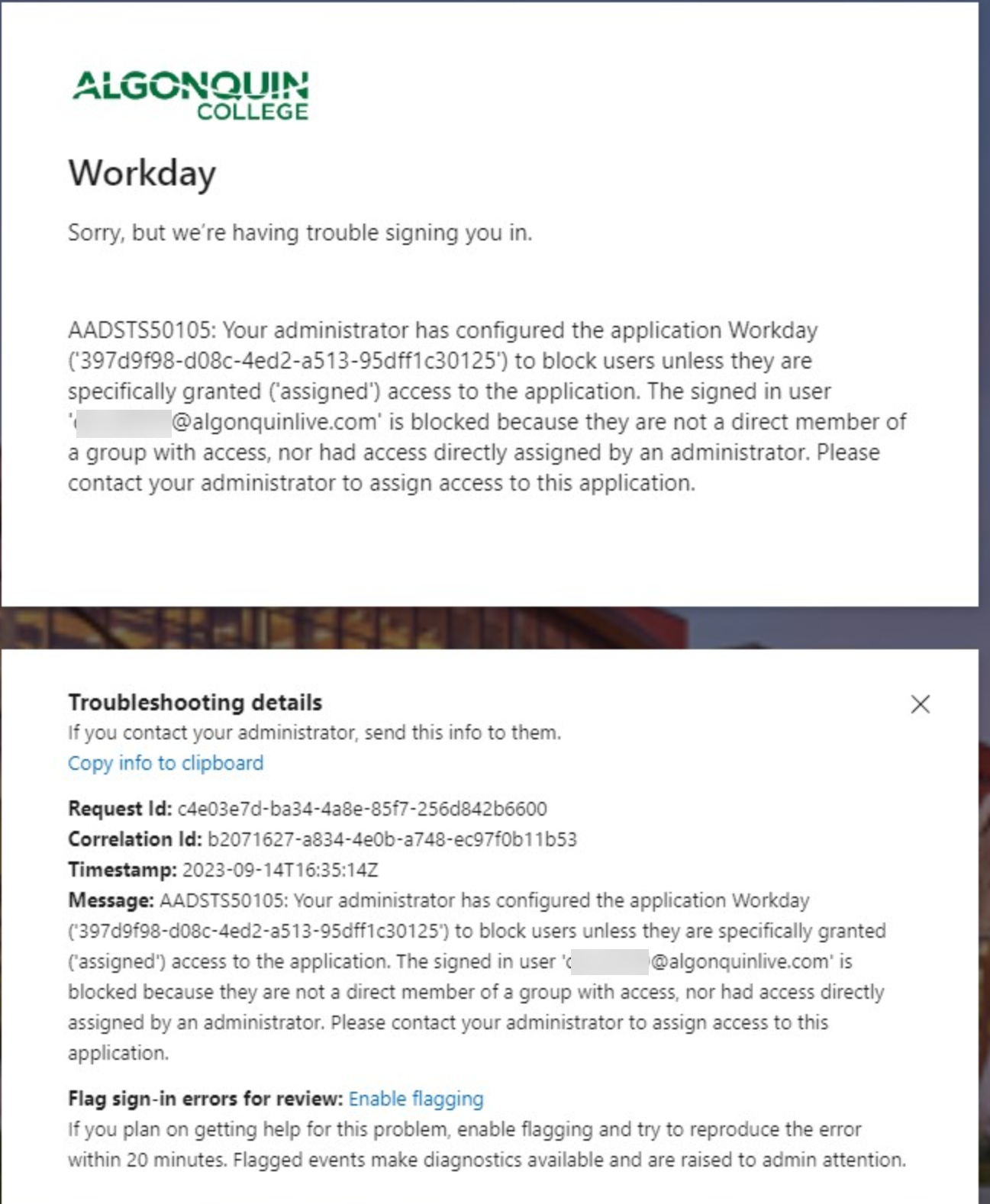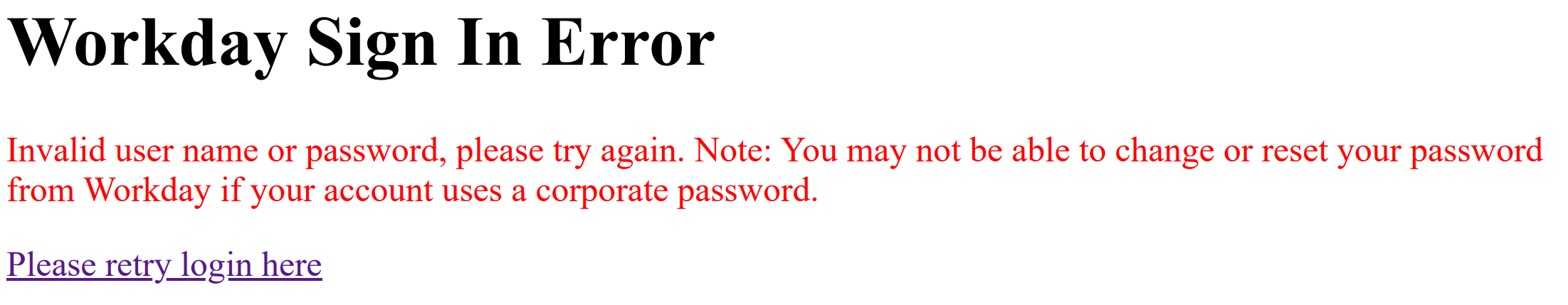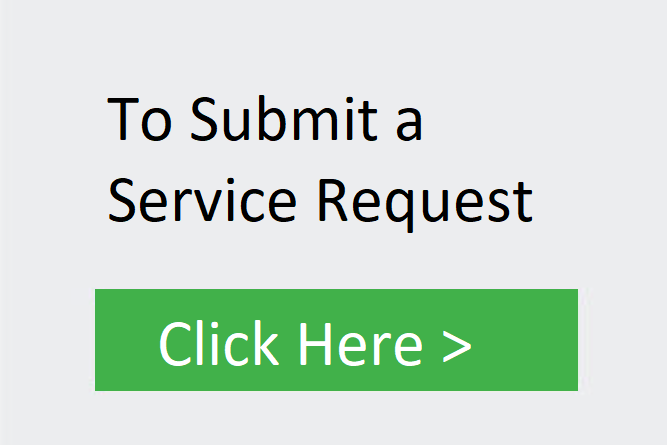Submit a Service Request
Common Questions: Accessing Workday
Student accounts (username@algonquinlive.com) cannot be used to sign-in to Workday. This is the error message you will see. To resolve this error, you need to sign out of your student account. Go to liveac.algonquincollege.com, select your profile picture in the top right corner, and select “Sign out”. Or you can use a private browsing window when accessing Workday. Once signed out of your student account, use the information above to decide which sign-in button to use. – If you have received your College network credentials from your hiring department and have set up MFA, use the College Credentials Workday Sign-in Employees: Pre-Employees: Note: A Pre-Employee becomes an Employee on their start date (first day of work).I’ve reached my start date but am unable to sign into Workday with my @algonquinlive.com account.
I’m seeing the “Workday Sign In Error”
– If you haven’t received the credentials for a new or reactivated Algonquin College network account from your hiring department, use the Temporary Credentials Workday Sign-in button with your username and temporary Workday password. If you have forgotten your temporary password, please submit a service request or email WorkdaySupport@algonquincollege.com
How do I access Workday off-campus?
I have temporary Workday credentials but am not able to sign-in.
Submit a Service Request
Require further assistance? Please feel free to submit a Service Request by clicking on the box below, please include as much detail to your issue as possible.
Important Note: Do not provide any sensitive information such as SIN,Banking,ID, etc. We’re not able to update this information on your behalf. If you’re having troubles inputting this information please let us know so we can assist you with how you can update this data.