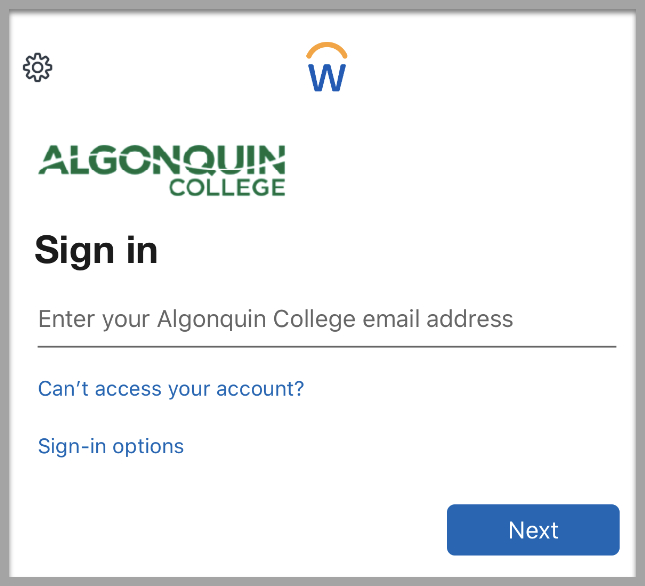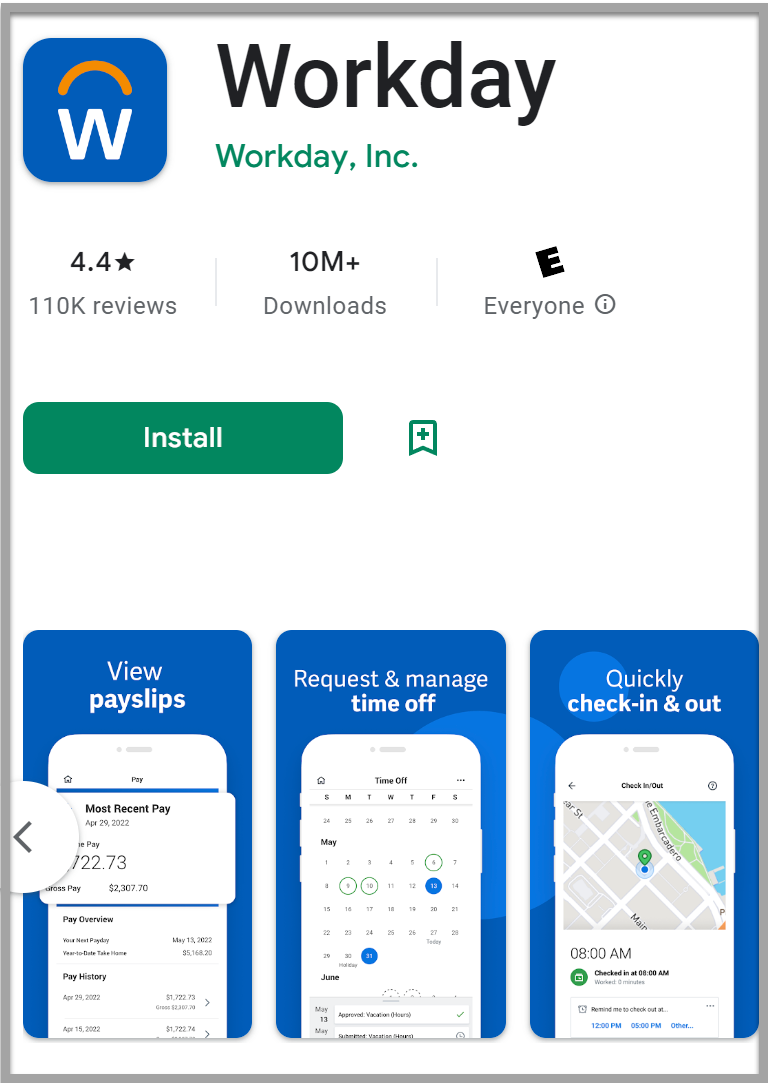Workday Mobile App Installation Instructions
You can check your pay slip, request time off, enter time worked and complete other tasks through the Workday Mobile app for phones and tablets. Click on your mobile operating system below for installation instructions.
Note: While many Workday tasks are available through the mobile app, it does not have the full functionality of the Workday web-based application. Using the web-based application from a desktop or laptop is recommended for more complex tasks.
You will be redirected to the College’s single sign-on site. Sign in using your Algonquin College e-mail address, then press “Next”Workday App for iOS Devices
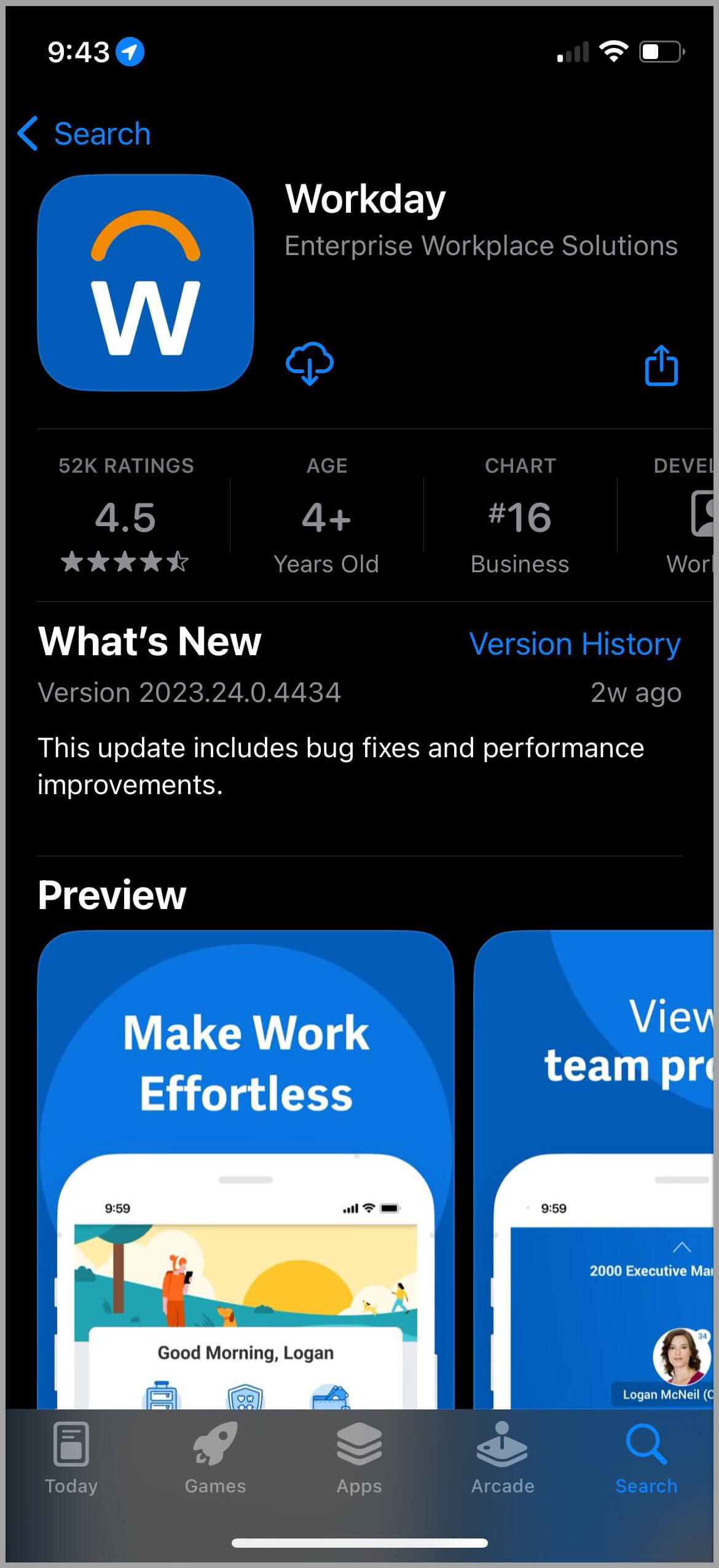
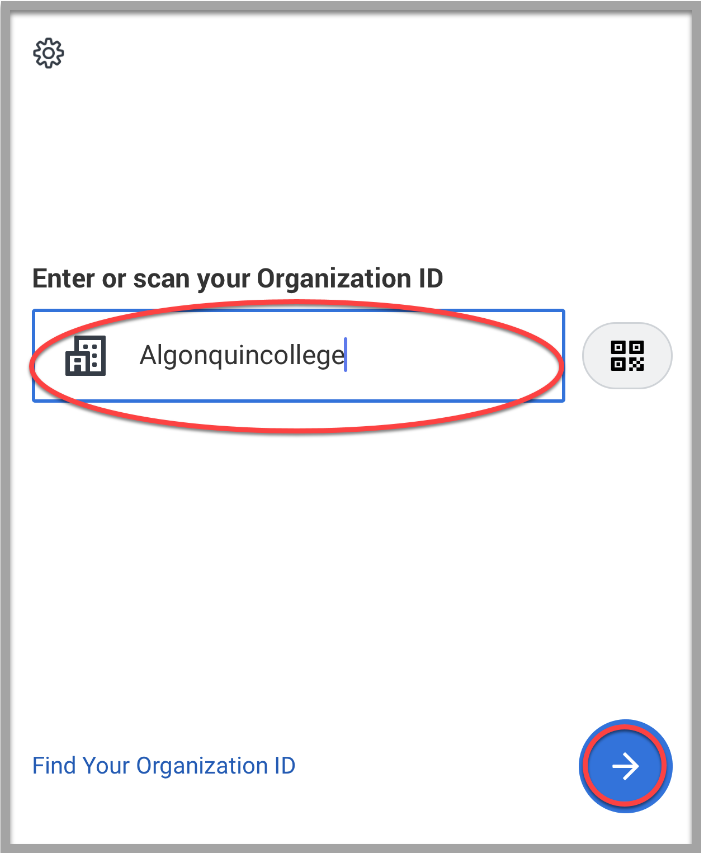
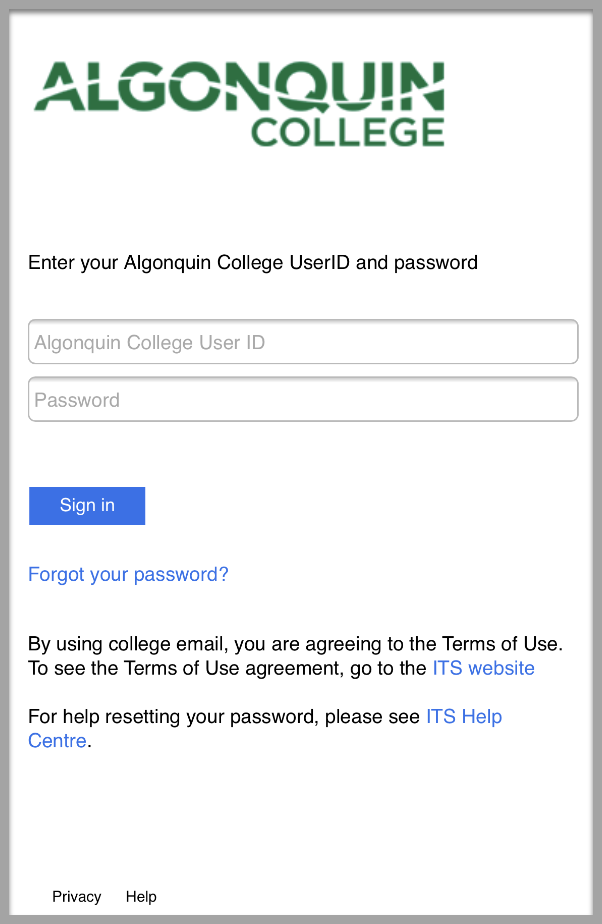
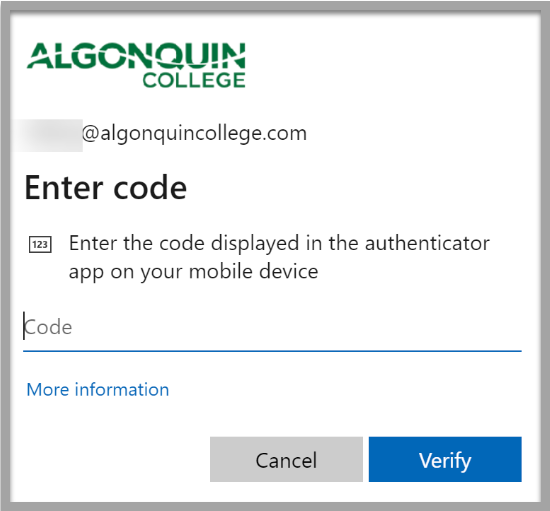
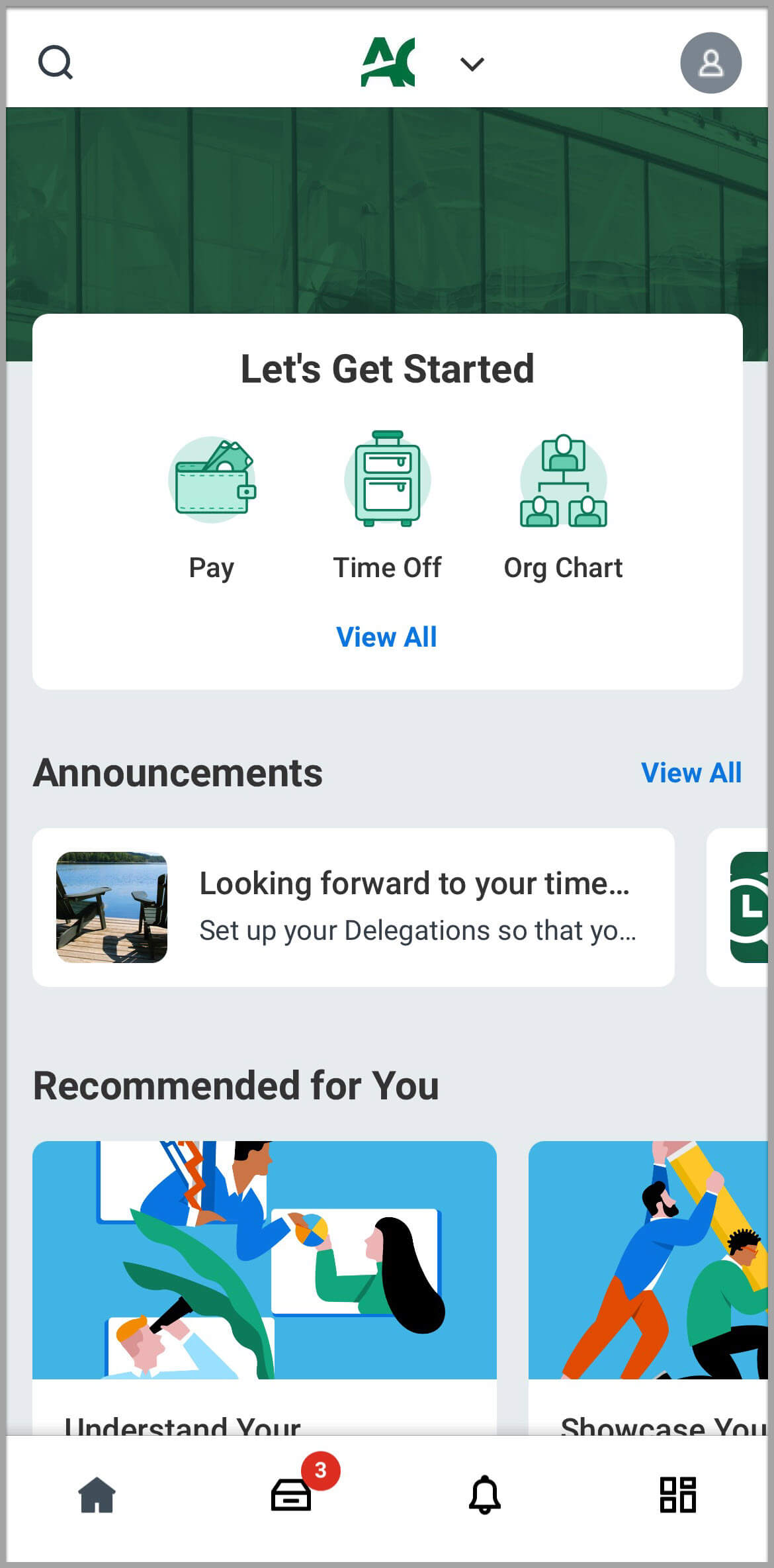
Workday App for Android Devices