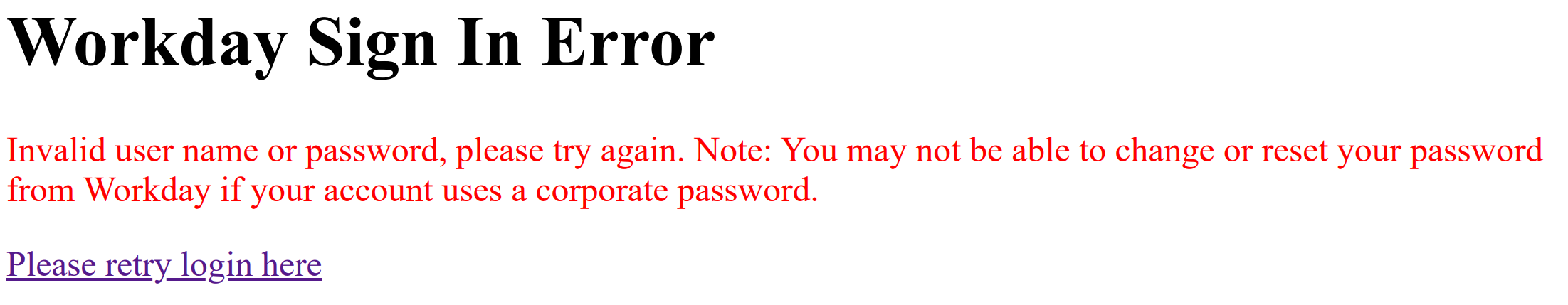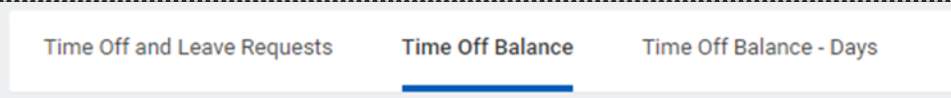Can I use Workday to tell Sun Life which bank account to deposit my claims to?
No. Banking details for direct claims deposit can be updated via your My Sun Life profile or during the claims process when submitting claims electronically also via My Sun Life.
Can I submit my benefits claims through Workday?
No. You can submit your benefit claims through Sun Life. You can either manually complete a claim form and send it via the mail or use the Sun Life Benefit Online claim option.
If I update my benefits in Workday, how long will it take until Sun Life sees that they’ve been updated?
Once the event is complete and approved by Human Resources, it will be sent to Sun Life electronically. Please allow a few days for processing. If after one week, you do not see this change, and wish for it to be reviewed further, please contact acpenben@algonquincollege.com.
Do I submit the documents required to change my benefits through Workday?
Workday allows you to attach documents to the benefit change you are making. Human Resources will verify the event, review the attached documents and reach out to you directly if more information is required.
What information can I see if I view my benefit elections?
Use the Pay and Benefits Hub which can be accessed through your Workday homepage to view your benefit elections. The benefits section of the Pay and Benefits Hub provides you with a benefit chart that lists your current benefit plan elections, as well as the following information as it relates to each benefit, as applicable: the coverage begin date, the deduction begin date, benefit volume, dependents, the cost of the benefit to the employee and employer.
Will I have to get in touch with Human Resources to select or change my benefits?
If you are making benefit changes within 31 days of a life event (e.g. marital status change, birth/adoption), you can make changes to your benefit elections in Workday. You must contact Human Resources for any available changes that are more than 31 days from the date of the life event.
Can I use one Expense Report for claims against multiple cost centres?
Yes. See the Create Expense Report User Guide.
Do Managers have to approve an expense report in Workday if the spend authorization is already approved?
Yes. A spend authorization is only an estimate of an employee’s travel costs. Employees need to submit an expense report with the actual travel costs and receipts and Managers need to approve the actual costs.
How can a Budget Officer monitor expenses?
Expense Reports (including expense reimbursements and Mastercard (Pcard/travel) Any employee that has the Cost Center Financial Analyst role can run the Find Expense Report Lines for Organization report for their organization. This report includes prompts that can help to narrow down the results. Options include searching by the name of the person that created the report and entering a cost center or cost center hierarchy in the Organization prompt. This report generates each expense report line based on the search criteria. From this report, it is possible to click on the expense report and go into it and look at the backup and review the entire report.
Do I need to attach a receipt for foreign currency meal allowances? – Under review
Workday will not require you to attach the receipt to submit the expense if the cost of a meal entered in foreign currency is equal to or less than the limit prescribed under College policy AD 12 Travel, Meals and Hospitality For example, an employee traveling in China enters 50 CNY in their expense report for Breakfast or Breakfast PD. The converted cost is $9.84, which is less than the $12 meal allowance set out in the policy. If the actual meal expense is higher than the meal reimbursement, Workday will require a receipt to be attached to the expense report, as per policy AD12.
How often are expense reports reimbursed?
Expense reports are settled twice a week. After the approval process is complete, it takes 2-3 business days for the claim to be paid into your chosen bank account.
Why does the wrong manager get my expense report and spend authorization approval?
For employees with multiple positions: Spend Authorizations and Expense Reports route for approval to the employee’s primary manager ( except Expense Reports for Pcards). The manager should reassign the approval item if necessary.
This is a limitation of Workday at this time, and the employee may want to include a note to the primary manager in the comments section indicating that the item should be reassigned and to whom. After the Manager’s approval, the Spend Authorization or Expense Report will route to the cost centre manager if the manager is not also the cost centre manager.
If the business purpose of an Expense Report is Pcard transaction, it will go directly to the cost centre manager. The employee submitting the report can change the default cost centre to the correct cost centre before submitting it and it will route correctly.
How is the ability to see information in Workday controlled?
Security roles determine what information you can view and what actions you can take. See Workday Security Roles for more information.
What types of files can I use for attachments in Workday?
Workday supports most file formats but using common file formats ensures the files can be viewed. These file types include gif, jpg, png, pdf, doc(x), xls(x), CSV, and txt.
Where can I see my employee ID in Workday?
You can find your employee ID in Workday under the Job menu item in your employee profile.
- Click on the cloud icon (or your photo if you uploaded one) in the top right corner of the home page
- Click View Profile
- Click Job in the menu
- Make sure you are in the Job Details tab
- Your Employee ID is shown at the top.
Is special approval required to hire international students?
No. International Students will have their study/work permit attached to their profile in Workday so no special approval will be required. International students should only be offered contracts until the end of their existing permits. For further questions, contact humanresources@algonquincollege.com.
Does banking information need to be received from the employee before a position can be created?
The position must be created before an employee can be hired into it. Once the position is created, and the employee is hired, the employee must enter their core information into Workday (Name, SIN, Work Permit Details (if any), and banking information) before they will be able to enter any time worked for payroll purposes.
Can an employee have more than one part-time position?
Some employees may have more than one part-time position, especially if they work for different departments.
Can more than one employee work in the same part-time position?
No. For the duration of an employee’s contract in a part-time position, no other employee can be assigned to the same part-time position.
Do I need to complete a job requisition to hire an Appendix D employee?
Yes. A job requisition is required every time a position needs to be filled.
Who enters the information into the job requisition?
Once a position has been approved, both Managers and the employees who support them with human resources-related activities can initiate a job requisition. A job requisition is required to fill any type of full- or part-time position. If the support employee initiates this process, the Manager’s approval is required.
Does Workday monitor the teaching hours of other than full-time academic employees to know when they should be classified as partial load employees?
No. There are embedded analytics boxes in the add job process that tell the initiator if the employee has other positions and what the scheduled weekly hours are in order to assist with proper classification.
Are offer letters issued to candidates through Workday?
Offer letters for a position at the College must be generated and sent through Workday.
Workday is configured so that an offer letter is generated, automatically populated, and sent to the Manager for their electronic signature and then to the applicant being offered a position.
Once an offer letter is generated, the offer letter is signed through Workday using electronic signatures through an integration with Adobe sign by the Manager, and subsequently signed by the applicant accepting the offered position.
How do new employees get access to Workday?
Once the offer letter or terms and conditions of employment are signed, new employees who have not reached their hire dates will get access to complete onboarding as a pre-employee in Workday through an email sent to their personal email address from Workday.
On their start date, new employees will get access to Workday through an email sent from the Hiring Manager (or their delegate) to their personal email address.
Individuals hired in a Part-time or Partial Load teaching position will be able to access the College’s systems 30 days in advance of their start date
Does Workday set the employee up with the things they need upon hire, such as access to College computer programs?
No. Once an offer has been accepted, Workday sends a notification to the hiring manager that includes a list of logistical items that should be completed before the employee’s first day. These include ensuring network access and nametags are set up, arranging for a workspace, providing access to programs, such as Brightspace and GeneSIS, and scheduling training as needed.
How can we pay other than full-time faculty to attend meetings, which is at a different rate to their teaching rate?
Workday is set up with rules for the types of pay an employee is eligible to receive. The employee can use a drop-down menu to select the time type applicable to the time they are submitting.
What happens when an employee vacates a position?
When an employee vacates a full-time or part-time position, the Manager can fill the vacated position according to the College’s hiring guidelines at the time.
Can I create my own reports in Workday?
No,. If there is data that you are having trouble finding in a report, send an email to workdaysupport@algonquincollege.com for assistance.
Which reports can I run in Workday?
The reports that you can run depend on the security roles that you have. The Finance Reports for Finance Support Group User Guide and the Top HR and Finance Reports for Managers User Guide list commonly used report titles and describe
- the actions you can take from a report,
- how to personalize the report view,
- the steps for creating custom report filters, and
- how to schedule a report to run automatically.
Within Workday, for example, in the Timekeeper Dashboard and My Team Management app, you will also find links to commonly used reports.
Does a business process halt in Workday until a required action is completed?
Yes. In Workday, the initiator of the business process has visibility into the business process meaning they can see where the action is sitting and act to move the process along if needed.
I’m seeing the “Workday Sign In Error”
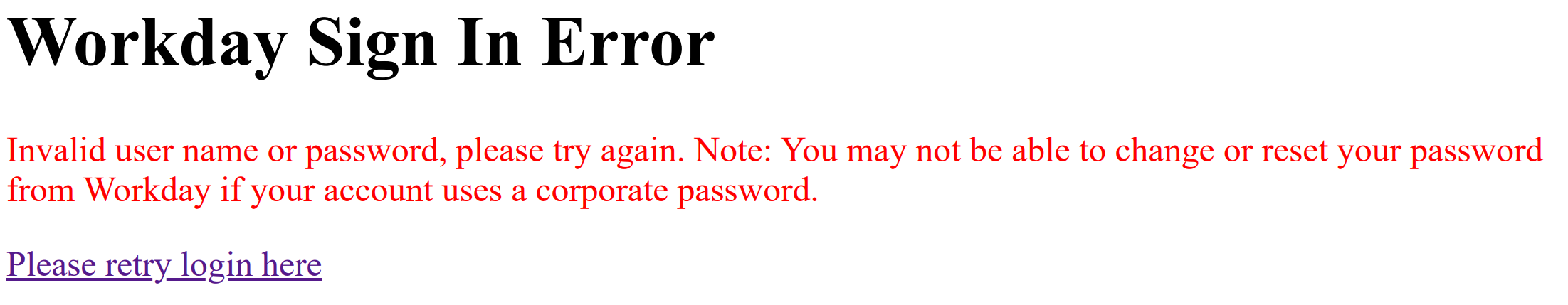
- You are using the wrong credentials for the sign-in button that you have chosen.
– If you haven’t received the credentials for a new or reactivated Algonquin College network account from your hiring department, use the Temporary Credentials Workday Sign-in button with your username and temporary Workday password. If you have forgotten your temporary password, please submit a service request or email WorkdaySupport@algonquincollege.com
– If you have received your College network credentials from your hiring department and have set up MFA, use the College Credentials Workday Sign-in
- You are no longer an employee, meaning that your employment contract has ended and the position has been terminated in Workday. Please contact your hiring department if you are unsure of your employment status.
I have temporary Workday credentials but am not able to sign-in.
- If you changed your temporary Workday password on your first sign-in, you need the password that you created to sign-in again. If you have forgotten it, please submit a service request or email WorkdaySupport@algonquincollege.com to request a password reset.
- The temporary Workday credentials are only valid until your employment contract start date. Once you reach your employment contract start date, you must use the College Credentials Workday Sign-in button with your College Network Credentials and MFA to sign into Workday.
Can I view the remaining steps in a process?
In Workday, you can easily view the steps remaining in a process you have launched, are involved in, or that are related to an employee in
your supervisory organization. This will help you understand what happens after an item leaves your inbox. Note that the steps are different for Managers and Timekeepers.
Click here to view the steps.
Workday Maintenance Schedule
Workday performs updates and maintenance weekly, monthly, and quarterly during a designated window of time, during which it is unavailable for use.
2025 Extended Maintenance Schedule – Production Tenant
Weekly Service Update for the Production Tenant:
Saturdays Max 3 hours: 2 AM – 5 AM
|
Maintenance Type
|
Dates
|
|
Weekly Service Update
(Standard Maintenance)
|
All weeks NOT listed below
|
|
Monthly Planned Maintenance
(Includes Weekly Service Update)
|
January 10-11
February 28-March 1
April 18-19
June 13-14
August 8-9
November 21-22
December 12-13
|
|
Quarterly Planned Maintenance – Production tenants
(Includes Weekly Service Update)
|
February 14-15
May 16-17
July 18-19
October 17-18
|
|
Quarterly Planned Maintenance – Sandbox, Sandbox Preview, and Implementation tenants
(Includes Weekly Service Update)
|
February 7-8
May 2-3
July 11-12
October 3-4
|
|
Feature Release
|
March 14-15
September 19-20
|
Will Workday allow you to enter time on a holiday?
Yes, Workday will allow you to enter time on a holiday as some positions in the College could be required to work during that time. Workday is set up to generate a warning if an employee who wouldn’t normally be required to work on a holiday enters time on a designated holiday. The employee’s Manager will receive the warning as well once the time is submitted
How can I review time submitted by my employees in Workday?
When one of your employees submits time, you will receive an item in your Workday inbox. The details of the time submission will be easily visible to you in Workday, and you can choose to approve the time or send it back to the employee with a comment if you don’t agree with it. You can also generate the Review Time report in Workday, which details your employees and their submitted time, which you can review and approve. Employees that support the part-time pay in each department can also support their Manager by using the Review Time report in Workday.
Time wasn’t entered and approved by the deadline. How does the emplo yee get paid?
When the window for time entry re-opens, the employee can enter the missed time worked going back as far as the three previous pay periods. After the Manager has approved this time, it will be paid on the next pay.
What do I do if my employee enters more time than the contracted amount?
If an employee enters more time than the contracted amount, they will receive an alert when they submit their time. As the Manager, you will also see an alert indicating that the hours reported exceeding the weekly scheduled hours. You may approve the time submitted
Is there an easy way to review my employees’ time submissions?
Yes. Workday’s extensive reporting capabilities mean Managers and their support employees will be able to generate a time entry report for easy review. This report can help to identify workers with hours to approve and workers with unsubmitted hours.
Do I have to approve all time entries for my part-time employees?
Yes. Part-time employees will enter their time in Workday and it will flow to their Manager for approval.
Can I correct my time entry if it has been submitted or approved?
Yes. If your time has been submitted and/or approved and you need to change it, click on the time entry application in Workday, change the hours entered, and resubmit for approval.
I’m a part-time employee. How do I enter hours for statutory holidays?
You only need to enter hours on statutory holidays if one of these two scenarios applies to you:
- You are a Fixed-Term Administrative employee. As a Fixed Term Administrative employee, you need to enter your regular hours in Workday on statutory holidays to receive your statutory holiday pay
- You are a part-time employee (for example, Regular Part Time Support) and you were required to work on a statutory holiday. You will need to enter the hours you worked.
In all other cases, Workday calculates and pays your statutory holiday pay without time needing to be entered.
How can I view my current vacation or sick balances?
Workday reports vacation balances as at the end of the month; and reports sick balance as of the current date excluding future-dated approved sick leave.
Follow these steps to view your current vacation and sick balances:
- Click on the cloud icon (or your photo if you uploaded one) in the top right corner of the home page
- Click View Profile
- Choose “Time Off” from the options available on the left side of your profile
- Click on Time Off Balance
- You have the option to view your available balances in hours or in days:
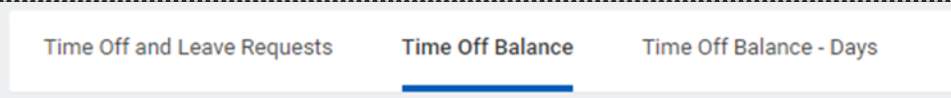
How can I view my future vacation or sick balances?
To view your future vacation or sick balances:
- Click on the cloud icon (or your photo if you uploaded one) in the top right corner of the home page
- Click View Profile
- Click the Actions pill (under your name)
- Click View Time Off Results by Period
- Time Off Plans: choose All Time Off Plans and select the plan you want (e.g. “Vacation” or “Sick”). In this example, we will select “Vacation”.
- Periods: choose the months you want to see your vacation balance for. The periods you choose can be in the past or in the future.
For example,
2023-08-01 – 2023-08-31 (Monthly)
2023-07-01 – 2023-07-31 (Monthly)
2023-06-01 – 2023-06-30 (Monthly)
2023-05-01 – 2023-05-31 (Monthly)
- Click OK
The selection above will display a report with a row showing:
- your vacation balance at the start of May
- vacation you accrued in May
- vacation you took in May, and
- your vacation balance at the end of May.
It will also have rows displaying the same information for June, July, and August.
See the Manage My Time Off user guide for more details.
Can you change your time off up until you take it?
Yes, you can change your time off request up until you take it, even if it’s already approved
What if Academic employees don’t enter their vacation time?
It is the Manager’s responsibility to follow up with employees who have not entered their leave in a timely manner. Workday has reports that can be run to track and monitor employee leave.
If an employee uploads a medical certificate to support their sick leave, will their Manager be able to see it?
Medical notes are not to be loaded in Workday. When requested, medical notes are to be provided to the Manager and a copy is provided to Wellness and Abilities at disability@algonquincollege.com
Can a Manager approve vacation for an employee who has not accrued it yet?
There is a limitation in Workday that will restrict an employee from taking more vacation than they could earn during the course of the vacation year. Employees who are in the negative should be aware that they will be responsible to ensure that such time is accrued as a vacation bank cannot run into a negative on an ongoing basis. Please refer to College Policy HR13: Vacation for more details.