OC Transpo U-Pass Validation Issue
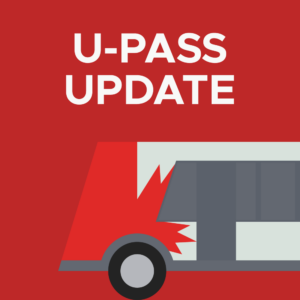
Although many students are reporting properly functioning cards, we are continuing to monitor the performance of the AC Card + U-Pass when it is tapped on OC Transpo fare readers.
If you are still receiving red error messages when tapping your card on an OC Transpo fare reader, we want to hear from you. Please share your issue by clicking “Contact Us!” and we will investigate the issue.