Sustainability Education Online Learning
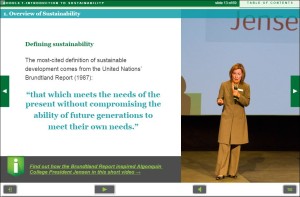 While many people talk about the importance of “sustainability”, this term can sometimes be challenging to understand and apply in an everyday context. All employees of Algonquin College, as well as all Algonquin College students have access to a simple tool to support a better understanding of this topic. Available as an online course that can be completed in approximately one hour or less, the Introduction to Sustainability guides learners through the basics, introduces how the concept applies to the learning and working environment at Algonquin College, and sparks thinking on how the individual contributes to a Sustainable Algonquin and one’s role on a larger scale.
While many people talk about the importance of “sustainability”, this term can sometimes be challenging to understand and apply in an everyday context. All employees of Algonquin College, as well as all Algonquin College students have access to a simple tool to support a better understanding of this topic. Available as an online course that can be completed in approximately one hour or less, the Introduction to Sustainability guides learners through the basics, introduces how the concept applies to the learning and working environment at Algonquin College, and sparks thinking on how the individual contributes to a Sustainable Algonquin and one’s role on a larger scale.
About the Courses: Introduction to Sustainability, Parts I & II
The Introduction to Sustainability, Part I (Module 1) and Introduction to Sustainability, Part II (Module 2) online courses each take approximately 1 hour to complete. These can be accessed from any computer, or mobile with an internet connection and audio capabilities. A laptop or desktop computer are recommended. Students and employees can access Module 1 and Module 2 as many times as needed.


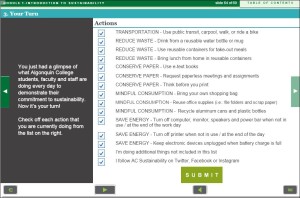
Embedded videos, learning activities, additional links for more material “check your learning” quizzes are spread throughout the modules. A certificate of completion is awarded at the end of each module.
Accessing Introduction to Sustainability, Parts I & II
STEP 1: ACCESS
For Introduction to Sustainability, Part I, visit brightspace.algonquincollege.com/d2l/lor/viewer/view.d2l?ou=6606&loIdentId=1818
For Introduction to Sustainability, Part II, visit brightspace.algonquincollege.com/d2l/lor/viewer/view.d2l?ou=6606&loIdentId=1819
and enter your first and last name on slide 2
(NOTE: if this online learning is required as part of curriculum, co-curricular or professional development activities at Algonquin College, it is recommended that you enter in your full name, as this is the name that will appear on the Certificate of Completion)

STEP 2: TAKE THE COURSE
Note: The audio component of the training requires your speakers to be turned on.
The module is fully narrated. The narration is easily turned off at any time when accessing the elearning modules on a computer by clicking on the button at the bottom of the frame. When accessing on a mobile device, audio is controlled by turning the device speakers off/on.
Once you begin the course you can access it at a later time as often as you wish in order to complete it. The responses to any learning activity or check your learning quiz will not be saved. If you need to exit the course, simply make note of where you left off, then advance to that point.
STEP 3: MAKE A RECORD OF COMPLETION
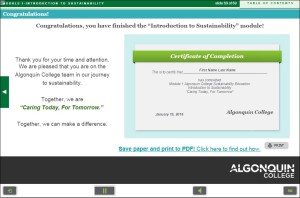 To obtain a copy of your Certificate of Completion for your own records, click on “Print Certificate” or save the PDF to a file. You may be required to submit a copy of the Certificate of Completion for different programs.
To obtain a copy of your Certificate of Completion for your own records, click on “Print Certificate” or save the PDF to a file. You may be required to submit a copy of the Certificate of Completion for different programs.
PROBLEMS OR QUESTIONS?
If you are having technical difficulties, please contact the Sustainability Coordinator (613) 727-4723 ext 7904, sustainability@algonquincollege.com.