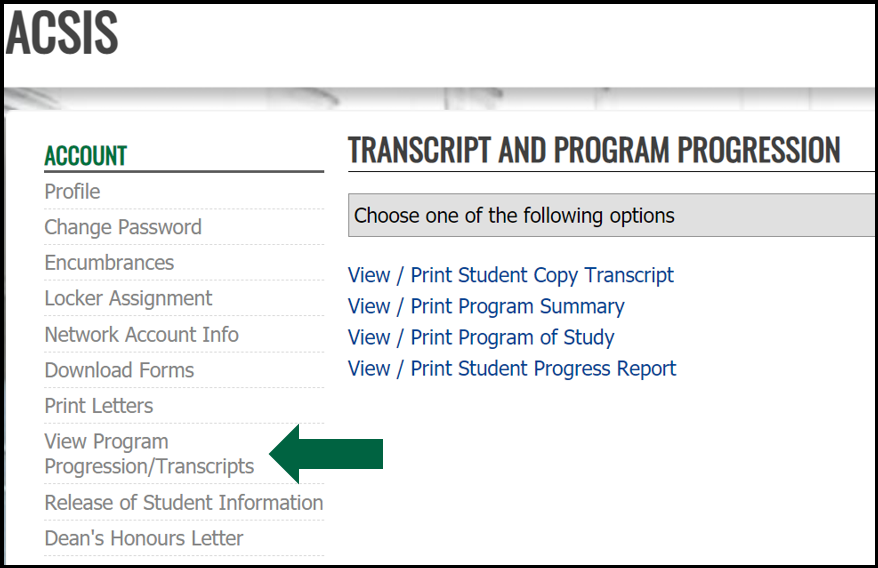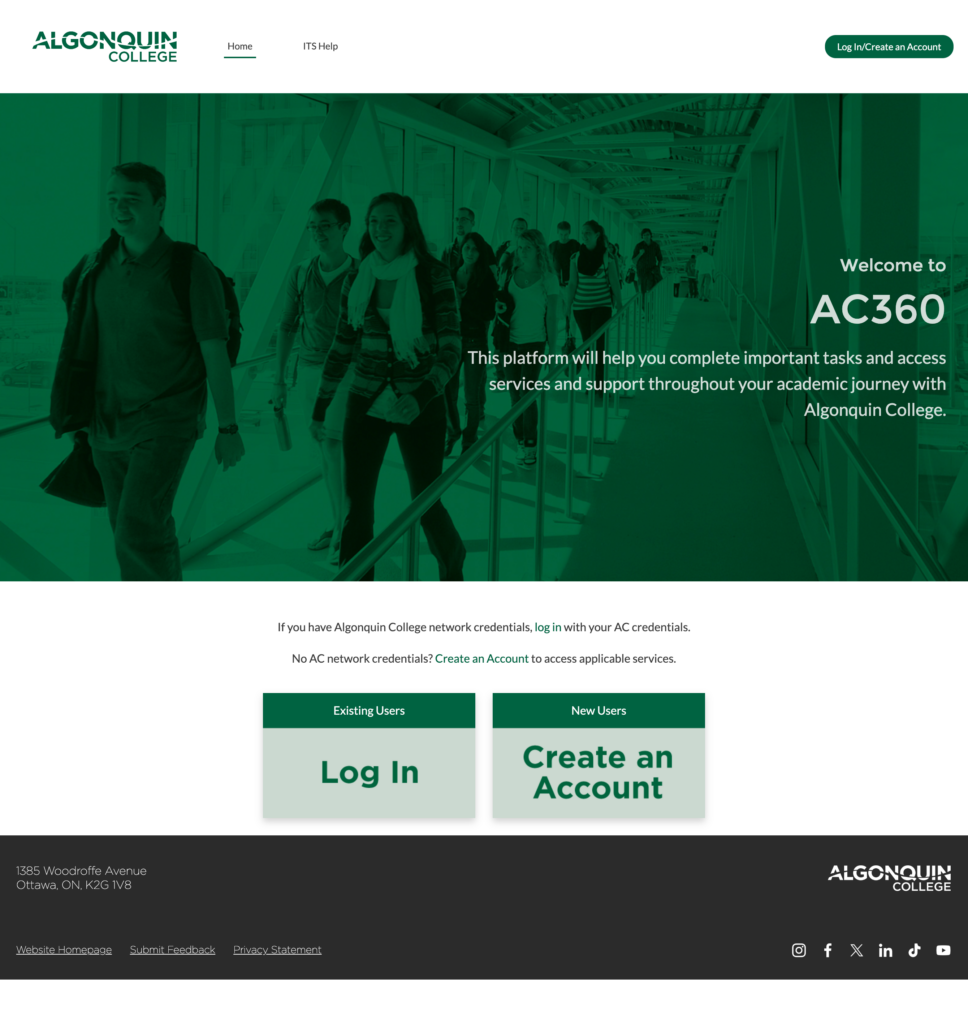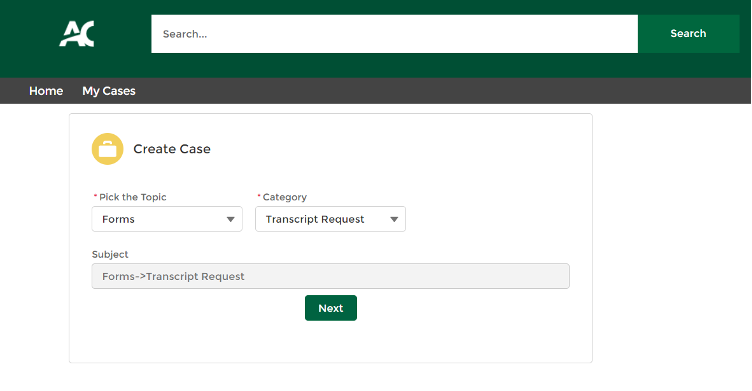Transcripts & Archives
What kind of transcript do you need?
A student may request two types of Transcripts: an Official Transcript used when applying to another post-secondary institution or a Student Copy Transcript.
1 – Student Copy or Unofficial Copy of Transcripts – Available through ACSIS
2 – Official Transcripts – Available through the CRM portal
Please Note
If you are requesting a transcript to be sent to another Ontario College or University please request your transcript as part of your application through Ontario Colleges or Ontario University Application Centre (OUAC). Transcripts can only be requested by the student or graduate. Transcripts cannot be requested by a third party.
Stay Connected with the Alumni & Friends Network
Graduated from Algonquin College? Please update your information with us so we can stay connected. You will be informed of alumni benefits, events, volunteer and job opportunities, and stay informed about updates with the College.
Course Descriptions/Archived Program Monographs
Looking for a description of a course or program? You can find archived descriptions (called monographs).
Course Outlines
Course outlines can be accessed through the Course Outline Viewer. If you completed a course through AC Online, email online@algonquincollege.com to request a course outline.