Want to test your R3 Project knowledge? Take our Admissions terminology quiz!
Posted on Tuesday, February 11th, 2025

If you’ve ever perused our R3 Project website, you may have stumbled upon the Glossary page, which includes all the R3 terms we’ve defined so far. As we prepare for the launch of the new Student Information System (SIS), Thesis Student Management (or Thesis SM for short), it’s important that our users understand the new and unique terminology that comes with it.
You may have also come across these new terms via New Term Tuesday or at our R3 Showcase events, so hopefully the terminology is somewhat familiar. And if you have been reading up on R3 lingo, now is your chance to test your skills!
Our first topic for this R3 Project Terminology Quiz series is Admissions. The rules are simple: guess the term for each definition listed below and select the card to find out the answer.
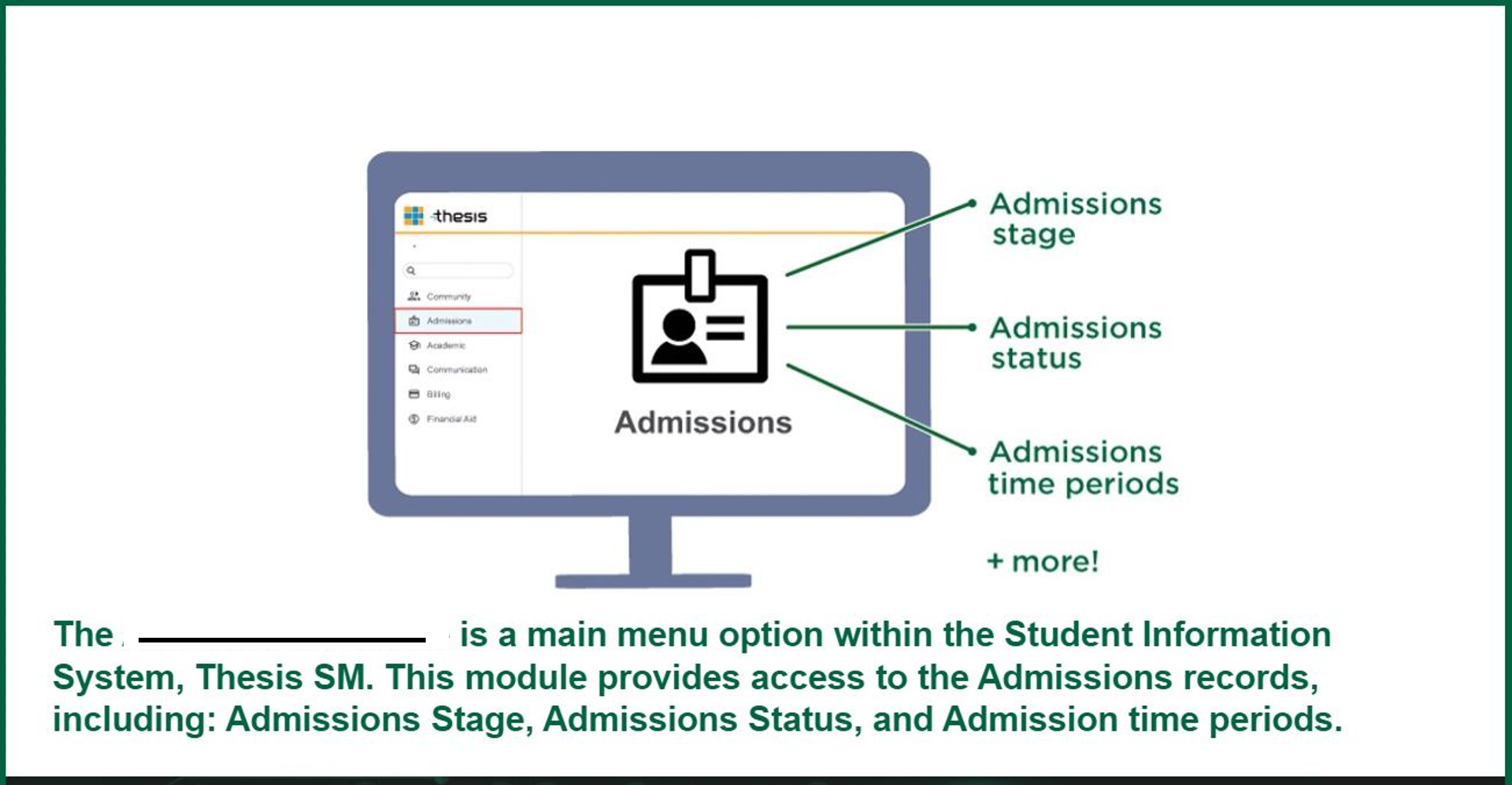
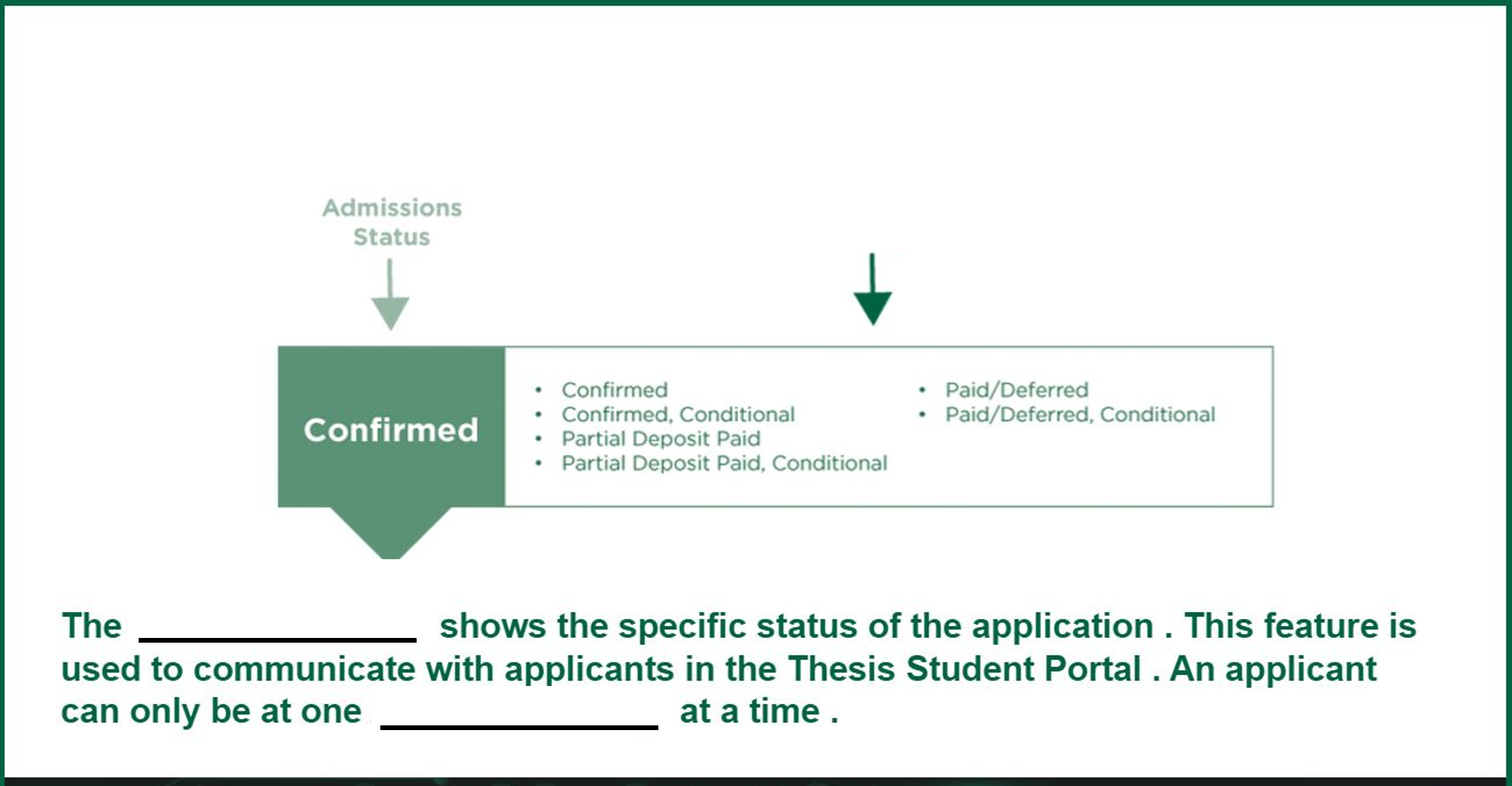
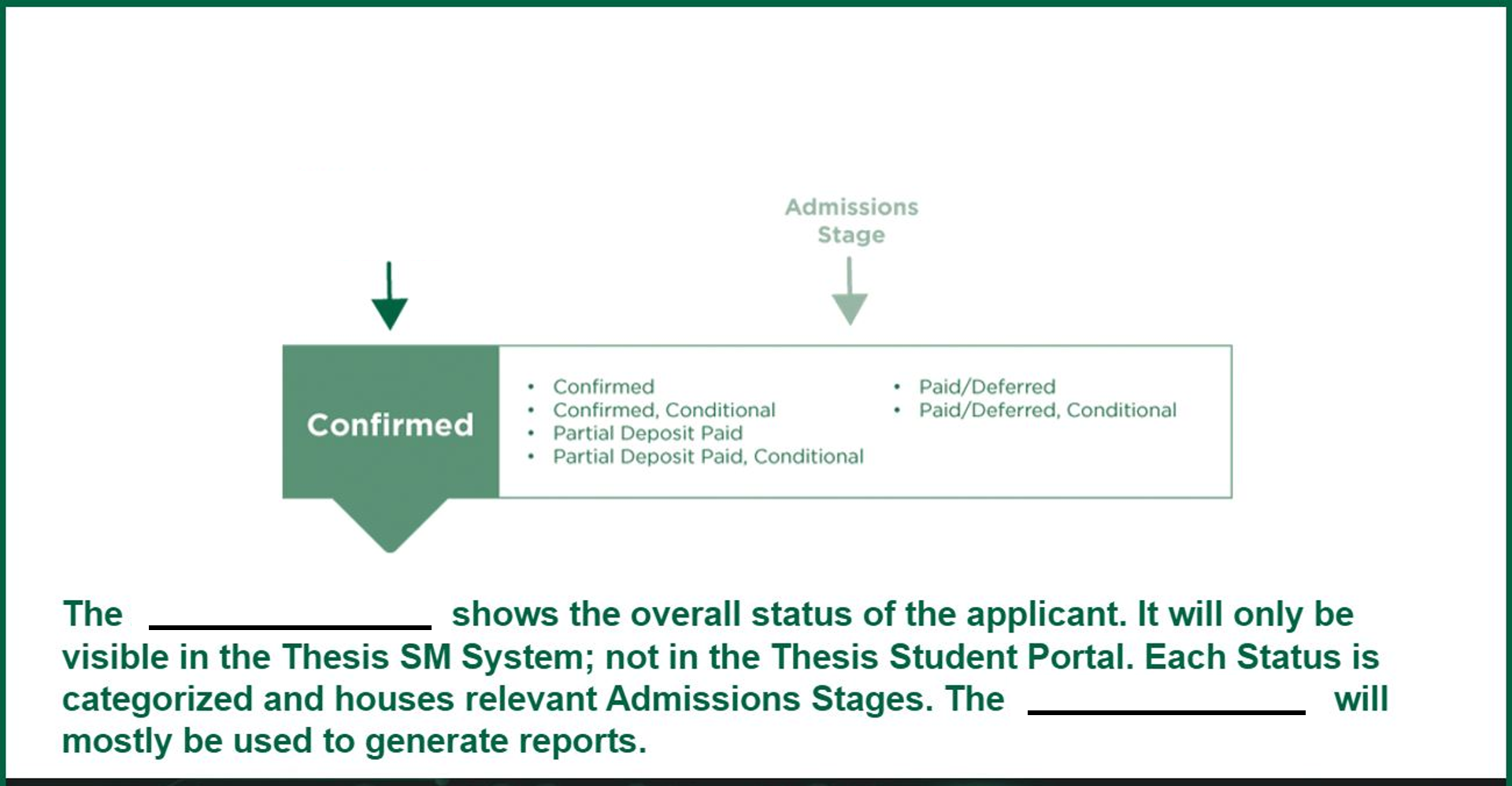
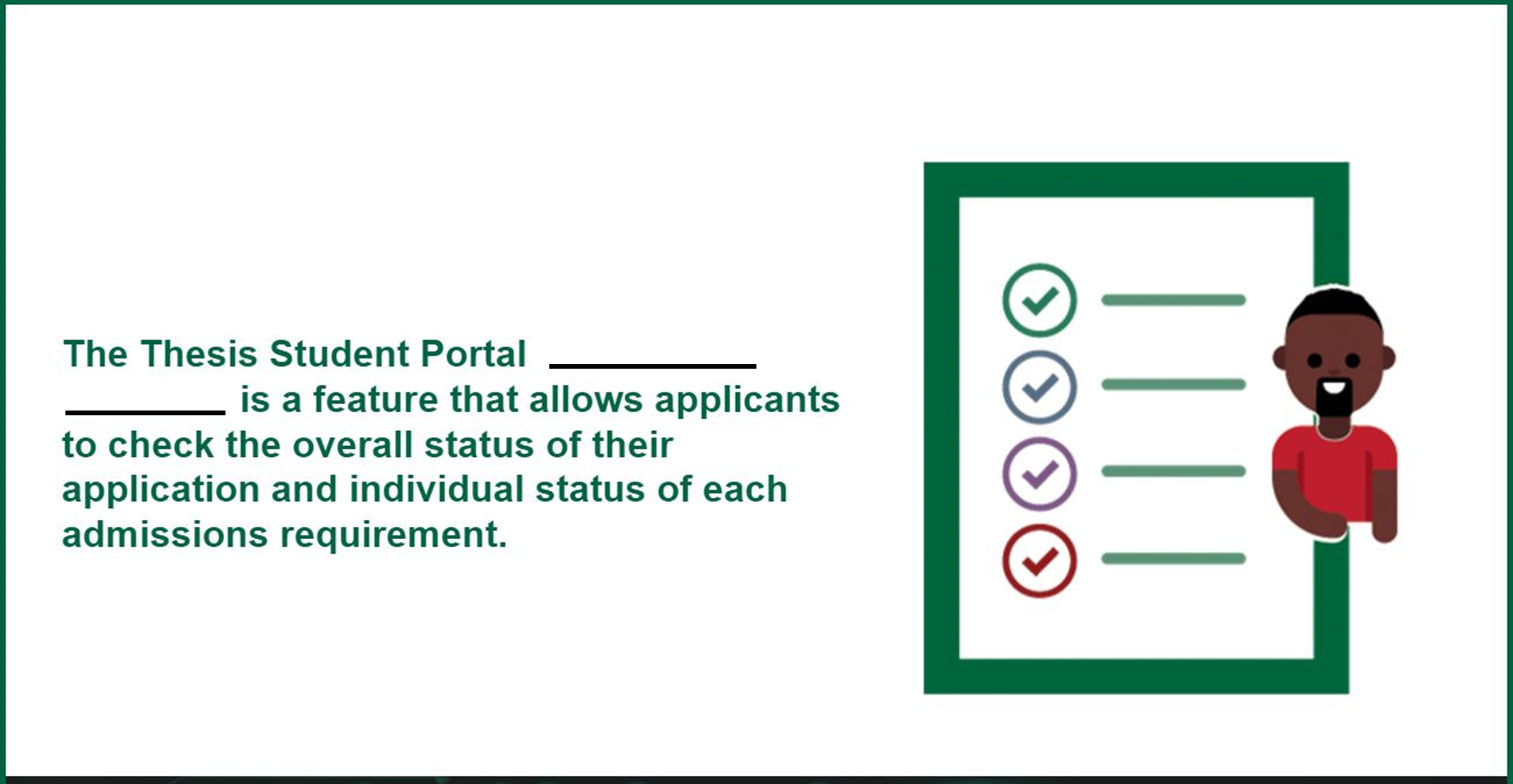
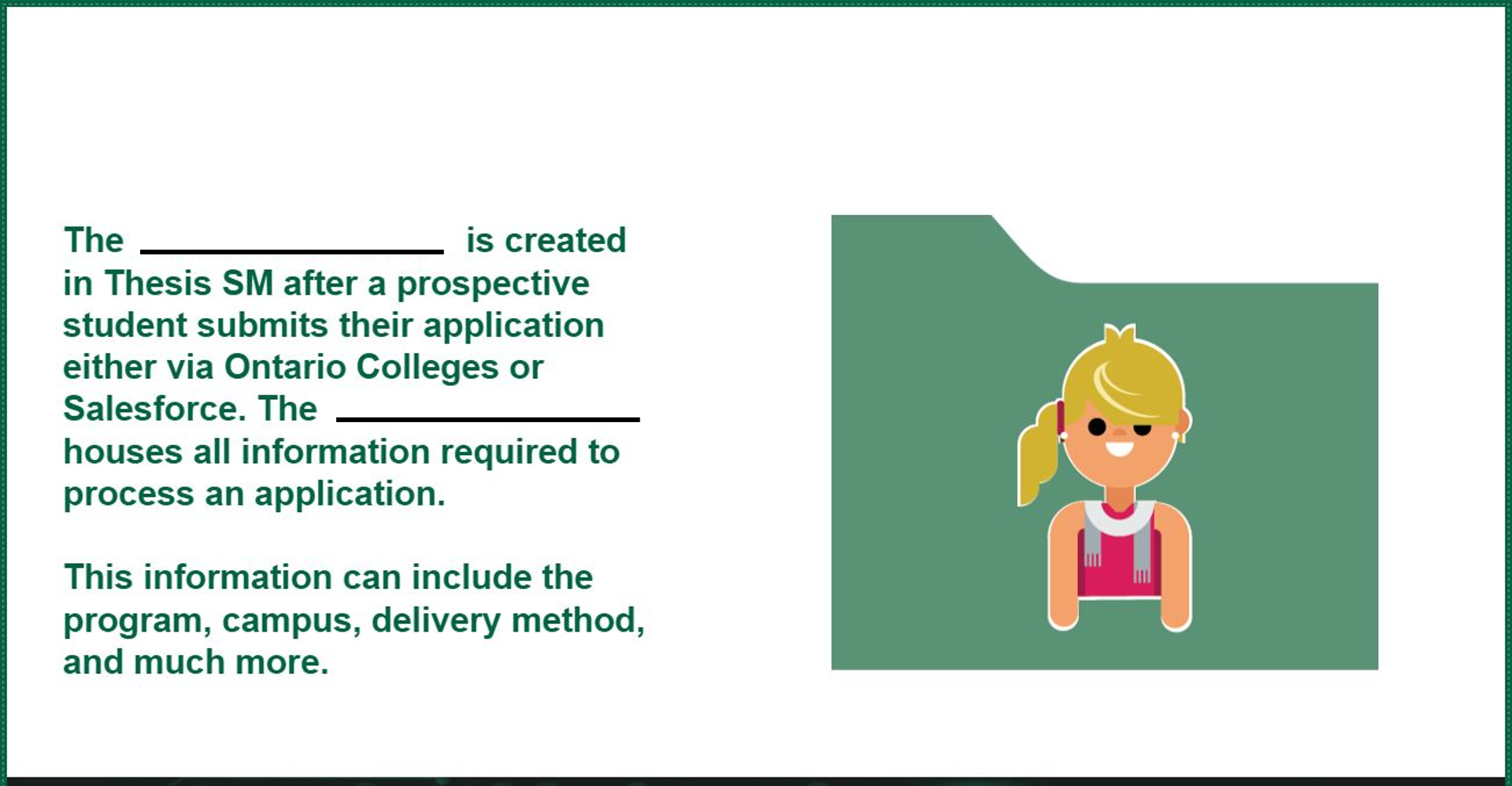
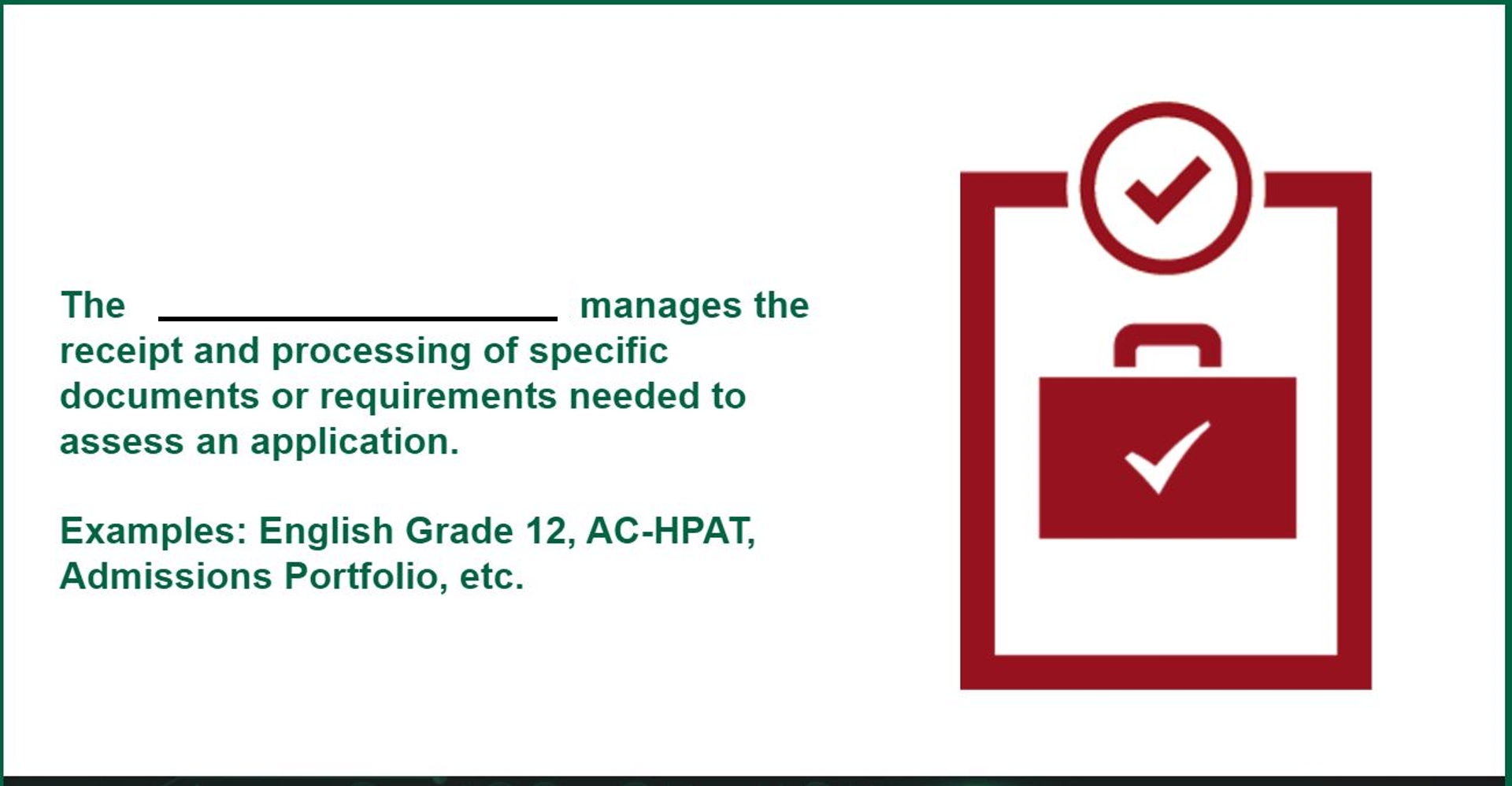
*
How did you do? Let us know by sending us a message. And before you go, make sure to sign up for the next R3 Showcase Event to learn more about the R3 Project!
- Posted in
- News R3