Take a Micro-break and Complete the R3 Project Crossword
Posted on Tuesday, July 30th, 2024
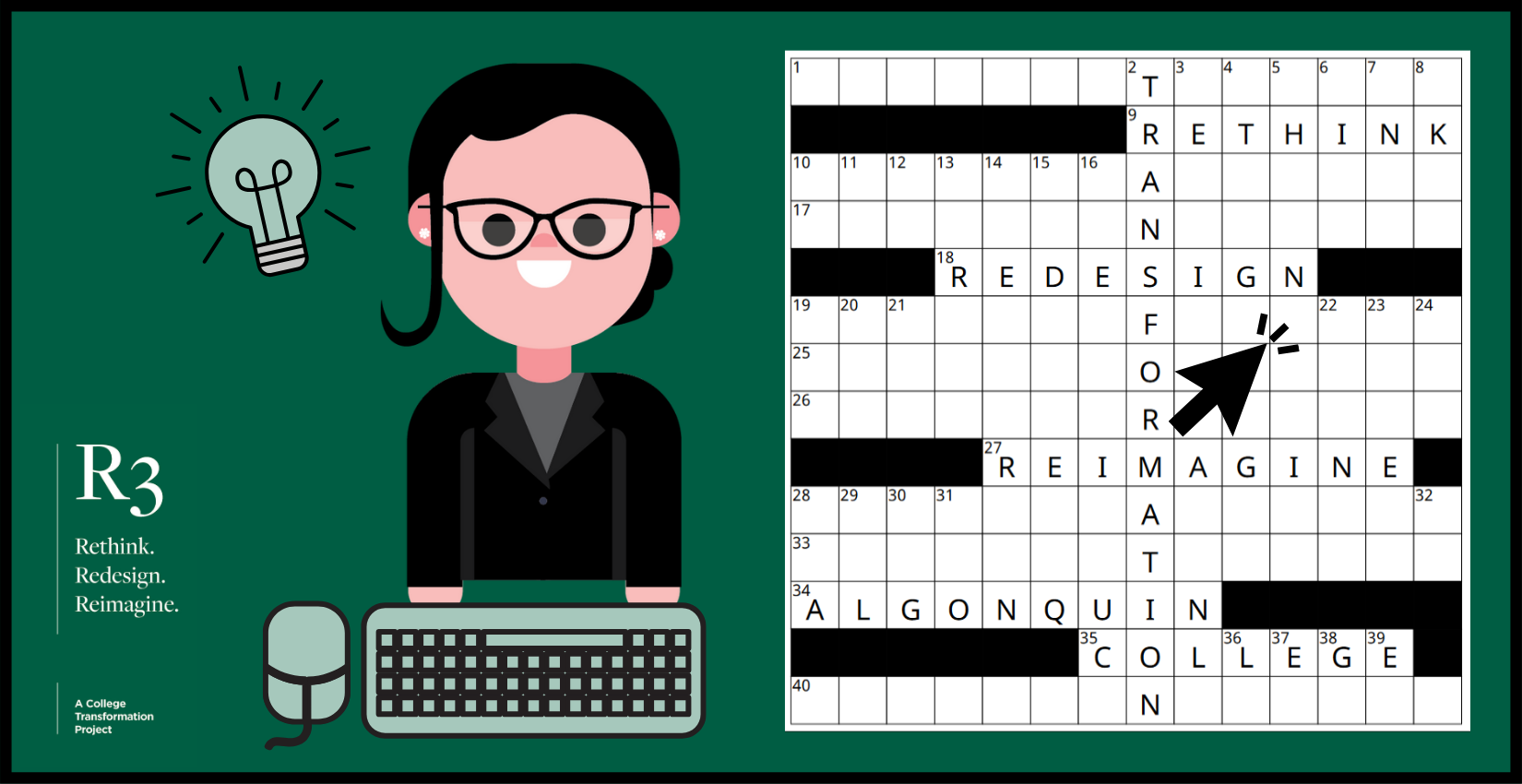
According to a group of Canadian researchers, taking regular micro-breaks at work can boost your performance and improve your well-being—especially if you can go outside for a little bit. Micro-breaks last only a few minutes, but they can relieve pressure and help us find the focus we need to tackle the challenges we encounter at work.
If you’re ready for a micro-break, we’ve got something to help you unwind and have fun: the R3 Project Crossword. Can you complete it in under five minutes?
- Posted in
- News R3
Curious about Course Registration? Watch the July 2024 R3 Showcase for answers!
Posted on Thursday, July 25th, 2024
July’s Showcase event was a continuation of our May Showcase event, which focused on Course Registration. The event was hosted by Laura Stanbra, Vice President of Student Services and R3 Project’s Executive Sponsor, who welcomed more than 220 participants.
Charmaine Childs, R3 Project Manager of Engagement and Communications, provided an overview of which Thesis Student Portal communications will come from Algonquin College and which will come from the R3 Project.
Lauren Draper, Project Manager, Business Transformation, went over the purpose of Pre-enrolment and Re-enrolment and highlighted some popular questions asked during the May Showcase.
- Posted in
- News R3
Psst! Do You Have a Second? Let’s Talk About Student Course Registration
Posted on Friday, July 5th, 2024

In the past month, our team has analyzed dozens of questions we’ve received about Student Course Registration. We noticed some recurring themes and have created the following fictional conversation between a member of the College community (like you!) and one of us at the R3 Project.
- Posted in
- News R3
New SIS, No Worries: A Primer on Thesis SM Help Resources
Posted on Friday, June 21st, 2024

Some people learn by doing. Some learn by reading. Some like to watch experts at work and copy what they do. And believe it or not, some people even enjoy preparing for and taking tests.
What kind of learner are you? When Algonquin College rolls out its new Student Information System (SIS), Thesis SM, how would you like to approach your learning journey?
- Posted in
- News R3
Let’s Play R3 Project Jeopardy!
Posted on Monday, June 17th, 2024
This is an online solo version of the game we played with the Change Champion Network (CCN). Keep reading to find out how to play 🏆
- Posted in
- News R3