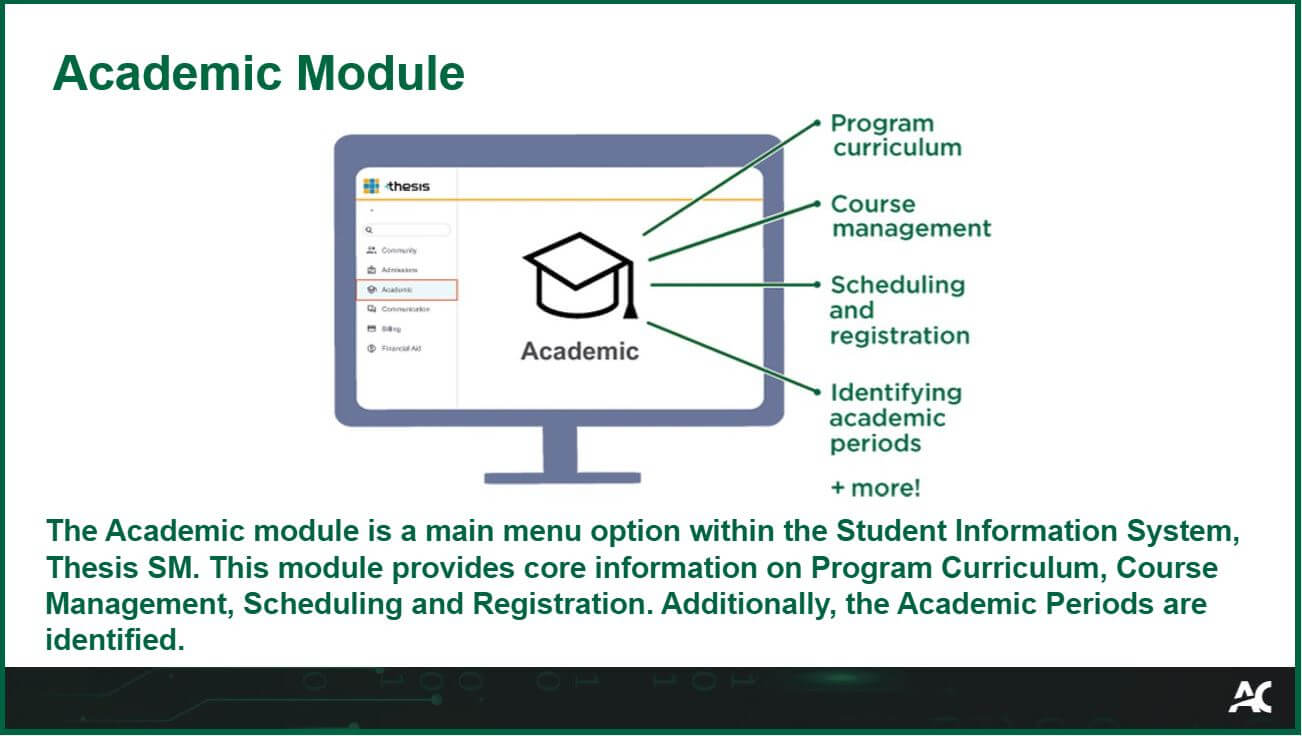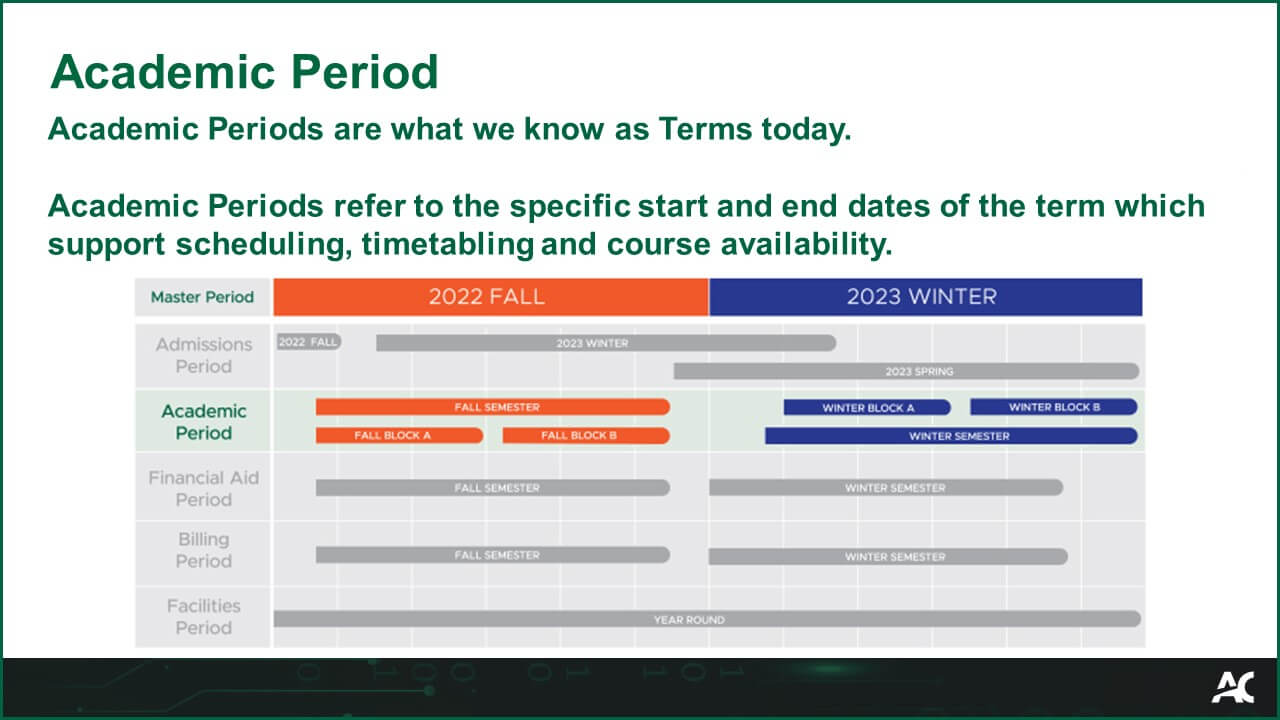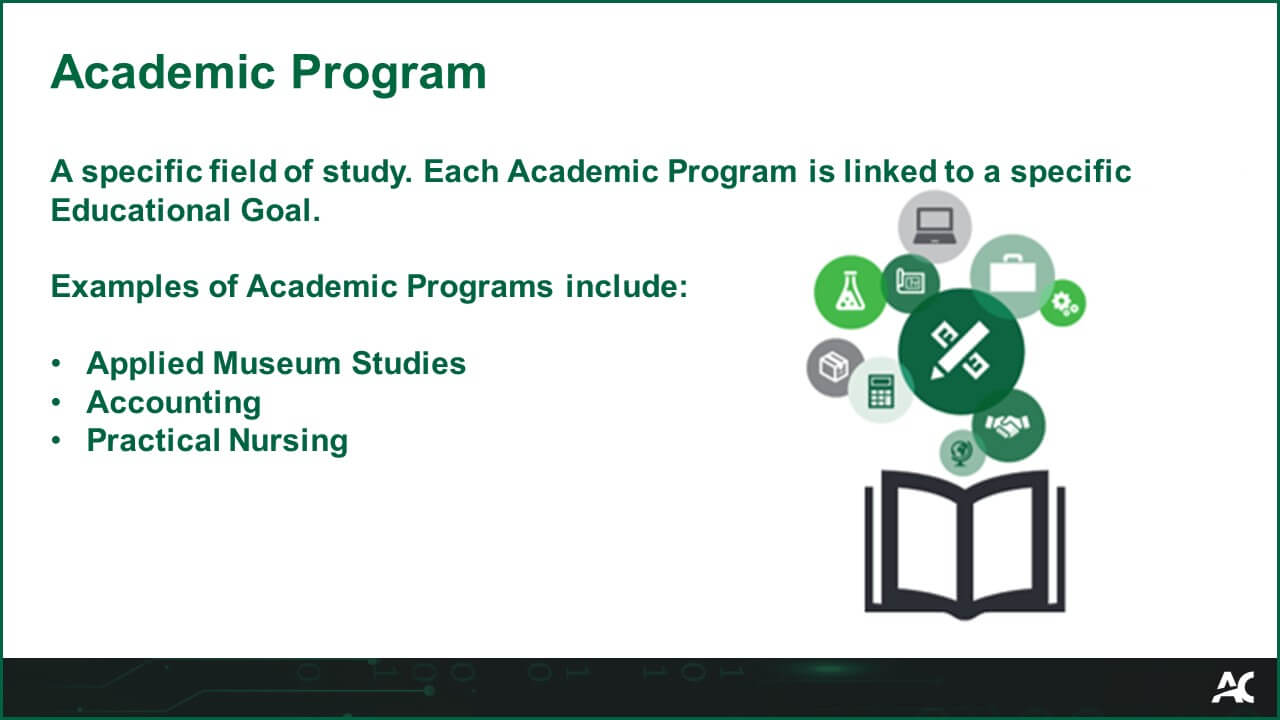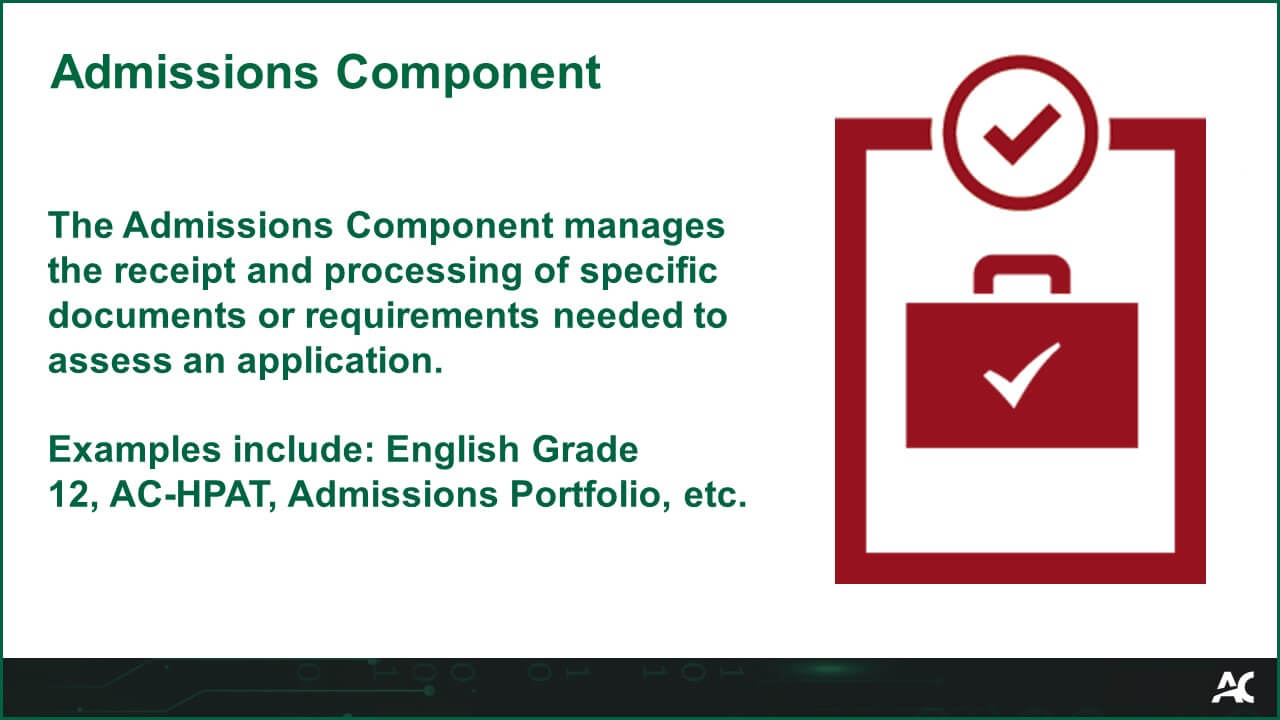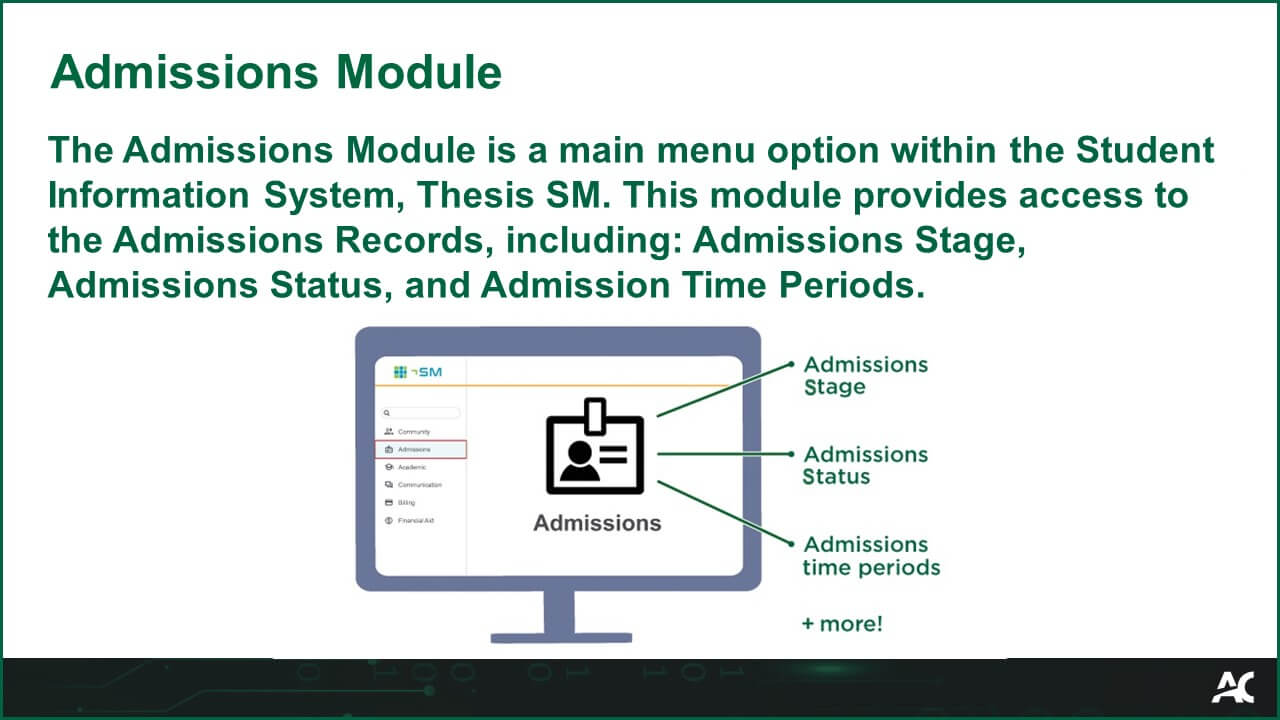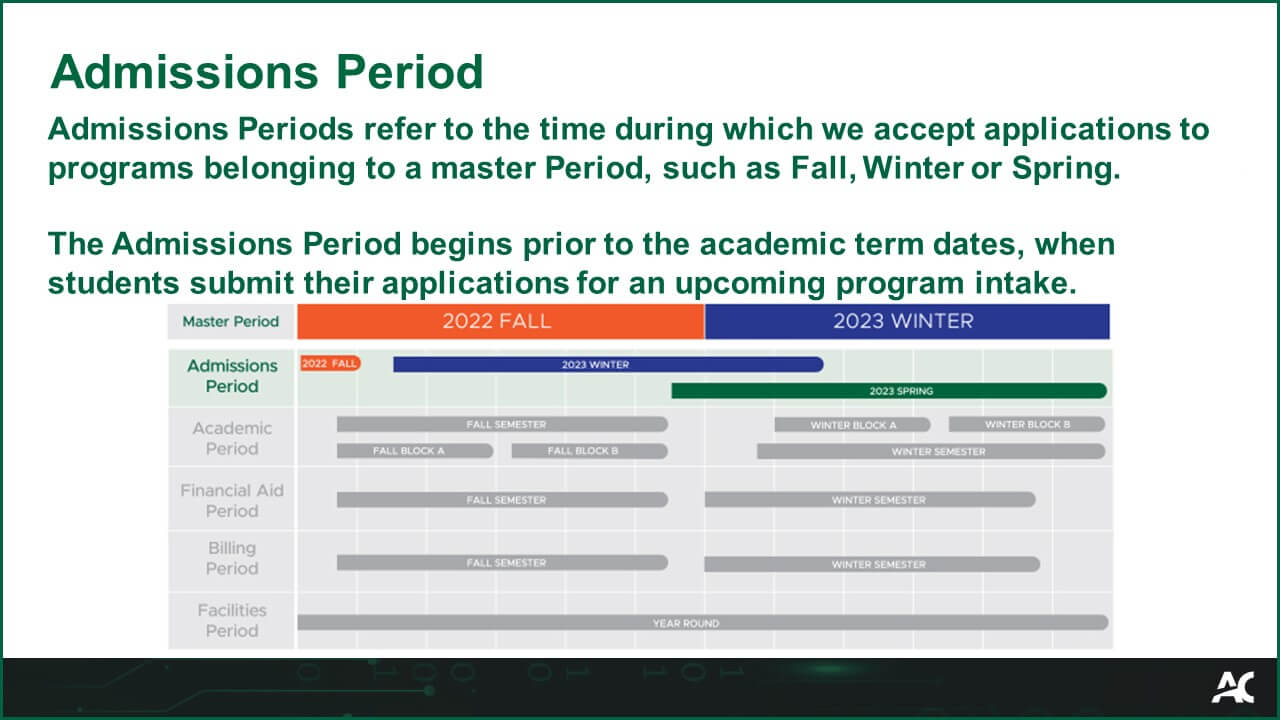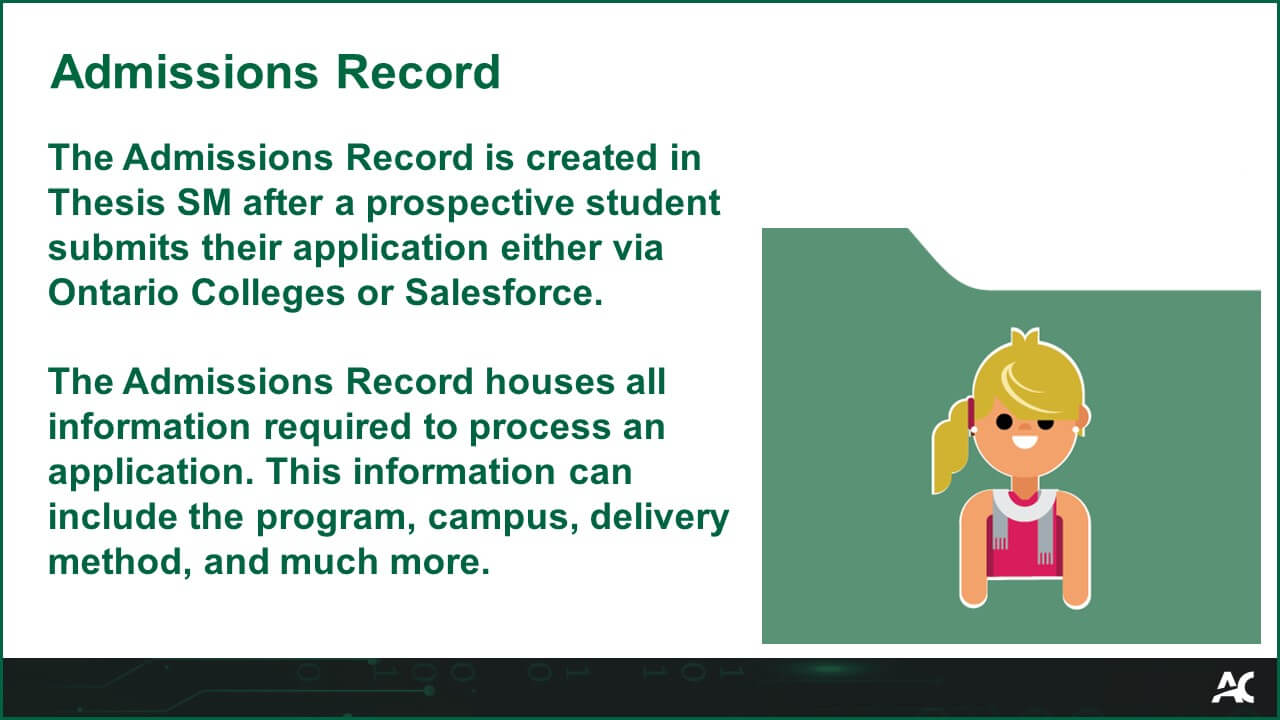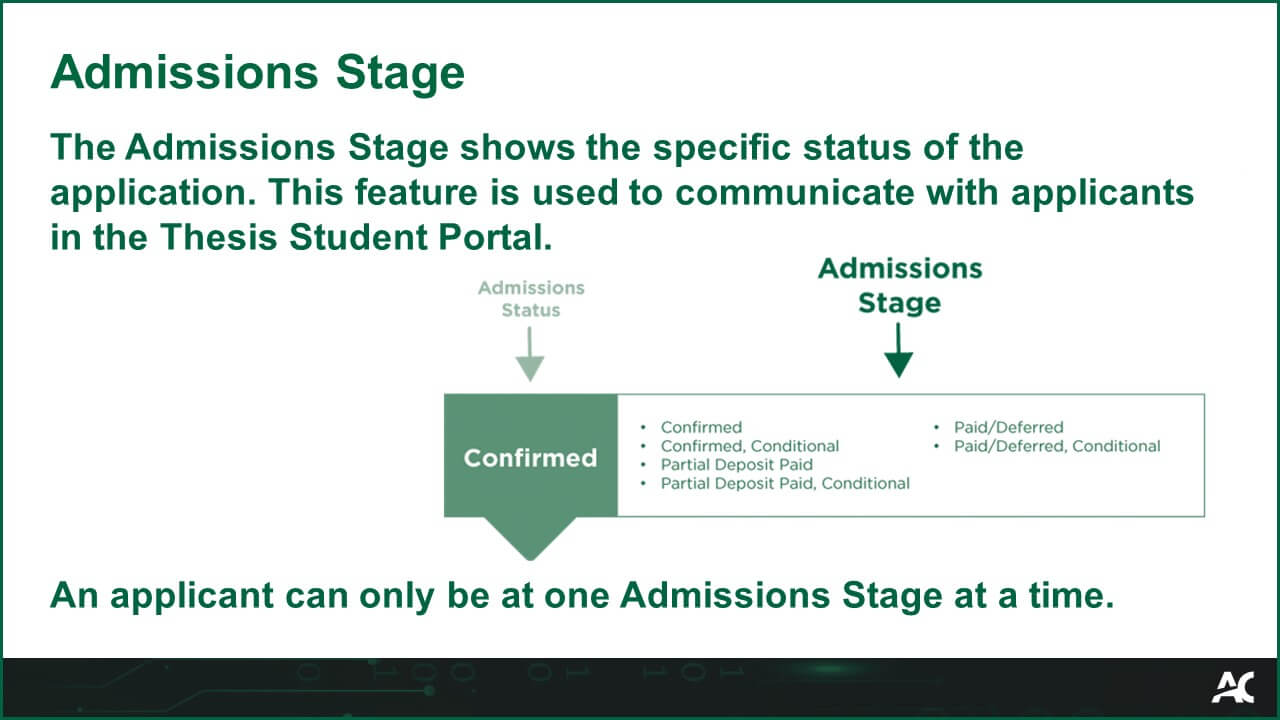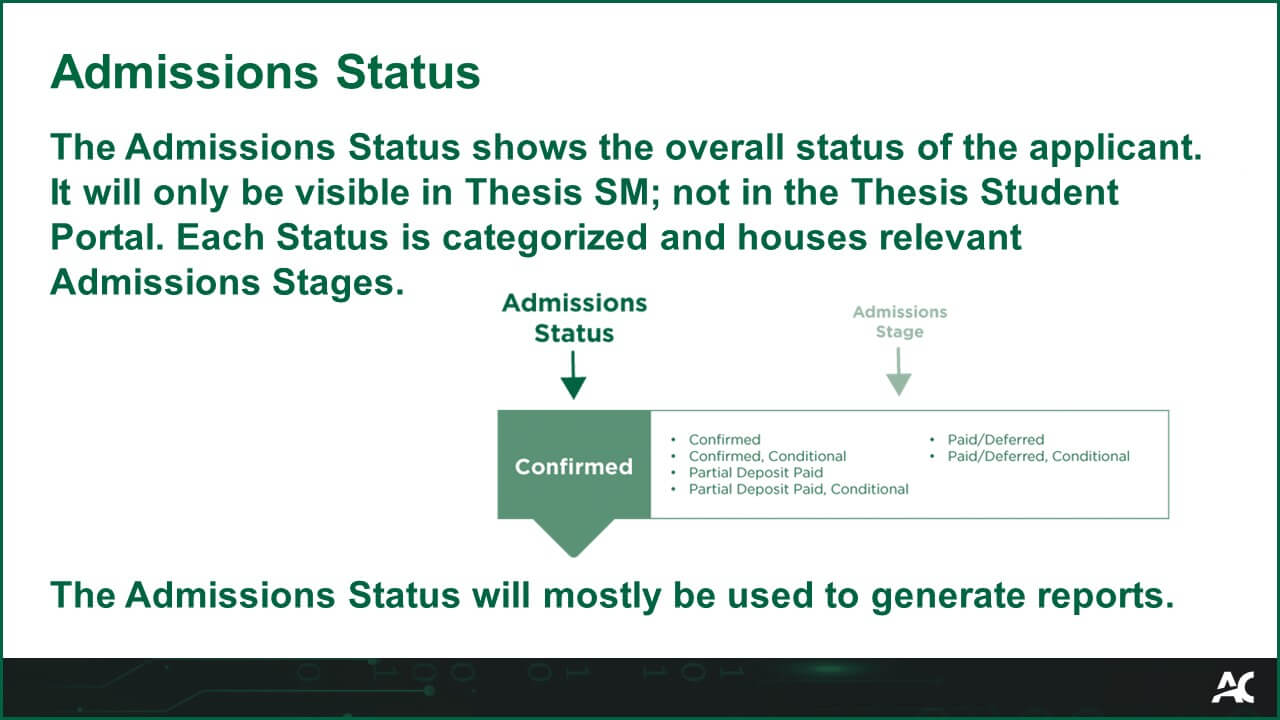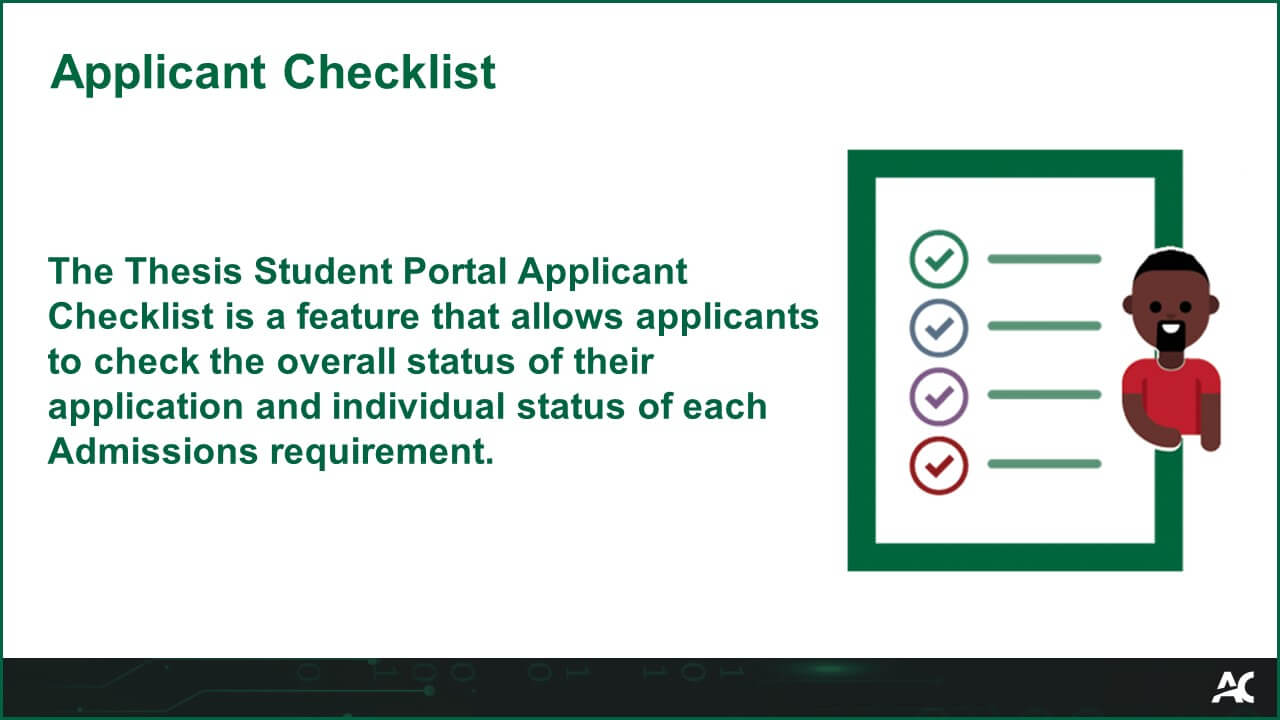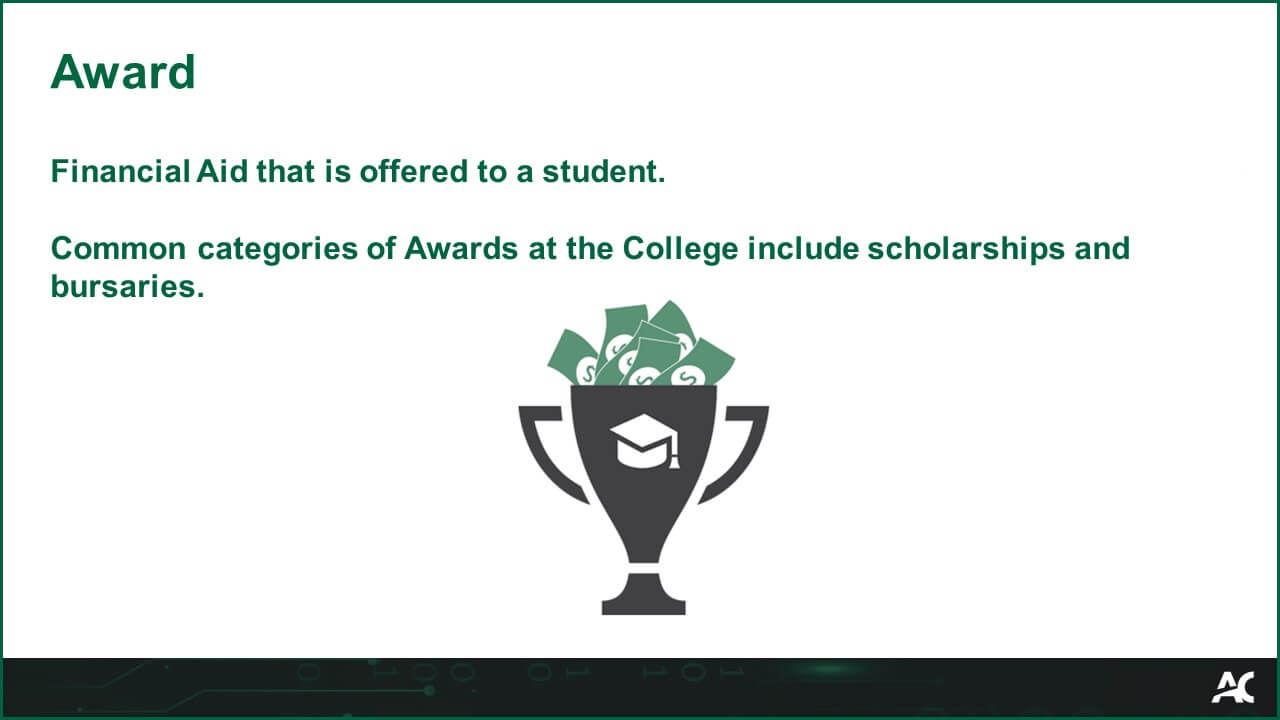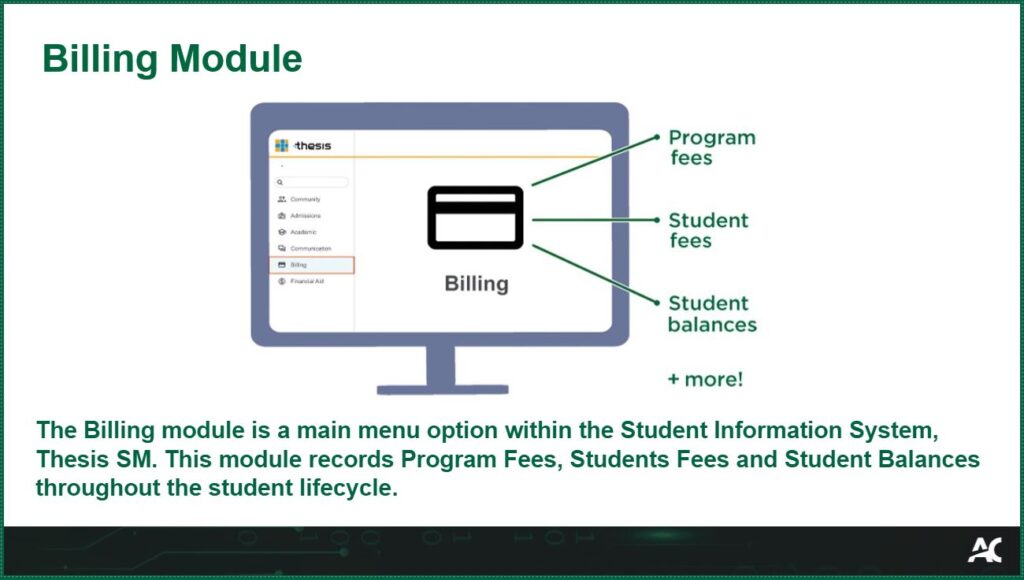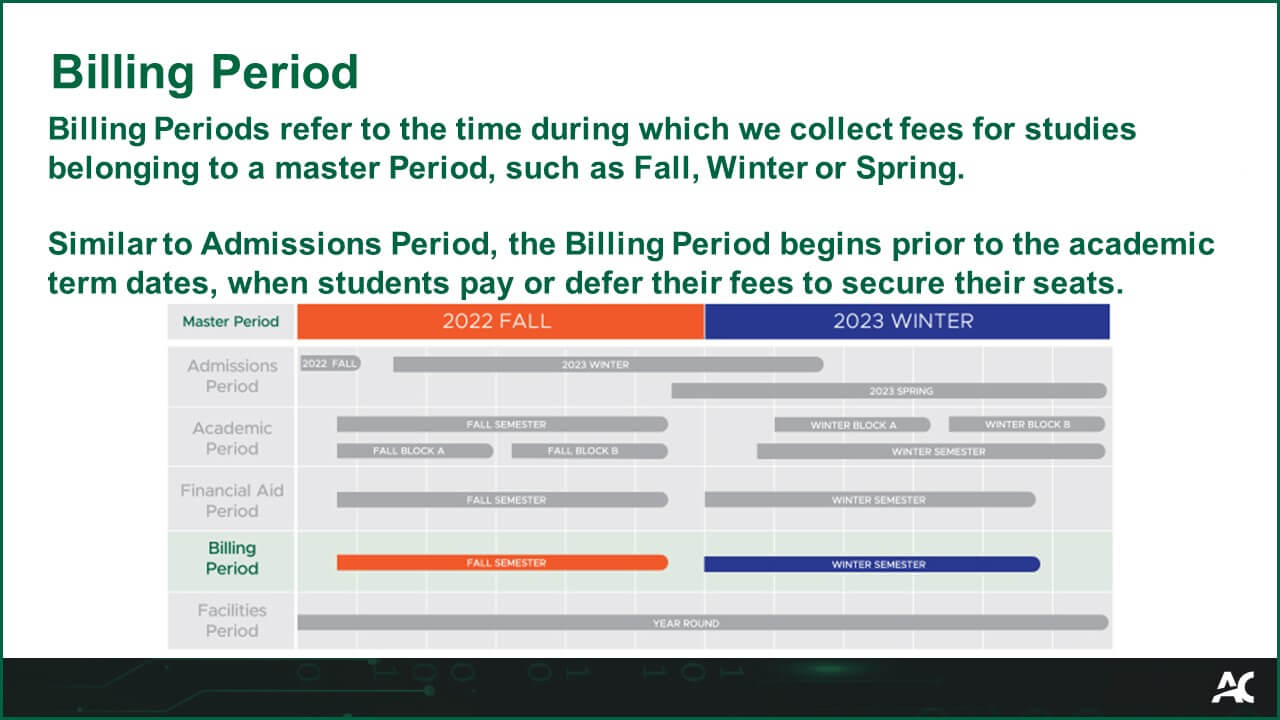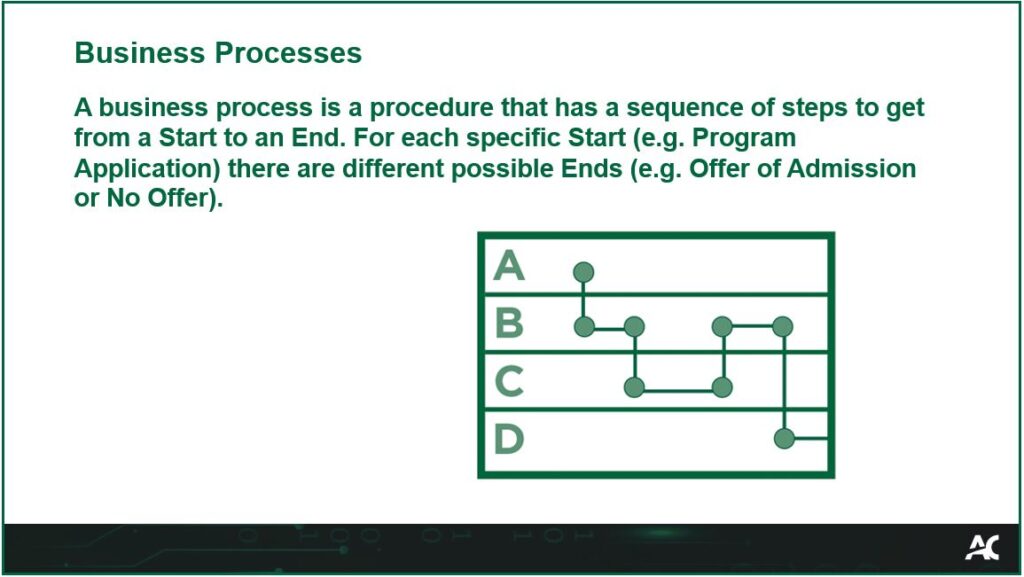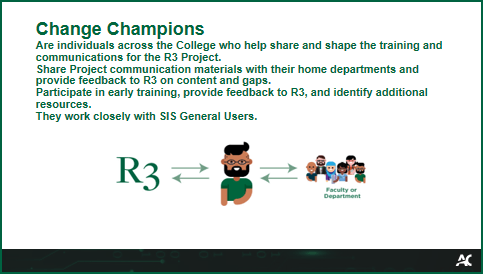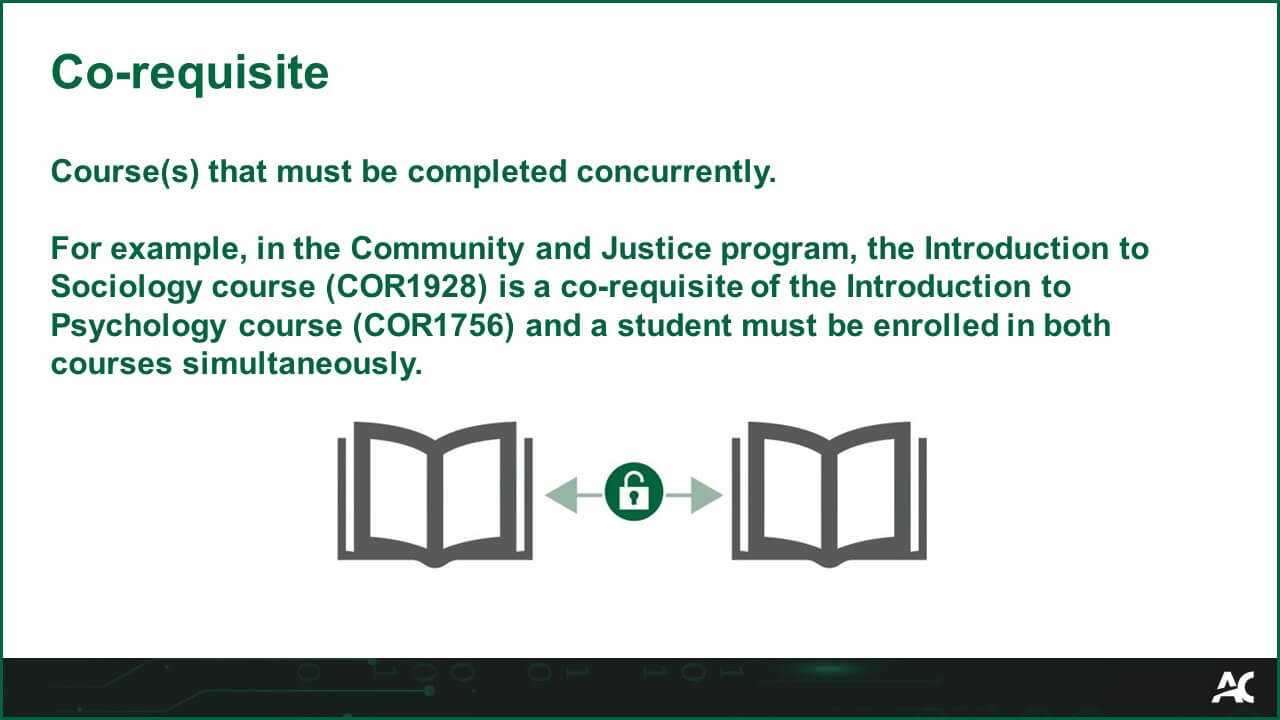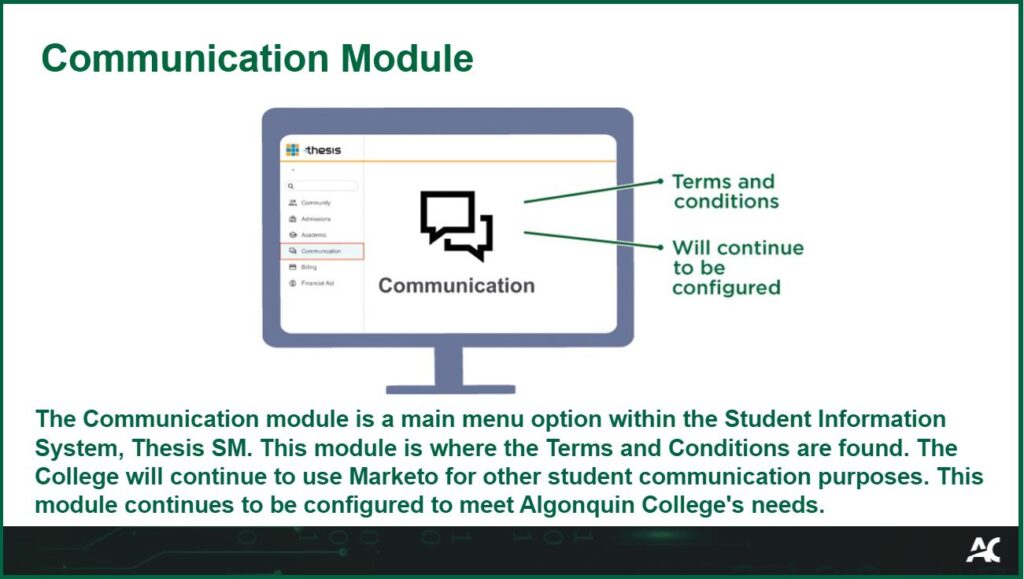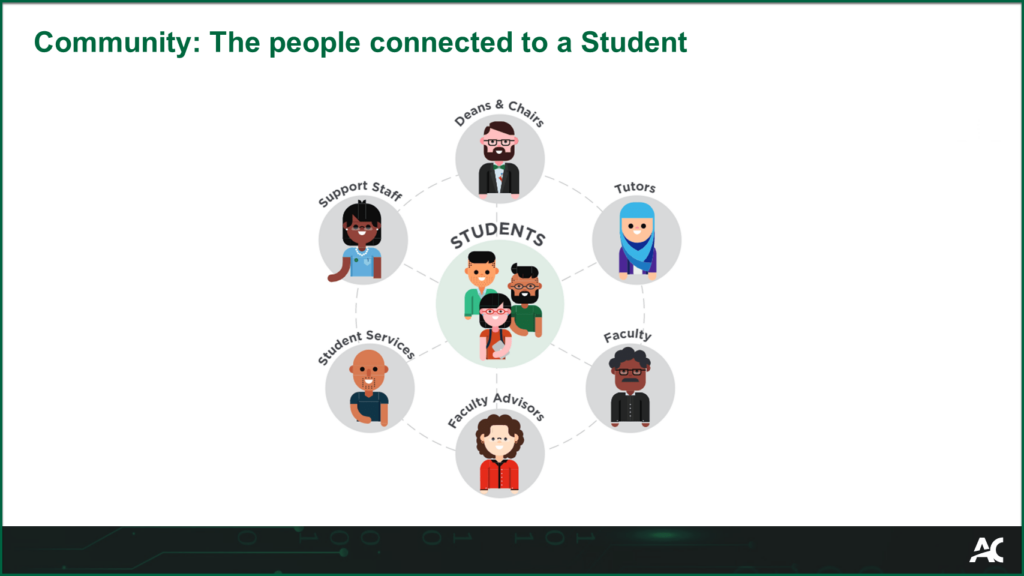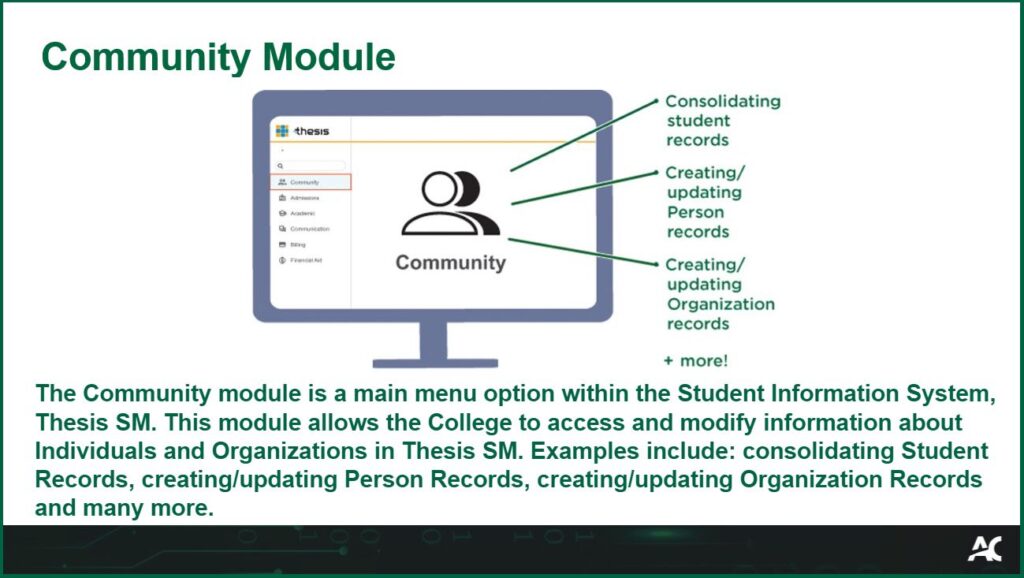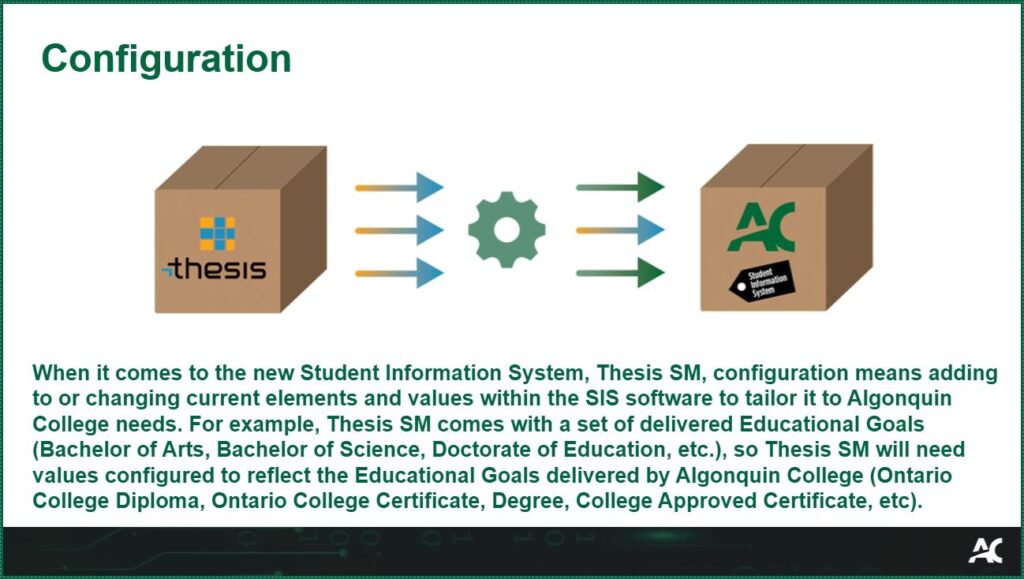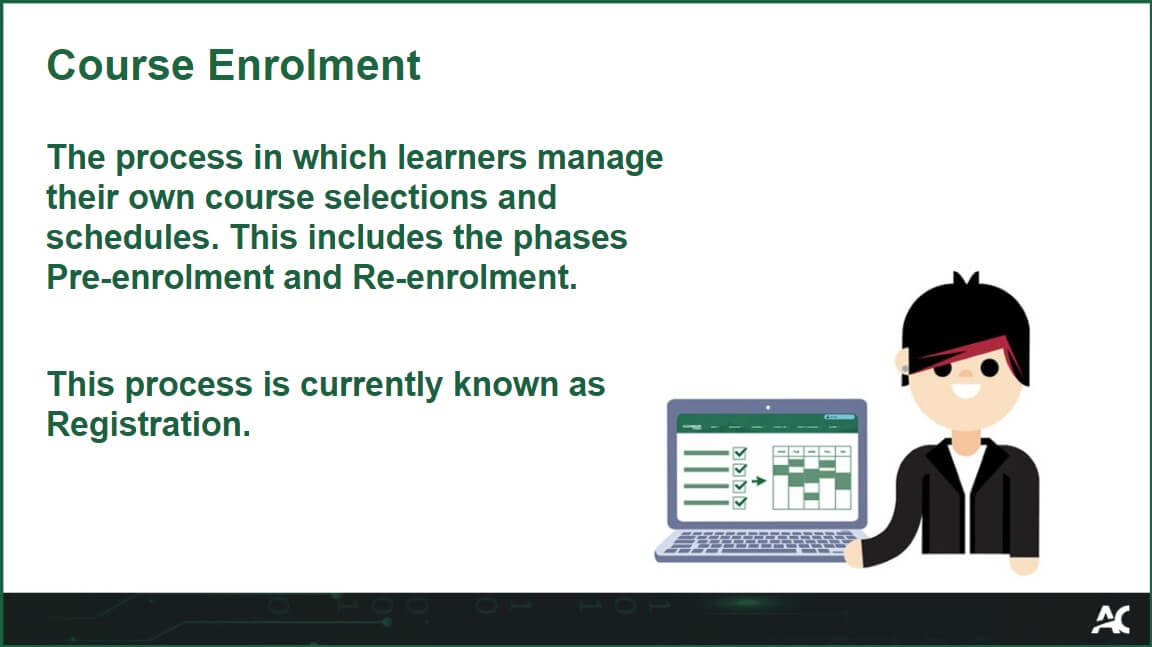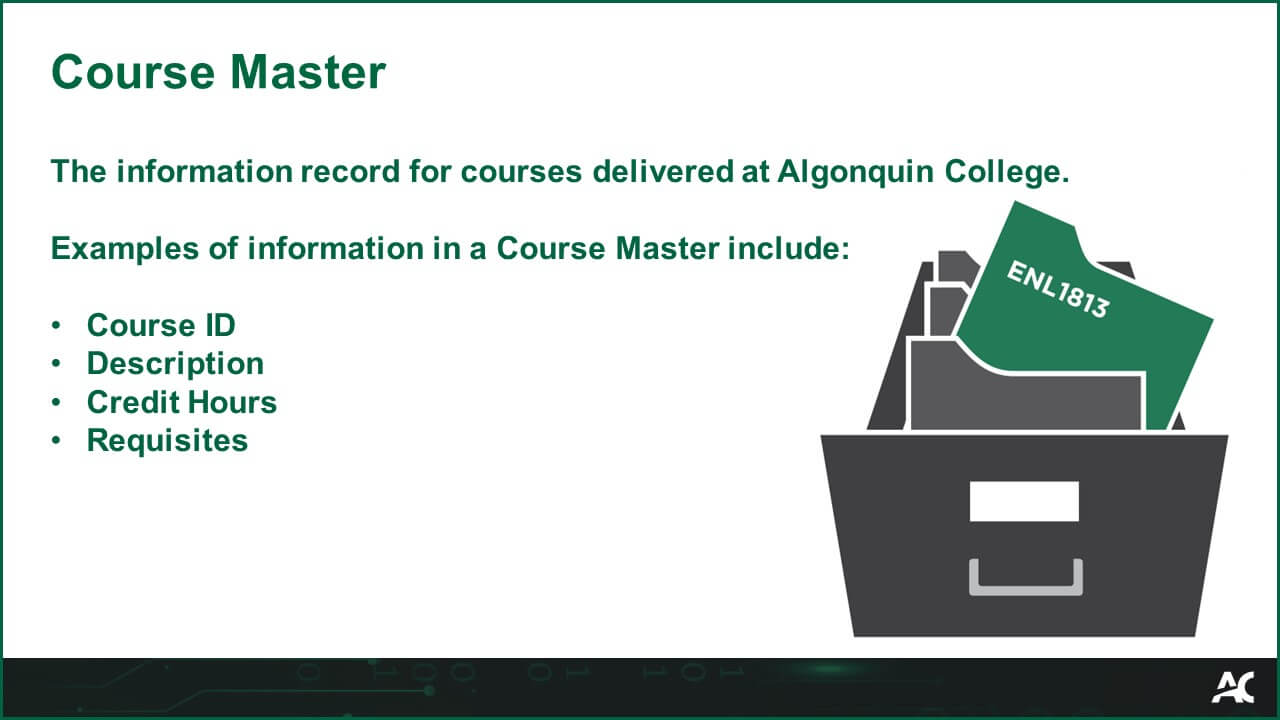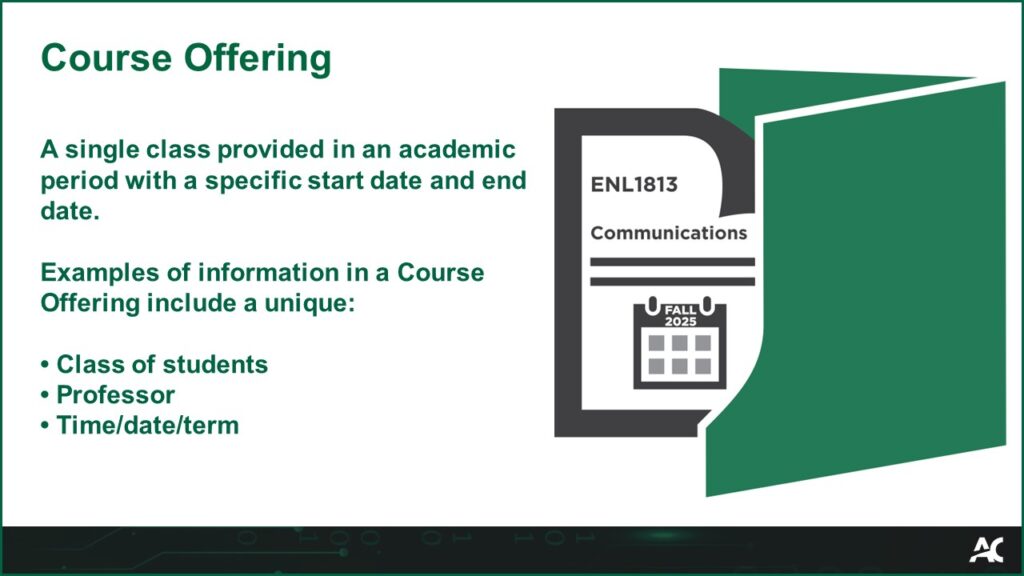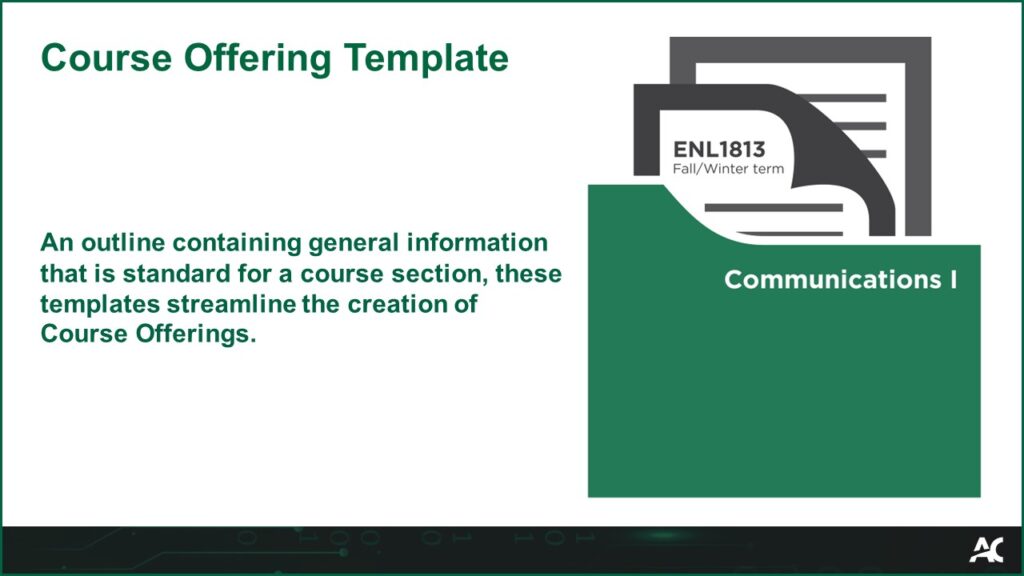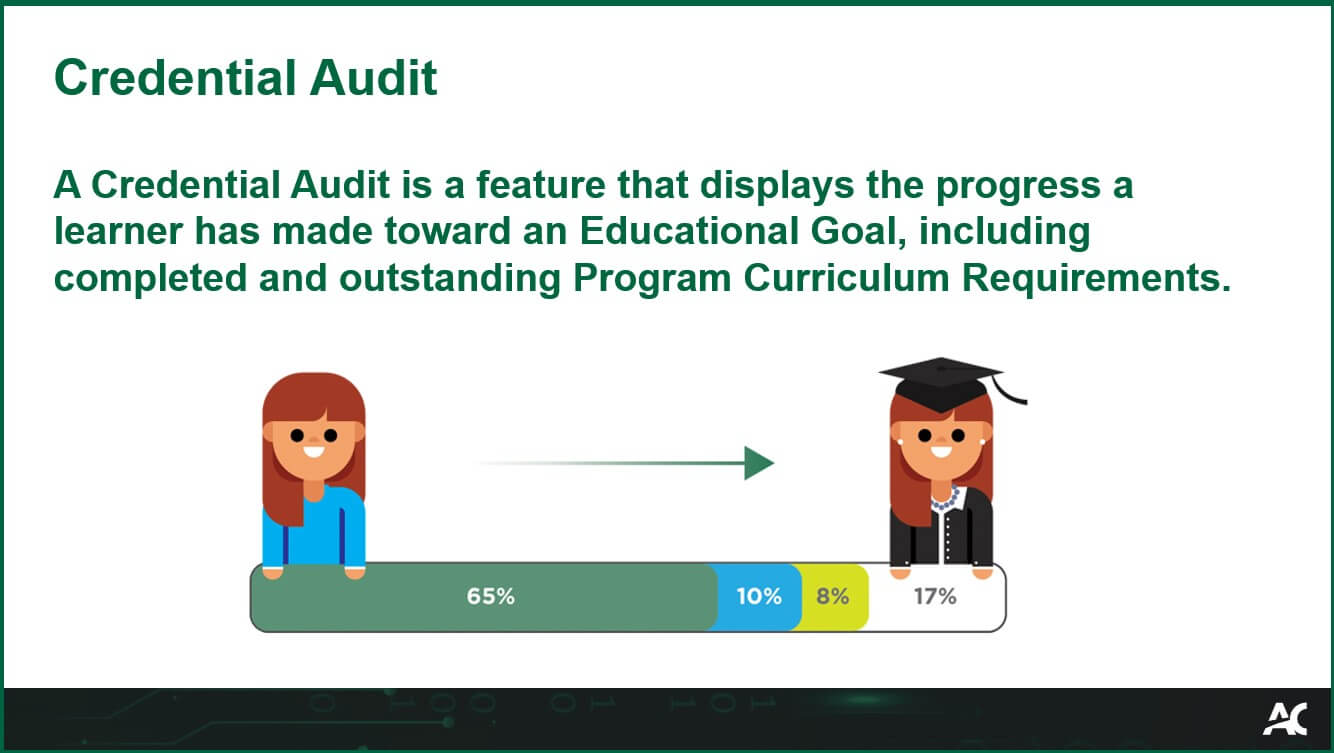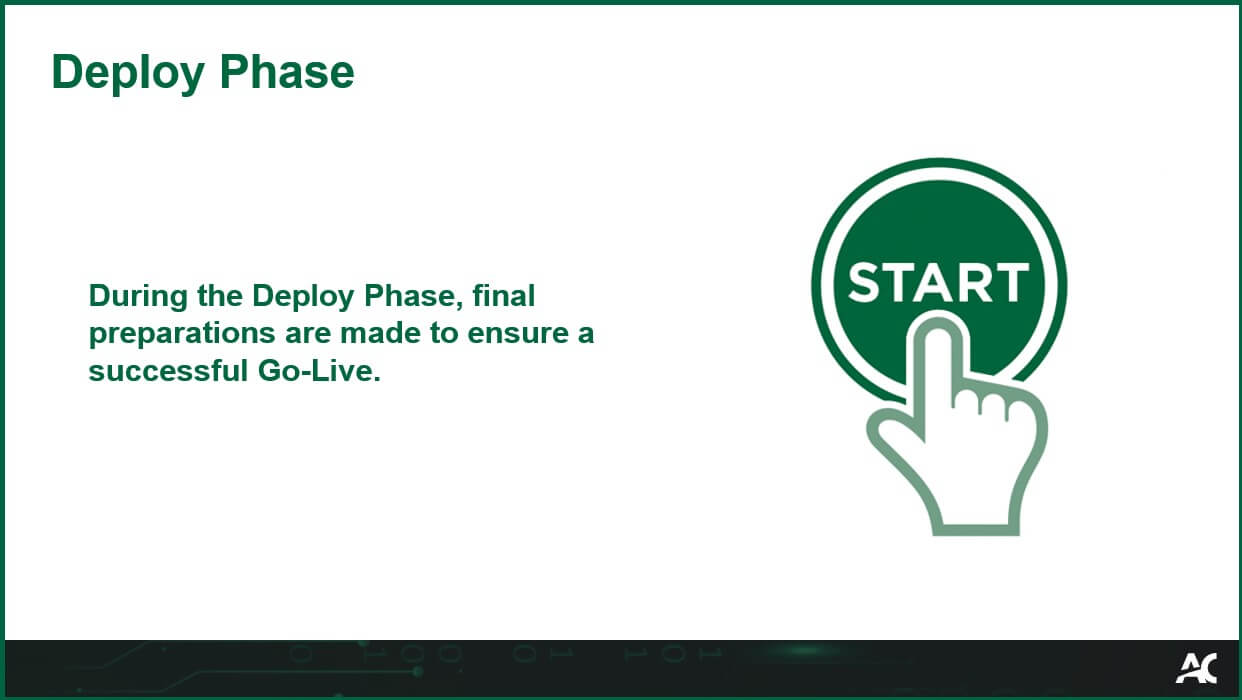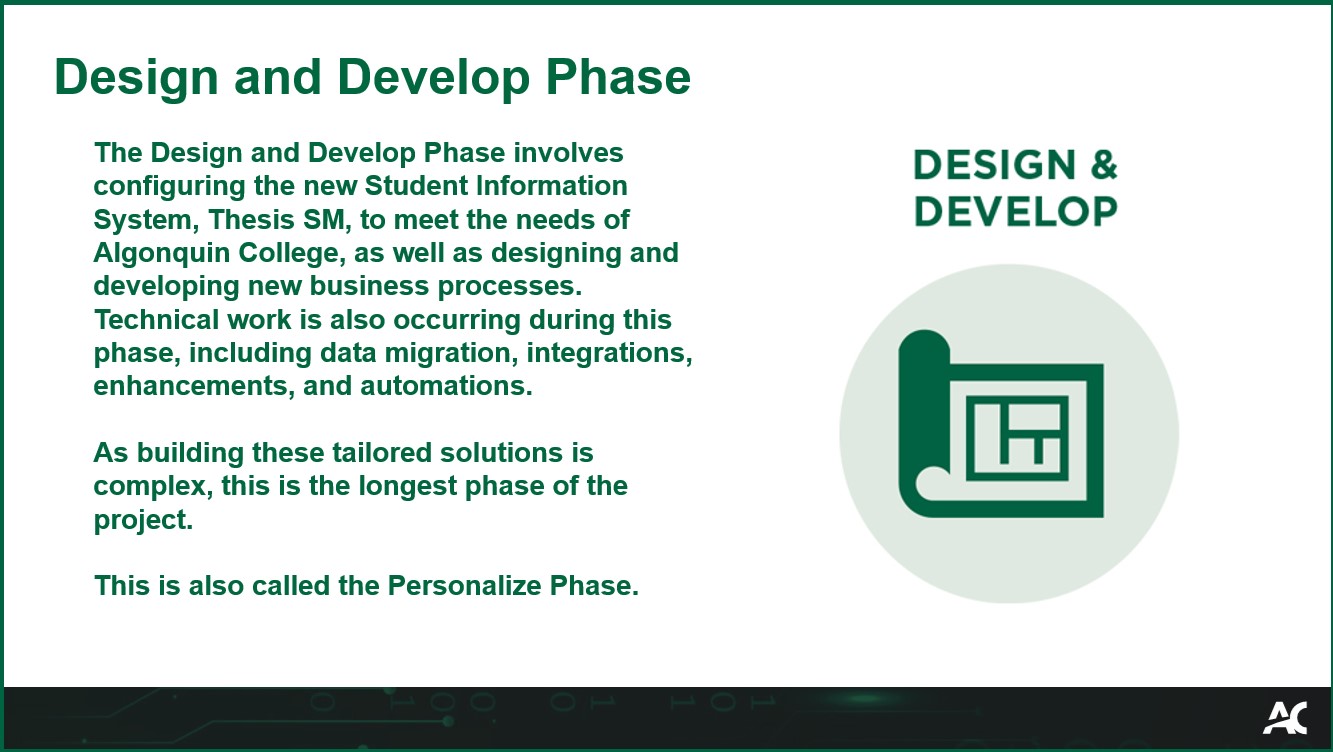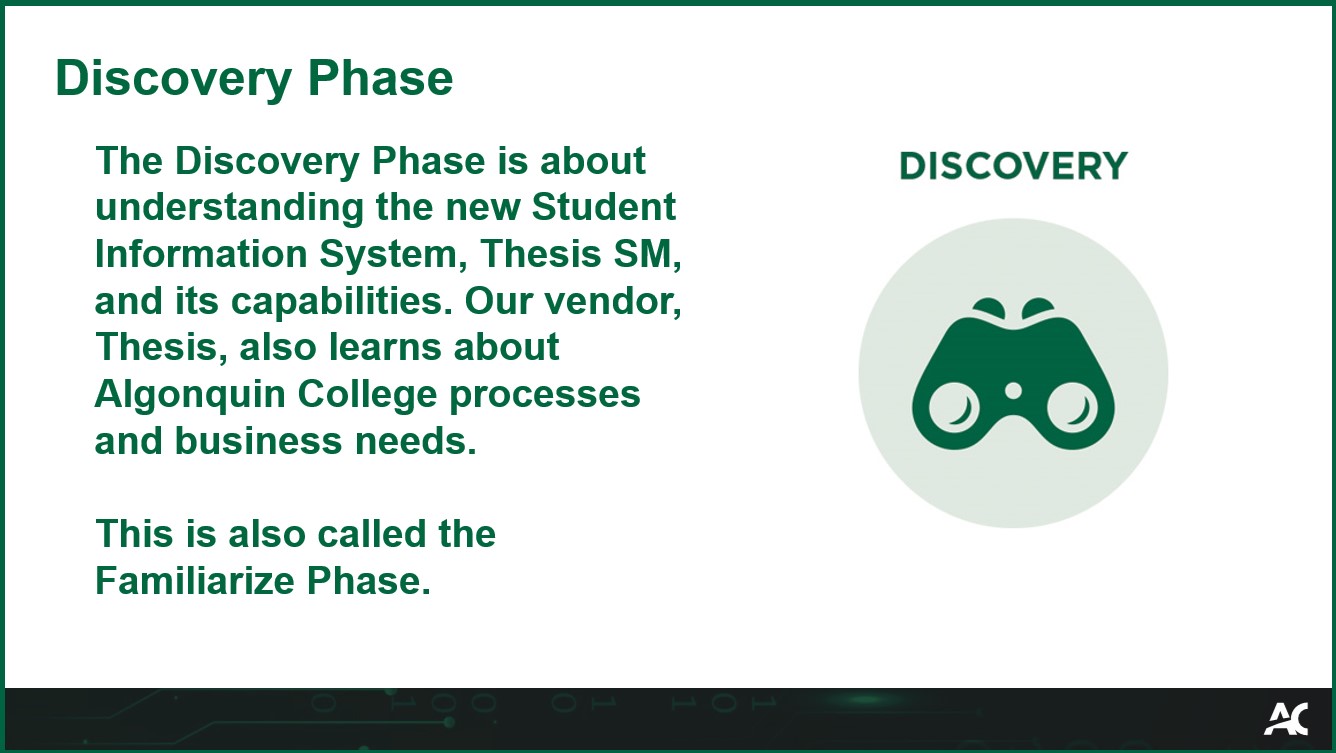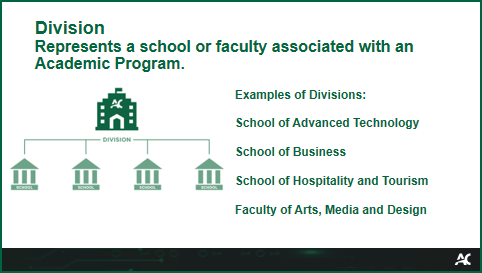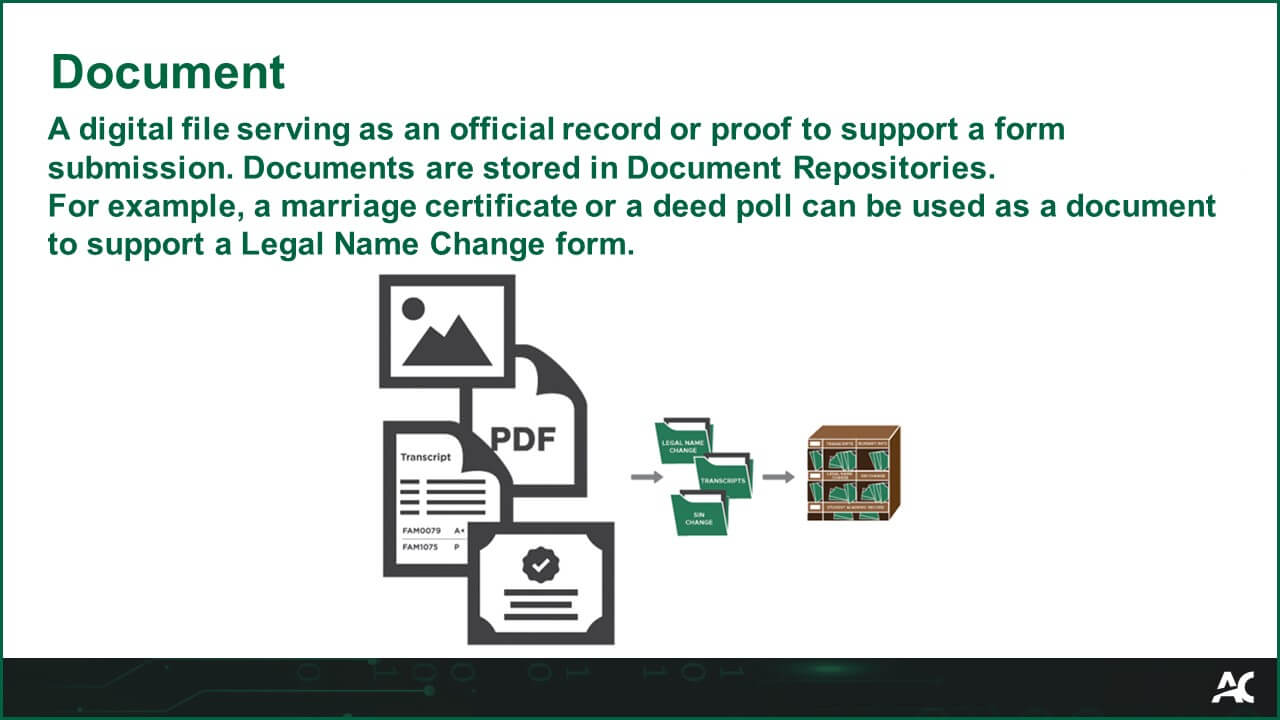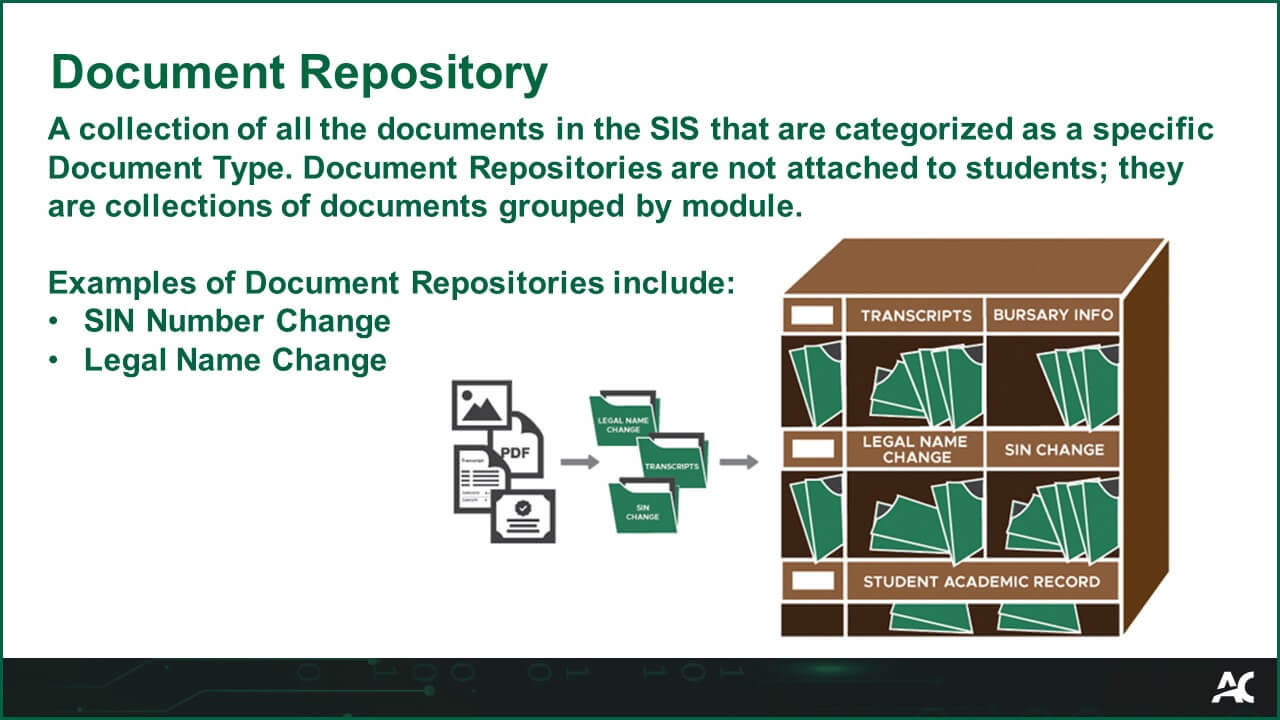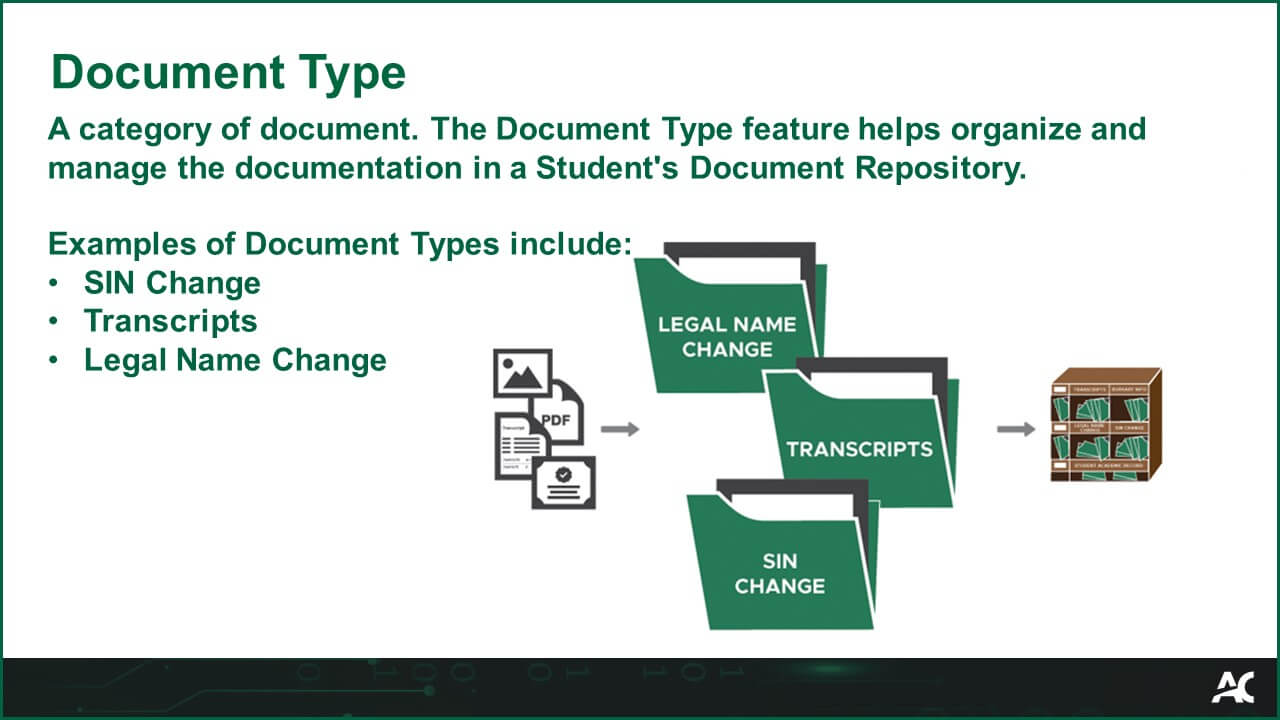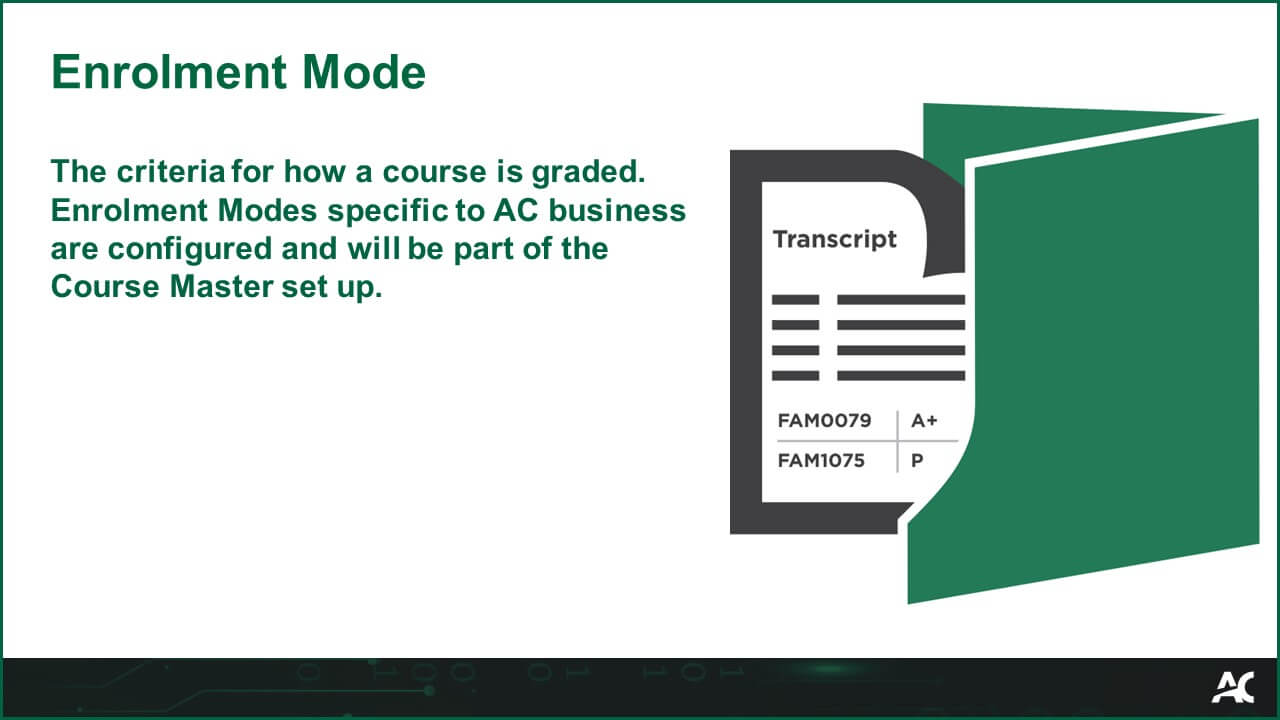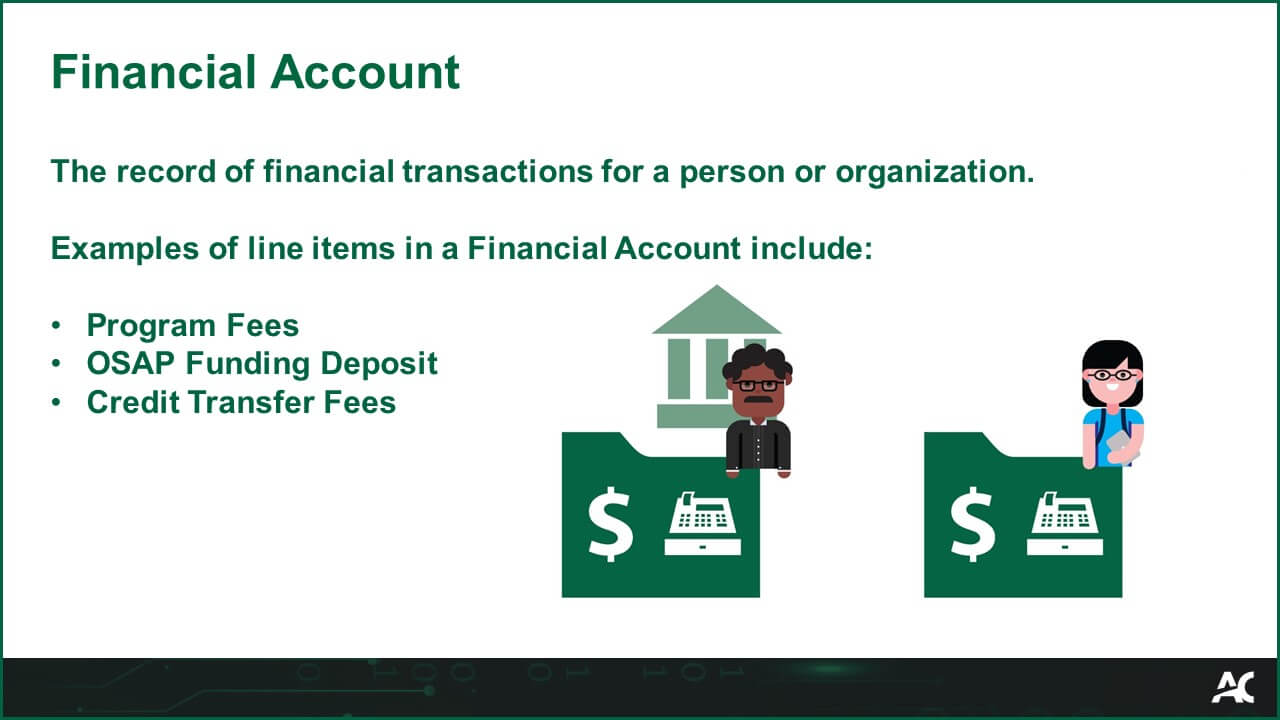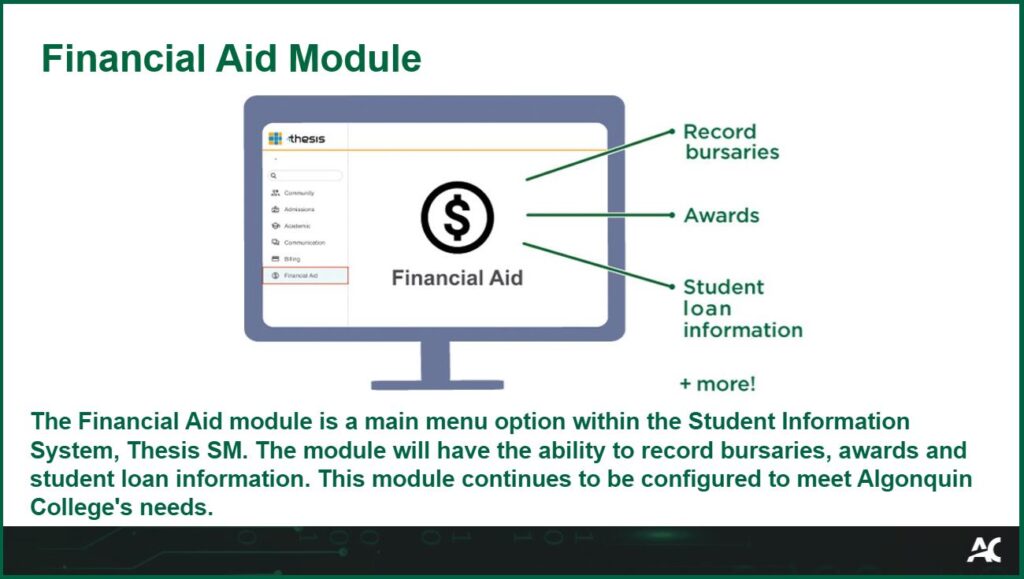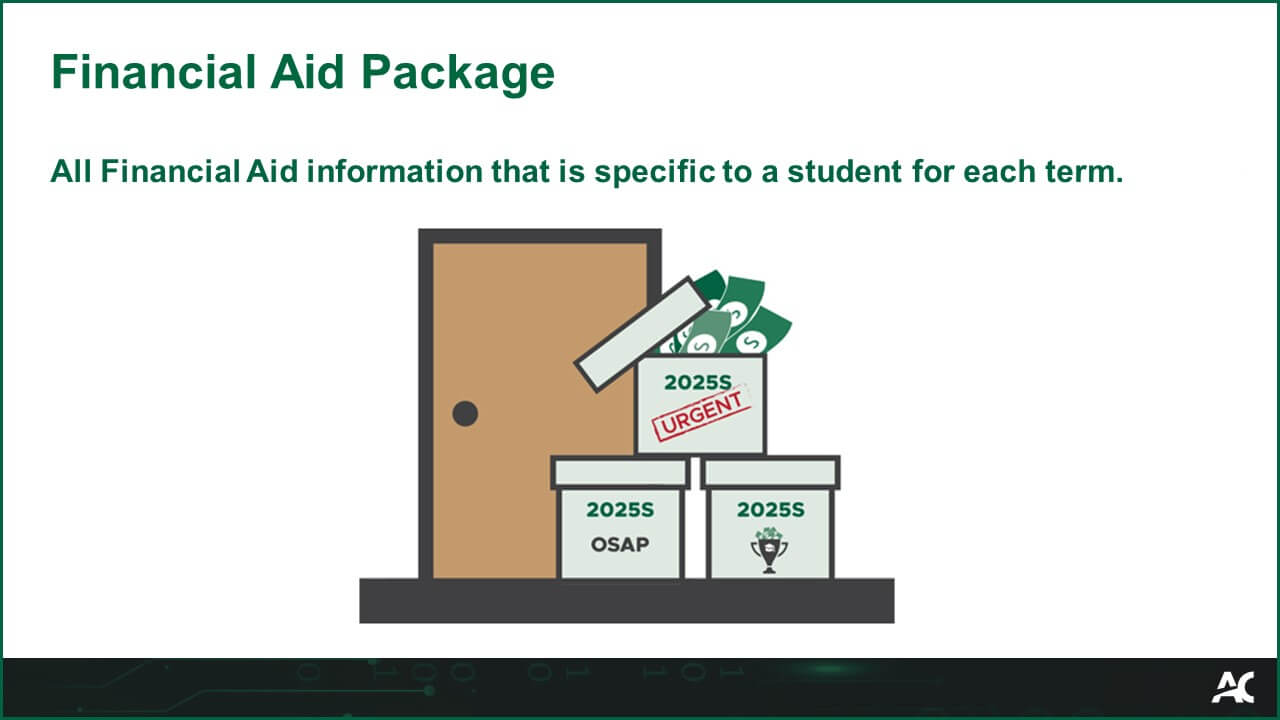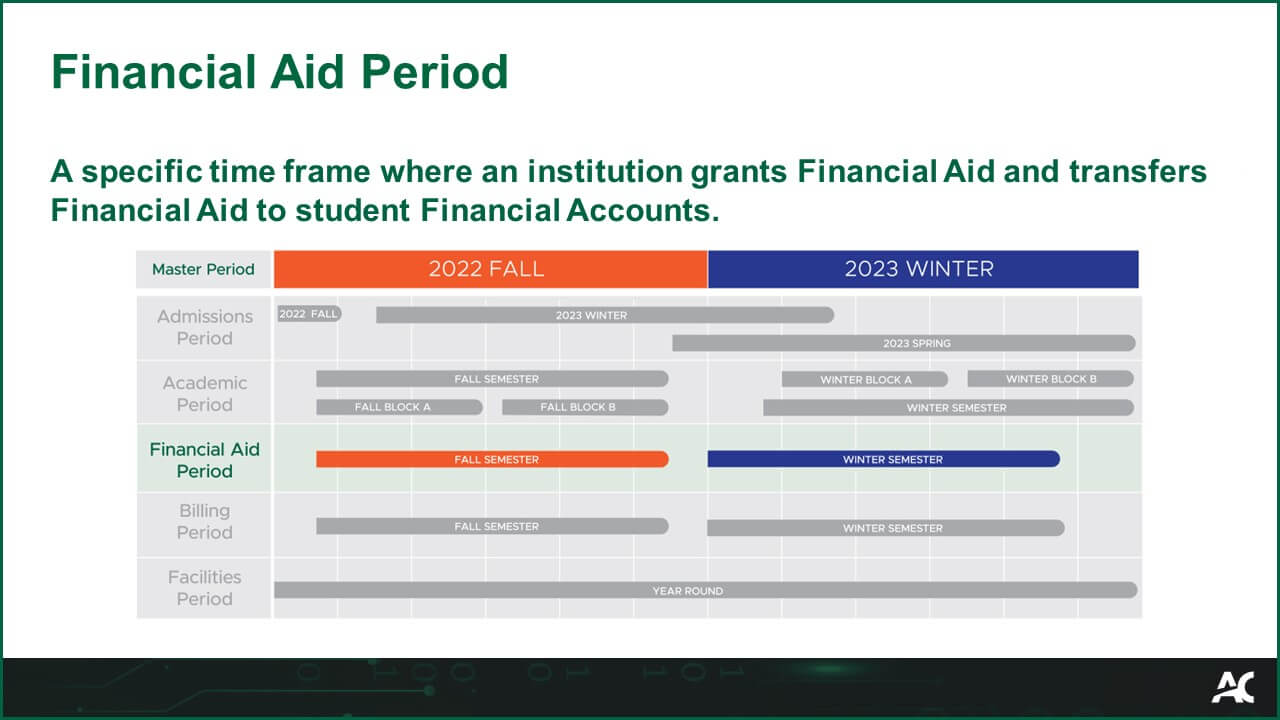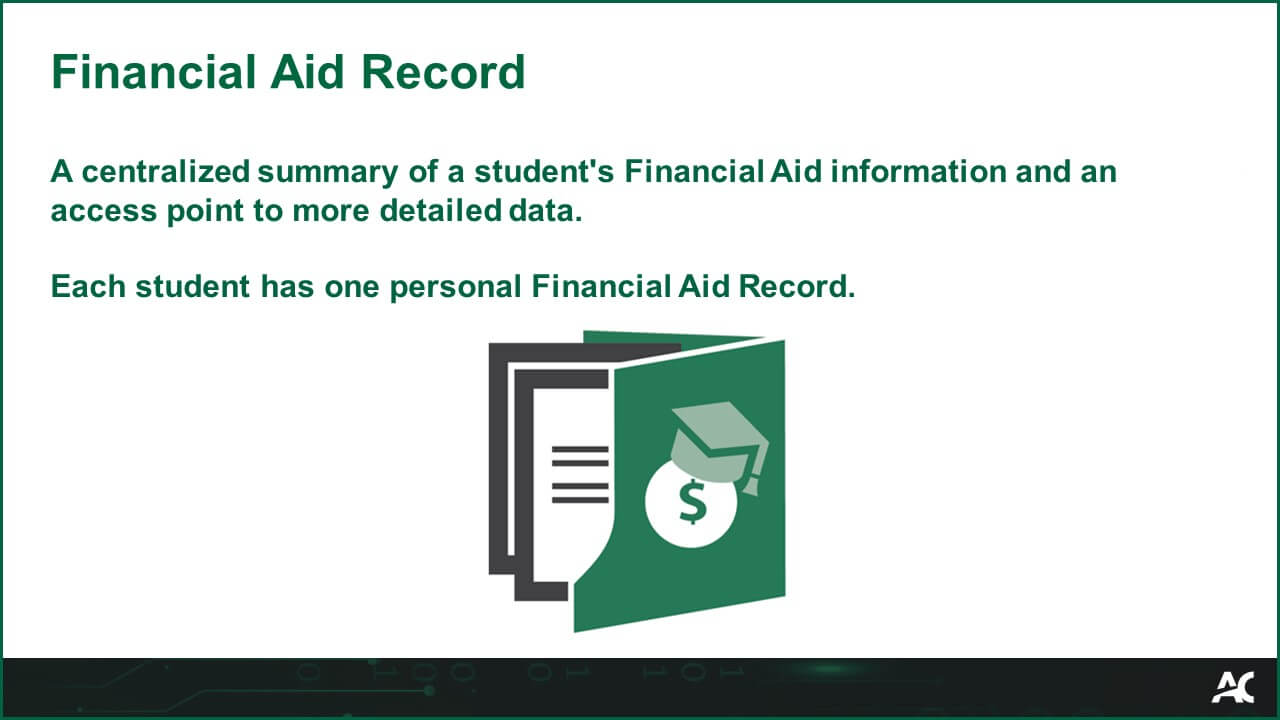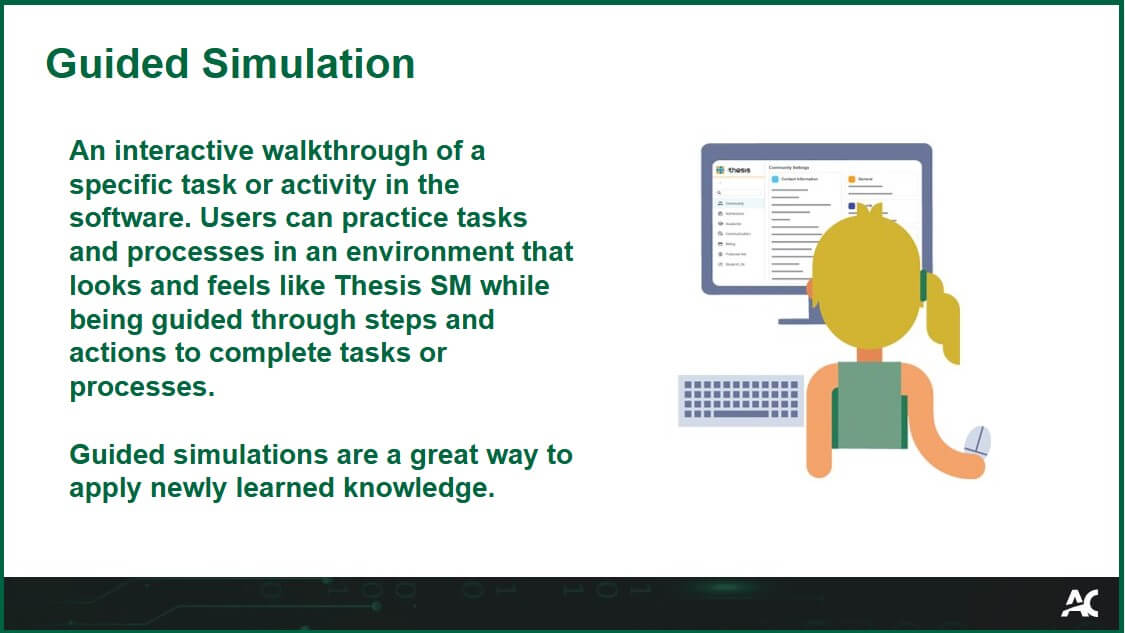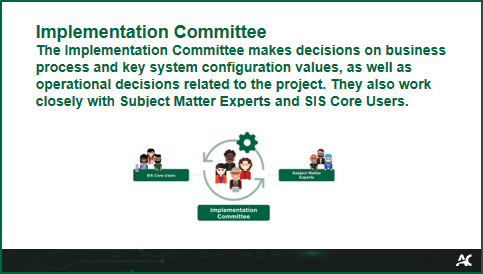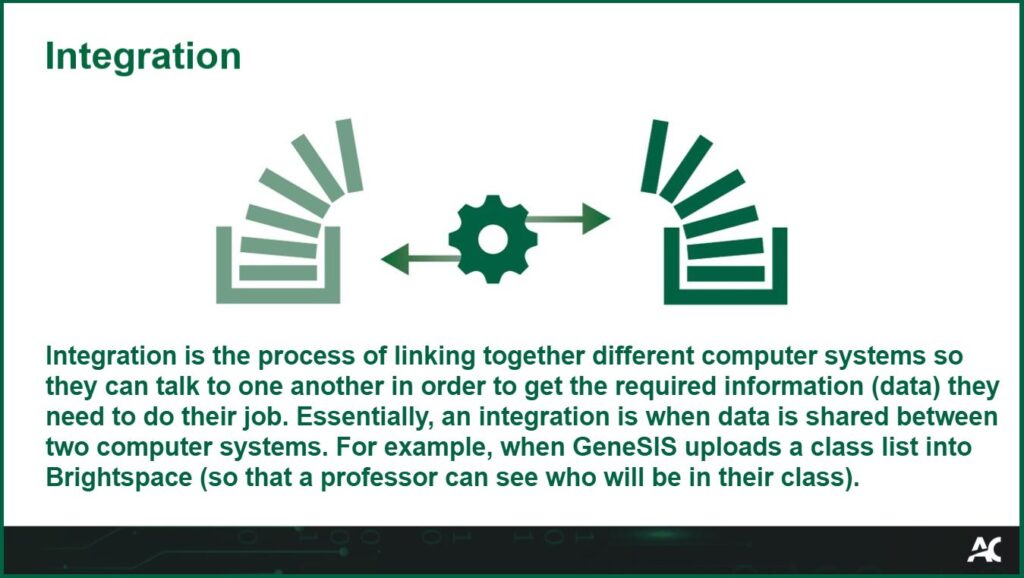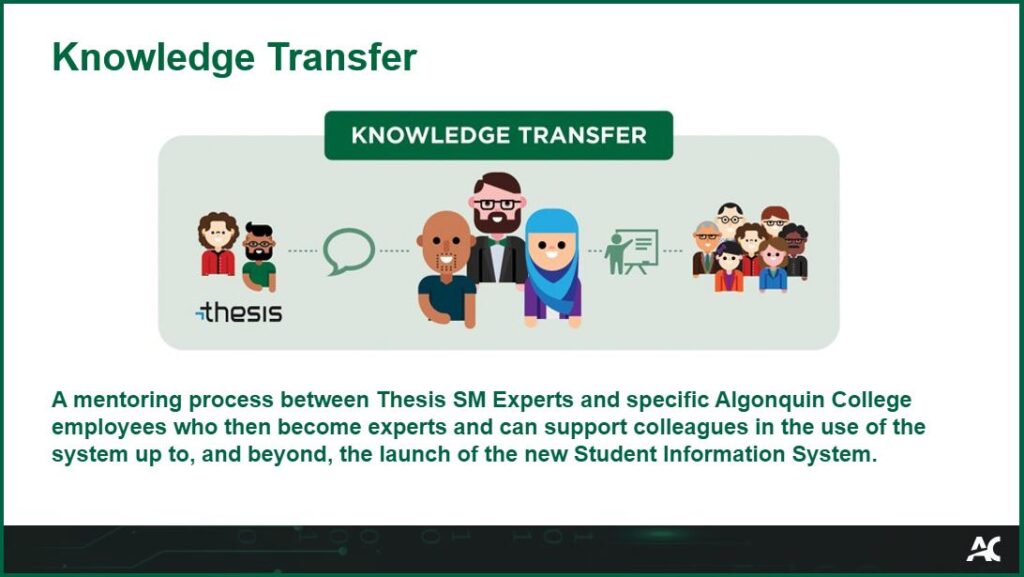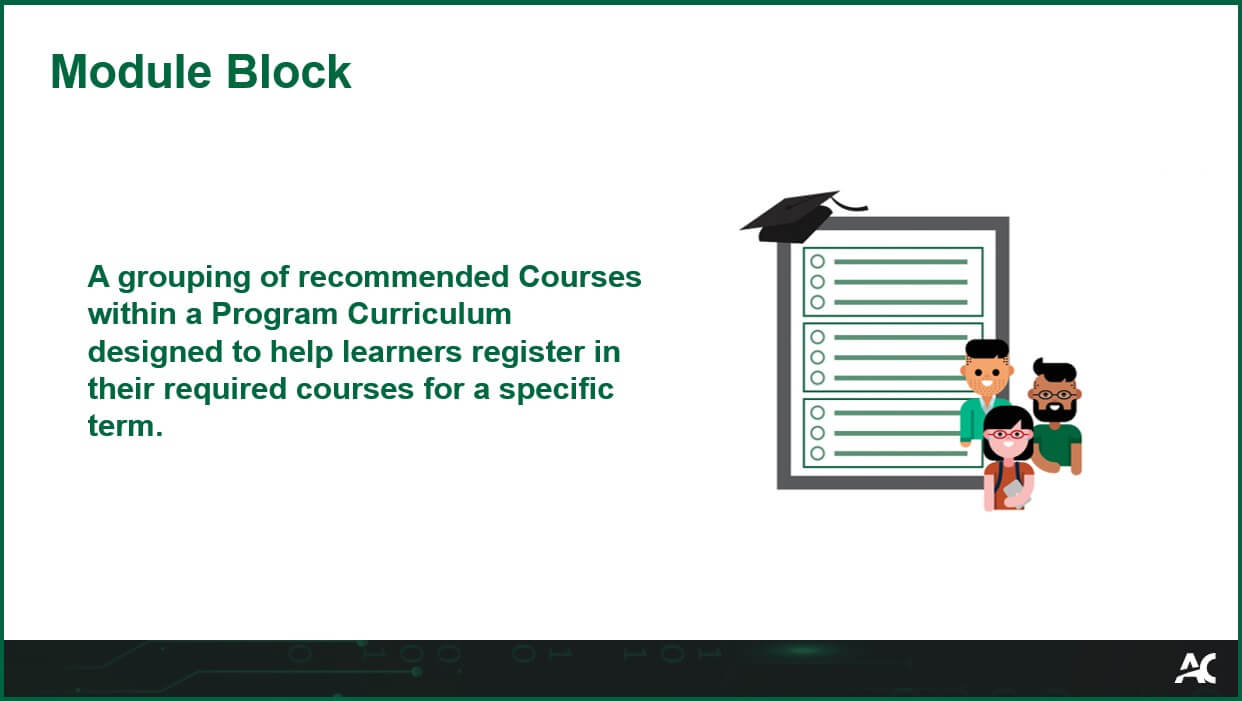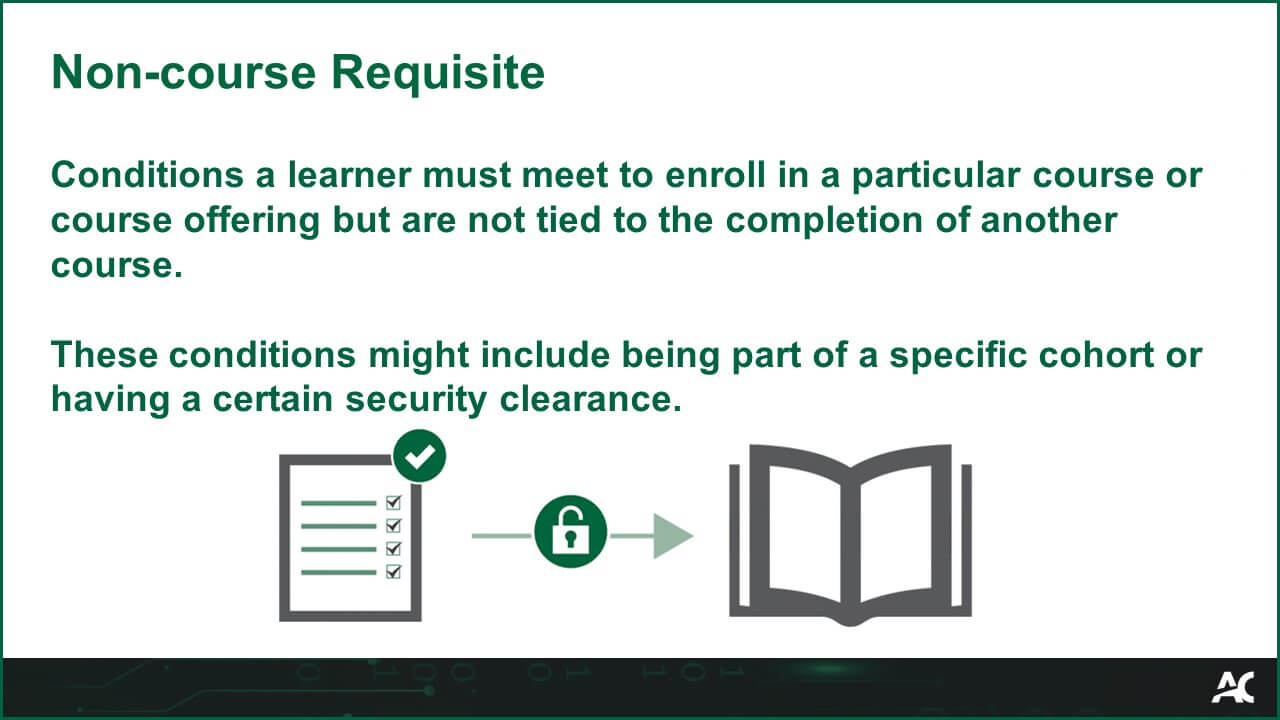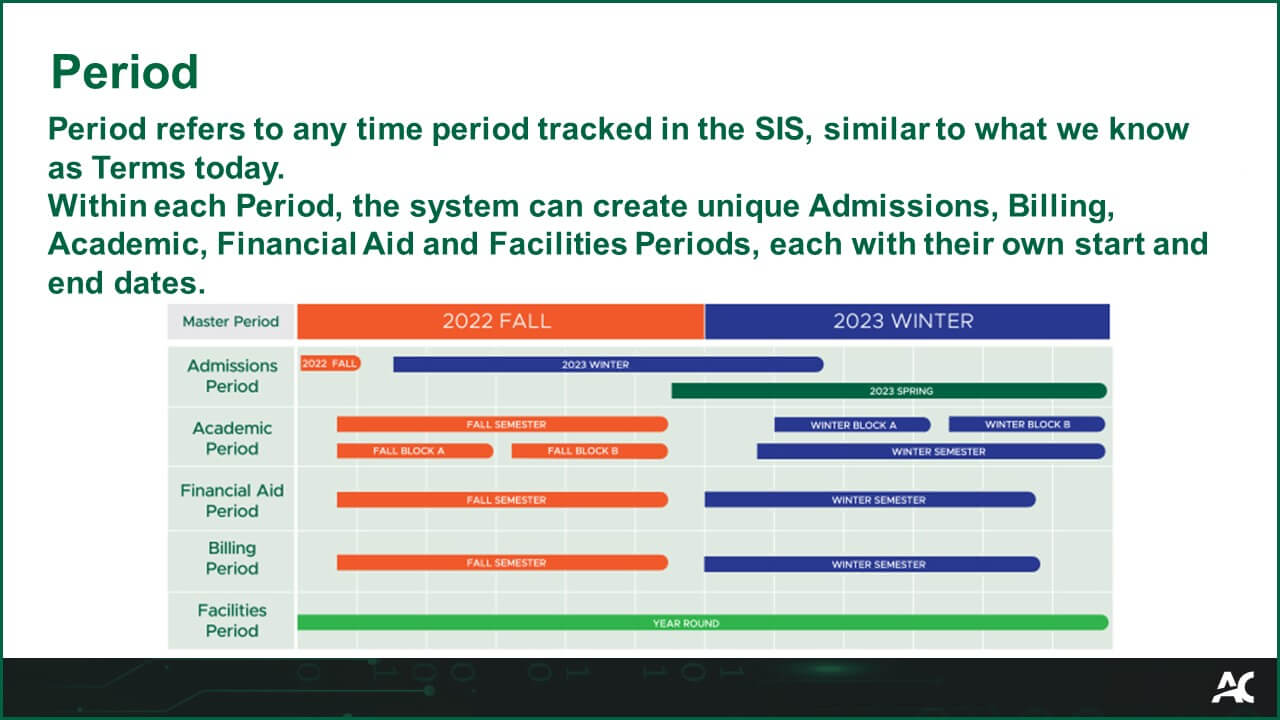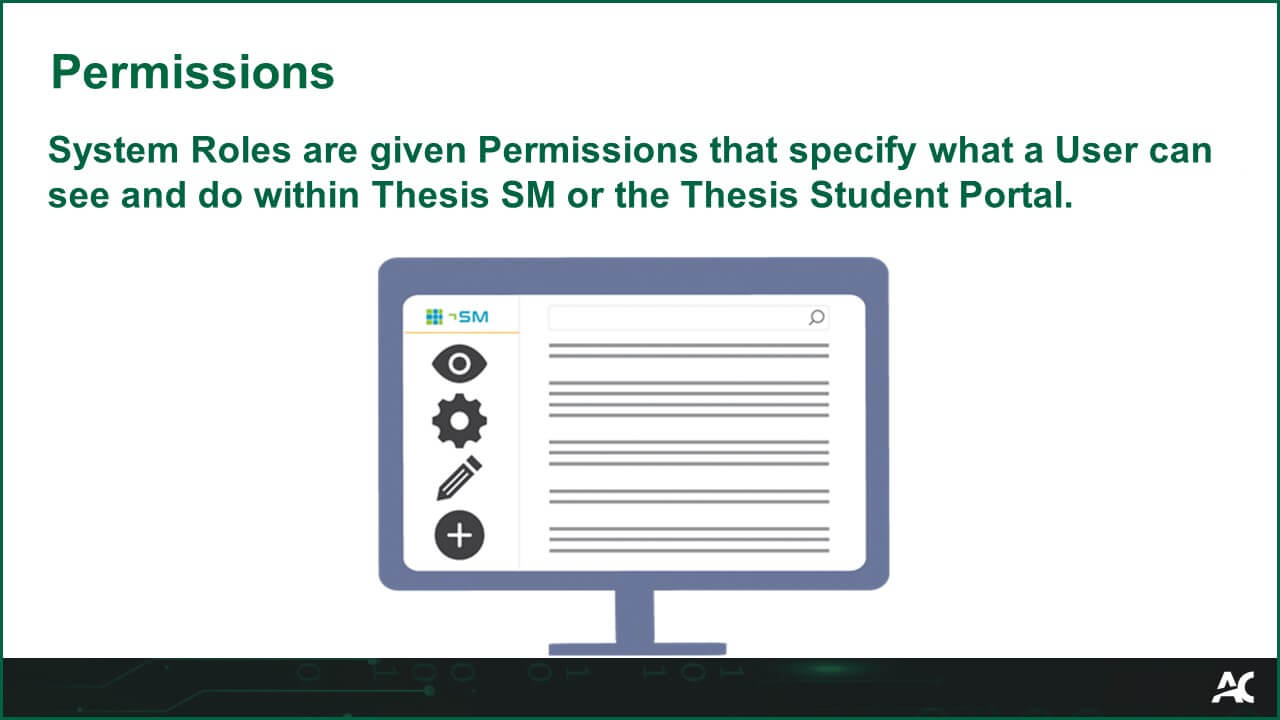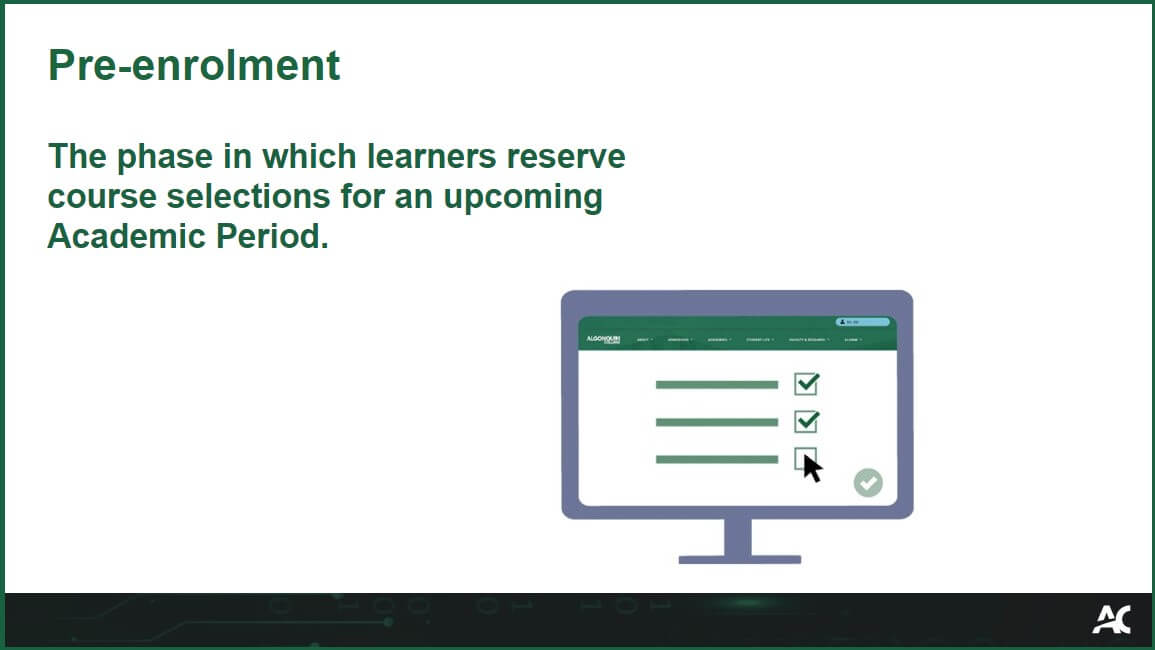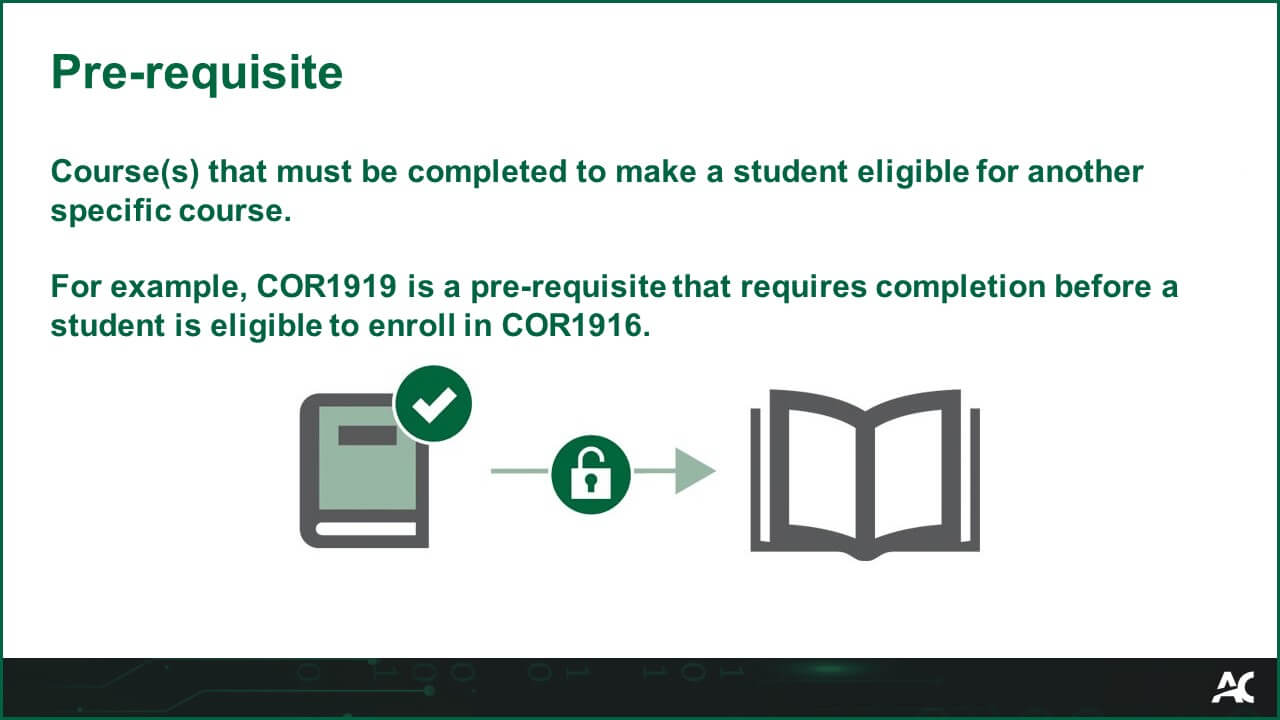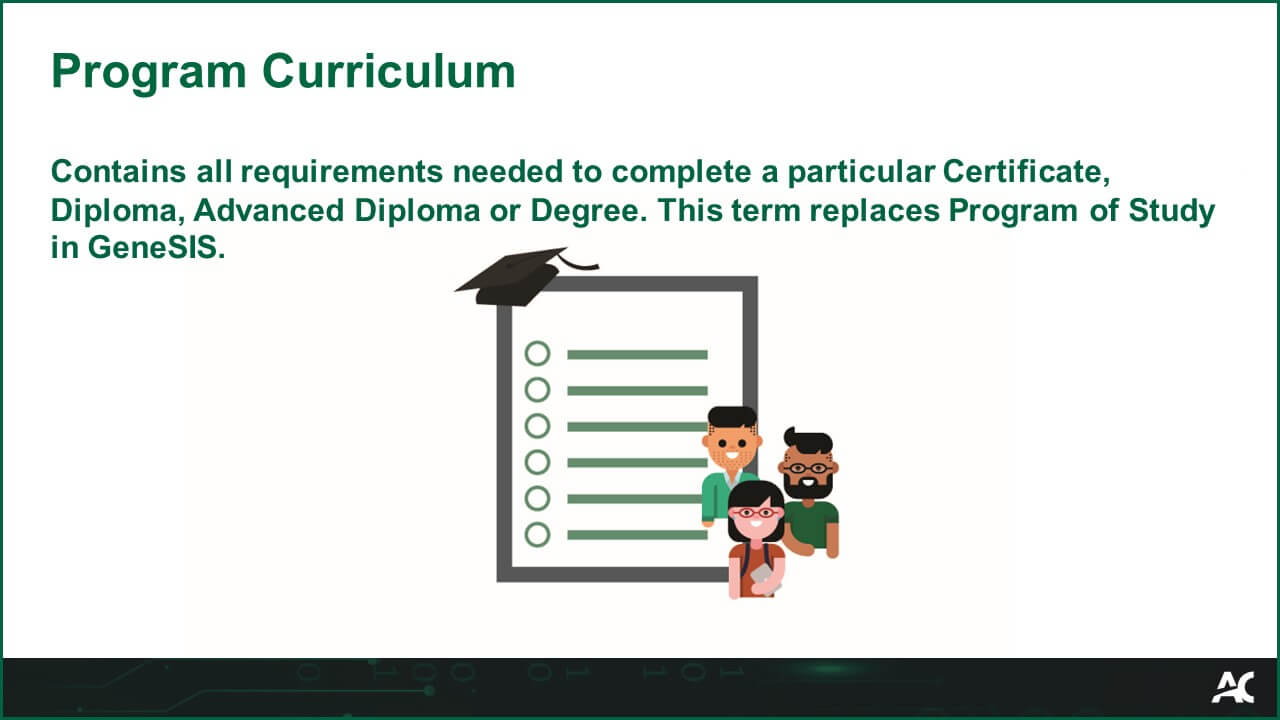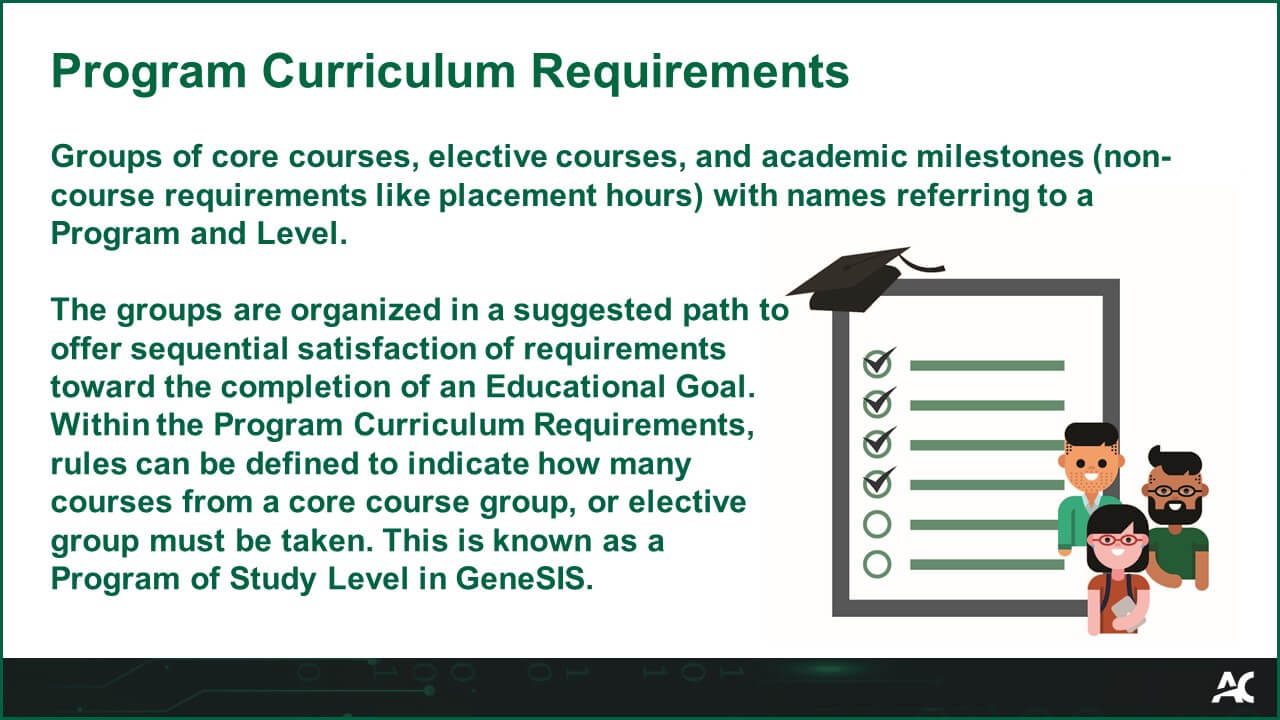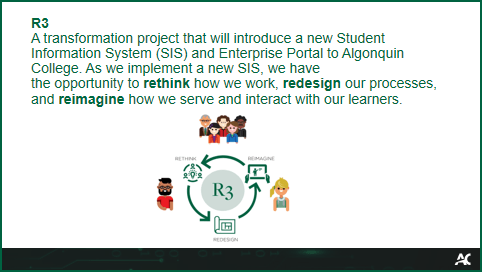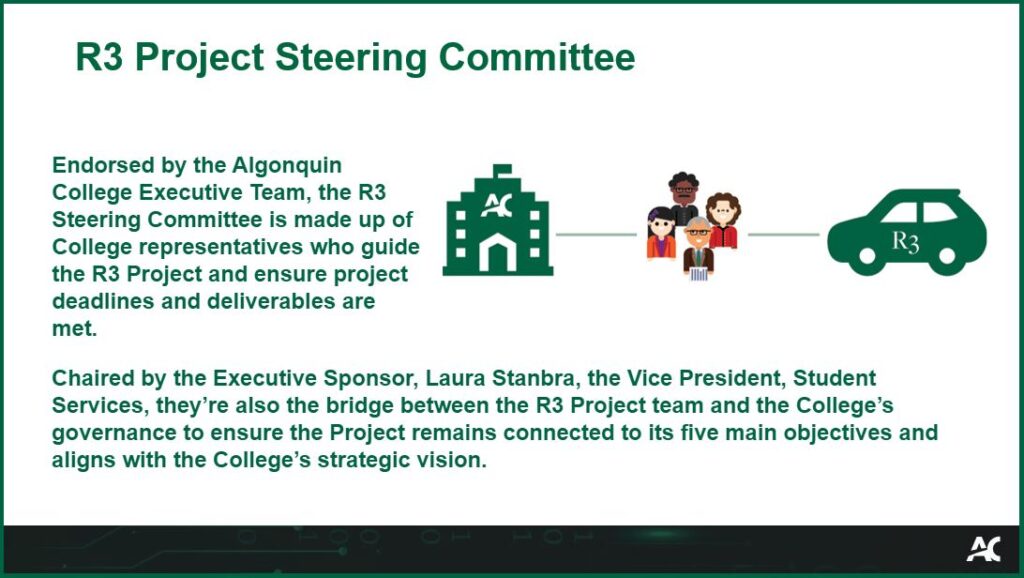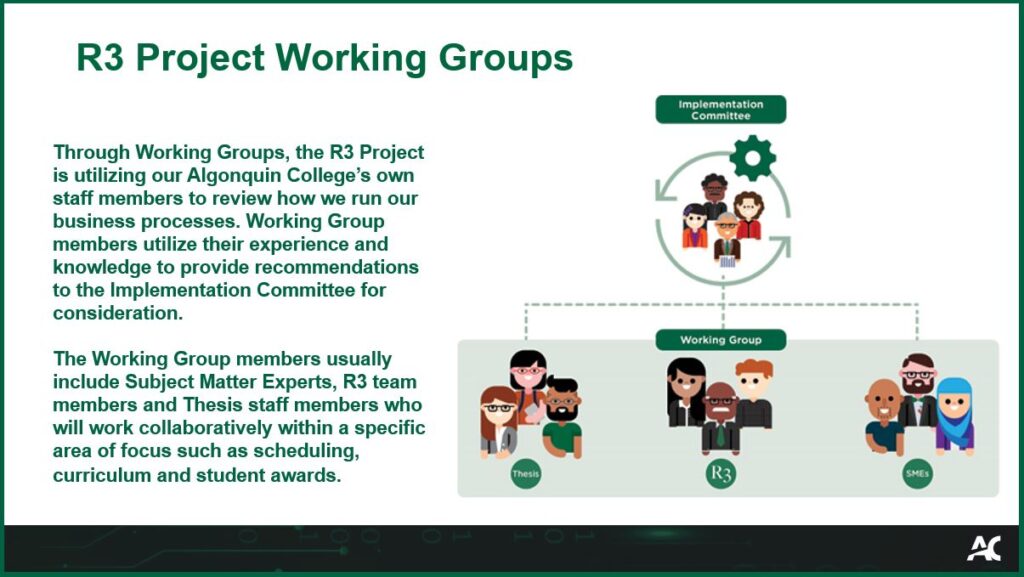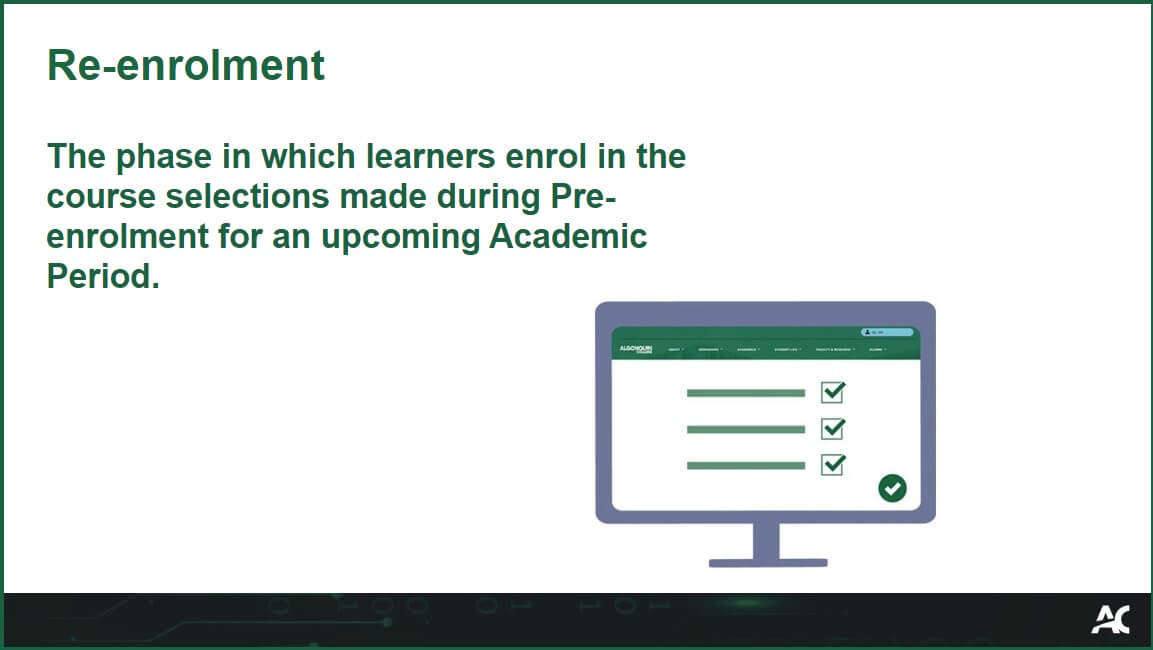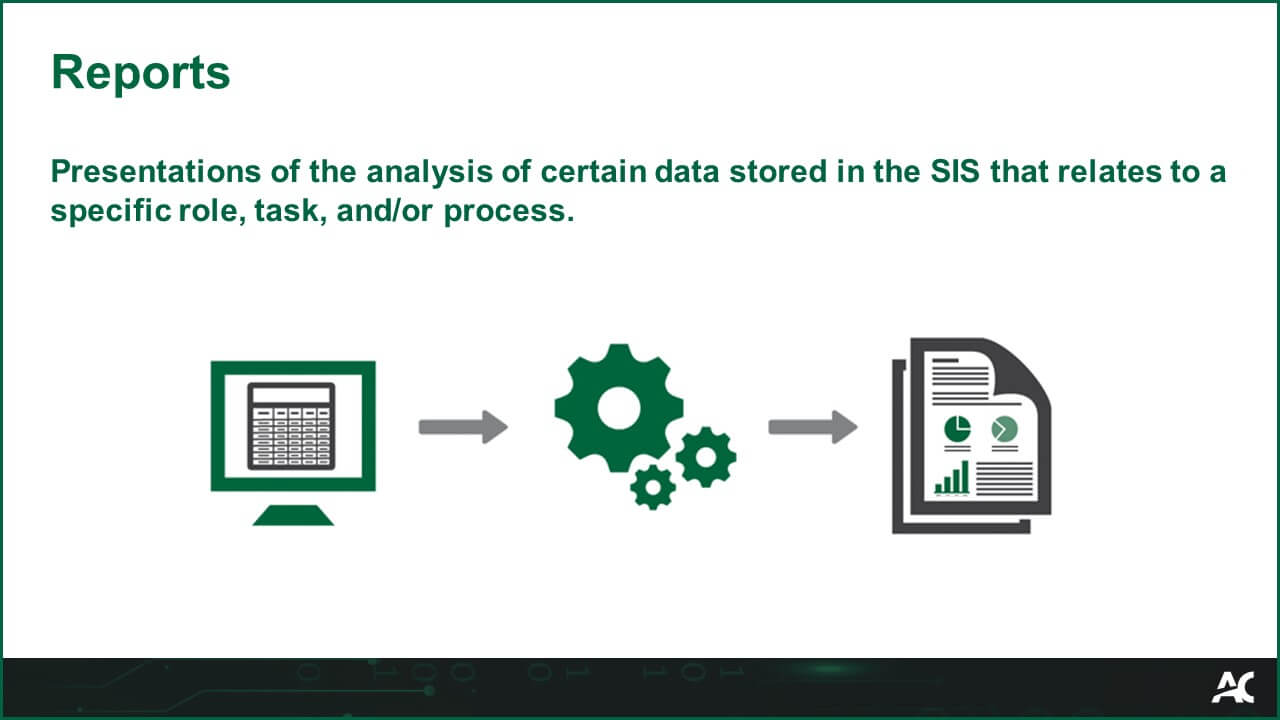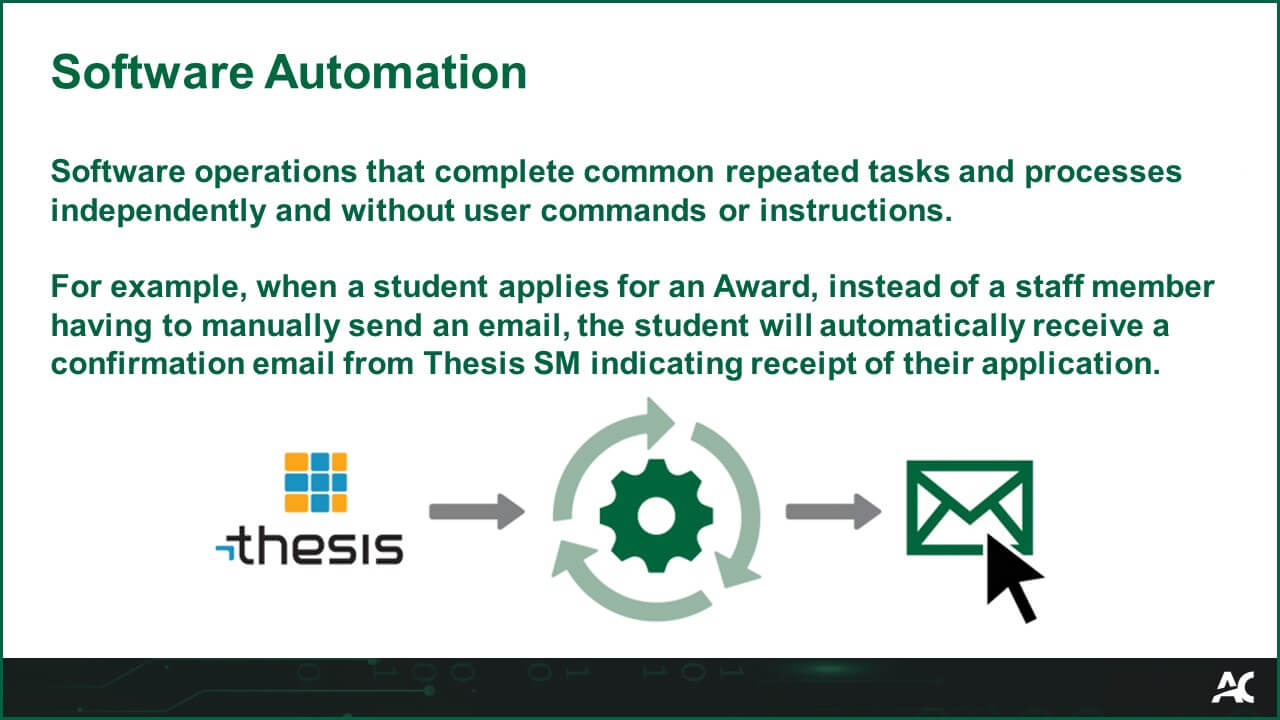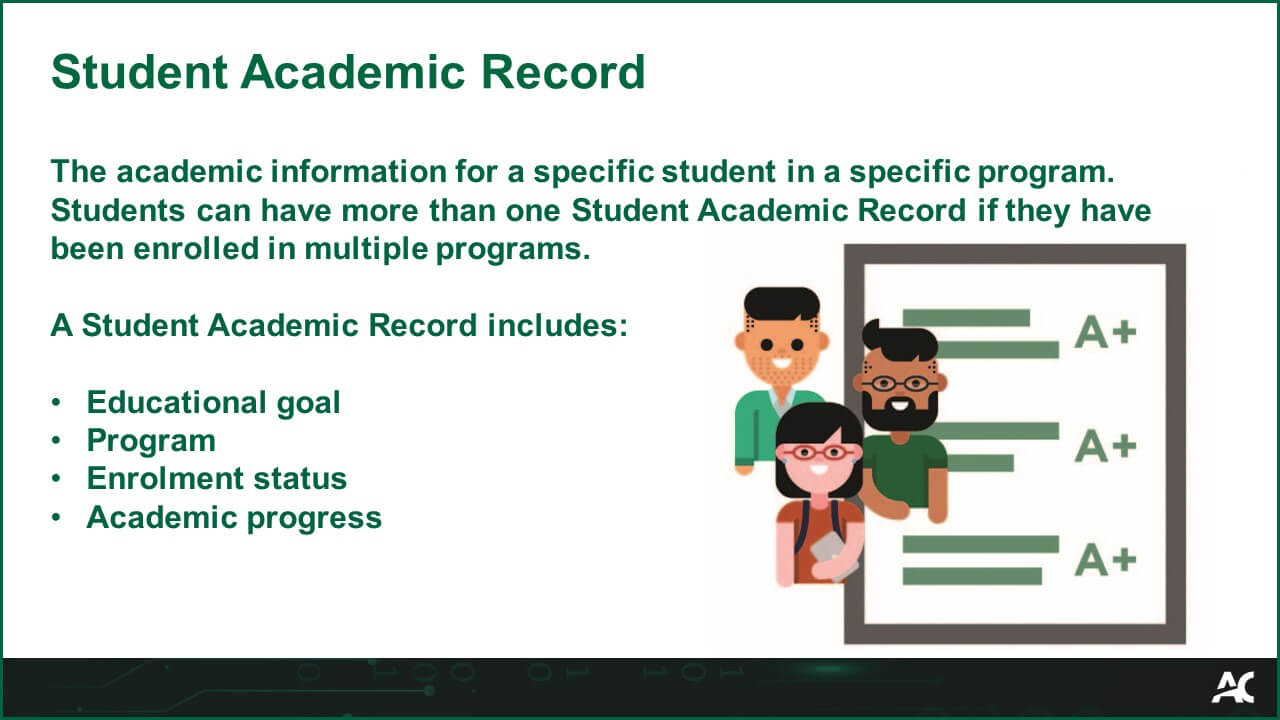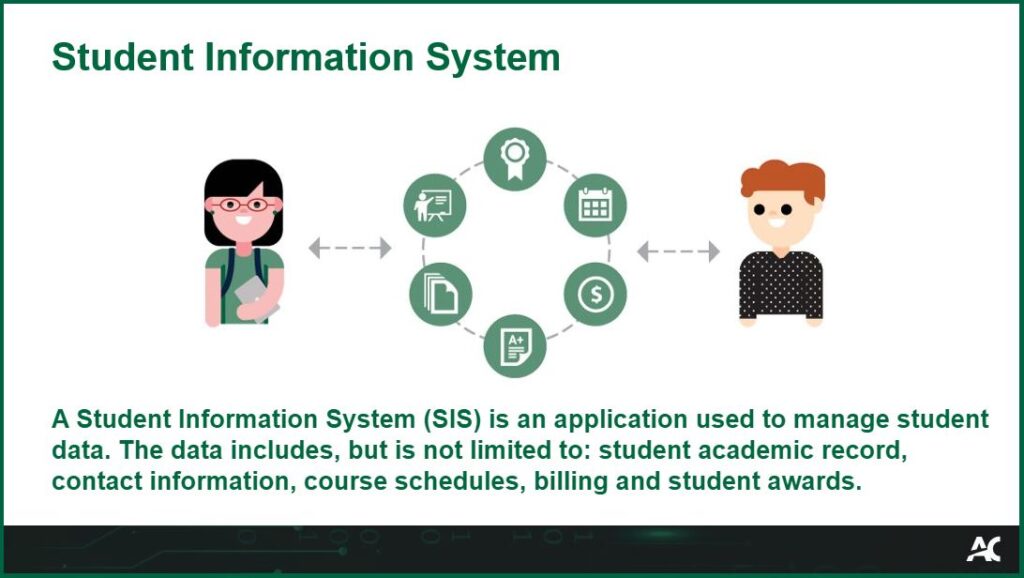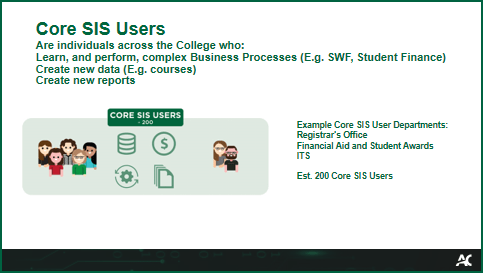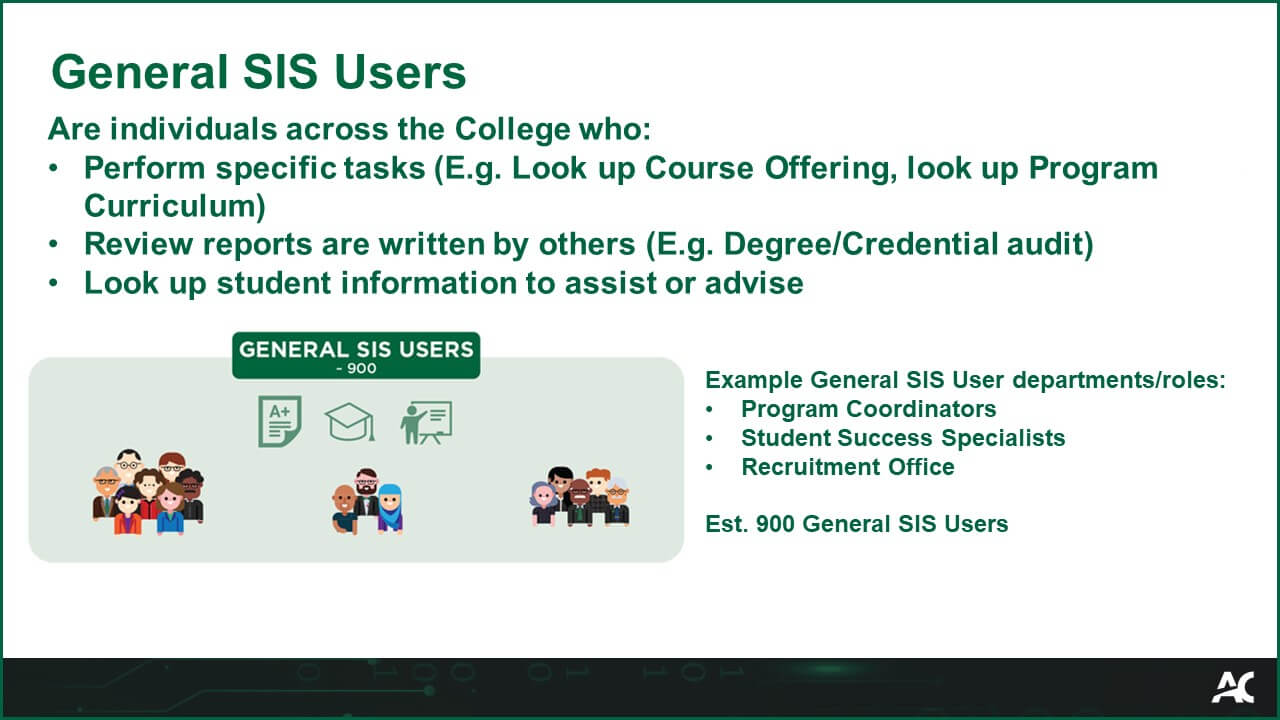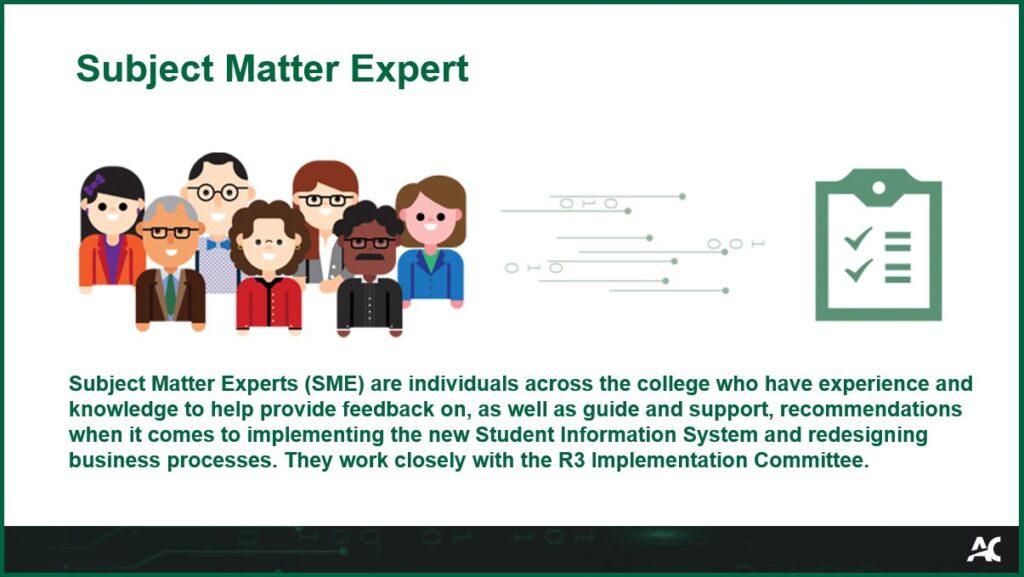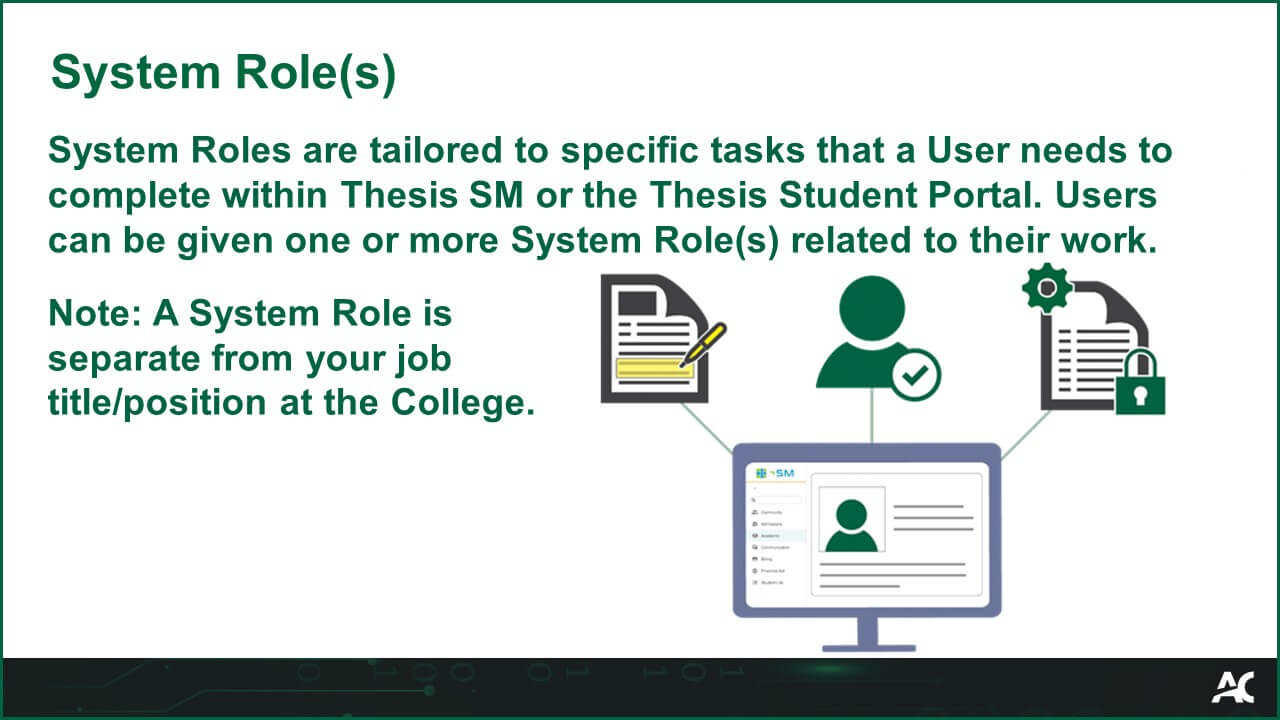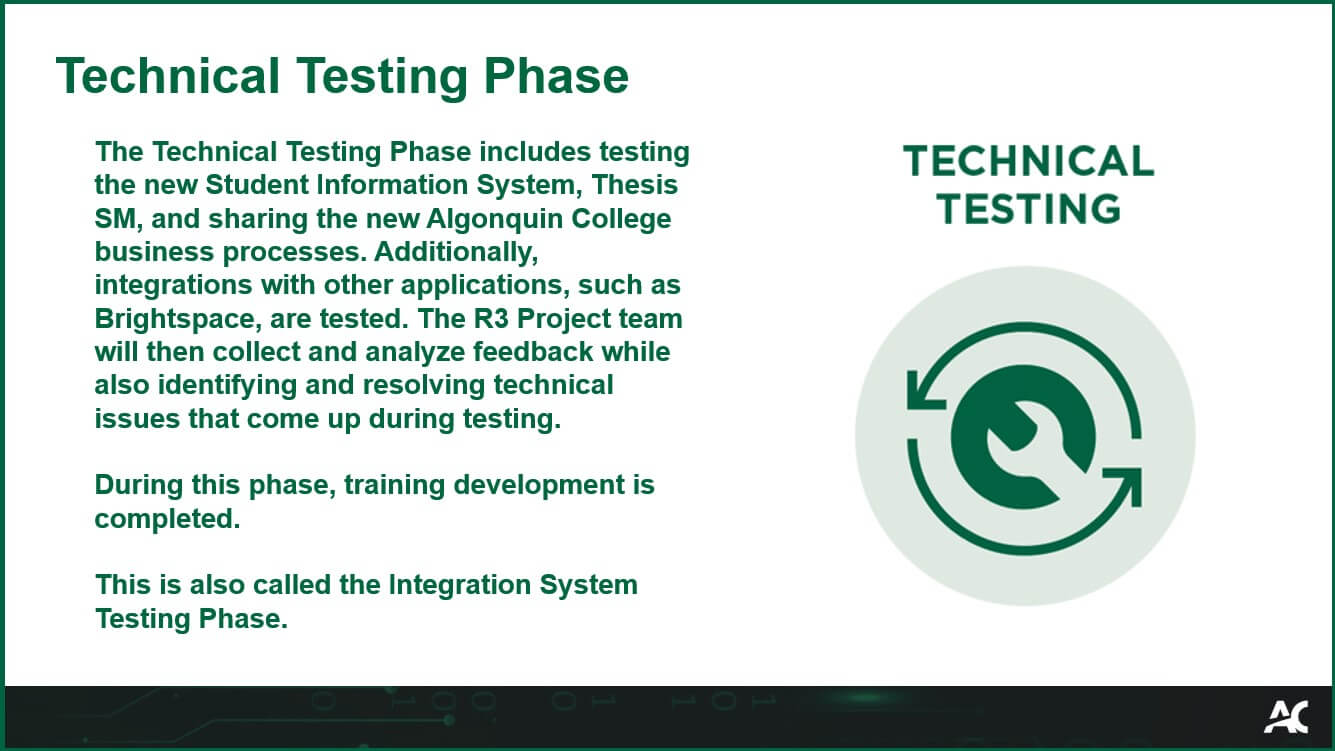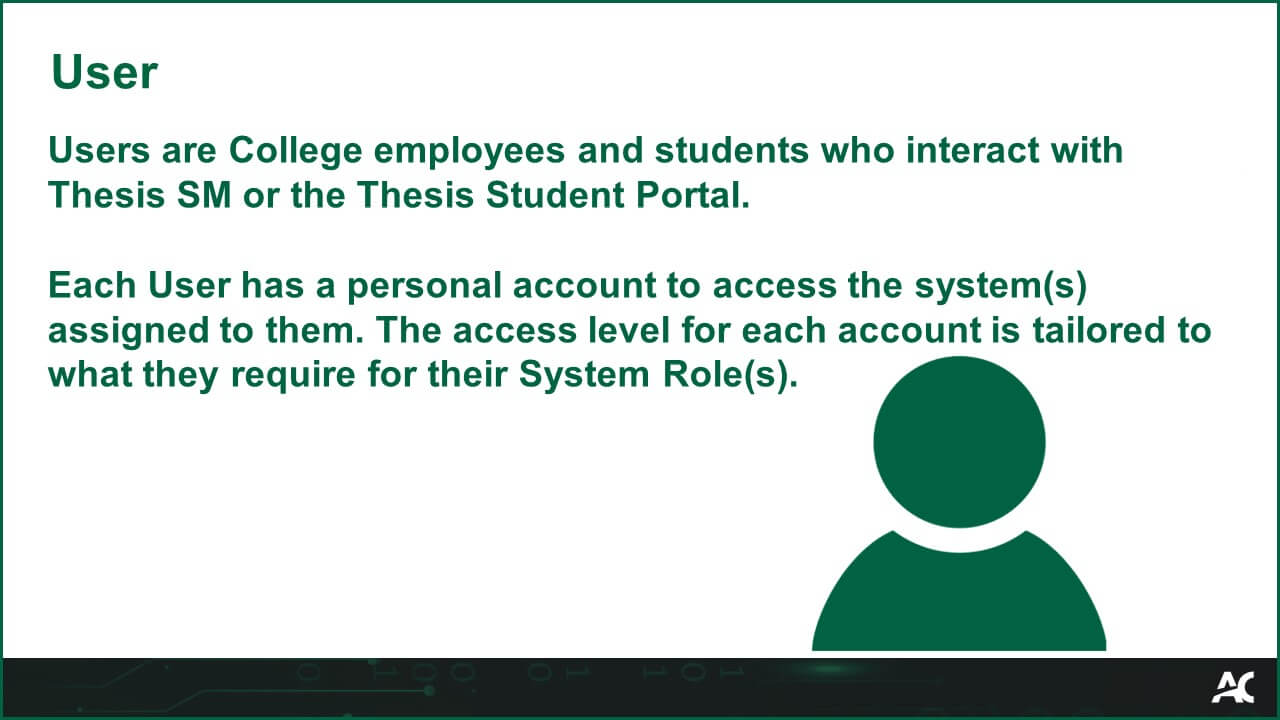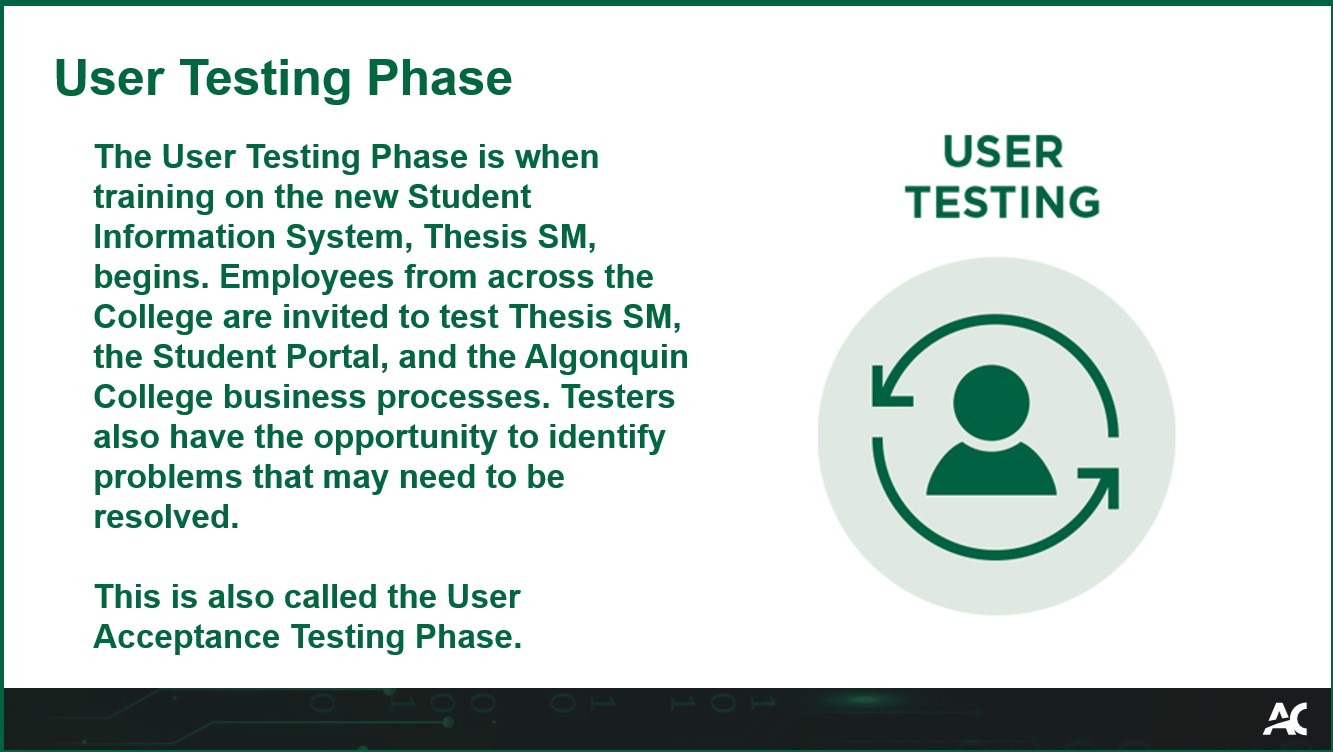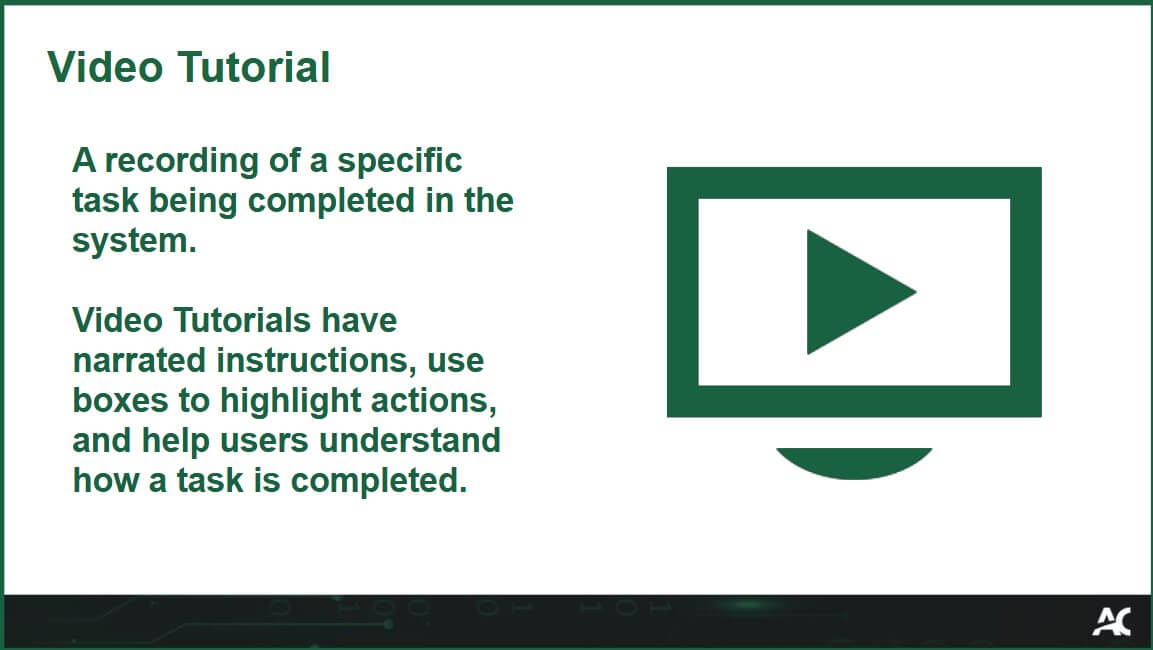Glossary
The College is not only introducing a new Student Information System (SIS), but also re-imagining our businesses processes. A new SIS and new business processes means you’ll be hearing new terms as we journey through this Business Transition together.
This glossary includes terms for the new SIS called Thesis SM and for the development and implementation of the new SIS called the R3 Project.
*You can filter terms by topic, use the search, or casually scroll through our list of new terms.
| Term | Topic |
|---|---|
| Academic Module | Thesis |
| Academic Period | Thesis |
| Academic Program | Thesis |
| Admissions Component | Thesis |
| Admissions Module | Thesis |
| Admissions Period | Thesis |
| Admissions Record | Thesis |
| Admissions Stage | Thesis |
| Admissions Status | Thesis |
| Applicant Checklist | Thesis |
| Award | Thesis |
| Billing Module | Thesis |
| Billing Period | Thesis |
| Business Processes | R3 Project |
| Change Champions | R3 Project |
| Co-requisite | Thesis |
| Communication Module | Thesis |
| Community | Thesis |
| Community Module | Thesis |
| Configuration | R3 Project |
| Course Enrolment | Thesis |
| Course Master | Thesis |
| Course Offering | Thesis |
| Course Offering Template | Thesis |
| Credential Audit | Thesis |
| Deploy Phase | R3 Project |
| Design and Develop Phase | R3 Project |
| Discovery Phase | R3 Project |
| Division | Thesis |
| Document | Thesis |
| Document Repository | Thesis |
| Document Type | Thesis |
| Educational Goal | Thesis |
| Enrolment Mode | Thesis |
| Financial Account | Thesis |
| Financial Aid Module | Thesis |
| Financial Aid Package | Thesis |
| Financial Aid Period | Thesis |
| Financial Aid Record | Thesis |
| Guided Simulation | Thesis |
| Implementation Committee | R3 Project |
| Integration | R3 Project |
| Knowledge Transfer | R3 Project |
| Module Block | Thesis |
| Non-course Requisite | Thesis |
| Period | Thesis |
| Permissions | Thesis |
| Pre-enrolment | Thesis |
| Pre-requisite | Thesis |
| Program Curriculum | Thesis |
| Program Curriculum Requirements | Thesis |
| R3 | R3 Project |
| R3 Project Steering Committee | R3 Project |
| R3 Project Working Groups | R3 Project |
| Re-enrolment | Thesis |
| Reports | Thesis |
| Software Automation | Thesis |
| Student Academic Record | Thesis |
| Student Information System | R3 Project |
| Student Information System Users: Core Users | R3 Project |
| Student Information System Users: General Users | R3 Project |
| Subject Matter Expert | R3 Project |
| System Role(s) | Thesis |
| Technical Testing Phase | R3 Project |
| Thesis | R3 Project |
| User | Thesis |
| User Testing Phase | R3 Project |
| Video Tutorial | R3 Project |