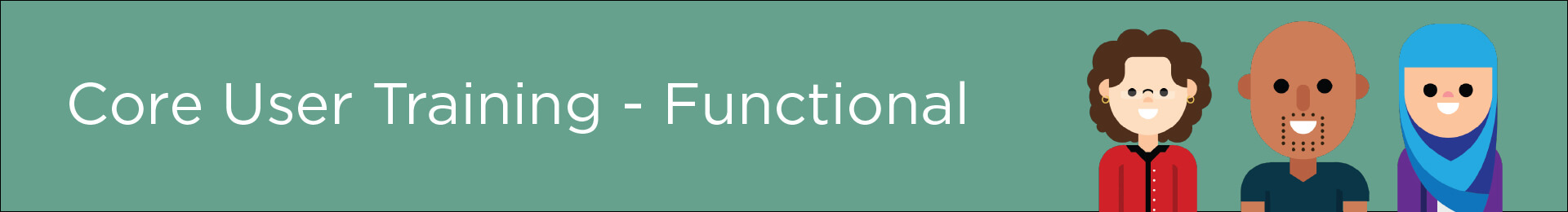Core User Training – Functional
Core Users are individuals across the College who learn, and perform, complex Business Processes (e.g. SWF, Student Finance), create new data (e.g. courses) and create new reports.
Training information on this page is organized by Thesis SM modules, and is separated into training around each business process.
PLEASE NOTE: This page is currently under construction – the materials shared are not necessarily finalized, some materials are shared as samples and may not directly relate to the topics where they are linked, and the overall navigation of the page may change.
| Training Type |
Icon |
Definition |
| Business Process Diagram |
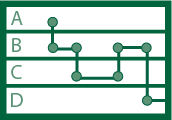 |
Flow chart showing the sequence of steps to get from the start to the end of a business process |
| Business Process Walkthrough |
 |
Video presentation guiding users through the steps in a business process |
| Task Guide |
 |
Short, 1-2 page guide showing the key steps for completing a task in Thesis SM |
| Training Type |
Icon |
Definition |
| Video Tutorial |
 |
Short video demonstrating the completion of a task or process in Thesis SM |
| Practice Simulation |
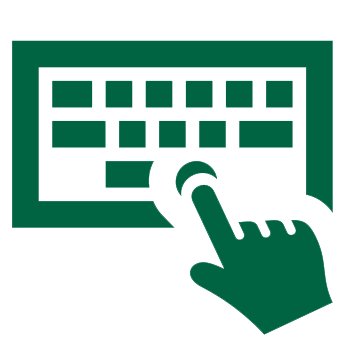 |
Interactive demonstration of a task or process in Thesis SM |
| Practice Exercise |
 |
Simulated task or lookup in which users demonstrate their ability to complete the steps in Thesis SM |
Basic Navigation
| Task |
Task Guide |
Video Tutorial |
Guided Simulation |
Practice Exercise |
| Getting Started (log in, reset password, interface basics, icons) |
 |
 |
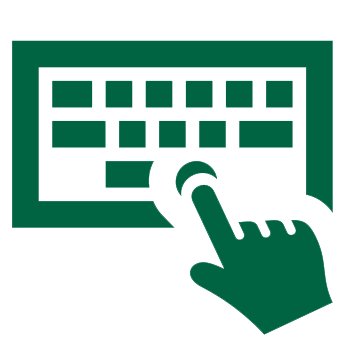 |
|
| Nav 101 – Menus (module basics, search menus, utilities) |
 |
 |
|
|
| Nav 101 – Person Records |
 |
 |
|
|
| Nav 101 – Context Menu |
 |
 |
|
|
| Nav 101 – Search Function |
 |
 |
|
|
| Nav 101 – User Boards |
 |
 |
|
|
Community (student personal information, personnel information)
| Business Process |
Diagram |
Walkthrough |
Video Tutorial |
Guided Simulation |
Practice Exercise |
| Introduction to Business Processes |
|
 |
|
|
|
| Merge Matched Records |
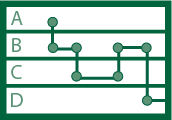 |
 |
 |
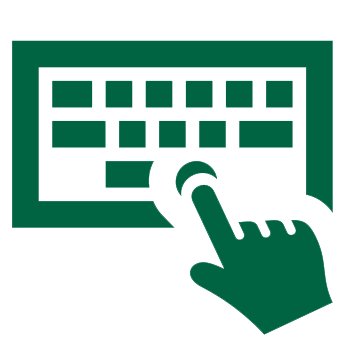 |
 |
| Legal Name Change |
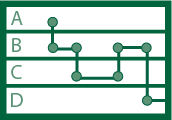 |
 |
|
|
|
| Create Person |
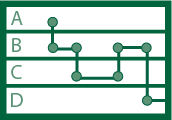 |
 |
 |
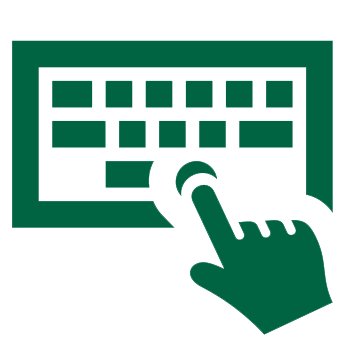 |
 |
| Update Person |
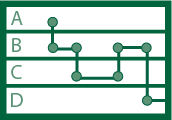 |
 |
 |
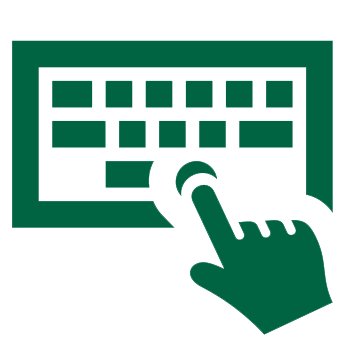 |
 |
| Create Organization |
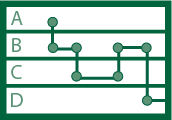 |
 |
 |
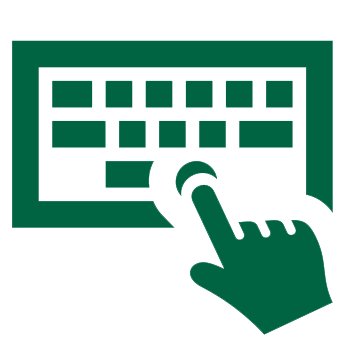 |
 |
| Update Organization |
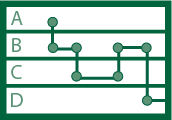 |
 |
 |
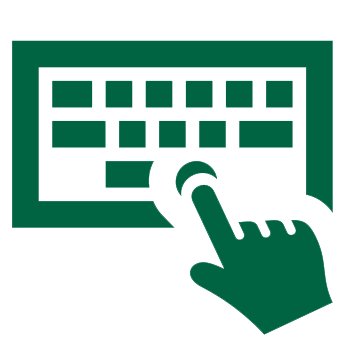 |
 |
| Create/Update Organization Contact |
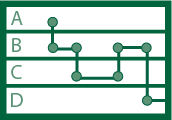 |
 |
 |
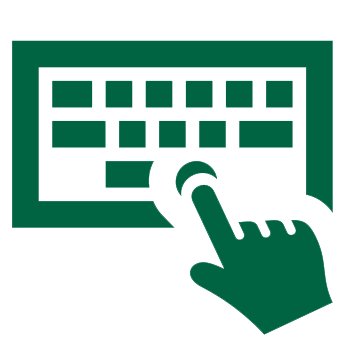 |
 |
| Change Preferred Name |
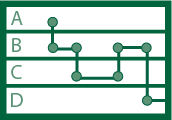 |
 |
 |
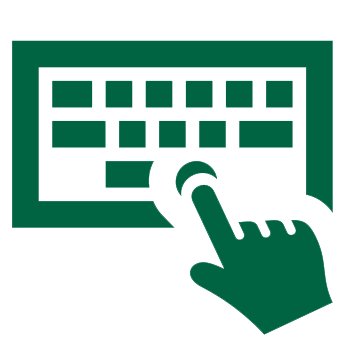 |
|
Academic – Curriculum (program, curriculum, course data)
| Business Process |
Diagram |
Walkthrough |
Video Tutorial |
Guided Simulation |
Practice Exercise |
| Create New Course |
|
|
|
|
|
| Create New Version of Program Curriculum |
|
|
|
|
|
Admissions (applications, status)
| Business Process |
Diagram |
Walkthrough |
Video Tutorial |
Guided Simulation |
Practice Exercise |
| Create Admissions Record |
|
|
|
|
|
| Review Applications |
|
|
|
|
|
Academic – Student (student academic records, grades, registration, holds)
| Business Process |
Diagram |
Walkthrough |
Video Tutorial |
Guided Simulation |
Practice Exercise |
| Enrollment & Registration – New Student |
|
|
|
|
|
| Course Grade Publishing |
|
|
|
|
|
Billing/Student Financials (tuition and fees, transactions, invoicing, refunds)
| Business Process |
Diagram |
Walkthrough |
Video Tutorial |
Guided Simulation |
Practice Exercise |
| Set up Billing |
|
|
|
|
|
| Invoicing |
|
|
|
|
|
Financial Aid (bursaries, awards)
| Business Process |
Diagram |
Walkthrough |
Video Tutorial |
Guided Simulation |
Practice Exercise |
| Award Management |
|
|
|
|
|
| Financial Aid Package |
|
|
|
|
|