|
Step 1: Complete the confidential Request for Support form. You can print or complete the form electronically.
|
 |
|
Step 2: Gather your supporting documentation.
|
 |
| Step 3:
Submit your Request for Support form and documentation to CAL via email to calpembroke@algonquincollege.com
|
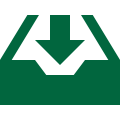 |
Please do not fax or mail documents to CAL as staff are not on campus to receive it.
To protect your personal information, it is recommended you use one or more of the following security options when submitting the Request for Support and/or medical documentation
- When possible, use your Algonquin College email account (********@algonquinlive.com)
- Add a password to the documents you are submitting. Important: Send the password in a separate email so your documents can be opened
After you submit your application, our team will review your documentation and contact you to arrange an appointment with the appropriate staff member.
Interim Accommodations
Interim (temporary) accommodations may be provided for students who are in the process of being assessed for a disability. Please complete the steps above to access services. For more information, email calpembroke@algonquincollege.com or call 613-735-4700 ext. 2665.
We are committed to creating an inclusive and accessible campus. We provide support to students with visible and non-visible disabilities who self-identify through accessibility, advocacy, accommodation, and awareness.
What should I expect during my first appointment with a Disabilities Counsellor?
During a First Disabilities Counsellor appointment, you will:
- Learn about the resources available through the CAL as well as the process for accessing them
- Review how your information is kept confidential
- Participate in determining appropriate accommodations to support your learning
- Review the process for accessing in-class and testing accommodations
- Learn about other services and supports at Algonquin College
What should I consider before my first appointment?
To make the best use of your time with your Disabilities Counsellor, it can be helpful to do the following before your appointment:
- Be aware of what accommodations you accessed in your previous education or work
- Review your college program details including the program overview, success factors, and list of courses if applicable
- Know how your disability affects your academic skills and participation in your program
- Know whether you are eligible to access OSAP. If you are, your Disabilities Counsellor will discuss the option for you to apply for the Bursary for Students With Disabilities (BSWD)
Key Resource Videos
Please watch the four videos or read the “Key Resources Brochure” found below the videos.
What is the Centre for Accessible Learning (CAL)?
The CAL Team Approach
The Letter of Accommodation (LOA)
CAL Test Services
Get to Know CAL Resources: Please review the Key Resources Info Sheet (PDF)
Please review The Summary of CAL Privacy of Information and Consent Form before your first appointment. During your appointment with a Disabilities Counsellor, you will review how your information is kept confidential with the CAL and will be able to ask for clarification before signing. You will also have the opportunity to consent to release information to select individuals in the college environment.
Here are things to keep in mind:
- It is your choice to access CAL services
- All CAL records are stored securely and kept confidential
- You and your Disabilities Counsellor will discuss who may be provided with information concerning your accommodation-related needs
- There are limits to confidentiality, which your Disabilities Counsellor will review with you
You can also review information about Confidentiality at CAL here.
What are my responsibilities as an Algonquin College student accessing CAL services?
As an Algonquin College student, you are responsible for:
Provide appropriate documentation to the CAL describing the functional impacts of your disability
- Contact your Disabilities Counsellor if your Letter of Accommodation (LOA) needs to be updated
- Ensure your instructors get a copy of your LOA each time if you wish to access your accommodations for courses. You may either provide instructors with a copy on your own or ask for CAL assistance
- Communicate with your instructors about your accommodation needs. If needed, you are welcome to ask CAL staff for assistance
- Book tests and exams for which you require accommodations through CAL Test Services at least 7 days before the test date and 21 days before final assessment week
- Email calpembroke@algonquincollege.com or phone 613-735-4700 ext.2665 or drop by room 126 to book appointments
- Access other Algonquin College services when needed
- Explore options for Financial Aid to help you with disability-related expenses (if applicable)
- Abide by departmental, school, and College policies
Disabilities Counselling – Steven Sheinfeld

Each student registered with the CAL is assigned to a Disabilities Counsellor (DC), who uses a client-centred approach to provide confidential disability-related counselling and advocacy services to assist with academic needs. A Disabilities Counsellor reviews your documentation and provides you with access to appropriate academic accommodations. The accommodations that you receive are based on a review of your documentation and consultation with your Disabilities Counsellor.
Assistive Technology Support – Lorrita McKnight

The Assistive Technologist works with you to find the right technology to help you succeed in your studies. At your initial appointment, the Assistive Technologist will perform an AT Needs Assessment. This involves reading through your disability-related documentation and exploring your strengths and your disability-related weaknesses and their impact on your courses. The Assistive Technologist then works together with you and other CAL staff to connect you with, and train you to use, technology that can help you. After you’ve used your technology for a few weeks, the Assistive Technologist will follow up to get your feedback on how your technology is working for you. If it’s working well, the Assistive Technologist will make an AT Recommendation for you, which can help with the process of obtaining your own devices; if the technology is not helpful, the Assistive Technologist will start the process again and look for other technology options.
Learning Strategy Support- Sheila O’Brien

Learning strategies are tools or methods that you can use to get prepared and perform your best in your classes. The Centre for Accessible Learning has a team of Learning Strategists who can help you become a more effective learner in the college environment. Any student registered with the CAL can access the services of the LS through one-on-one sessions or as a part of a small group workshop. Taking into account your learning style, your strengths and your specific learning challenges, a learning strategist helps you to understand how you learn best and guides you on how to achieve your academic goals.
Testing Accommodations
 CAL Test Services provides a quiet accommodated writing environment for students with disabilities when those needs cannot be met in the classroom. Students who are registered with the CAL and have a current Letter of Accommodation (LOA) can book their tests/exams with CAL Test Services. Students must provide the Professor with a copy of the LOA if they intend to write in CAL Test Services.
CAL Test Services provides a quiet accommodated writing environment for students with disabilities when those needs cannot be met in the classroom. Students who are registered with the CAL and have a current Letter of Accommodation (LOA) can book their tests/exams with CAL Test Services. Students must provide the Professor with a copy of the LOA if they intend to write in CAL Test Services.



 CAL Test Services provides a quiet accommodated writing environment for students with disabilities when those needs cannot be met in the classroom. Students who are registered with the CAL and have a current Letter of Accommodation (LOA) can book their tests/exams with CAL Test Services. Students must provide the Professor with a copy of the LOA if they intend to write in CAL Test Services.
CAL Test Services provides a quiet accommodated writing environment for students with disabilities when those needs cannot be met in the classroom. Students who are registered with the CAL and have a current Letter of Accommodation (LOA) can book their tests/exams with CAL Test Services. Students must provide the Professor with a copy of the LOA if they intend to write in CAL Test Services.