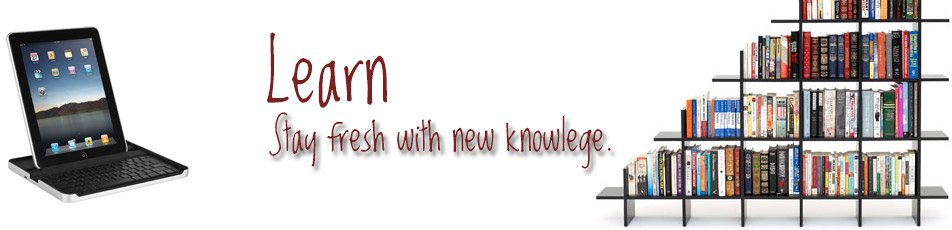Learn-Feb2013
More in Learn
Research tips from the Librarian in green
Fun with Google
Research tips from the Librarian in green
Google Image searching
Google image searching can let you do some amazing things to get just the results you want. Some of the neat search features are searching by colour, by type of image, by date and by searching on the image itself.
Fun with colour!
Say you are looking for a picture of a mustang. You type into Google mustang and get this:

But what you really meant was the horse, not the car!
If you click on the “Search tools”, you can filter by colour. So if you choose brown you will now see:

Still pictures of cars, but now more pictures of horses!
You can also click on the link labelled ‘By subject’ and it will organize your results to the different categories, such as brands of mustangs, and all the horse pictures will be shown together.
Do you want photographs, or clip art images?
You can also filter results by type of picture, such as photographs, faces, or clip art.
Suppose you do a search on ‘college students’, you might get a result like this:

Then, under ‘Any type’, you can change it to ‘Face’ and you will then see this screen:

You can also narrow down your search results by date, choosing a specific date range, or by choosing “Past week”, if you want to just find the most recent results!
Where did I take this photograph?
Supposing you are looking at old family vacation photo and you come across a building that you can’t remember where it was and what it was called. Google Image search to your rescue! This is super cool but you must have a very recent web browser (IE 9, Firefox or Chrome) for it to work. This will amaze you !
Put your image on the desktop of your computer, shrink down the Google Image screen a bit, and then drag and drop your image into the search box. It will look like this:

And you will get results like this:

Learn more! You can view a podcast on searching Google Images at: https://replay.algonquincollege.com/replay/merriah/2012/08/Google%20Images/Google_Images_-_Flash_(Medium)_-_20120831_12.38.38PM.html
Is there anything you would like to see in a future edition of Live Laugh Learn about research tips? Please send your suggestions to the Librarian in Green at merriah@algonquincollege.com
The Librarian in green is otherwise known as Helena Merriam, Coordinator of the Library and Information Technician program, and promoter of Algonquin Reads. She frequently searches Google and occasionally looks at pictures of cool cars like mustangs, though she really prefers the Jaguar.
Information Security with Craig Delmage, Manager, IIRTS
With Valentine’s Day just around the corner, we should probably remind ourselves of the computer and mobile device risks that greatly increase this time of year. After all, you want the sting of Cupid’s, not the cyber criminal’s arrow!
Sadly, Valentine’s Day has become a huge payday for a lot of spammers and scammers, as they lure folks into giving up their electronic identities, personal information and electronic cash. Be careful ‘out there’ as you buy your electronic gift, or create and open that e-card from that special someone. Here are a few suggestions to help protect yourself and your Valentines.
- Be highly suspicious of e-mails if you do not recognize the sender or are not sure. Don’t even click on them because that can be dangerous in itself – just simply delete them.
- Don’t click on embedded e-mail links to get to your wanted shopping or e-card site. Instead, open a new browser window and fill in the e-merchant’s URL.
- If you get an offer that is too good to be true, then there is a high probability that it is a phishing attack.
- Never enter your personal information into a web site that you do not know or trust. Don’t give up your personal info just for the privilege of sending a free e-card. Keep the detailed personal info and passwords out of your e-card.
- Use recognized greeting card sites instead of lesser known ones. It will make it easier for the recipient to judge whether to open it or not. Still, there are many phishers that masquerade as bona fide web senders. It is safest to send a paper card, or purchase an e-card from a major, trusted e-merchant.
Happy and Safe Valentine’s!
And remember….Information Security is everybody’s business!
Craig Delmage, CISSP
Manager, Information Security, IIRTS
Check out other articles for practical and useful “information security” tips here:
http://www2.algonquincollege.com/iirts/infosec/