Learn-may2013
Research tips from the Librarian in green
Try out the new Google-like Discovery layer called ‘One Search’ at Algonquin College’s LRC/Library!
We librarians like to say if you can’t beat it, join it! We know students (and everyone in the entire world) like to search using Google. So now there is a Google-like product, One Search, (offered through EBSCO Discovery Service) which lets students (and everyone at the college) search the library’s collection, with just a simple keyword search. This feels like Google, but the results are even better!
How does it work you ask?
From the library’s home page you will see the following:
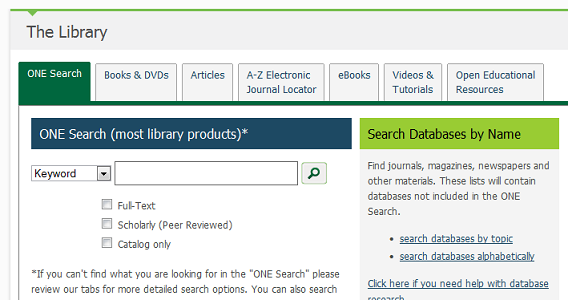
If you enter your keyword it will search most but not all of the library’s collections (including books, ebooks, videos, and journal articles). You can limit to just the catalogue (meaning just books, ebooks and videos) or just scholarly articles.
Start your search!
Say, you want to search for information on effective uses of social media, you might type into the search box: Social media
[Note: If searching from home, you will be promoted for remote access. First activate your account, and then you can enter 4 zeros and then your staff number and your pin is the last four digits of your staff number. From the college, you don’t have to do anything else. To activate your account, visit: https://www.algonquincollege.com/lrc/library/libraryCard.htm ]
Get great results!
You will then see something like this:
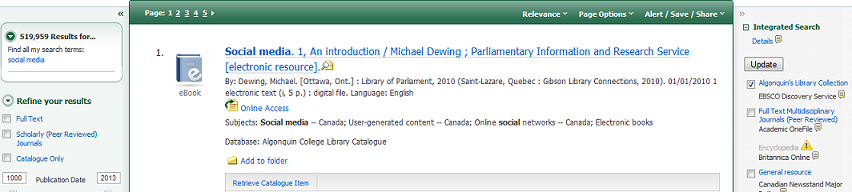
You will see what kind of resource it is (in this case it is an ebook, and you click on ‘online access’ to view the book), and you can also limit your results, at the left, to just scholarly articles, or catalogue items (i.e. books and ebooks).
Scrolling down the page you will see more results and in some cases, full text articles, with a PDF icon, indicating this is a full text journal article. Click on the PDF to view the full article.
If the item you see is a book or video, click on “Retrieve catalogue item” to see where the book is located on the shelves in the library.
But wait, there’s more! You can get the APA citation for your results
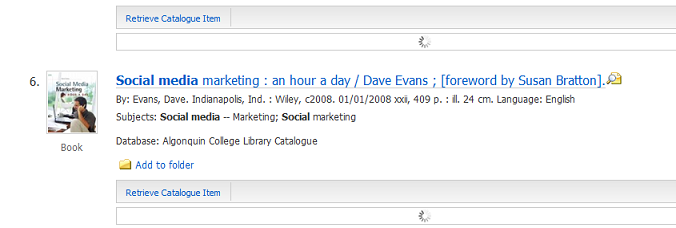
Suppose you scroll down and you are interested in this article:
You can click on the title of the article, and then click on the icon at the right labelled ‘cite’. This gives you the citation style, such as APA, for the article . (Just remember to double check that it is correct!)
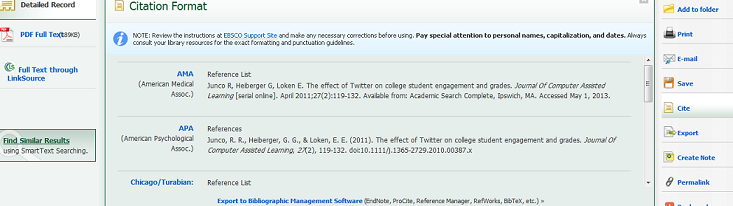
You can also add all the citations of interest to your ‘Folder’ and then email that folder to yourself, with the APA citations included and the full text articles, where available, as well! Please note: the folder is temporary and disappears once you log out. If you want to keep your search results, you can set up a free account and save your searches this way.
Wasn’t that easy? Almost as easy as Google, but with better, more scholarly results, and lets you find a combination of books, ebooks, videos and journal articles, all from one keyword search!
For more help with the databases, visit the LRC’s help page at: https://www.algonquincollege.com/lrc/library/services/databasetutorials.htm
Is there anything you would like to see in a future edition of Live Laugh Learn about research tips? Please send your suggestions to the Librarian in Green at merriah@algonquincollege.com
The Librarian in green is otherwise known as Helena Merriam, Coordinator of the Library and Information Technician program, and promoter of Algonquin Reads. She frequently searches the Library databases, sometimes from the comfort of her back porch, and teaches her students how to do the same.
_______________________________________________
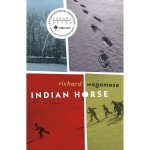
Algonquin Reads announces next year’s book!
At the President’s coffee break in March, we asked YOU to help choose the Algonquin Reads book for 2013/2014. The voter’s choice was Indian Horse, a Canada Reads 2013 contender and Globe and Mail top 100 book for 2012. Indian Horse follows the life of Saul, an Ojibway boy, starting with his family in the Northern Ontario bush and continuing through his time at residential school, from which he is saved by his gift for playing hockey. On the rink, he discovers an almost magical escape, but he is unable to keep that magic alive as his talents take him into the racist world of competitive hockey in the 1960’s. The descriptions of the land and the characters will pull you in, and you will keep rooting for Saul the whole way through. Read it this summer, and you’ll be ready to participate in the Algonquin Reads events starting in the fall. It’s coming to Connections – The Campus Store soon.
Thanks to everyone who stopped by our table at the President’s coffee break and filled in a ballot, or voted online.
Algonquin Reads will be registering with the Co-curricular record (CCR), and would love to have students assist us in our activities, and then receive credit on their CCR. Spread the world to the students you meet, and contact the Algonquin Reads committee if interested in learning more! You can contact Helena Merriam at merriah@algonquincollege.com