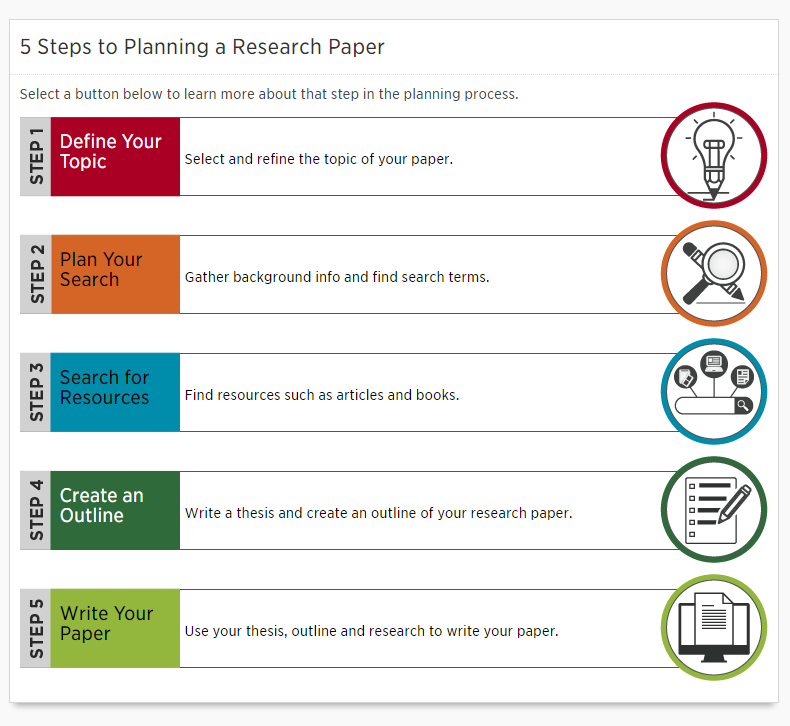Whether you’re looking to improve your research skills, boost your study strategies, or gain essential academic writing tools, the Library and Student Learning Centre are offering a range of free workshops this March to help you succeed. Below is a sneak peek into the fantastic workshops available to all AC students throughout the month. Make sure to mark your calendar and take full advantage of these opportunities by signing up for a session.
March 2025 Workshop Schedule: Empower Your Learning
1. On Campus: Cite Right! APA Bootcamp
- When: March 6, 9:00 AM (Room C263)
- Where: Library Learning Lab
- Why Attend: Whether you’re new to APA citation style or need a refresher, this workshop will provide the tools to make citing sources a breeze. Get hands-on experience with citation formatting and learn tips and tricks to avoid common errors.
2. On Campus: Searching with Page 1+: Mastering Library Searches
- When: March 6, 2:00 PM (Room C263)
- Where: Library Learning Lab
- Why Attend: Dive into the powerful features of the Algonquin College Library’s search tools. Learn how to navigate Page 1+ effectively to find the resources you need for research. This workshop is essential for mastering advanced search strategies and maximizing your research efficiency.
3. Online: Jumpstart Your Paper: Strategies for Effective Research
- When: March 7, 10:00 AM
- Where: Online (via Zoom)
- Why Attend: Starting a research paper can be overwhelming, but with the right strategies, you can set yourself up for success. Learn how to plan your research, organize your ideas, and streamline your writing process.
4. Online: AI at AC: A Beginner’s Guide to Generative AI
- When: March 11, 2:00 PM
- Where: Online (via Zoom)
- Why Attend: Artificial Intelligence (AI) is revolutionizing how we learn, work, and create. This workshop will introduce you to the basics of generative AI, exploring how it can assist with research and writing.
5. Online: Building a Strong Foundation: Tips for Conducting Literature Reviews
- When: March 12, 12:00 PM
- Where: Online (via Zoom)
- Why Attend: The literature review is a cornerstone of academic writing. Learn how to search for, evaluate, and organize sources to build a solid foundation for your research project.
6. Study Skills: Getting Started & Avoiding Procrastination
- When: March 13, 3:00 PM
- Where: Online (via Zoom)
- Why Attend: Procrastination can be a major obstacle to academic success. This workshop will provide strategies to help you stay on track and start your projects with confidence. Get advice on goal setting, time management, and staying motivated.
7. Study Skills: Pay Attention to This! – Finding Your Focus
- When: March 14, 11:00 AM
- Where: Online (via Zoom)
- Why Attend: Struggling to concentrate? This session will help you build the skills to improve your focus, manage distractions, and increase productivity.
8. Study Skills: Note Taking Strategies – Make it Stick
- When: March 14, 1:00 PM
- Where: Online (via Zoom)
- Why Attend: Effective note-taking is key to retaining information. Learn techniques that will make your notes more organized, impactful, and easier to review later.
9. Online: Finding Peer-Reviewed Articles: The Key to Research Success
- When: March 17, 2:00 PM
- Where: Online (via Zoom)
- Why Attend: Peer-reviewed articles are critical in academic research. This workshop will teach you how to locate and evaluate peer-reviewed journal articles to elevate the quality of your work.
10. Study Skills: Time Management – Rock the Clock
- When: March 18, 1:00 PM
- Where: Online (via Zoom)
- Why Attend: Time management is an essential skill for academic and personal success. This session will help you create effective schedules, prioritize tasks, and avoid burnout.
11. Online: Paraphrase Like a Pro: Essential Skills for Academic Writing
- When: March 19, 1:00 PM
- Where: Online (via Zoom)
- Why Attend: Paraphrasing is crucial in academic writing to avoid plagiarism and demonstrate your understanding. Learn how to paraphrase correctly and incorporate ideas from other sources into your own writing seamlessly.
12. Online: Avoiding Cut and Paste Plagiarism
- When: March 21, 10:00 AM
- Where: Online (via Zoom)
- Why Attend: Avoiding plagiarism is essential for academic integrity. This workshop will walk you through how to avoid common pitfalls and properly attribute sources in your work.
13. Online: Understanding Plagiarism: Protect Your Academic Integrity
- When: March 24, 2:00 PM
- Where: Online (via Zoom)
- Why Attend: Plagiarism can have serious consequences. This workshop will help you understand what constitutes plagiarism and how to safeguard your academic integrity.
14. Study Skills: Stress Management
- When: March 28, 2:00 PM
- Where: Online (via Zoom)
- Why Attend: Managing stress is crucial during busy academic periods. Learn techniques to help you stay calm and focused, even when facing deadlines and exams.
15. Online: Presenting Skills
- When: March 28, 12:00 PM
- Where: Online (via Zoom)
- Why Attend: Public speaking can be daunting, but with the right techniques, you can make a strong impact. This session will cover the essentials of creating engaging presentations and communicating effectively with your audience.
How to Register
To register for any of the workshops listed above, simply visit the Workshops Schedule. Don’t wait—these workshops are the perfect way to boost your academic performance and build essential skills for success.
Take advantage of these free resources and set yourself up for success this semester!
By attending these workshops, you’ll gain the tools, confidence, and strategies needed to excel in your studies at Algonquin College. Best of luck, and we hope to see you there!
 A Big Welcome to All Our Students!
A Big Welcome to All Our Students!  Library Space: Your Study Sanctuary
Library Space: Your Study Sanctuary Whether you’re a night owl or an early bird, you can access a silent study room or even book a meeting room for group work. Need extra space? More meeting rooms are available on the 2nd floor of C Building.
Whether you’re a night owl or an early bird, you can access a silent study room or even book a meeting room for group work. Need extra space? More meeting rooms are available on the 2nd floor of C Building.  Library Live Chat: Real-Time Help at Your Fingertips
Library Live Chat: Real-Time Help at Your Fingertips Borrowing and Returning Books: Easy & Convenient
Borrowing and Returning Books: Easy & Convenient Digital Resources at Your Fingertips
Digital Resources at Your Fingertips Essential Skills Guides: Learn What You Need, When You Need It
Essential Skills Guides: Learn What You Need, When You Need It FAQs: Your Questions Answered
FAQs: Your Questions Answered Coaching Lab: Free Coaching for Your Success!
Coaching Lab: Free Coaching for Your Success! Page 1+: The Ultimate Research Tool
Page 1+: The Ultimate Research Tool Open Educational Resources (OER): Free Learning Materials
Open Educational Resources (OER): Free Learning Materials The Learning Portal: Access Shared Resources Across Ontario
The Learning Portal: Access Shared Resources Across Ontario Connect with Us:
Connect with Us: