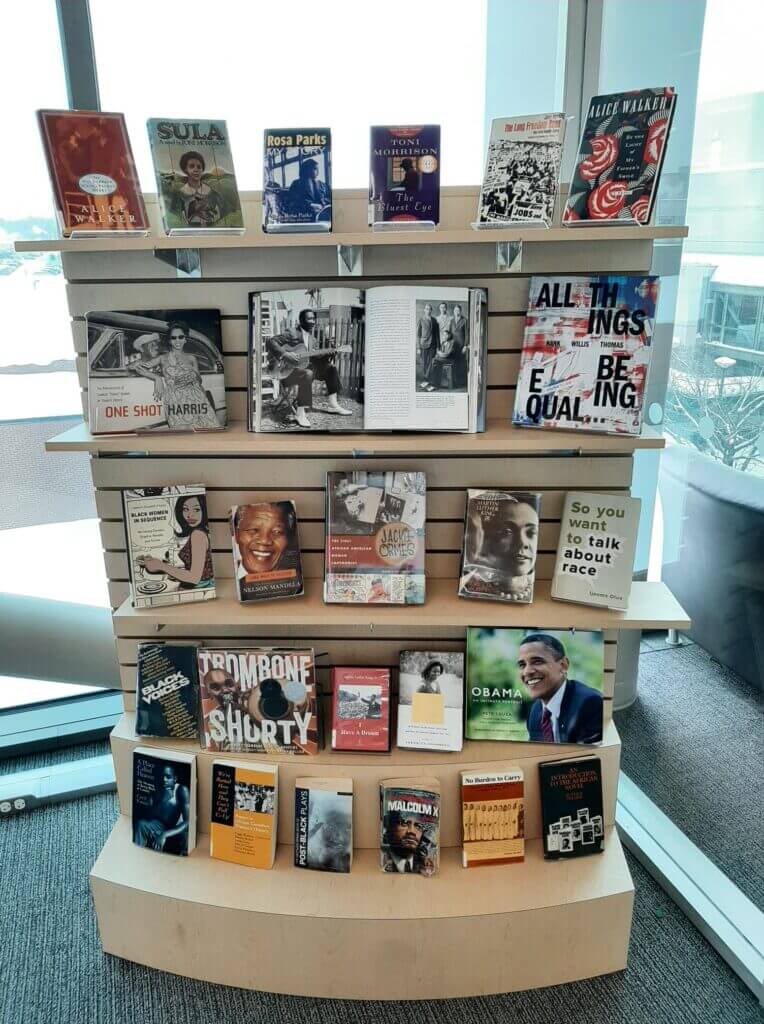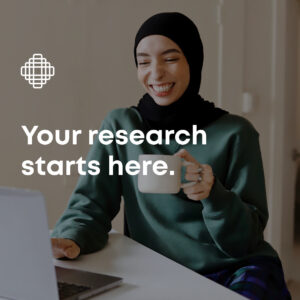A big welcome to all our new and returning students! Whether you’re taking classes on-campus or online (or both!) we want to assure you that the Library and Student Learning Centre (SLC) have a variety of services available to support your learning.
*Please note, some of our online resources will require you to login with your College Network Account.
Explore our list of services and resources:
- Library Space:
The Library space at the Ottawa campus is open 24/7 and features a silent study room and a bookable meeting room (more meeting rooms are available on the 2nd floor of C Building). The Library help desks are available to assist you during business hours. - Library Live Chat:
Our Library Live Chat service is available Monday through Friday from 8:00 a.m. – 5:00 p.m. If you require more in-depth, one-on-one research help, please book an online or in-person Research Appointment with our staff. - Borrowing Books:
If you would like to borrow a book from your campus Library, you can request the item online using Page 1+ or you can visit your local campus Library in person. You will need your AC card to borrow books. Click here for more information on how to request items. - Returning Books:
Books may be returned to your campus Library drop box. - Digital Resource Collections:
Access the library’s A-Z digital resource collections, this includes databases, eBooks, online videos, journals, and more. Digital resources are available 24/7 and require you to login to your College Network Account. - eBooks and Audiobooks Collections:
Access electronic books on a wide variety of subjects. Find instructions on how to locate, use and download eBooks to different devices in our eBooks Guide. - Essential Skills Guides:
Explore a variety of online guides that cover essential skills such as citing sources, avoiding plagiarism, research, math, English communication, technology, study skills, and much more. - FAQ’s:
Find answers to commonly asked questions. - Coaching Lab:
The Coaching Lab offers all Algonquin College students individual and small group coaching, both online and on-campus, at no charge. The areas of coaching offered are computer, math, writing, ESL, study skills, presentation skills, research, and anatomy/biology.
*Pembroke students can also visit the Pembroke Campus Student Support Lab page to book an appointment with a Pembroke Campus Coach. - Peer Tutoring:
If you’re a student who finds themselves experiencing difficulties in a course or are struggling to understand a concept being covered in class, Peer Tutoring can help. This service matches you with a trained student tutor for one-on-one tutoring. Tutors are students who graduated from the class before and did well in it. The fee for tutoring is $8.00 per hour. Peer Tutoring appointments are offered online and on-campus. - Skill-building Workshops:
Students can participate in workshops to develop and strengthen fundamental skills such as research, writing, digital skills, and study skills to help you succeed in classes. These workshops are offered both online and on-campus, and are free to attend. - Online Video Collections:
Access multiple online video collections on a wide variety of topics. Find instructions for finding, using, downloading and embedding online videos in our how-to guide. - Page 1+:
Meet the Library’s new resource search tool. Research more effectively and discover access to industry-relevant resources. - Open Educational Resources (OER):
Find free, openly licensed images, videos, icons, course material, textbooks and more within our Open Educational Resources Guide. - Subject Guides:
These are curated guides for specific programs and areas of study. This is a great starting point for new students and for those doing preliminary research! - The Learning Portal:
The Learning Portal provides shared access to resources from all Ontario Colleges. Explore modules related to learning online, study skills, digital skills, writing, research, math, career exploration, and more.- Maamwi Hub: The Maamwi Hub is inspired by the TRC 94 Calls to Action to ensure that the 24 Colleges of Ontario lead in the education of staff and students on the diverse Indigenous histories, cultures, and current Indigenous worldviews. We hope that the Maamwi Hub will be a part of your ongoing reconciliation journey.
For more information, please visit us in-person or connect with us online. Have a great first week!