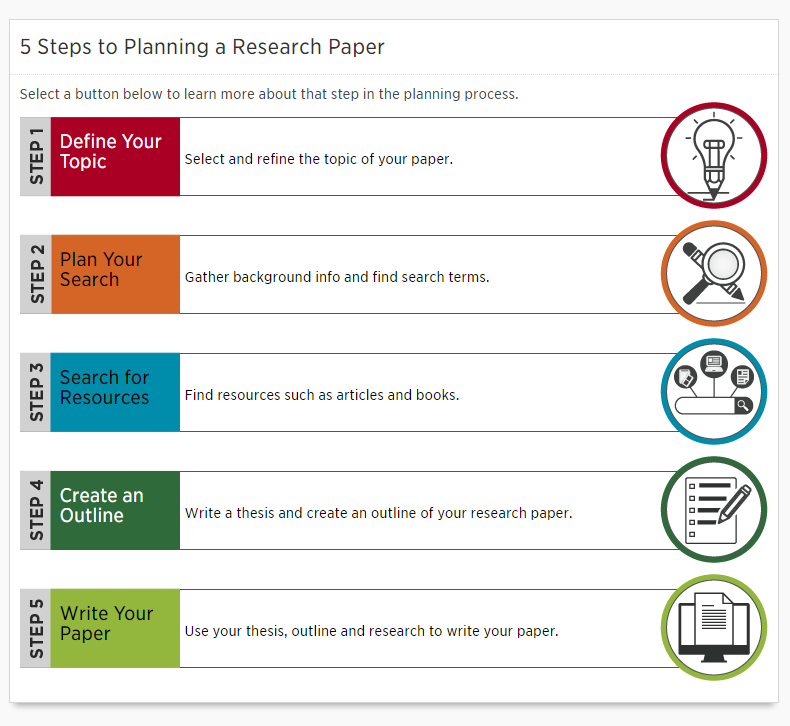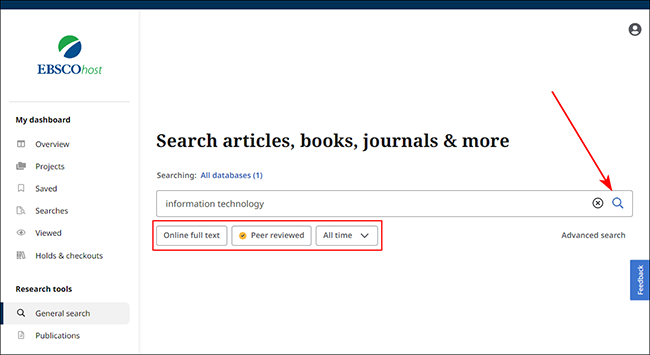From eBooks and research databases to print books and laptops, we’ve made sure the Library is at your fingertips whenever you need it. Want the full scoop on how we can help you?
Whether you’re totally new to the Online Library or just want to make sure you’re using all our supportive resources, here are some tips to get you started:
Book a One-on-One Online Appointment
Sometimes you need a little more personalized help—and we’re here for it! You can book a one-on-one online appointment with one of our library experts to get advice on everything from searching for resources to planning your research project. We’ll guide you through it all—no stress! Just book your appointment here.
Register for a Library Workshop
If you’re new to the Library (or just need a refresher), we’ve got a workshops that’ll show you the ropes! These sessions cover everything from how to avoid plagiarism to finding the perfect resources and citing them like a pro. Trust us, our workshop will be super handy when those big assignment roll around.
Check out our Workshops page to sign up for free.
Discover Our Digital Resources
Need articles, eBooks, tutorials, or videos? We’ve got it all in our digital collection, and the best part is—you can access it anytime, anywhere. Use Page 1+ to find almost everything we have, all in one place. It’s like your personal research assistant (but faster!). Start exploring all the goodness on our Library homepage.
Place a Hold on Print Books
Need a physical book? Don’t worry, we’ve got you covered with 24 hour book pickup! Just log in to your library account through Page 1+, request the book you want, and we’ll email you when it’s ready for pickup on campus. It’s that simple. For more info on how it works, check out our FAQ on placing a hold on an item.
Check Out Our Subject Guides (They’re Like Cheat Sheets!)
Feeling a little overwhelmed with all the resources out there? No worries—our Subject Guides are like your personal roadmap to everything you need for your specific program. Each guide is packed with curated resources just for your field of study, so you can get right to the good stuff. Check them out on our Subject Guides page.
We’re here to make sure you have everything you need to succeed this semester (and beyond). Whether you’re looking for research tips, library resources, or just need someone to chat with, we’ve got your back! For all the info you need, visit our Library website, or start a chat with us online. Let’s make this semester awesome!