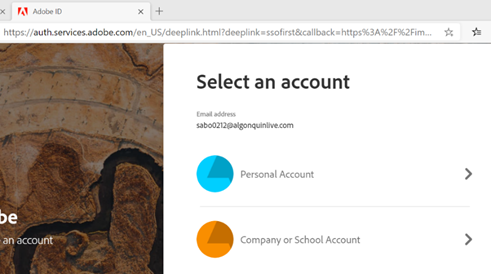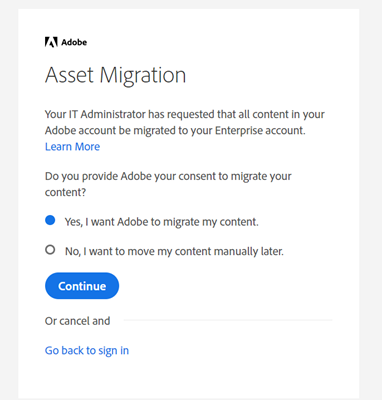ITS Alerts, Outages and Notices

This page lists current and recent ITS alerts and outages for the calendar year. Previous ITS Outages and Alerts can be found on the Archived ITS Alerts and Outages page.
ITS Alerts and infrastructure Outages are also emailed to affected parties, may be posted to myAC news and Good Morning Algonquin email from Public Relations. For the notification methods used for outages, go to About the ITS website.
Caution! ITS alerts email will always come from ITS, have ITS header and footer images, and follow the same format. If you are suspicious of an email you receive, please contact extension 5555. For more steps you can take to be secure, see the Algonquin College Information Security website.
For the ITS upgrade and outage policy, see Information and Communication Technology Systems Maintenance policy.
Remember these ITS alerts and outages allow us to fix or improve the college IT systems and allow us to continue to improve our service delivery to you, the college community.
Posted: June 19, 2025
ITS COMMS : College Zoom to MS Teams Transition Plan
Where: All Campuses
What: Zoom to MS Teams Transition
When: Partial Replacement of Zoom by September 2025
In alignment with the College’s financial sustainability efforts, ITS is currently assessing existing IT solutions in order to identify opportunities for cost savings. As part of these efforts, the College will be transitioning from Zoom to MS Teams.
In consultation with stakeholders and impacted users, ITS will move forward with this transition as follows:
Partial Replacement of Zoom by September 2025
- Users will be transitioned to MS Teams accompanied by MS Teams training.
- Zoom rooms will be converted into MS Teams rooms (except for those at the Perth Campus). The plan has been developed and will be shared in an upcoming communication update.
- MS Teams instead of Zoom will be used with TutorOcean and SpringShare.
- Areas not impacted:
-
- Use of Zoom for Faculty, staff who instruct, and students (except when using TutorOcean and SpringShare).
- Use of Zoom webinars for College Townhalls and major events (participants do not need a Zoom license).
To ensure a smooth transition, timely communications will be provided, and training will be offered as needed. We are reviewing and analyzing the feedback received from the Academic area and will use it to inform planning activities beyond September 2025.
If you have any questions or concerns, please contact the ITS Client Care Group at ext. 5555 or via email at 5555@algonquincollege.com.
Posted: April 28, 2025
Scheduled Maintenance
Where: Ottawa Campus T
What: UPS Cutover
When: May 3rd 2025
ITS will be conducting a scheduled UPS cutover in the T Building on the Ottawa Campus on Saturday, May 3, 2025, between 6:30 AM and 4:00 PM.
During this time, network access will be unavailable in Buildings T, J, and N.
If you have any questions or concerns, please contact the ITS Client Care Group at ext. 5555 or via email at 5555@algonquincollege.com.
Scheduled Maintenance
Where: Ottawa Campus
What: Network maintenance
When:April 26th 2025 and Sunday, April 27th 2025
ITS will be conducting scheduled maintenance on the Ottawa Campus Network on Saturday, April 26th 2025 and Sunday, April 27th 2025, between 6:00 PM and 6:00 AM.
During this maintenance window, both the wired and wireless networks of the Ottawa campus will experience intermittent disruption.
Should you have any questions, please contact the ITS Client Care Group at ext. 5555 or 5555@algonquincollege.com.
Scheduled Maintenance
Where: Ottawa Campus A building
What: Network maintenance
When: Feb 15 and 22 and March 1 and 2, 2025
ITS will be performing scheduled maintenance to the Ottawa Campus A Building Network closets, to be done on Saturday, February 15th & 22nd 2025, March 1st 2025 & Sunday, March 2nd 2025, between 7:00am and 5:00 pm.
As part of this maintenance, the wireless and wired network of A building will be unavailable during this time.
Should you have any questions, please contact the ITS Client Care Group at ext. 5555 or 5555@algonquincollege.com.
Unplanned Outage
Where: All Campuses
What: HireAC – Alumni access
Important Notice for Alumni: Temporary Access Issue with HireAC
We are currently experiencing technical difficulties, and Alumni are unable to access HireAC at this time.
If you need assistance or would like to book an appointment, please contact us at employment@algonquincollege.com.
Holiday Closure Notice
Please note that the college will be closed for the holidays from December 24, 2024, to January 2, 2025. We appreciate your patience as response times may be delayed during this period.
Thank you for your understanding and happy holidays!
Scheduled Maintenance
Where: All Campuses
What: ITS will be performing maintenance upgrade to our infrastructure
When: Monday, November 25th, beginning at 9:00 PM.
Migration Schedule:
9:00 PM – 10:00 PM: Migration of ACSIS
10:00 PM – 12:00 AM: Migration of Brightspace, Workday, LiveAC (Webmail), and VPN
During this time, staff and students may experience brief intermittent connectivity issues when accessing services such as ACSIS, Brightspace, Workday, LiveAC (Webmail), and VPN.
Should you have any questions, please contact the ITS Client Care Group at ext. 5555 or 5555@algonquincollege.com.
Scheduled Maintenance
Where: All Campuses
What: GeneSIS and ACSIS
When: Sunday, November 24, 2024, at 8:30 am until 2:30 pm
Please note, GeneSIS and ACSIS will be unavailable on Sunday, November 24, at 8:30 am until 2:30 pm in order to apply required patches.
Should you have any questions, please contact the ITS Client Care Group at ext. 5555 or 5555@algonquincollege.com.
Posted: October 18, 2024
Internet Outages
Where: Ottawa
What: Intermittent Unplanned Internet Outages
When: Friday, Oct 18 – ongoing
Internet services are back online. In analyzing previous occurrences, the frequency of the outages should reduce as the day continues beyond peak usage.
However, for planning purposes, outages will be intermittent until further notice. We are continuing to work towards stabilizing the service.
We apologize for any inconvenience and appreciate your patience and understanding.
Should you have any questions, please contact the ITS Client Care Group at ext. 5555 or 5555@algonquincollege.com
Posted: October 15, 2024
Scheduled Maintenance
Where: Ottawa Campus
What: T building first floor network closet maintenance
When: Sunday, October 20th between 7:00 am and 5:00 pm.
ITS will be performing scheduled maintenance to the Ottawa Campus T building first floor network closet, Sunday, October 20 between 7:00 am and 5:00 pm.
As part of this maintenance, the wireless and wired network of the third floor of T building at the Ottawa campus will be unavailable during that time.
Should you have any questions, please contact the ITS Client Care Group at ext. 5555 or 5555@algonquincollege.com
Posted: October 1, 2024
Scheduled Maintenance
Where: Ottawa Campus
What: T building third floor network closet maintenance
When: Saturday, October 19th between 7:00 am and 5:00 pm.
ITS will be performing scheduled maintenance to the Ottawa Campus T building third floor network closet, Saturday, October 19 between 7:00 am and 5:00 pm.
As part of this maintenance, the wireless and wired network of the third floor of T building at the Ottawa campus will be unavailable during that time.
Should you have any questions, please contact the ITS Client Care Group at ext. 5555 or 5555@algonquincollege.com
Posted: October 1, 2024
Scheduled Maintenance
Where: Ottawa Campus
What: T building first floor network closet maintenance
When: Sunday, October 6th between 7:00 am and 5:00 pm.
ITS will be performing scheduled maintenance to the Ottawa Campus T building first floor network closet, Sunday, October 6 between 7:00 am and 5:00 pm.
As part of this maintenance, the wireless and wired network of the first floor of T building at the Ottawa campus will be unavailable during that time.
Should you have any questions, please contact the ITS Client Care Group at ext. 5555 or 5555@algonquincollege.com
Posted: September 26, 2024
Scheduled Maintenance
Where: All Campuses
What: SSO Services
When: September 29 between 7:30am and 10:00am
ITS will be performing maintenance to update ADFS certificates (SSO – Single Sign-on) services which impacts Ottawa, Pembroke and Perth campuses on Sunday, September 29 between 7:30am and 10:00am.
Single Sign-on applications (Brightspace, Workday, VPN, etc…) may be intermittent while maintenance is being performed. We expect only a short period where authentications will be affected.
Should you have any questions, please contact the ITS Client Care Group at ext. 5555 or 5555@algonquincollege.com
Scheduled Maintenance
Where: All Campuses
What: Workday
When: September 21, 2024 from 2:00 a.m. to 6:00 a.m.
Workday will be unavailable on Saturday, September 21, 2024 from 2:00 a.m. to 6:00 a.m. to allow for the implementation of the 2024R2 feature release.
See myAC or the Workday Support website for details of the new features.
Should you have any questions, please contact Workday Support at WorkdaySupport@algonquincollege.com.
Posted: August 22, 2024
Emergency Maintenance
Where: Ottawa Campus
What: Emergency maintenance to Internet, Campus Services and Remote Access Services
When: Thursday, August 22th, 2024, between 9:00 pm and 10:30 pm.
ITS will be performing a scheduled Emergency maintenance to Ottawa Campus Internet, Campus Services and Remote Access Services, Thursday, August 22th, 2024, between 9:00 pm and 10:30 pm.
As part of this maintenance, the Internet, campus services and VPN service for the Ottawa campus will be unavailable during this time.
Should you have any questions, please contact the ITS Client Care Group at ext. 5555 or 5555@algonquincollege.com
Posted: August 21, 2024
Scheduled Maintenance
Where: Ottawa Campus
What: T building second floor network closet maintenance
When: Sunday, November 26, between 6:00 am and 11:00 am.
ITS will be performing scheduled maintenance to the Ottawa Campus T building second floor network closet, Saturday, August 24 between 7:00 am and 4:00 pm.
As part of this maintenance, the wireless and wired network of the second floor of T building at the Ottawa campus will be unavailable during this time.
Should you have any questions, please contact the ITS Client Care Group at ext. 5555 or 5555@algonquincollege.com
Posted: August 20, 2024
Scheduled Maintenance
Where: All Campuses
What: PaperCut Server Upgrade
When: Saturday, August 24 and Sunday, August 25.
Please be advised that on-campus printing at the Ottawa, Perth and Pembroke campuses will be interrupted for a planned PaperCut print server upgrade over the weekend of Saturday, August 24 and Sunday, August 25.
For any printing that is required for the morning of Monday, August 26, please use the campus printers prior to the end of the day on Friday, August 23, or submit orders to https://www.algonquincollege.com/printshop/ for completion before end of day Friday, August 23.
Posted: August 2, 2024
Outreach
Where: Ottawa Campus
What: Network Shutdown
When: Friday, August 2 at 9:30 pm – Sunday, August 4 at 2:00 am.
As communicated by the College’s Facilities Management Team, there will be a College-wide electrical shutdown on Saturday, Aug. 3, 2024, from 8:30 a.m. to 5 p.m. (a link to the MyAC article is provided here: Electrical shutdown).
The Ottawa campus network devices must be manually powered off before the electrical shutdown to avoid the risk of damage to equipment. As a result, in collaboration with Facilities Management, the ITS Department will be shutting down network devices on Friday, Aug. 2, 2024, at 9:30 p.m. This process will take five hours to complete. After power is restored on Aug. 3, at 5 p.m., we will be powering on these devices. We estimate that by August 4, 2024, at 2 a.m., all network services will be restored. Services affected include internet, phones, Wi-Fi, connectivity to software applications, emergency phones and panic button services for Ottawa campus users.
If you are on campus, please use a cellular phone to contact Security Services at 613.727.4723 ext. 5010. For emergencies, dial 613.727.4723 ext. 5000.
NOTE: Residence and the IT Data Centre will NOT be impacted.
If you have any questions or concerns, please contract Ravi Sravanam (sravanr@algonquincollege.com).
Posted: July 15, 2024
Outreach
Where: All Campuses
What: Printer fleet renewal
As previously shared in a myAC post in early July, the Print Services Team, alongside our ITS Department, and our new printer fleet vendor, Ricoh, are currently collaborating to replace Konica Minolta and Lexmark printers with new Ricoh devices at each of our Algonquin College Campus locations.
This new Ricoh printer fleet will include a mix of models for colour and black printing, multi-function and single function printing, scan to email, copying, standard letter and legal-size paper, tabloid paper and in select locations, stapling and 3-hole punching.
The removal of the old, and installation of our new, printers is now underway and will continue to take place throughout the months of July and August. During the transition period, you will be able to print at any installed fleet printer as you normally would (new or old).
Demand for on-campus printing remains over 60% lower than it was pre-pandemic, and as a result, the total number and type of fleet printers on Campus is being aligned with the current and projected campus printer fleet volumes. This means that not all printers will be replaced during this process. In areas where printers are being removed and not replaced, details on where to find the next-closest printer will be posted, which are often only a short distance away on the same floor in the same building. Departments that will have printers removed will be contacted directly by the Print Services team to discuss potential impacts.
For the latest updates, please visit our Printer Fleet Renewal project website. If you have any questions, or would like to discuss impacts in your area, please contact Michael Heaslip, Manager, Print Services – heaslim@algonquincollege.com.
Posted: July 3, 2024
Scheduled Maintenance
Where: All Campuses
What: Print Shop Online
When: Tuesday July 9, 2024 from 4:30 pm until 8:30 pm.
Please be advised that the Print Shop Online will be unavailable on Tuesday July 9, 2024 from 4:30 pm until 8:30 pm due to planned system maintenance.
Students and Employees can still order printing by sending an email to acprintshop@algonquincollege.com.
Should you have any questions, please contact the ITS Client Care Group at ext. 5555 or 5555@algonquincollege.com
Posted: July 3, 2024
Scheduled Maintenance
Where: Woodroffe Campus
What: T building
When: Sunday, July 7th 2024 between 7:00 am and 1:00 pm.
ITS will be performing scheduled maintenance on equipment in the T Building main telecom room on Sunday July 7th 2024 between 7:00 am and 1:00 pm. During this maintenance the wireless, telephones, and wired network for T, N and J buildings will be unavailable for 15-30 minutes between 8:30 am to 10:30 am.
Should you have any questions, please contact the ITS Client Care Group at ext. 5555 or 5555@algonquincollege.com
Posted: June 18, 2024
Outreach
Where: All campuses
What: Simplifying signing-in to Workday for new and returning employee
What’s changing
As soon as new and returning employees receive their College network account credentials from their hiring department and set up multi-factor authentication (MFA), they can use their College credentials to sign-in to Workday.
Reason for the change
Previously, new and returning employees were required to use their temporary Workday credentials to sign-in to Workday until the start date in their employment contract.
The volume of service requests at the start of every term and the feedback received through the recent Workday User Experience Survey demonstrate the confusion this caused. Even though people had started accessing College systems with College credentials, they still needed to use their specific temporary credentials for Workday. This confusion also presented a barrier to people being able to complete their onboarding steps in a timely way.
With this change, the temporary Workday credentials are still used initially. However, once an employee starts using their College credentials and MFA, they can also be used to sign-in to Workday.
When does this change take effect?
June 19, 2024. Visit Workday Support to see the updated sign-in buttons and help information.
Where can I get help?
Visit Workday Support to submit a request or email WorkdaySupport@algonquincollege.com.
Scheduled Maintenance
Where: All Campuses
What: GeneSIS and ACSIS
When: Saturday, June 22, 2024, at 9:00 am until 1:00 pm
Please note, GeneSIS and ACSIS will be unavailable on Saturday, June 22, 2024, at 9:00 am until 1:00 pm in order to apply required patches.
Should you have any questions, please contact the ITS Client Care Group at ext. 5555 or 5555@algonquincollege.com.
Posted: June 13, 2024
Outreach
Where: All campuses
What: Change to Microsoft Multi-Factor Authenticator (MFA) App Experience
As part of our commitment to enhance our digital workspace and ensure security, Microsoft Multi-Factor Authenticator (MFA) will be updated.
What is Microsoft Multi-Factor Authenticator (MFA) App
The MFA App is a security feature installed on your mobile phone that adds an extra layer of protection to your Algonquin account. By requiring a code from the app before granting access, MFA ensures that even if someone gains access to your password, they still need a second piece of information to log in.
What is the change?
Starting June 27th, the MFA app will update from Time-based one-time password (TOTP) to Number Matching Push multi-factor authentication.
During sign-in or other events, users may be prompted by a number on-screen that must be confirmed within their mobile device’s MFA app.
Why are we making the change?
Microsoft is deprecating legacy MFA authentication methods.
Benefits of Using Microsoft MFA app:
- Enhanced Security: Codes are created in real-time and are difficult to intercept due to high levels of encryption.
- Easy to Use: Simple setup and user-friendly interface make it easy for anyone to use.
User Experience with Number Matching scenarios
Users will be prompted with a similar screen to below. Open the MFA application on the mobile device and click the account name. Enter the number show on screen and click “YES”.
Screenshot of Number Matching login:
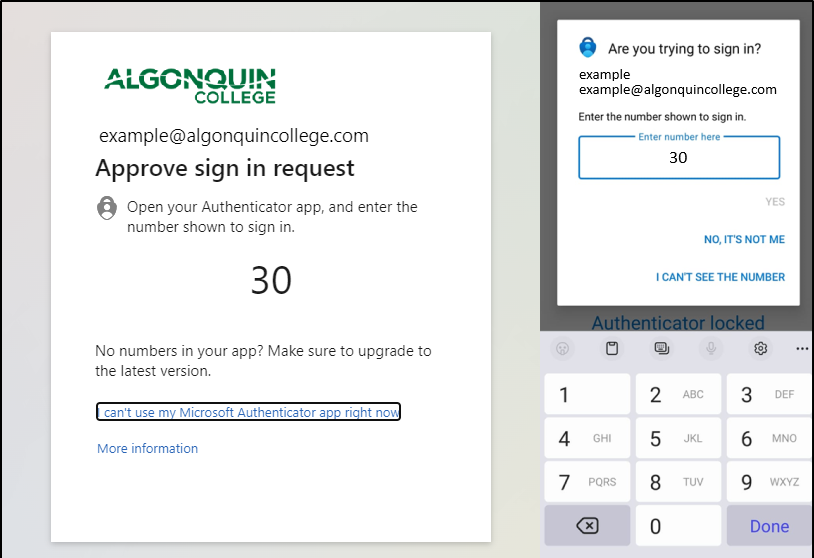
Issues:
This functionality is currently built into Microsoft’s MFA Mobile application. If you have an unexpected experience, please reach out to Service Desk at +1 613 727 4723 Ext 5555 or email 5555@algonquincollege.com.
FAQs:
How to set up the Microsoft Authenticator App – Algonquin Support
Setup Microsoft Authenticator – Microsoft
Your security is our top priority, and we are committed to providing you with the best tools to protect your information.
Posted: June 10, 2024
Outreach
Where: All campuses
What: Microsoft Copilot, Microsoft’s AI chatbot is officially ‘going live’ for use by Algonquin College employees on June 11, 2024.
What is Microsoft Copilot?
Microsoft Copilot is an artificial intelligence (AI) chat assistant that offers capabilities like web searching, content creation, and image generation. Importantly, while it utilizes web data, it is designed not to access or use any data or content from your Microsoft 365 account, including OneDrive/SharePoint files, emails, or Outlook calendar entries.
Moreover, when used with work credentials, your chat interactions are protected and are inaccessible to both ITS and Microsoft, and not stored for AI training purposes.
Copilot helps users tackle everyday tasks such as drafting emails and articles, generating images, and getting answers to complex questions.
Microsoft Copilot provides AC employees with a more secure alternative to consumer-oriented generative AI services such as ChatGPT.
Algonquin College’s approach to adopt Generative AI (GenAI)
- Over the past year, multiple stakeholders of the College have expressed interest in using GenAI and the college has been reviewing how these tools have the potential to automate certain tasks and improve user experience.
- The College Technologies Committee has agreed that guidelines are an immediate need to ensure that the use of the GenAI tools is not exposing the College to any risk.
- In the short-term, Microsoft has launched their AI-enabled offerings that ensured that data used by the GenAI tools would not be shared with external parties.
- After an extensive information security and privacy review, Microsoft Copilot was selected to be the first College approved Generative AI tool available to all employees.
How should you be using Microsoft Copilot
Once Microsoft Copilot is enabled, Algonquin College Employees can access it using their college credentials from:
- https://copilot.microsoft.com
- Microsoft Copilot in the right sidebar of your Microsoft Edge browser
- Microsoft Copilot in Windows navigation bar
Refer to the GenAI Guidelines for Institutional use:
- When considering the use of GenAI tools, it is expected that employees adhere to the College’s guidelines for the institutional use of AI: https://www.algonquincollege.com/infosec/files/2024/06/AC-Generative-AI-Guidelines-for-Institutional_Use.pdf
- Always use your college credentials to log in to Microsoft Copilot as this ensures that data protection measures are in place.
- Be aware of the risks of using GenAI tools and make sure to follow the best practices provided in the guidelines.
- The list of College-approved Generative AI tools will be updated regularly and is accessible via this link: https://www.algonquincollege.com/infosec/faculty-staff/resources/college-approved-generative-ai-tools/
Learn more about how to access and use Microsoft Copilot:
A dedicated SharePoint site is available to all employees highlighting the Generative AI guidance and resources and is accessible via this link: https://algonquinlivecom.sharepoint.com/sites/AC_GEN_AI_intiative/.
Resources available in the SharePoint include:
- Gen AI Guidelines for institutional use
- Microsoft Copilot Cheat Sheet
- Self-paced Training for Microsoft Copilot
- Use of Microsoft Copilot in Windows 11 Cheat Sheet
A sneak peek into the future
Using Microsoft Copilot with college credentials will initially be accessible exclusively to Algonquin College employees. Enabling this feature for students will be later. Stay tuned!
ITS is exploring the opportunity to adopt more AI enabled tools, more details will be shared when the time comes. This is the first step in the College’s AI adoption journey.
Should you have any questions, please contact the ITS Client Care Group at ext. 5555 or 5555@algonquincollege.com.
Posted: June 3, 2024
Outreach
Where: All campuses
What: Change to the Algonquin College Microsoft 365 environment
This is to inform you of an upcoming change to our Algonquin College Microsoft 365 environment that will impact how inactive guest user’s access is managed.
What is Guest access?
Guest access refers to the ability to provide access to Algonquin College resources to external users, who need to collaborate on projects. It is a feature designed to facilitate external collaboration while maintaining control and security over Algonquin College’s data.
A Guest is an external user who has been granted access to an Algonquin College Microsoft Team, Group or SharePoint site.
What is changing?
We are implementing Access Reviews for guest users who are members of any Microsoft Teams, Groups or SharePoint Site. Team or Group owners will play a crucial role in this process by reviewing and validating the need for continued access for guest users within their Teams, Groups or SharePoint Sites. This access review is only for guest users who are inactive in the last 45 days.
Why are we making this change?
The decision to maintain guest access is driven by our commitment to safeguarding sensitive information and improving our overall security posture. By implementing the Access Reviews for inactive guest users, we will be able to manage and monitor external access more effectively, reducing the risk of unauthorized data sharing and breaches.
What do you need to do?
If you’re a Teams, Group or SharePoint Site Owner or will be one in the future, and if you have any inactive guest users, you will receive an email notification every three months prompting you to review the access of the inactive guest users. Please be mindful to respond to these reviews. If the review is not responded to, the inactive guest user will lose access.
To assist you with this process, please refer the attached Guest Access Review – End User Guide. This guide provides step-by-step instructions on completing the review, we encourage you to familiarize yourself with this process.
Thank you for your understanding and cooperation as we work together to keep our digital environment secure.
Guest-User-Access-Review-End-User-Guide.pdf (algonquincollege.com)
Should you have any questions, please contact the ITS Client Care Group at ext. 5555 or 5555@algonquincollege.com.
Posted: May 3, 2024
Outreach
Where: All campuses
What: Changes to Corporate Cell Phone Request and Support Process
What is happening
As you may be aware, the College currently manages a cell phone contract with Rogers which encompasses about 400 corporate cell phones across all campuses. Up until now, the Financial Services team has been managing the provisioning and support of these individual cell phones and user contracts. Please be advised that this service is now overseen by ITS and see below to understand how this change will impact you:
For all new cell phone requests
Please review IT-10 Cell Phone policy before reviewing and completing the application form for a cellphone attached to that policy. Once completed, the form will need to be submitted by your People Leader, with approval by their Dean or Associate Director.
Once the form is submitted to the ITS Service Desk, approval will then take place within ITS. Please see the policy document for more details on this process.
For existing cell phone technical support and general inquiries
Support for cell phones will be handled in the same manner as other mobile devices deployed at the College. Users have the option of either calling/emailing the ITS Client Care team (at x5555 or 5555@algonquincollege.com) or bringing your device to ELX (C123) for in-person support. Please note that there is no need to book an appointment for support with the ELX ITS team; their operating hours can be found here: https://www.algonquincollege.com/its/about-contact-its/.
For users at the Pembroke and Perth campuses, please refer to the contact ITS link above for information about requesting IT assistance at your respective campuses.
Should you have any questions, please contact the ITS Client Care Group at ext. 5555 or 5555@algonquincollege.com
Posted: March 20, 2024
Outreach
Where: All campuses
What: Upgrade to Microsoft Windows 11
In an effort to make our endpoint devices as secure as possible, ITS is currently migrating all College devices to the latest version of Windows. This will ensure that all College computers function as efficiently and securely as possible with all academic and enterprise applications.
It is required that all faculty and employees upgrade their computers to the latest version of Windows 11 by the end of the calendar year. To facilitate this, ITS provides two options:
- Manually update to Windows 11 before August 1st, 2024 by following the instructions below.
- Bring your laptop to the Ottawa Campus to be updated by ITS ELX Office located at WC123.
How can I tell what version of Windows I have installed?
Written instructions to check your Windows version is provided here.
How do I perform the upgrade myself?
The upgrade process should take approximately one hour but could take longer (up to three hours) depending on the speed of your Internet connection and your computer specifications. Documents installed software and personalized settings will remain untouched.
To access the installation files and complete the upgrade:
- Upgrade can be initiated from the campus or from home.
- Click on Start menu.
- Type: ‘Software Center’ in the search bar and click on Software Center icon to begin.
- Select the Operating Systems tab on the left.
- Windows 11 In Place Upgrade should appear, select it.
- Select Install and follow the instructions.
Further instructions with images to self-upgrade to Windows 11 are provided here.
Important note: you will not be able to use your computer during the upgrade process and it will reboot several times.
In the event the upgrade fails, you will need to bring your computer to ITS ELX Office WC123 for further investigation.
Should you have any questions, please contact the ITS Client Care Group at ext. 5555 or 5555@algonquincollege.com
Scheduled Maintenance
Where: All Campuses
What: Workday
When: March 9, 2024 from 2:00 a.m. to 6:00 a.m.
Workday will be unavailable on Saturday, March 9, 2024 from 2:00 a.m. to 6:00 a.m. to allow for the implementation of the 2024R1 feature release.
See myAC or the Workday Support website for details of the new features.
Should you have any questions, please contact Workday Support at WorkdaySupport@algonquincollege.com.
Posted March 6, 2024
Outreach
Upcoming scheduled Salesforce maintenance activity that will temporarily affect the availability of our AC Chatbot service on our production platform.
Purpose of Maintenance: The purpose of this maintenance is to implement new content changes and enhance the chatbot’s model training, ensuring a more efficient and effective user experience. This activity is part of our ongoing efforts to maintain the highest level of service quality and operational excellence.
Scheduled Downtime: The chatbot service will be temporarily deactivated for approximately 10-15 minutes during the maintenance window. This is a necessary step to allow the successful deployment of our most recent content and model training updates deployed on February 29.
Maintenance Window:
Date: 03/07/2024
Time: 15:30 PM EST
Expected Downtime: 10-15 minutes
Background: Routine Maintenance to refresh the Chatbot content.
Impact: During the downtime, the chatbot service will not be available for user interactions.
Next Steps:
Our IT Department and the vendor team will oversee the maintenance activity and ensure all updates are deployed efficiently.
Support: Should you have any concerns or require further clarification, please do not hesitate to reach out to us at ayenio@algonquincollege.com , ashbyg@algonquincollege.com OR mulveye@algonquincollege.com.
We appreciate your understanding and cooperation as we continue to improve our services. We are committed to providing a seamless experience for our users and stakeholders alike.
Thank you for your attention to this matter and your ongoing support.
Posted: February 29, 2024
Scheduled Maintenance Cancelled
Where: Ottawa Campus
What: Internet and Remote Access maintenance
When: Sunday, March 3rd, 2024 between 8:00 am and 4:00 pm.
The ITS scheduled maintenance to Ottawa Campus Internet and Remote Access Services, initially planned for Sunday, March 3rd, 2024 between 8:00 am and 4:00 pm has been cancelled.
We understand the importance of reliable Internet and VPN services for your daily activities and are committed to providing uninterrupted access whenever possible. Please rest assured that we are working to reschedule this necessary maintenance to a later date, which will be communicated to you as soon as it has been determined.
We apologize for any inconvenience this cancellation may cause and appreciate your understanding.
Should you have any questions, please contact the ITS Client Care Group at ext. 5555 or 5555@algonquincollege.com
Posted: February 28, 2024
Scheduled Maintenance
Where: Ottawa Campus
What: Internet and Remote Access maintenance
When: Sunday, March 3rd, 2024 between 8:00 am and 4:00 pm.
ITS will be performing a scheduled maintenance to Ottawa Campus Internet and Remote Access Services, Sunday, March 3rd, 2024 between 8:00 am and 4:00 pm.
As part of this maintenance, the Internet and VPN service for the Ottawa campus will be intermittent during this time.
Should you have any questions, please contact the ITS Client Care Group at ext. 5555 or 5555@algonquincollege.com
Posted: February 1, 2024
Outreach
Where: All campuses
What: Implementation of the Data Loss Prevention (DLP) and Information Classification Policy
Starting March 1, 2024, the College will activate its Data Loss Prevention (DLP) and Information Classification tools in support of information protection across the organization. Email and content collaboration platforms such as Microsoft SharePoint and OneDrive have become the most common way to share information because of their ease and convenience. However, the same features that make email advantageous are also a source of security and privacy risks, including email interception and inadvertent disclosure of sensitive information through various means.
Not handling sensitive information correctly can have serious adverse effects on the assets or reputation of the College or the College’s obligations concerning information protection, particularly in areas of safeguarding personal information and securing payment-related data.
To address the risks above, the College has implemented additional Information Protection controls and DLP services in the College’s email and content collaboration platforms.
The purpose of this email is to ensure users leverage the additional safeguards deployed in the email and content collaboration platforms and assist them in using these platforms in compliance with College policies, directives and security best practices.
DLP scanning is automated, and emails/documents will not be routinely monitored by ITS staff. For more information about Information Classification and DLP services please refer to the Electronic Information Handling Guide.
Specific sensitive data types considered confidential — such as Personally Identifiable Information (PII), internal-only documents and payment-related data types — will be automatically detected within the email system and other content collaboration platforms. Depending on the nature of the data, staff members may be prevented from sharing documents and sending an email with those data types (email content and attachments) or be required to acknowledge they have a business justification for doing so. When in doubt about the sensitivity of any College data, please speak to your manager.
To facilitate compliance with the requirement above, all emails and documents that contain sensitive information should be labelled accordingly.
A Policy Tip may appear in Outlook and other Microsoft 365 applications when specific sensitive information is found in a draft email or document. This is to make employees aware of the potentially sensitive information found in the current draft document and email, including any attachments.
.
Sensitive information should be redacted from emails and documents whenever possible. If that is not possible, the email/document should be labelled accordingly, and apply appropriate permissions if required.
Important:
While every reasonable effort has been made to implement DLP efficiently, it is possible that employees may receive a Policy Tip even when not sharing sensitive information or may not be notified if the email or document contains sensitive information.
While DLP can facilitate compliance with legal requirements and College policies, it is still everyone’s responsibility to handle College data appropriately according to College policies. Therefore, even when a Policy Tip does not appear in Outlook and other M365 applications, employees knowingly sharing sensitive information should apply additional protection by labelling appropriately.
While these features further protect College information, College employees are responsible for carefully double-checking the recipient(s) of email communications and shared documents before sending them to avoid misdirected communications resulting in a data breach. These new features will not prevent misdirected emails, and despite the email being encrypted depending on the classification label, anyone in the recipient field will be able to read the content of the email/document.
For more information about Information Classification and DLP services, please refer to the Electronic Information Handling Guide.
Should you have any questions, please contact the ITS Client Care Group at ext. 5555 or 5555@algonquincollege.com.
Posted: January 22, 2024
Outreach
Where: All campuses
What: Transition from Microsoft Stream to Stream (on SharePoint)
To continually improve and streamline our digital resources, Microsoft has announced a transition from Microsoft Stream to a new service: Stream (on SharePoint).
This new platform provides a more unified and shared approach to video creation and consumption. It is designed to further facilitate learning, collaboration, and engagement within the Microsoft environment. However, this transition also means that the videos currently stored in Microsoft Stream Classic need to be moved to continue to be available.
The transition will be fully completed by January 31, 2024.
If you wish to retain videos from Microsoft Classic Stream, we recommend downloading and saving them to your OneDrive before January 31, 2024. Here are the steps to do so (also found here: https://learn.microsoft.com/en-us/stream/portal-download-video):
- Navigate to Microsoft Stream Classic: https://web.microsoftstream.com/?referrer=https:%2F%2Fwww.office.com%2F
- Find the video that you want to download.
- Click on the “…” (more actions) menu under the video and select “Download video”.
- Once the video has been downloaded to your device, sign into your OneDrive account.
- Upload the downloaded video to your OneDrive.
This will ensure that all your essential videos remain accessible even after the complete transition to Stream (on SharePoint).
We strongly recommend you save any necessary content from Microsoft Stream before January 31, 2024. If you need help downloading your videos or using the new Stream (on SharePoint), please contact the Service Desk.
We appreciate your understanding and cooperation during this transition period.
If you would like to know more about the Stream (on SharePoint), please visit the following: https://learn.microsoft.com/en-us/stream/streamnew/new-stream
Should you have any questions, please contact the ITS Client Care Group at ext. 5555 or 5555@algonquincollege.com.
Posted: December 13, 2023
Reminder
Where: All campuses
What: Ingres Database Upgrade
When: Saturday, December 15th, 2023 until Monday, December 18, 2023 at 3:00 am
ITS will be applying an upgrade to the Ingres database starting on Friday, December 15, 2023 at 5 pm until Monday, December 18, 2023 at 3:00 am. As part of this work, the following systems will be unavailable during this time:
- GeneSIS
- ACSIS
Should you have any questions, please contact the ITS Client Care Group at ext. 5555 or 5555@algonquincollege.com
Posted: December 12, 2023
Outreach
Where: All campuses
What: MyMediasite login page update
When: Monday, December 18 at 9:30 am.
How does this impact you?
As a user, your login experience will change from the current MyMediasite login page, to our default Algonquin login page with multi-factor authentication (MFA). This is the same login experience that users will be familiar with when logging into Workday or Brightspace, and your same username and password will be used for access.
No other changes to Mediasite will be happening during this time and there will be no interruption to the Mediasite service. The web address to access MyMediasite (https://mediasite.algonquincollege.com/) will not change.
Should you have any questions, please contact the ITS Client Care Group at ext. 5555 or 5555@algonquincollege.com
Posted: December 8, 2023
Outreach
Where: All campuses
What: New Microsoft Teams rollout
A new version of Microsoft Teams is being released for Windows and Mac. It is gradually being rolled out for VDI (Virtual Desktop), iOS, Android or web version at this time.
As of December 13, 2023, you will be switched to the New Teams, on your next log in. You can decide to switch back to the Classic Teams only until March 31, 2024, after which only the New Teams will be available.
Key features of New Teams:
- Faster app with reduced memory usage: Reported to be on average two times faster when loading the app, joining meetings, and switching chats and channels, and consuming up to 50% less memory and disk space than classic Teams.
- Simplified & streamlined user experience:
- Enhanced UI control for Windows and Mac users, with automatic light/dark mode switching.
- Improved color sensitivity support with Windows 11 contrast themes.
- Optimized keyboard shortcuts and screen reader usability for inclusive use.
- Effective navigation between list items such as activity feed and chat threads.
- New features like “mark all as read” for better message and notification tracking.
For more information, FAQ’s and how to switch back and forth between Classic Teams and the New Teams, please refer to Support for New Teams
Should you have any questions, please contact the ITS Client Care Group at ext. 5555 or 5555@algonquincollege.com.
Posted: December 7, 2023
Outreach
Where: All campuses
What: Red Hat Upgrade
When: Saturday, December 9th, 2023 from 8:00 am until 11:00 pm
ITS will be applying Red Hat upgrade on Saturday, December 9th, 2023 from 8:00 am until 11:00 pm. As part of this work, the following systems will be unavailable during this time:
- GeneSIS
- ACSIS
Should you have any questions, please contact the ITS Client Care Group at ext. 5555 or 5555@algonquincollege.com
Posted: December 1, 2023
Outreach
Where: All campuses
What: Ingres Database Upgrade
When: Saturday, December 15th, 2023 until Monday, December 18, 2023 at 3:00 am
ITS will be applying an upgrade to the Ingres database starting on Friday, December 15, 2023 at 5 pm until Monday, December 18, 2023 at 3:00 am. As part of this work, the following systems will be unavailable during this time:
- GeneSIS
- ACSIS
Should you have any questions, please contact the ITS Client Care Group at ext. 5555 or 5555@algonquincollege.com
Posted: November 27, 2023
Outreach
What: Windows Mail
As of December 1, 2023, Windows Mail will be removed from all College-owned computers. Microsoft Outlook Desktop app and the Microsoft Outlook Web app https://liveac.algonquincollege.com will remain the Algonquin College supported email client.
Launched in November 2014, Windows Mail will no longer be supported. It will be removed from all College owned computers starting December 1, 2023. Microsoft Outlook Desktop app and Microsoft Outlook Web app https://liveac.algonquincollege.com will remain the supported email clients.
If you are using the Microsoft Outlook Desktop App, you will not be affected.
Should you have any questions, please contact the ITS Client Care Group at ext. 5555 or 5555@algonquincollege.com
Posted: November 27, 2023
Outreach
Where: All campuses
What: Red Hat Upgrade
When: Saturday, December 9th, 2023 from 8:00 am until 11:00 pm
ITS will be applying Red Hat upgrade on Saturday, December 9th, 2023 from 8:00 am until 11:00 pm. As part of this work, the following systems will be unavailable during this time:
- GeneSIS
- ACSIS
Should you have any questions, please contact the ITS Client Care Group at ext. 5555 or 5555@algonquincollege.com
Posted: November 24, 2023
Scheduled Maintenance
Where: Woodroffe Campus
What: B building second and third floor
When: Sunday, November 26, between 6:00 am and 11:00 am.
ITS will be performing scheduled maintenance to the Woodroffe Campus B building second and third floor network closets, Sunday, November 26 between 6:00 am and 11:00 am.
As part of this maintenance, the wireless and wired network of the send on third floors of B building in Ottawa campus will be unavailable during this time.
Should you have any questions, please contact the ITS Client Care Group at ext. 5555 or 5555@algonquincollege.com
Posted: November 23, 2023
Outreach
Where: All campuses
What: GeneSIS/ACSIS, Red Hat Security Updates
When: Saturday, November 25, 2023 from 9:00 am until 1:00 pm
ITS will be applying Red Hat security updates starting on Saturday, November 25, 2023 from 9:00 am until 1:00 pm. As part of this work, the following systems will be unavailable during this time:
- GeneSIS
- ACSIS
Should you have any questions, please contact the ITS Client Care Group at ext. 5555 or 5555@algonquincollege.com
Posted: October 16, 2023
Outreach
What: GeneSIS update
A self-directed GeneSIS update with the new version of SmarTerm is now available to College employees. SmarTerm is the desktop application that employees use to access GeneSIS.
To prevent complications or disruptions in GeneSIS functionality, all employees must install the update by November 24, 2023.
What do I need to do?
Follow the instructions in the document linked below to install the update.
Should you have any questions, please contact the ITS Client Care Group at ext. 5555 or 5555@algonquincollege.com
Posted: September 20, 2023
Scheduled Maintenance
Where: Ottawa Campus
What: P building second floor
When: Sunday, September 24, 2023 between 6:30 am and 12:30 pm.
ITS will be performing scheduled maintenance to the Woodroffe Campus P building second floor network closet, Sunday, September 24, 2023 between 6:30 am and 12:30 pm.
As part of this maintenance, the wireless and wired network on the second floor of P building will be unavailable during this time.
Should you have any questions, please contact the ITS Client Care Group at ext. 5555 or 5555@algonquincollege.com
Posted: September 13, 2023
Scheduled Maintenance
Where: Ottawa Campus
What: N building first floor
When: Sunday, September 17, 2023 between 6:30 am and 12:30 pm.
ITS will be performing scheduled maintenance to the Woodroffe Campus N building first floor network closet, Sunday, September 17, 2023 between 6:30 am and 12:30 pm.
As part of this maintenance, the wireless and wired network on the first floor of N building will be unavailable during this time.
Should you have any questions, please contact the ITS Client Care Group at ext. 5555 or 5555@algonquincollege.com
Posted: September 12, 2023
Outreach
Where: All campuses
What: Upcoming Change to Microsoft Teams meeting recordings
In our ongoing efforts to ensure effective data management, we wanted to inform you about a new update regarding Microsoft Teams meeting recordings.
The change
According to the information provided on Microsoft’s best practices, effective September 28, 2023, all new meeting recordings on Microsoft Teams will be retained for a period of three (3) years. After this time, these recordings will automatically expire and be deleted from the system.
This will ensure efficient use of storage and management of digital resources. As per Microsoft analytics, 99% of meeting recordings are not viewed after the first 90 days in most Organizations.
Actions you can take
It is recommended that any essential data or notes derived from these recordings should be documented and saved separately to ensure their long-term availability beyond the three-year mark.
If a meeting recording holds long-term value, the host can consider modifying the expiration for the recording using the files details pane in OneDrive or SharePoint.
See this guide on how to change the expiration. How to change expiration of Teams Meeting Recordings
User experience
When a recording is deleted due to the expiration setting, the owner of the recording will be notified via automated email and will have up to 90 days to recover the meeting recording.
Support
We appreciate your understanding and cooperation in this matter.
Should you have any questions, please contact the ITS Client Care Group at ext. 5555 or 5555@algonquincollege.com.
Posted: August 23, 2023
Scheduled Maintenance
Where: Woodroffe Campus
What: P building Third floor
When: Sunday, August 27, 2023 between 6:30 am and 11:30 am.
ITS will be performing scheduled maintenance to the Woodroffe Campus P building Third floor network closet, Sunday, August 27, 2023 between 6:30 am and 11:30 am.
As part of this maintenance, the wireless and wired network on the third floor of P building will be unavailable during this time.
Should you have any questions, please contact the ITS Client Care Group at ext. 5555 or 5555@algonquincollege.com
Posted: August 23, 2023
Scheduled Maintenance
Where: Woodroffe Campus
What: N building First floor
When: Sunday, August 27, 2023 between 5:30 am and 10:30 am.
ITS will be performing scheduled maintenance to the Woodroffe Campus N building First floor network closet, Sunday, August 27, 2023 between 5:30 am and 10:30 am.
As part of this maintenance, the wireless and wired network on the first floor of N building will be unavailable during this time.
Should you have any questions, please contact the ITS Client Care Group at ext. 5555 or 5555@algonquincollege.com
Posted: August 15, 2023
Scheduled Maintenance
Where: Woodroffe Campus
What: P building First floor
When: Sunday, August 20, 2023 between 5:30 am and 10:30 am.
ITS will be performing scheduled maintenance to the Woodroffe Campus P building First floor network closet, Sunday, August 20, 2023 between 5:30 am and 10:30 am.
As part of this maintenance, the wireless and wired network on the first floor of P building in Ottawa campus will be unavailable during this time.
Should you have any questions, please contact the ITS Client Care Group at ext. 5555 or 5555@algonquincollege.com
Outreach
Posted: July 27, 2023
To: All Employees and Learners
Subject: Salesforce Upgrade Project – Introducing centralized student community (MyAC360).
Background
As part of the ongoing strategic initiative to upgrade Salesforce, we are introducing a centralized student community, called MyAC360, with the overall objective of improving learner experience.
What is coming…
The first release of the new student community – MyAC360, is planned to go live on Aug. 14, 2023. With this release, students will be able to access the following services through MyAC360.
- Financial Aid
- Study Abroad
- ITS Help
- International Application
- RO AskUs form
Benefits
Some of the benefits include:
- Upgraded technology and improved student user experience.
- Mobile enabled to support Bring Your Own Device (BYOD).
- Streamlined registrations across multiple platforms.
- Support students (prospective and current students) at different stages of their journey.
- Improved security (login access).
The scope of this initiative – MyAC360, is to have a centralized student community. With the new student community, students will be able to submit cases, book exams and apply for student awards (financial aid), as well as register for study abroad and apply to become a peer tutor.
International applicants will be able to submit and view their applications for both in-person and online programs.
Who is impacted
The new community is tailored to serve the needs of various audiences, such as future and current students (domestic and international) and parents/guardians.
For more information contact: please feel free to contact the ITS Service Desk at extension 5555 or email 5555@algonquincollege.com.
Outreach
Posted: July 18, 2023
To: All Employees
Subject: Improving the Employee Experience for Accessing Workday
As a part of ongoing efforts to ensure College applications remain secure while providing the best possible employee experience, Information Technology Services (ITS) regularly reviews and updates its security practices.
After August 10, 2023, employees will no longer need to connect to the Algonquin network via VPN (Virtual Private Network) to access Workday when off campus. Use of the Microsoft Authenticator App for Multifactor Authentication (MFA) is all that will be required, with re-authentication prompted every 24 hours.
What do I need to do?
- In preparation for this change, ITS is updating resources to remove mention of the requirement for VPN for Workday. If your department has employee onboarding or training materials referencing VPN for Workday, consider updating these materials too.
- Optional: After August 10, 2023, try the Workday mobile app. The VPN requirement posed a barrier to using the mobile app off campus. With this barrier removed, you can check your pay slip, request time off, enter time worked and complete other tasks through the Workday app, after authenticating with your username, password and MFA code. Instructions for installing the app will be available on the Workday Support website after August 10, 2023.
Where can I get help?
Information on Multifactor Authentication (MFA) and the Microsoft Authenticator App is available on the ITS website, or contact the ITS Service Desk at extension 5555 or email 5555@algonquincollege.com.
For Workday-specific questions, contact Workday Support at workdaysupport@algonquincollege.com
Scheduled Maintenance
Posted: May 19, 2023
Where: Ottawa Campus
What: Wired and Wireless Network Maintenance
When: Sunday, May 28th, 2023 between 5:00 – 10:00 am.
ITS will be performing scheduled maintenance to the Ottawa Campus wired and wireless network on Sunday, May 28th, 2023 between 5:00 am and 10:00 am. During this maintenance the wireless, telephones, and wired network at Ottawa Campus will be unavailable for 15-30 minutes between 6:00 am to 8:00 am.
Should you have any questions, please contact the ITS Client Care Group at ext. 5555 or 5555@algonquincollege.com.
Posted: May 10, 2023
Where: All campuses
What: Upcoming Change to OneDrive for Business Storage Limit
ITS regularly evaluates Microsoft’s platform and its supported applications to ensure the optimal usage of the Platform and best performance for users.
Algonquin College Information Technology Services (ITS) department has prepared these FAQs to highlight some information and resources regarding changes in the Microsoft OneDrive Storage Capacity effective June 1st, 2023.
What is changing
Microsoft OneDrive, which is part of our Office.com ecosystem, currently has a storage capacity of 1 Terabyte. Currently 99% of users are using less than 500GB. Our organization has decided to transition this storage capacity to 500 GB for the following reasons:
- Decrease overhead on management of large data stores
- Allow for easy transfer of ownership of OneDrive content from one individual to another
- Align closer to ITS standard storage size
- Ensure users do not hit the upper limit, without capacity to expand.
How will this affect our organization?
Once the change is made on June 1st, 2023, storage capacity of all the users will be transitioned to 500 GB.
What you need to do to prepare?
There is nothing you need to do to prepare. For those that are close to the new limit, ITS has already reached out with additional information.
Current Usage
If you are interested in knowing your current storage usage, please follow these steps:
- Log into Office.com
- Open OneDrive Application
- Click on Settings>OneDrive Settings
- Click on More Settings>Storage Metrics
- This opens another tab and you can view your current capacity.
You can also check your OneDrive settings by clicking the OneDrive icon in your taskbar and clicking the settings icon.
We appreciate your understanding and cooperation in this matter.
Should you have any questions, please contact the ITS Client Care Group at ext. 5555 or 5555@algonquincollege.com.
Posted: May 3, 2023
Where: All campuses
What: Upgrade of Microsoft Office
On October 10, 2023, Microsoft will no longer actively support Microsoft Office 2016 and 2019. To prevent disruption of services and email, Information Technology Services will be actively upgrading affected versions of Microsoft Office on college-owned devices beginning May 8, 2023 and extending through the summer.
Computers already running Microsoft Office 2021 or 365 will not be affected.
Click here to help determine which version of Microsoft Office is installed: https://algonquincollege.my.site.com/myACSupport/s/article/What-version-of-MS-Office-is-on-my-computer
How Can I Avoid Disruption?
Microsoft Office 365 and Microsoft Office 2021 are already available for installation via the Software Center. You may upgrade during the month of April at a time that suits you best. The upgrade process may take approximately 30 minutes but depends on speed of Internet connection and computer specifications.
Microsoft Office 365 and Microsoft Office 2021 are already available for installation via the Software Center. You may upgrade during the month of April at a time that suits you best. The upgrade process may take approximately 30 minutes but depends on speed of Internet connection and computer specifications.
To access the installation files:
You must be on campus or connected to VPN.
- Click on Start menu.
- Type: Software Center and click on it to launch
- Select Microsoft Office 365 or Microsoft Office 2021 (if unsure, select 365 – Microsoft Office 2021 is available for faculty who currently teach it)
- Select Install
Can I upgrade to Windows 11 at the same time?
Yes, Microsoft Windows 11 and Microsoft Office 365 can be installed by clicking on the Operating Systems tab from within Software Center, selecting “Windows 11 22H2 + Office 365 In Place Upgrade” and selecting install. Documents and installed software will remain untouched. Please allow approximately 2-3 hours for the update to apply.
Should you have any questions, please contact the ITS Client Care Group at ext. 5555 or 5555@algonquincollege.com.
Posted: April 25, 2023
Scheduled Maintenance
Where: Ottawa Campus
What: Wired and Wireless Network Maintenance
When: Sunday, May 28th, 2023 between 5:00 – 10:00 am.
ITS will be performing scheduled maintenance to the Ottawa Campus wired and wireless network on Sunday, May 28th, 2023 between 5:00 am and 10:00 am. During this maintenance the wireless, telephones, and wired network at Ottawa Campus will be unavailable for 15-30 minutes between 6:00 am to 8:00 am.
Should you have any questions, please contact the ITS Client Care Group at ext. 5555 or 5555@algonquincollege.com.
Posted: April 18, 2023
Scheduled Maintenance
Where: All Campuses
What: AppsAnywhere
When: Wednesday, April 26, 2023 9:00 – 11:00 am.
Please, be aware that ITS will be performing software updates to AppsAnywhere (myapps.algonquincollege.com) on Wednesday, April 26, 2023 between 9:00 am – 11:00 am. During the maintenance period, the system may be intermittently unavailable.
Should you have any questions, please contact the ITS Client Care Group at ext. 5555 or 5555@algonquincollege.com.
Posted: March 27, 2023
Scheduled Maintenance
Where: Woodroffe Campus
What: Wireless Network Maintenance
When: 10:00 pm Sunday, April 2, 2023 – 2:00am Monday, April 3, 2023
ITS will be performing a scheduled maintenance to the Campus wireless network, Sunday, April 2nd, 2023 between 10:00 pm and April 3rd, 2023 2:00 am (EST). As part of this maintenance, the wireless services for all Campuses will be unavailable intermittently during this time.
Should you have any questions, please contact the ITS Client Care Group at ext. 5555 or 5555@algonquincollege.com.
Scheduled Maintenance
Where: All Campuses
What: GeneSIS and ACSIS
When: Friday, March 31, 2023 6:30 pm – 11:30 pm
Please note, GeneSIS and ACSIS will be unavailable on March 31, 2023 from 6:30pm – 11:30pm (EST) in order prepare and produce fiscal year-end financial reports. We appreciate your patience and support.
Should you have any questions, please contact the ITS Client Care Group at ext. 5555 or 5555@algonquincollege.com.
Posted: March 15, 2023
Scheduled Maintenance
Where: Woodroffe Campus
What: Network Maintenance
When: Sunday, March 19, 7:00 am – 8:00am.
ITS will be performing scheduled maintenance to the Woodroffe Campus network on Sunday, March 19th between 7:00am and 8:00am. As part of this maintenance, internet and VPN services for all Ottawa Campus (with the exception of Residence) will be unavailable intermittently during this time.
Should you have any questions, please contact the ITS Client Care Group at ext. 5555 or 5555@algonquincollege.com.
Scheduled Maintenance
Where: All Campuses
What: Workday
When: March 11, 2023 from 2:00 a.m. to 6:00 a.m.
Workday will be unavailable on Saturday, March 11, 2023 from 2:00 a.m. to 6:00 a.m. to allow for the implementation of the 2023R1 feature release.
See myAC or the Workday Support website for details of the new features.
Should you have any questions, please contact Workday Support at WorkdaySupport@algonquincollege.com.
Posted: March 1, 2023
Reminder
To: Employees and Learners
Subject: Disabling anonymous links for OneDrive and SharePoint Online by March 27th, 2023
As a part of ongoing efforts to ensure College data and applications remain secure, ITS regularly reviews security vulnerabilities and remediates them.
Currently, some members of the College have shared OneDrive or SharePoint documents by creating anonymous links. Specifically, when choosing the “Anyone with the link” option (see below).
Anonymous links are a security vulnerability, and we will be disabling this feature on March 27th, 2023, at 10:00 a.m. By disabling this feature, if an email with a link to private information is sent to unintended external recipients, those external recipients will not be able to access data. This provides an extra layer of security.
After March 27th, 2023, at 10:00 a.m., any anonymous link will be disabled. Any user trying to click an anonymous link will receive the following error message and may reach out to the document owner:
If you have shared documents using the “Anyone with a link” method, you will need to re-share in order for those documents to remain accessible.
The only options available when sharing documents after the change is made are listed below:
- People in Algonquin College with the link (this is the default setting)
- People with existing access (refers to users already displayed under the Direct Access section of the Manage Access screen)
- Specific people (including guests)
Steps on how to re-share anonymous links are available on the Knowledge base: https://algonquincollege.force.com/myACSupport/s/article/How-to-reshare-OneDrive-anonymous-links
Should you have any questions, please contact the ITS Client Care Group at ext. 5555 or 5555@algonquincollege.com.
Posted: March 1, 2023
Outreach
To: Employees and Learners
Subject: Disabling Microsoft Sway by May 1, 2023
ITS regularly evaluates Microsoft’s platform and its supported applications to ensure the security of its users and their data, while also optimizing the college’s resources by disabling any applications that pose potential risk or do not provide significant value to college employees or students. This helps to protect against malicious software, data breaches, and other security threats, while also providing a safe and secure environment with beneficial solutions for its users.
What is the change?
Microsoft Sway, which is part of our Office.com ecosystem will be disabled effective May 1, 2023.
How will this affect you as a User?
Once the change is made on May 1, 2023, users will not be able to access their files on the Sway application: https://www.office.com/launch/sway?auth=2
What you need to do to prepare?
Please export your existing Sway files to PDF or Word files. Log on to the Sway application; https://www.office.com/launch/sway?auth=2 and click on the Sway file you want to export.
Click on the “More” (…) menu in the top-right hand corner of the interface and click on “Export”.
Once you click “Export”, select the file type (Word or PDF) and the file will be automatically downloaded to your local workstation.
Should you have any questions, please contact the ITS Client Care Group at ext. 5555 or 5555@algonquincollege.com.
Posted: December 13, 2022
Scheduled Maintenance
Where: All campuses
What: Apps Anywhere
When: Tuesday, December 20th 8:00 am. – 11:00 am.
Please, be aware that ITS will be performing software updates to AppsAnywhere (myapps.algonquincollege.com) on Tuesday, December 20, 2022 between 8:00 am – 11:00 am. During the maintenance period, the system may be intermittently unavailable.
After the upgrade is complete, the portal will look different. The current application grid view will be replaced with a more modern search focused view.
Please note: If you prefer the current grid view, it will be possible to restore it by clicking on “View all Apps”.
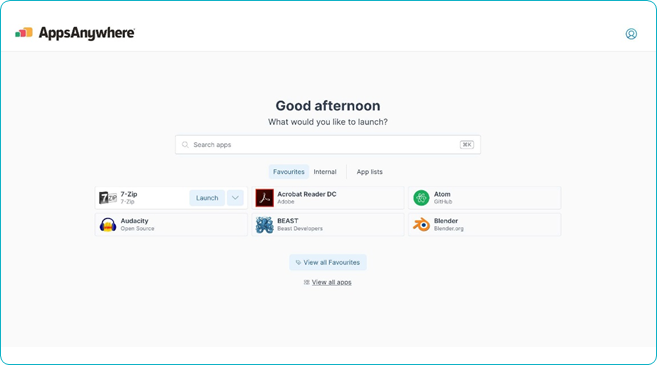
More information about the changes in AppsAnywhere 2.12 can be found here: https://www.algonquincollege.com/byod/appsanywhere/
Should you have any questions, please contact the ITS Client Care Group at ext. 5555 or 5555@algonquincollege.com.
Posted: November 17, 2022
Scheduled Maintenance
Where: Pembroke Campus
What: Network Maintenance
When: Sunday, November 20, 8:30 am – 1:00pm.
ITS will be performing scheduled maintenance to the Pembroke network closets on Sunday, November 20 between 8:30am and 1:00pm. As part of this maintenance, the wireless, phones and wired network on Pembroke Campus will be unavailable during this time.
Should you have any questions, please contact the ITS Client Care Group at ext. 5555 or 5555@algonquincollege.com.
Posted: November 2, 2022
Scheduled Maintenance
Where: Woodroffe Campus
What: B building Fourth floor
When: Friday, November 4th, 2022 between 6:00 pm and 11:30 pm.
ITS will be performing scheduled maintenance to the Woodroffe Campus B building First floor network closet, Friday, November 4th, 2022 between 6:00 pm and 11:30 pm.
As part of this maintenance, the wireless and wired network on the north and south west end of the fourth floor of B building in Ottawa campus will be unavailable during this time.
Should you have any questions, please contact the ITS Client Care Group at ext. 5555 or 5555@algonquincollege.com
Posted: October 27, 2022
Scheduled Maintenance
Where: Woodroffe Campus
What: B building First floor
When: Saturday, October 29, 2022 between 7:00 am and 2:00 pm.
ITS will be performing scheduled maintenance to the Woodroffe Campus B building First floor network closet, Saturday, October 29, 2022 between 7:00 am and 2:00 pm.
As part of this maintenance, the wireless and wired network on the north and south west end of the first floor of B building in Ottawa campus will be unavailable during this time.
Should you have any questions, please contact the ITS Client Care Group at ext. 5555 or 5555@algonquincollege.com
Posted: October 25, 2022
Scheduled Maintenance
Where: Woodroffe Campus
What: B building First floor
When: Wednesday, October 26, 2022 between 6:30 pm and 11:00 pm.
ITS will be performing scheduled maintenance to the Woodroffe Campus B building First floor network closet, Wednesday, October 22, 2022 between 6:30 pm and 11:00 pm.
As part of this maintenance, the wireless and wired network on the south-west end of the first floor of B building in Woodroffe Campus will be unavailable during this time.
Should you have any questions, please contact the ITS Client Care Group at ext. 5555 or 5555@algonquincollege.com.
Posted: October 20, 2022
Scheduled Maintenance
Where: Woodroffe Campus
What: B building First floor
When: Saturday, October 22, 2022 between 7:00 am and 1:00 pm.
ITS will be performing scheduled maintenance to the Woodroffe Campus B building First floor network closet, Saturday, October 22, 2022 between 7:00 am and 1:00 pm.
As part of this maintenance, the wireless and wired network on the North-West end of the first floor of B building in Woodroffe Campus will be unavailable during this time.
Should you have any questions, please contact the ITS Client Care Group at ext. 5555 or 5555@algonquincollege.com.
Scheduled Maintenance
What: Connections, the Campus Store E-Commerce portal
When: Sunday, October 16, 2022 from 7:00 a.m. – 12:00 p.m. EST
Connections, the Campus Store Ecommerce portal https://www.bookstore.algonquincollege.com will be offline on Sunday, October 16, 2022 from 7:00 a.m. – 12:00 p.m. EST for maintenance.
Should you have any questions, please contact the ITS Client Care Group at ext. 5555 or 5555@algonquincollege.com.
Postponed
What: Disabling anonymous links for OneDrive and SharePoint Online
Please be advised that Disabling anonymous links for OneDrive and SharePoint Online, originally scheduled for October 19, 2022, is postponed to a later date.
Meanwhile, if you are sharing links anonymously, we encourage you to follow the steps in the knowledge base to prepare for this change. Steps on how to re-share anonymous links are available on the Knowledge base at https://algonquincollege.force.com/myACSupport/s/article/How-to-reshare-OneDrive-anonymous-links
Should you have any questions, please contact the ITS Client Care Group at ext. 5555 or 5555@algonquincollege.com.
Scheduled Maintenance
Where: Pembroke Campus
What: Planned Outage – PemShare
When: September 25, 2022 from 7:30AM until 12:00PM
Please be advised that PemShare will be unavailable this Sunday, September 25, 2022 from 7:30AM until 12:00PM for scheduled maintenance. During this maintenance window, all shared files and personal drives on \\PemShare will be inaccessible. No file updates will be possible during this time.
All services will resume immediately after the maintenance window.
Should you have any questions, please contact the ITS Client Care Group at ext. 5555 or 5555@algonquincollege.com.
Scheduled Maintenance
Where: Perth Campus
What: Planned Outage – PerthShare
When: September 16, 2022 from 8:30PM until 11:59PM
Please be advised that Perthshare will be unavailable this Friday, September 16, 2022 from 8:30PM until 11:59PM for scheduled maintenance. During this maintenance window, all shared files and personal drives on \\PerthShare will be inaccessible. No file updates will be possible during this time.
All services will resume immediately after the maintenance window.
Should you have any questions, please contact the ITS Client Care Group at ext. 5555 or 5555@algonquincollege.com.
Scheduled Maintenance
Where: All Campuses
What: Workday
When: September 10, 2:00 a.m. – 6:00 a.m.
Workday will be unavailable on Saturday, September 10, 2022 from 2:00 a.m. to 6:00 a.m. to allow for the implementation of the 2022R2 feature release.
See myAC or the Workday Support website for details of the new features.
Should you have any questions, please contact Workday Support at WorkdaySupport@algonquincollege.com.
Posted: August 16, 2022
Outreach
To: All employees and learners
From: ITS
Subject: AppsAnywhere
What is happening?
To improve and simplify the user experience for faculty and learners when accessing academic applications, ITS will be moving away from MyDesktop Virtual Desktop Infrastructure (MyDesktop VDI) to a new and easier-to-use platform: AppsAnywhere.
AppsAnywhere is a web-based service where users can launch applications formerly delivered under MyDesktop VDI. Thanks to the contribution of various faculty members and students, a successful pilot was completed over the spring term. With AppsAnywhere in place, ITS will disable MyDesktop VDI on August 31, 2022.
Applications used for administrative activities are still available under MyDesktop VDI.
How does this impact you?
Current State: Faculty and Learners access academic applications by launching MyDesktop VDI.
Future State (as of August 31, 2022): Faculty and Learners will access academic applications by launching AppsAnywhere. No changes have been made to applications you launch directly from your computer (i.e., not via MyDesktop), and administrative applications are still available via MyDesktop VDI.
If you currently access academic applications via MyDesktop VDI, by August 31, 2022, please install AppsAnywhere software. The process involves a relatively standard software installation process. An installation and “How To” guide is provided via the link below:
https://www.algonquincollege.com/byod/appsanywhere/
If you have any concerns contact 5555@algonquincollege.com
Posted: August 10, 2022
Scheduled Maintenance
Where: All Campuses
What: Workday
When: August 12 at 3:00 pm until August 13 at 3:00 pm
Workday will be unavailable from Friday, August 12, 2022 at 3:00 pm until Saturday, August 13, 2022 at 3:00 pm while changes for the Total Compensation project are being implemented.
Should you have any questions, please contact Workday Support at WorkdaySupport@algonquincollege.com.
Posted: July 19, 2022
Scheduled Maintenance
Please be advised that there will be a system change for College current main phone auto attendant service. The current service will be replaced Tuesday July 19th 2022, between 8:30pm – 10:30 pm after all college calling queues are closed. The change to the system will not affect functionality in any way, however users may notice that the voice prompt has changed.
Should you have any questions, please contact the ITS Client Care Group at ext. 5555 or 5555@algonquincollege.com.
Posted: April 18, 2022
Outreach
To: Algonquin College Salesforce Managers and Users
From: Guy Ashby, Manager ITS, Enterprise Solutions – Salesforce
Subject: Salesforce Upgrade Project
I am pleased to announce the new Strategic initiative: Salesforce Upgrade Project. The goal of this initiative is to ensure the platform is able to effectively support your business needs in the future by upgrading the platform from Salesforce Classic to Salesforce Lightning.
The Salesforce Upgrade Project was kicked off in November 2021, and is led by project manager Isaac Akanbi. Isaac, who joined us in February 2022, brings with him more than a decade’s experience in successfully managing large scale projects in Canada, Europe and Africa.
The core of the project work will stem from the Salesforce Org Review findings generated by Salesforce’s comprehensive assessment of the platform environment at the College. The scope of this project is the migration of each Salesforce solution from Classic to Lightning. Some of you have already audited your solution in Lightning, and shared your findings with us, which has been very helpful.
A Steering Committee for the Salesforce Platform has been setup to provide governance support to both the upgrade project as well as the current on-going Salesforce Projects.
To date, the following activities have been completed:
- Upgraded ITS helpdesk, Brightspace, and Workday support to the new version of Salesforce Service Cloud
- Upgraded myAC support
- Completed discovery/current state analysis for several platform specific changes, as well as Student Admission Management (SAM) application
In the next two months, we expect to be releasing the upgraded version of the following applications
- Student Awards System Application (SASA)
- Student Study Abroad Application
During the various stages of the project we will be reaching out to you for your help and support as well as keeping you informed of our progress.
We are currently executing the File Conversion Upgrade task which is expected to run from April 8 to May 6, 2022.
As part of this upgrade task, we will be converting existing Attachments to Files. As a result of this conversion task you can expect to see:
- duplicate Attachments which have been renamed with an auto-generated prefix
- new Files
This is normal and expected. (See figure 1)
Figure 1: Duplicate files
Once the Attachment have been successfully converted to Files, and a backup is taken, we will begin the process of removing the duplicate attachments from the system.
Additional information on the Salesforce File Conversion Upgrade Task please can be found here: What-has-changed-with-Notes-and-Attachments
For Salesforce Classic users, please follow the new instructions to add Notes and Attachments: How to upload a document.
If you have any questions, please feel free to contact either Isaac Akanbi @Isaac Akanbi or myself (Guy Ashby – @Guy Ashby)
If you have any concerns contact 5555@algonquincollege.com
Posted: March 30, 2022
Scheduled Maintenance
Where: All Campuses
What: Planned Outage – AC Cash
When: Wednesday, March 30 from 6:00 pm – 11:00 pm.
There will be several Service Outages affecting the following services:
- Printing
- AC Cash payments – Point of Sale , Residence Laundry
- AC Cash Web Portal – portal for Staff, Students or Parents to add funds to AC Cash (https://campuscard.algonquincollege.com)
- AC Cash KIOSKS throughout the college
- Peer Tutoring web site
- AC Cash Payments with Vending machines
Should you have any questions, please contact the ITS Client Care Group at ext. 5555 or 5555@algonquincollege.com.
Scheduled Maintenance
Where: All Campuses
What: Workday
When: March 12, 2:00 a.m – 6:00 a.m.
Workday will be unavailable on Saturday, March 12th from 2:00 a.m. until 6:00 a.m. to allow for the implementation of the 2022R1 feature release.
Should you have any questions, please contact Workday Support at WorkdaySupport@algonquincollege.com.
Scheduled Maintenance
What: Algonquin College wireless network (ACSecure)
When: Sunday, March 6, 2022 between 8:00 a.m. and 2:00 p.m.
ITS will be performing a scheduled system maintenance on Sunday, March 6, 2022 between 8:00 a.m. and 2:00 p.m. As part of this maintenance, ACSecure will be unavailable intermittently. The upgrade of the authentication service will allow the college to be compliant with the new google security standards on Androids 11 and up.
Anyone with an Android 11 and up can self-provision their device with a new onboarding app. Please refer to the ITS Help Centre for instruction guide or contact the IT Service Desk for help.
If you have any further questions or concerns, please contact the ITS Wireless Team at wireless_admin@algonquincollege.com.
Scheduled Maintenance
What: GeneSIS and ACSIS
When: Sunday, February 13, 2022 from 9:00 a.m. until 11:00 a.m.
GeneSIS and ACSIS will be unavailable on February 13, 2022 from 9:00 a.m. until 11:00 a.m for scheduled maintenance.
If you have any further questions or concerns, please contact the ITS Unix Team at its-unix@algonquincollege.com.
Posted: January 28, 2022
Scheduled Maintenance
Where: All Campuses
What: Planned Outage – Salesforce Knowledge Article Upgrade Announcement
When: Friday, January 28, 2022 5:00 pm until Sunday, January 30 at 5:00pm.
ITS Help website and Support Knowledge Base will be unavailable from Friday, January 28, 2022 at 5:00 p.m. to Sunday January 30, 2022 at 5:00 p.m. as the Public Knowledge Base Articles are being upgraded. During this maintenance window, the Knowledge Base will not be available for updates or changes.
The URL links to the updated Knowledge Base will be available starting Monday Jan 31st for use. Any existing web pages with referenced links to Salesforce Knowledge Articles may need to be updated.
Should you have any questions, please contact the ITS Client Care Group at ext. 5555 or 5555@algonquincollege.com.
Posted: January 17, 2022
Scheduled Maintenance
Where: Woodroffe Campus
What: Residence Internet Redundancy Testing
When: Wednesday, January 19, 2022 between 05:30 am and 07:00 am.
ITS will be performing redundancy testing to the Residence Internet on Wednesday, January 19th, 2022 between 5:30 a.m. and 7:00 a.m.
As part of this testing, the internet network on Residence in Ottawa campus might experience a brief intermittency during this time.
Should you have any questions, please contact the ITS Client Care Group at ext. 5555 or 5555@algonquincollege.com.
Posted: December 16, 2021
Scheduled Maintenance
Where: Woodroffe Campus
What: C Building Network Evergreening
When: Sunday, December 19, 2021 between 07:00 am and 02:00 pm.
ITS will be performing scheduled maintenance to the C building distribution switch on Sunday, December 19th, 2021 between 7:00 a.m. and 2:00 p.m.
As part of this maintenance, the wireless and wired network on the C building in Ottawa campus will be intermittent during this time.
Should you have any questions, please contact the ITS Client Care Group at ext. 5555 or 5555@algonquincollege.com.
Scheduled Maintenance
Where: Ottawa Campus
What: Salesforce Integration Platform Upgrade
When: Friday, November 26 starting at 6:00 pm continuing throughout the weekend
ITS will be performing necessary updates to the Salesforce Integration Platform starting Friday, November 26 at 6:00 pm and throughout the weekend. As part of this maintenance, connectivity to Salesforce will not be impacted but some processes may be delayed during this period.
Should you have any questions, please contact the ITS Client Care Group at ext. 5555 or 5555@algonquincollege.com.
Posted: November 24, 2021
Outreach
To keep College solutions up-to-date and enhance our security, ITS has been engaged in migrating all our SharePoint sites from SharePoint 2007 to SharePoint Online and is now in the final phase of this project.
Accordingly, from December 5, 2021, at 4:00 pm, any access to SharePoint 2007 will be redirected to a SharePoint Online landing page.
If you have any concerns contact 5555@algonquincollege.com
To know more about SharePoint Online capabilities, please reach out to: employeelearning@algonquincollege.com
Scheduled Maintenance
Where: Ottawa Campus
What: C Building West Corridors
When: Sunday, November 21, between 8:00 am – 2:00 pm
Please be advised that there will be power maintenance in the C Building, West corridors/office spaces this Sunday, November 21, between 8:00 am – 2:00 pm, that will cause the loss of all network, wireless, and phone services in the Ottawa Campus. The outage only impacts network services as all other power will remain in the area.
Should you have any questions, please contact the ITS Client Care Group at ext. 5555 or 5555@algonquincollege.com.
Scheduled Maintenance
Where: All Campuses
What: Workday
When: November 12 7:00.p.m – 11:00.p.m.
Workday will be unavailable due to scheduled monthly maintenance on November 12th from 7:00 p.m. until 11:00 p.m.
Should you have any questions, please contact Workday Support at WorkdaySupport@algonquincollege.com.
Posted: November 9, 2021
Microsoft Services fully functional
Where: All Campuses
What: Microsoft 365
Status: Service Restored
User Impact: Users were experiencing intermittent failures when accessing some Microsoft 365 services, including:
– Launching Single Sign on (SSO) applications from My Apps.
– Registering for multifactor authentication.
– Self-service password reset.
– Performing self-service management of groups.
– Accepting terms of use agreements.
Current Status: Microsoft determined a recent routing configuration change caused an inadvertent impact to service. Microsoft has reverted the change and confirmed that services should are now operating within expected thresholds.
If you have any further questions or concerns, please contact the ITS Client Care Group at Ext. 5555 or 5555@algonquincollege.com.
Posted: November 9, 2021
Unplanned Outage
Where: All Campuses
What: Microsoft 365
When: November 9, 2021 10:45am
Users may be unable to access files within Microsoft 365 services. Impacted services may include, but aren’t limited to, SharePoint Online, OneDrive for Business, Microsoft Teams, and Microsoft 365 apps.
Current Status: Microsoft is reviewing available telemetry and error logs to confirm the impact scenario and determine our next troubleshooting steps.
Scope of impact: Any user attempting to open files may be impacted by this issue. If you have any further questions or concerns, please contact the ITS Client Care Group at Ext. 5555 or 5555@algonquincollege.com.
Scheduled Maintenance
What: GeneSIS and ACSIS
When: Sunday, November 7, 2021 from 9:00 a.m. until 11:00 a.m.
GeneSIS and ACSIS will be unavailable on Sunday, November 7, 2021 from 9:00 a.m. until 11:00 a.m for scheduled maintenance.
If you have any further questions or concerns, please contact the ITS Unix Team at its-unix@algonquincollege.com.
Scheduled Maintenance
What: Papercut
When: October 25, 2021 from 4:00 pm until 4:30 pm
ITS will be performing network maintenance on the Papercut system on Monday, October 25, 2020 from 4:00pm until 4:30 pm. As part of this maintenance, there will be intermittent outages for printing at the Ottawa, Perth and Pembroke campuses during the maintenance window.
Should you have any questions, please contact the ITS Client Care Group at ext. 5555 or 5555@algonquincollege.com.
Posted: September 30, 2021
Scheduled Maintenance
What: Phone systems Maintenance
When: Saturday, October 2, 10:00 pm till 2:00am on October 3.
ITS will be performing scheduled maintenance to the phone server for all campuses on Saturday, October 2 at 10:00pm till 2:00am on October 3, 2021. As part of this maintenance, there will be intermittent outage for Phone service for Perth Campus, Perth Community Employment Services, Pembroke Campus, and Pembroke Community Employment Services users during the maintenance window.
Should you have any questions, please contact the ITS Client Care Group at ext. 5555 or 5555@algonquincollege.com.
Posted: September 10, 2021
Scheduled Maintenance
Where: All Campuses
What: Workday
When: September 11, 2021
Workday will be unavailable on Saturday, September 11, 2021 from 2:00 a.m. to 4:00 a.m. to allow for the implementation of the 2021R2 feature release.
See myAC or the Workday Support website for details of the new features.
Should you have any questions, please contact Workday Support at WorkdaySupport@algonquincollege.com.
Scheduled Maintenance
Where: Perth Campus
What: Main Building Network Closets
When: Friday, September 3, 2021 between 7:30am and 10:00am
ITS will be performing scheduled maintenance to the Perth Main Building Network Closets, Friday, September 3, 2021 between 7:30am and 10:00am. As part of this maintenance, Internet, telephony, wireless and wired network on Perth campus will be unavailable during this time.
Should you have any questions, please contact the ITS Client Care Group at ext. 5555 or 5555@algonquincollege.com.
Scheduled Maintenance
Where: Ottawa Campus
What: Woodroffe B Building Second and Third Floor Evergreening
When: Wednesday, August 25, 2021 between 6:00am and 8:30am.
ITS will be performing scheduled maintenance to the Woodroffe B Building second and third floor network closets on Wednesday, August 25, 2021 between 6:00am and 8:30am. As part of this maintenance, the wireless and wired network on the North and North-East end of Third floor of B building in Ottawa campus will be unavailable during this time.
Should you have any questions, please contact the ITS Client Care Group at ext. 5555 or 5555@algonquincollege.com.
Scheduled Maintenance
Where: Ottawa Campus
What: Woodroffe B Building Second and Third Floor Evergreening
When: Wednesday, August 18, 2021 between 6:30am and 8:30am.
ITS will be performing scheduled maintenance to the Woodroffe B Building second and third floor network closets on Wednesday, August 18, 2021 between 6:30am and 8:30am. As part of this maintenance, the wireless and wired network on the South-East end of both the Second and Third floors of B building in Ottawa campus will be unavailable during this time.
Should you have any questions, please contact the ITS Client Care Group at ext. 5555 or 5555@algonquincollege.com.
Scheduled Maintenance
Where: Ottawa Campus
What: Woodroffe B Building Third Floor Evergreening
When: Wednesday, August 11, 2021 between 6:30am and 8:30am.
ITS will be performing scheduled maintenance to the Woodroffe B Building third floor network closet on Wednesday, August 11, 2021 between 6:30am and 8:30am. As part of this maintenance, the wireless and wired network on the South-East end of the third floor of B building in Ottawa campus will be unavailable during this time.
Should you have any questions, please contact the ITS Client Care Group at ext. 5555 or 5555@algonquincollege.com.
Scheduled Maintenance
Where: Ottawa Campus
What: Woodroffe B Building Second Floor Evergreening
When: Thursday, August 5, 2021 between 6:30am and 8:30am.
ITS will be performing scheduled maintenance to the Woodroffe B Building second floor network closet on Thursday, August 5, 2021 between 6:30am and 8:30am. As part of this maintenance wireless and wired network on the second floor of B building will be unavailable during this time.
Should you have any questions, please contact the ITS Client Care Group at ext. 5555 or 5555@algonquincollege.com.
Scheduled Maintenance
Where: All Campuses
What: GeneSIS and ACSIS
When: Friday, July 23, 2021 6:00 pm – 3:00 am on Saturday, July 24, 2021
ACSIS/Genesis will be unavailable for maintenance from 6:00 PM to 10:00 PM, Friday, July 23, 2021. Upon completion of the maintenance window, our regularly scheduled downtime for system backups will commence at 10:00 PM, Friday, July 23, 2021, to 3:00 AM Saturday, July 24, 2021.
How does this impact you?
During this maintenance window, the ACSIS system and Student portal will not be available to Employees, Learners and other systems that read or write data to ACSIS/Genesis. Please save your data before the maintenance window.
As part of this maintenance, GeneSIS and ACSIS will be unavailable during this time.
Should you have any questions, please contact the ITS Client Care Group at ext. 5555 or 5555@algonquincollege.com.
Posted: July 13, 2021
Outreach
What: Microsoft has released guidance on how to resolve their critical Print Spooler service vulnerability and ITS is working to deploy and test the solution.
How does this impact you?
If the remediation work is successful, all print functionality will be available by Thursday, July 15, 2021. Until then, print functionality will remain disabled, including the features listed below:
- Printing to pdf, xps document writer
- Mobility Print from mobile devices
- Printing to FindMe printers and all other PaperCut managed printers
- Printing to individual printers at the College
- Printing to personal printers from a College-owned computer
What is still available?
- The use of FindMe printers (Konica Minolta Multi Function Devices) for scanning and copying
- Printing from a USB drive on FindMe printers. For instructions on how to print a document from a USB drive, please follow this link
- The Print Shop Online remains available for employees and learners to place an order
- If you are on the Ottawa campus, you are welcome to bring your file(s) on a USB drive/device, or the document you would like copied to The Print Shop, located within Connections – The Campus Store (Room H110).
Additional information with regard to printing on campus is available here.
Further updates will be provided as we work to resolve the Microsoft Print Spooler service vulnerability.
Should you have any questions, please contact the ITS Client Care Group at ext. 5555 or 5555@algonquincollege.com.
Posted: July 9, 2021
Outreach
What: ITS will be disabling all printing services immediately, including individual printers, across all three campuses
Please be advised that Microsoft has yet to release a secure patch for their critical Print Spooler service vulnerability and as a result, all printing services continue to be suspended. In addition, the Canadian Centre for Cyber Security has encouraged institutions to suspend printing services on all computers. Therefore, ITS will be disabling printing services on all College-owned computers.
How does this impact you?
During this service disruption, employees and learners will no longer be able to access the print functionality on their College-owned computers (laptops, desktops), either while working on any College campus, or remotely from home. The features listed below will no longer be available, and will remain unavailable until such time that a secure patch has been released and applied at the College:
- Printing to pdf, xps document writer
- Mobility Print from mobile devices
- Printing to FindMe printers and all other PaperCut managed printers
- Printing to individual printers at the College
- Printing to personal printers from a College-owned computer
What is still available?
- The use of FindMe printers (Konica Minolta Multi Function Devices) for scanning and copying
- Printing from a USB drive on FindMe printers. For instructions on how to print a document from a USB drive, please follow this link
- The Print Shop Online remains available for employees and learners to place a order
- If you are on the Ottawa campus, you are welcome to bring your file(s) on a USB drive/device, or the document you would like to copy to The Print Shop, located within Connections – The Campus Store (Room H110)
Additional information with regard to printing on campus is available here.
ITS continues to monitor notifications from Microsoft and the Canadian Centre for Cyber Security for assistance in navigating this situation. Further updates will be provided as we receive additional information.
Should you have any questions, please contact the ITS Client Care Group at ext. 5555 or 5555@algonquincollege.com.
Posted: July 8, 2021
Outreach
What: ITS will be disabling all printing services immediately, including individual printers, across all three campuses
When: July 8, 2021
Please be advised that employees and learners will not be able to use any printers (ie: desktop or papercut) while at the College. Due to a critical Microsoft vulnerability, ITS will be disabling all printing services immediately, including individual printers, across all three campuses.
Microsoft is aware of the vulnerability and working on providing a patch to fix this issue. However, Microsoft has not provided an estimated timeline for resolution. We will provide further updates once we receive additional information from Microsoft.
Should you have any questions, please contact the ITS Client Care Group at ext. 5555 or 5555@algonquincollege.com.
Scheduled Maintenance
Where: Ottawa Campus
What: Internet Switch Evergreening
When: Sunday, June 6, 2021 between 6:00am and 8:00am.
ITS will be performing a scheduled maintenance to our Internet infrastructure, Sunday, June 6, 2021 between 6:00am and 8:00am. As part of this maintenance Internet Services around all campus buildings will be unavailable during this time.
Should you have any questions, please contact the ITS Client Care Group at ext. 5555 or 5555@algonquincollege.com.
Scheduled Maintenance
Where: All Campuses
What: VPN updates – Ottawa VPN Firewall Phase 2 Cut-Over
When: Sunday, May 30th from 8:00 am. – 4:00 pm.
ITS will be performing necessary updates to the Virtual Private Network (VPN) on Sunday, May 30th from 8:00 am to 4:00 pm. As part of this maintenance, access to VPN will be unavailable during this period.
Should you have any questions, please contact the ITS Client Care Group at ext. 5555 or 5555@algonquincollege.com.
Scheduled Maintenance
Where: All Campuses
What: VPN
When: Sunday, May 16th from 8:00 am. – 4:00 pm.
ITS will be performing necessary updates to the Virtual Private Network (VPN) on Sunday, May 16th from 8:00 am to 4:00 pm. As part of this maintenance, access to VPN will be unavailable during this period.
Should you have any questions, please contact the ITS Client Care Group at ext. 5555 or 5555@algonquincollege.com.
Posted: May 4, 2021
Outreach
What: Ending support for Skype for Business
When: May 24 2021
Microsoft has announced it is ending support for Skype for Business in the coming months, therefore only Microsoft Teams will be available as of May 24, 2021. Please note there will be no interruption to Teams services.
What to expect:
Skype For Business:
- After May 24, 2021 when Skype for Business is launched, a message will appear to use Teams instead.
- Any conversation history is saved in Outlook under the Conversation History node.
- Any Skype for Business contacts are automatically imported to Teams.
- All existing Skype for Business meetings are still accessible.
- You will not be able to use Skype for Business for any chats or calls.
- Please transition any recurring Skype meetings you may have to Teams meetings.
Teams:
- After May 24, 2021 when Teams is launched, a message will appear on the bottom right which indicates “all set, thank you for using Teams.”
- Next time the “Calls” node is clicked, if applicable, you will receive the following message: “We’re importing your Skype for Business contact groups. This could take a while.”
For more information on the transition:
- Review the FAQ provided by Microsoft: https://support.microsoft.com/en-us/office/switch-to-teams-from-skype-for-business-6295a0ae-4e8e-4bba-a100-64cc951cc964?ui=en-us&rs=en-us&ad=us#ID0EAABAAA=FAQ
Further information on Teams:
- Brightspace Training (for employees only): https://employeelearningcatalogue.algonquincollege.com/course/271/microsoft-teams-essentials
- Microsoft training guides: https://support.microsoft.com/en-us/office/video-what-is-microsoft-teams-422bf3aa-9ae8-46f1-83a2-e65720e1a34d?wt.mc_id=otc_microsoft_teams
If you have any further questions or concerns, please contact the ITS Client Care Group at Ext. 5555 or at 5555@algonquincollege.com
Scheduled Maintenance
Where: All Campuses
What: GeneSIS and ACSIS
When: Wednesday, May 5, 2021 9:30 pm – 10:30 pm
ITS will be performing scheduled maintenance GeneSIS and ACSIS on Wednesday, May 5, 2021 between 9:30 pm and 10:30 pm.
As part of this maintenance, GeneSIS and ACSIS will be unavailable during this time.
Should you have any questions, please contact the ITS Client Care Group at ext. 5555 or 5555@algonquincollege.com.
Posted: April 28, 2021
Scheduled Maintenance
Where: Woodroffe Campus
What: B Building Network Evergreening
When: Sunday, May 2, 2021 between 02:00 pm and 08:00 pm.
ITS will be performing scheduled maintenance to the B building Distribution LAN network, Sunday, May 2, 2021 between 02:00 pm and 08:00pm. As part of this maintenance, wired, wireless and phone network in all of B Building, K building and M Building will be unavailable during this time.
Should you have any questions, please contact the ITS Client Care Group at ext. 5555 or 5555@algonquincollege.com.
Posted: April 28, 2021
Scheduled Maintenance
Where: Woodroffe Campus
What: B Building Network Evergreening
When: Sunday, May 2, 2021 between 7:00am and 1:00pm.
ITS will be performing scheduled maintenance to the B building Distribution LAN network, Sunday, May 2, 2021 between 7:00am and 01:00pm. As part of this maintenance, wired, wireless and phone network in all of B Building, K building and M Building will be unavailable during this time.
Should you have any questions, please contact the ITS Client Care Group at ext. 5555 or 5555@algonquincollege.com.
Posted: April 21, 2021
Outreach
What: Single Sign-On (SSO) for Adobe Creative Cloud
When: Starting on April 26, 2021
ITS is very pleased to announce that we have configured Single Sign-On (SSO) for Adobe CC (Creative Cloud) using Federated Adobe Account ID and Azure.
Key benefits of Adobe CC Single Sign-On
- Adobe Creative Cloud applications are free to all active faculty and staff members and as well BYOD Students.
- Single Sign-On enables utilizing the same password to access various systems/applications within the College. Thus, access to your account is easier, faster and more secure.
- Desktop applications and mobile applications are always up-to-date.
Will it impact me?
Adobe Creative Cloud Users (Employees and Learners) will be impacted. Please note this will not have any impact on Employee Adobe Sign Accounts.
What you need to know?
During the week of April 26th, 2021, you will receive several emails from Adobe. One email will indicate that you no longer have a license, and another email will indicate that a license has been assigned to you. This is an expected part of the process for migrating your account to a single sign-on. You may receive several of these emails depending on how many Adobe products you are licensed for.
In any one of the emails stating that a license has been assigned to you, click on the “Get Started” link and follow these few steps to log in:
Click on the link “Get Started” included in your email
Select Company or School Account
Select: “Yes, I want Adobe to migrate my content.” and click on Continue to begin the migration process.
It will take few minutes to migrate the content. After the migration process has been completed, you can use your Algonquin College network credentials (the same credentials used to access your email) to log in to Adobe Creative Cloud.
Should you have any questions, please contact the ITS Client Care Group at ext. 5555 or 5555@algonquincollege.com.
Posted: April 15, 2021
Scheduled Maintenance
What: Pembroke WAN Evergreening – Pembroke Campus Only
When: Saturday, April 17, 2021 between 8:30am and 11:00am.
ITS will be performing scheduled maintenance to the Pembroke WAN network, Saturday, April 17, 2021 between 8:30am and 11:00am. As part of this maintenance, network connection from Pembroke to Woodroffe campus services will be unavailable during this time.
Should you have any questions, please contact the ITS Client Care Group at ext. 5555 or 5555@algonquincollege.com.
Posted: April 8, 2021
Scheduled Maintenance
What: Pembroke First Floor Evergreening – Pembroke Campus Only
When: Sunday, April 10, 8:00 am – 12:00pm.
ITS will be performing scheduled maintenance to the Pembroke first floor network closet, Saturday, April 10, 2021 between 8:00am and 12:00pm. As part of this maintenance, the wireless and wired network on the first floor of Pembroke campus will be unavailable during this time.
Should you have any questions, please contact the ITS Client Care Group at ext. 5555 or 5555@algonquincollege.com.
Posted: March 25, 2021
Scheduled Maintenance
What: Phone systems Maintenance
When: Saturday, March 27, 8:00 pm.
ITS will be performing scheduled maintenance to the phone server for all campuses on Saturday March 27, 2021 8:00pm. As part of this maintenance, there will be intermittent outages to the phone system.
Should you have any questions, please contact the ITS Client Care Group at ext. 5555 or 5555@algonquincollege.com.
Posted: March 16, 2021
Scheduled Maintenance
Where: Pembroke Campus, 4th Floor
What: Network closet maintenance
When: Friday, March 19th between 8:00 am and Noon
ITS will be performing scheduled maintenance to the Pembroke fourth floor network closet, Friday, March 19, 2021 between 8:00am and 12:00pm. As part of this maintenance, the wireless and wired network on the third floor of Pembroke campus will be unavailable during this time.
Should you have any questions, please contact the ITS Client Care Group at ext. 5555 or 5555@algonquincollege.com.
Posted: March 5, 2021
Scheduled Maintenance
What: Survey Monkey Scheduled Maintenance
When: Saturday, March 6 between 1:00 and 2:00 pm.
Survey Monkey will be performing scheduled maintenance to the SurveyMonkey site, Saturday, March 6 between 1:00 and 2:00 pm. As part of this maintenance, Survey Monkey will be unavailable during this time.
Should you have any questions, please contact the ITS Client Care Group at ext. 5555 or 5555@algonquincollege.com.
Posted: March 2, 2021
Scheduled Maintenance
Where: Pembroke Campus, 3rd Floor
What: Network closet maintenance
When: Friday, March 5 between 8:00 am and Noon
ITS will be performing scheduled maintenance to the Pembroke third floor network closet, Friday, March 5, 2021 between 8:00am and 12:00pm. As part of this maintenance, the wireless and wired network on the third floor of Pembroke campus will be unavailable during this time.
Should you have any questions, please contact the ITS Client Care Group at ext. 5555 or 5555@algonquincollege.com.
Posted: February 16, 2021
Scheduled Maintenance
Where: All Campuses
What: Workday
When: February 20, 2021
Workday Production tenant will be unavailable due to scheduled monthly maintenance for a maximum of 12 hours on February 20 from 2:00am EST until 2:00pm EST.
For a list of all anticipated outages in 2021, please see the Workday Maintenance Schedule section within the FAQ on the Workday Support site: https://www.algonquincollege.com/workday/faqs-by-topic/
Should you have any questions, please contact Workday Support at WorkdaySupport@algonquincollege.com.
Posted: January 21, 2021
Scheduled Maintenance
Where: All Campuses
What: Workday
When: January 23, 2021 2:00 am – 2:00 pm.
Workday Production tenant will be unavailable due to scheduled monthly maintenance for a maximum of 12 hours on January 23, 2021 from 2:00am EST until 2:00 pm EST
Should you have any questions, please contact Workday Support at WorkdaySupport@algonquincollege.com.
Scheduled Maintenance
Where: All Campuses
What: College Websites
When: Starting at 10:00 pm on January 13, 2021 – 1:00 am on January 14
Our website provider will be performing routine maintenance. During the maintenance window, there will be a period where the following websites will not be available:
- www.algonquincollege.com
- www.algonquinsa.com
- www.eocc-cceo.ca
- www.futureofworkseries.ca
- www3dev
- Access to the Student Admissions Manager (international student portal) through algonquincollege.ca.
Start of Maintenance activity: Wednesday, January 13, 2021 @ 10:00 P.M. EST.
End of Maintenance Activity: Thursday, January 14, 2021 @ 1:00 A.M. EST.
Estimated System Downtime: 30 minutes (though the maintenance window is three hours, this duration reflects the actual estimated time that these services will be unavailable).
Should you have any questions, please contact the ITS Client Care Group at ext. 5555 or 5555@algonquincollege.com.