Transfer to a New Program
Use the instructions below to transfer to a new program if:
- you are changing programs before completing your current program
- you have been removed from a program by your academic area
If you have completed your program and would like to take another program, please use the Second Program Application.
Steps to Transfer to a New Program
- Only 1 application should be submitted, additional applications submitted will be cancelled
- Please follow step #7 carefully – we will not refund application payments
Step 1: Confirm your program is open
Step 2: Login to AC360 (login with your AC Live username and password)
Step 3: Select International Applications from the top menu
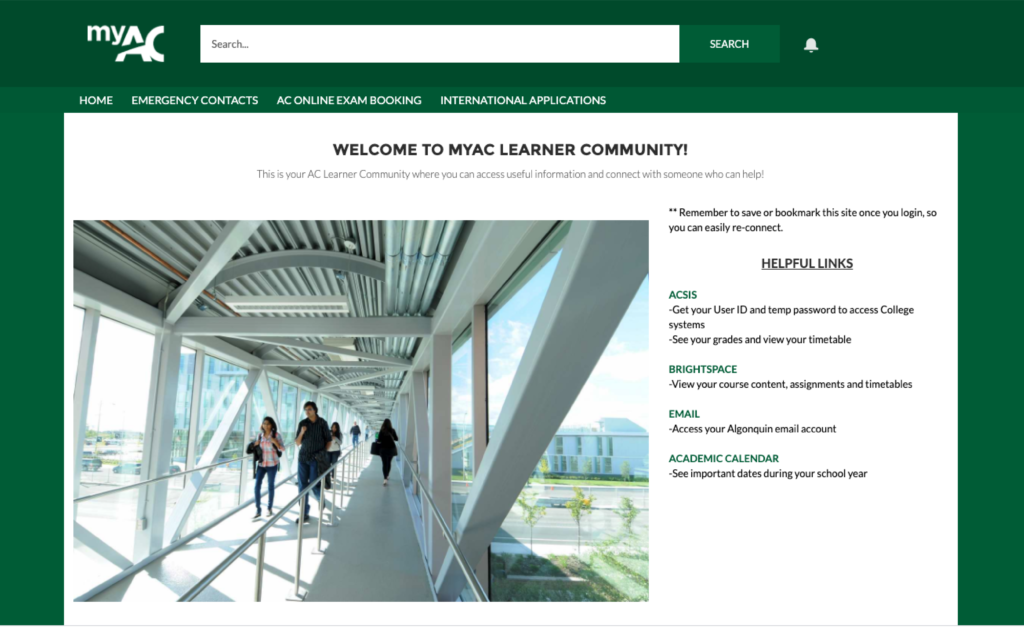
Step 4: Choose Start New Application – Only 1 application should be submitted, additional applications submitted will be cancelled
Step 5: Complete the required information by selecting Academic Program, you are currently in Canada and you have a study permit

Step 6: Submit Application
Step 7: Do Not pay for the application, select Voucher for the payment method and use the word Transfer as the voucher code.

