Namecoach
We are excited to introduce Namecoach, a powerful solution designed to address a common challenge: correct name pronunciation. This new technology will be rolled out to a pilot group of Algonquin College Employees starting August 19, 2024.

What is Namecoach?
We recognize that names hold immense significance—they are signifiers of identity and inclusion. When we pronounce someone’s name correctly, we demonstrate respect and create a welcoming environment. Namecoach integrates seamlessly into the systems we use daily, including our Outlook email client.
At the click of a button, Namecoach makes it easier for all of us to learn and remember how to say names accurately. Namecoach ensures that proper name pronunciation can be easily found, practiced and perfected, aiding effective and inclusive communication — a simple yet impactful step toward promoting respect and belonging.
If you have questions about how Namecoach works, check out the handy list of Frequently Asked Questions (FAQs) below.
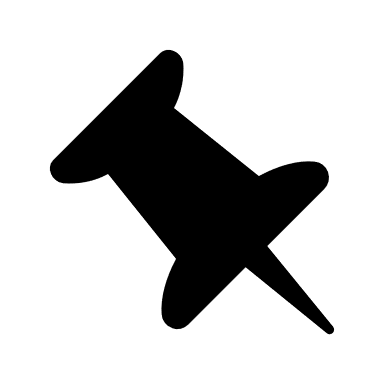 A Couple of Quick Tips:
A Couple of Quick Tips:
SSO Authentication: The first time you open Namecoach, it may ask for your Algonquin College log-in for authentication. Please use your usual name and password for all College systems.
Pinning Namecoach: Once activated, be certain to pin Namecoach open in your Outlook to ensure its ready to run whenever you need it. ‘Pinning’ Namecoach will help you avoid the few seconds of loading you can experience each time you open and close the app. You can find the pin in the top right beside the x to close the app.
Ready to get started with Namecoach?
Watch this quick start video to learn how you can easily add Namecoach to your Outlook!
Namecoach User Guides:
Namecoach Outlook User Guide (Windows)
Namecoach Outlook User Guide (Mac)
Namecoach Outlook User Guide (Web Version)
- Namecoach is online, audio name pronunciation software, enabling easy access to hearing a name and saying it right at the click of a button. It provides accurate audio name pronunciations that seamlessly integrates into your Outlook. Employees can record their names once, and your pilot colleagues at Algonquin can access them anywhere.
- Names are powerful signifiers of identity and inclusion. People respond instinctively to being seen and heard. When they read their name or hear it said aloud by others, it lights up their brain in unique ways that make them more responsive to those who use it.
- Correct pronunciation of names is vital for forming strong rapport with employees, customers, and others. It affects attitudes and behavior, especially during phone interviews, sales calls, and virtual interactions.
- The IDEA Blueprint committed to continue to pragmatic tools for day-to-day action, and we believe Namecoach will be a useful approach meet this commitment.
- The pilot, running from August 19th to October 31, 2024, includes three areas of the College: Human Resources, President’s Office & Communications, and the School of Design Studies.
- The insights from this pilot will shape broader adoption and help us explore other ways to use the Namecoach software solution.
- Look for the Namecoach button at the top of your Outlook. Simply click to record your name and get started.

- If you don’t see the button after August 19th, 2024, you may not be part of the pilot group. If you’re not part of the pilot but want access, simply email diversity@algonquincollege.com and we can get you on the list for the next round!
- Starting on August 19th, you can create your profile. Visit the user guides section to learn how to get your profile ready and get started.
- Rest assured, Namecoach follows security and privacy standards to safeguard your data. They’re SOC2 compliant, and the Algonquin College Cyber Security Unit has thoroughly vetted this application.
- Your data is stored in servers located in Canada, and no one outside of Algonquin College has access to the recordings we make in Namecoach. You can opt out of having your own voice stored altogether by recording and then choosing the AI generated audio, where the original audio is then deleted.
- Yes, namecoach products comply with ADA 508 and WCAG 2.0 AAA accessibility guidelines. Additionally, by adding a phonetic spelling of your name, you support users with various ways of accessing information.
- No! Namecoach has curated the world’s largest database of professionally-recorded, accurate audio name pronunciations. The algorithm recommends the right pronunciation version for any name/person.
- The Outlook integration offers a built-in option for you to verify or voice-record your name pronunciation. You can also enter other details like pronouns and phonetics.
- Watch the following namecoach video or download the user guide for step-by-step instructions.
- You can use co-pilot to help, by prompting it to give you a simple phonetic name spelling.
add

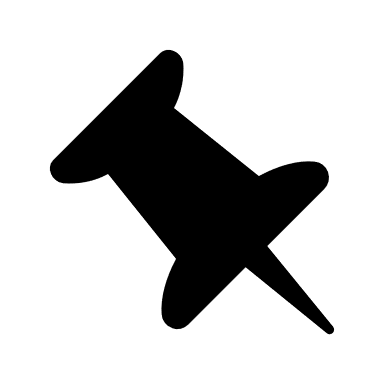 A Couple of Quick Tips:
A Couple of Quick Tips: