2024 Diversity Calendar
You may want to refer to this multicultural calendar listing cultural and religious events and important dates when scheduling meeting or events, or to note dates to celebrate with your colleagues from the many cultures and religions found on our campuses. For requests for religious accommodation as per our HR 16 Policy, section 2.2 Religious Leave.
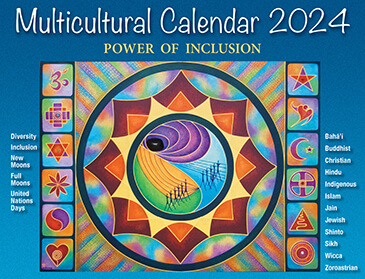
Alternative Description: Blue Background with colourful artwork on the front. The Calendar cover page reads Multicultural Calendar 2024. Includes Diversity/Inclusion, Full and new moons, united nations days, including Baha’i, Buddhist, Christian, Hindu, Indigenous, Islam, Jain, Jewish, Shinto, Sikh, Wicca, Zoroastrian.
You can download the calendar directly into your outlook for ease of access. To view the calendar every day, simply follow these steps in your desktop outlook:
Step 1: Click here to download the calendar
Step 2: In Calendar, in the Navigation Pane, select the check box for the ‘Multicultural’ calendar.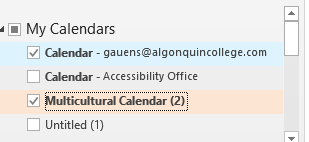
The calendar that you selected opens next to calendar that is already displayed.
Step 3: On the calendar tab, right click to View in Overlay Mode.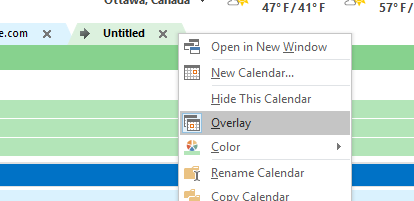
or it might look like this:
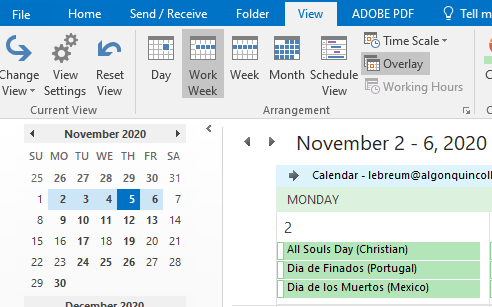
**For MACOS users, drag and drop the downloaded .ics file over your desired calendar in the left hand navigation pane of your Outlook calendar.
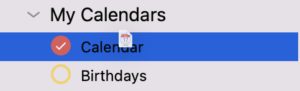
Success! That calendar is now in overlay mode with the one you opened first — usually your default calendar.