We know that studying at home can be tricky at first. Not everyone has an extra room in the house that can dedicate to their studies, but get a nice desk, a comfortable chair and with a personal touch you can make your study space more fun and welcoming. Check out some gadget ideas:
1-Mini desktop vacuum cleaner

This ladybug vacuum is cute and useful! You can use it to easily remove the dirt caused by an eraser or dust.
2-Snack box

Who doesn’t like to snack while studying? There are a few companies who ship snack boxes right to your door and some of them have healthy options on the menu!
3-Cool sticky notes
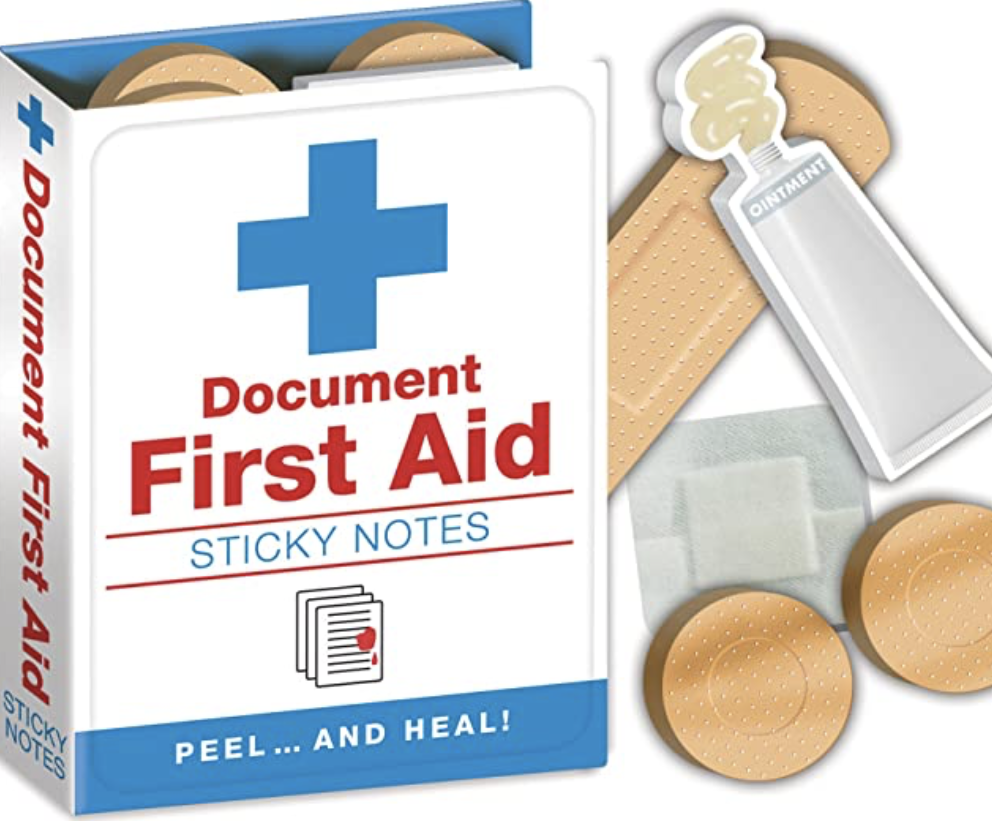
They help us highlight and remember things and they can be fun too, right?
4- Fun mouse pad

Why not choosing a mouse pad that will make your study space more fun and personalized?!
5-Inflatable balance disc

This is great for people who have to stay seated for long periods. It strengthens the core and improves posture! The disc can also be used for exercises.
6- Drink holder

Do you like to have your coffee or tea by your side? The drink holder saves you some space on your desk and also help you to avoid spilling it!
7-USB fan

For those hot days of Summer, nothing is better than having your personal fan right in front of you!
8-Your own personal fridge

Pack your favorite cold drinks or your favorite fruits and have them right beside you in one of those cute little fridges. That will also keep you healthy and hydrated!
9-Foot hammock

This will let you rest your feet in different positions while sitting at your desk all day!
10-Desktop basketball

This is the cutest basketball game you will ever see! For when you need a break but cannot leave your desk!
 When you’re learning remote, it can be a challenge to figure out how much time you should spend studying. If you’re juggling studies with work, family or other commitments, it can be even harder.
When you’re learning remote, it can be a challenge to figure out how much time you should spend studying. If you’re juggling studies with work, family or other commitments, it can be even harder. Remote learning offers many advantages, such as being able to select a course load that fits your schedule, and being able to study from home, the office or even a local café. But the key to successful remote learning lies in knowing how to structure your space — and your day — so you can do your best work.
Remote learning offers many advantages, such as being able to select a course load that fits your schedule, and being able to study from home, the office or even a local café. But the key to successful remote learning lies in knowing how to structure your space — and your day — so you can do your best work.





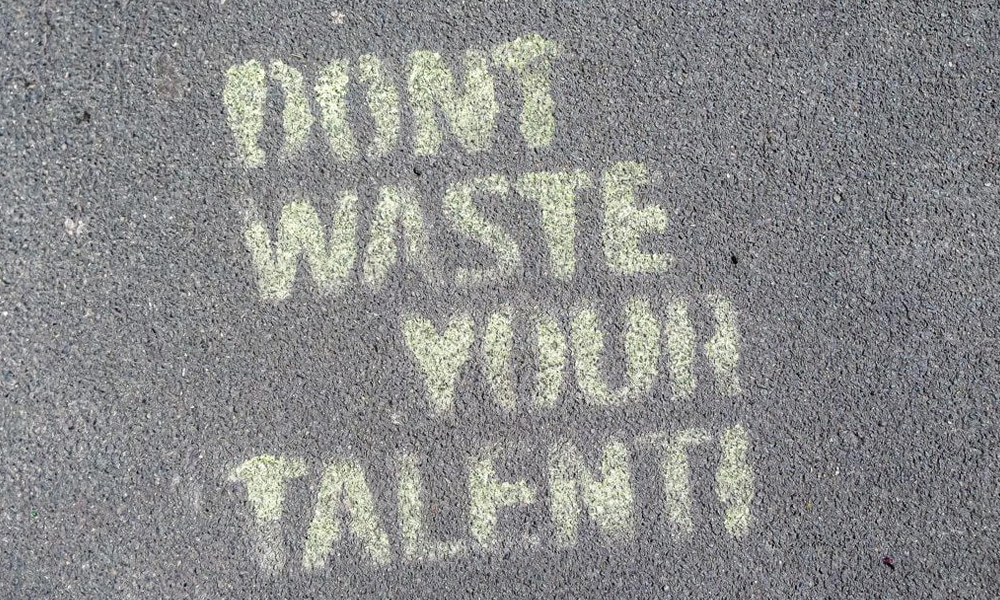
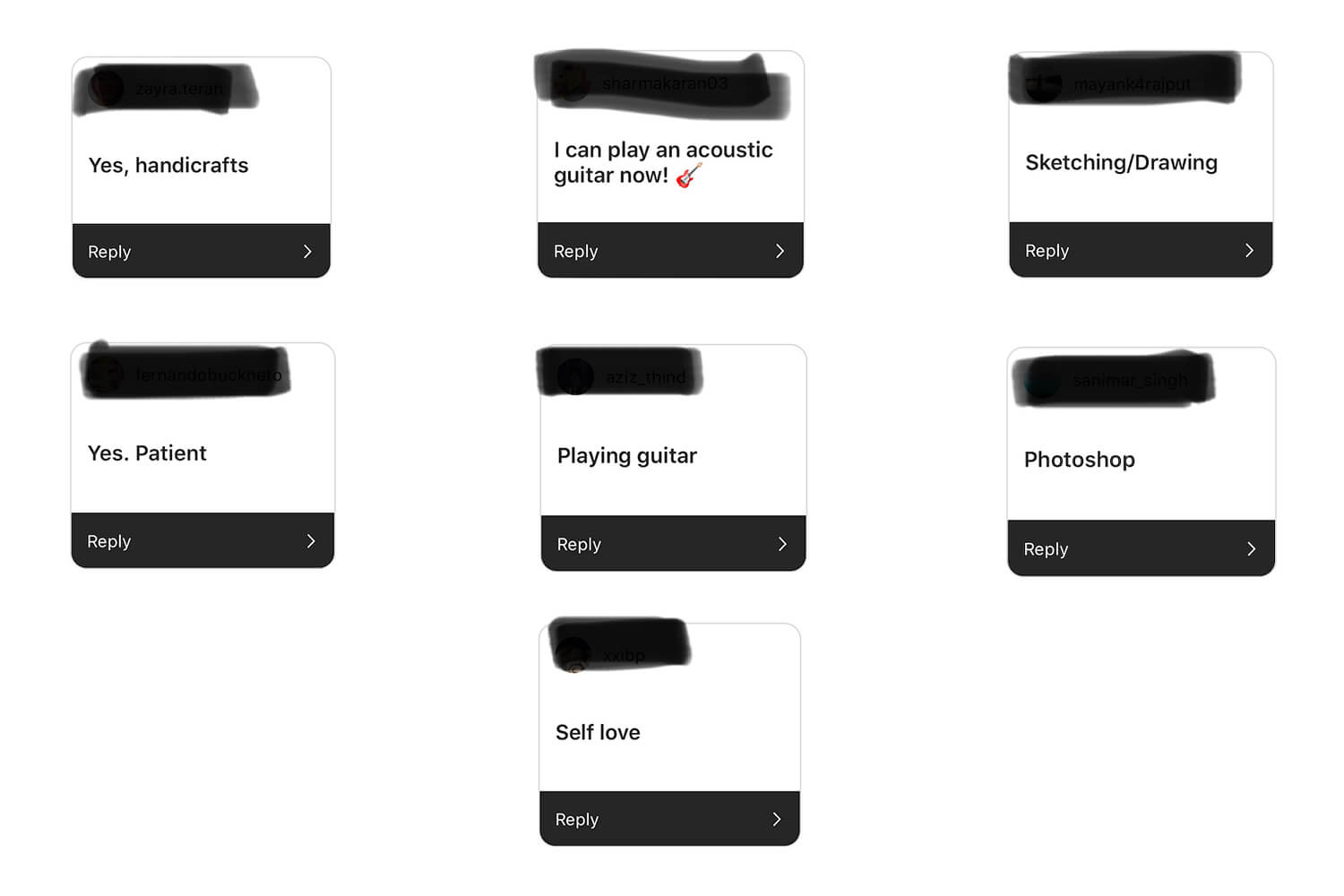
 When you’re studying online, your contact with peers and facilitators will be through web-based forums and discussion boards. It’s worth making sure that you’re coming across the way you intend to and that you’re a positive addition to your online community.
When you’re studying online, your contact with peers and facilitators will be through web-based forums and discussion boards. It’s worth making sure that you’re coming across the way you intend to and that you’re a positive addition to your online community.