Adobe Single Sign-On (SSO) Update
ITS is very pleased to announce that we have configured Single Sign-On (SSO) for Adobe CC (Creative Cloud) using Federated Adobe Account ID and Azure.
Will it impact me?
Adobe Creative Cloud Users (Employees and Learners) will be impacted.
What you need to know?
During the week of April 26th, 2021, you will receive several emails from Adobe. One email will indicate that you no longer have a license, and another email will indicate that a license has been assigned to you. This is an expected part of the process for migrating your account to a single sign-on. You may receive several of these emails depending on how many Adobe products you are licensed for.
In any one of the emails stating that a license has been assigned to you, click on the “Get Started” link and follow these few steps to log in:
Click on the link “Get Started” included in your email
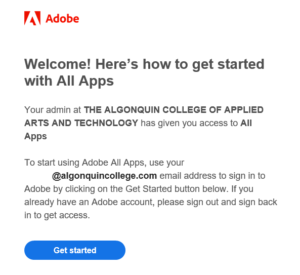
Select Company or School Account
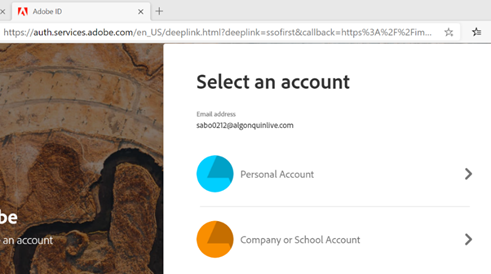
Select: “Yes, I want Adobe to migrate my content.” and click on Continue to begin the migration process.
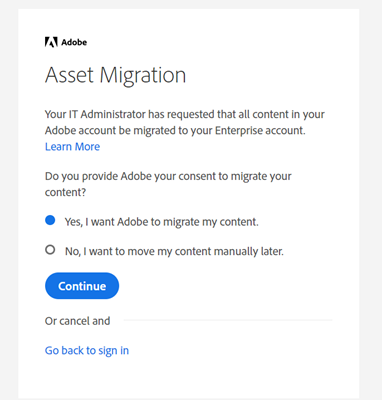
It will take few minutes to migrate the content. After the migration process has been completed, you can use your Algonquin College network credentials (the same credentials used to access your email) to log in to Adobe Creative Cloud.
If you have any further questions or concerns, please contact the ITS Client Care Group at Ext. 5555 or at 5555@algonquincollege.com
Please note this will not have any impact on Employee Adobe Sign Accounts.
Key benefits of Adobe CC Single Sign-On
- Adobe Creative Cloud applications are free to all active faculty and staff members and as well BYOD Students.
- Single Sign-On enables utilizing the same password to access various systems/applications within the College. Thus, access to your account is easier, faster and more secure.
- Desktop applications and mobile applications are always up-to-date.