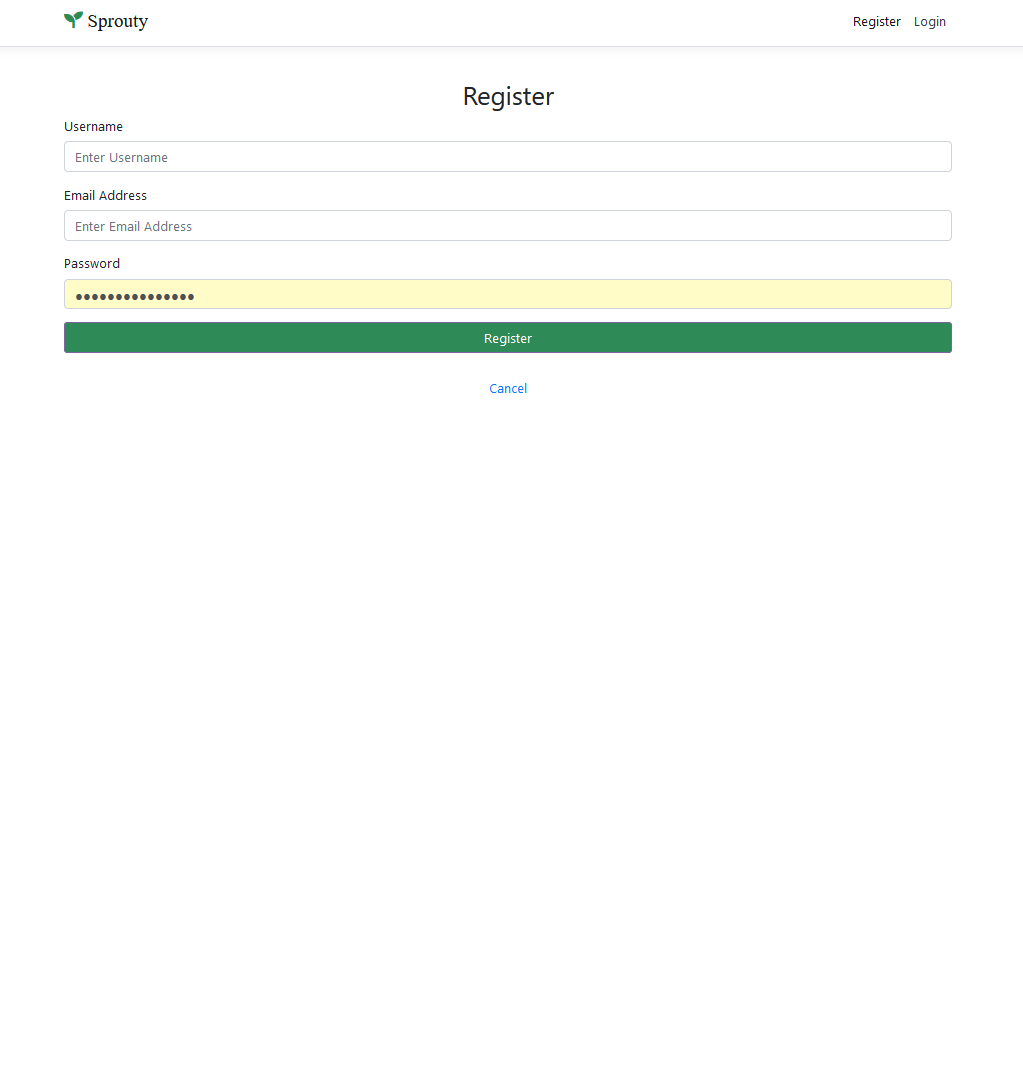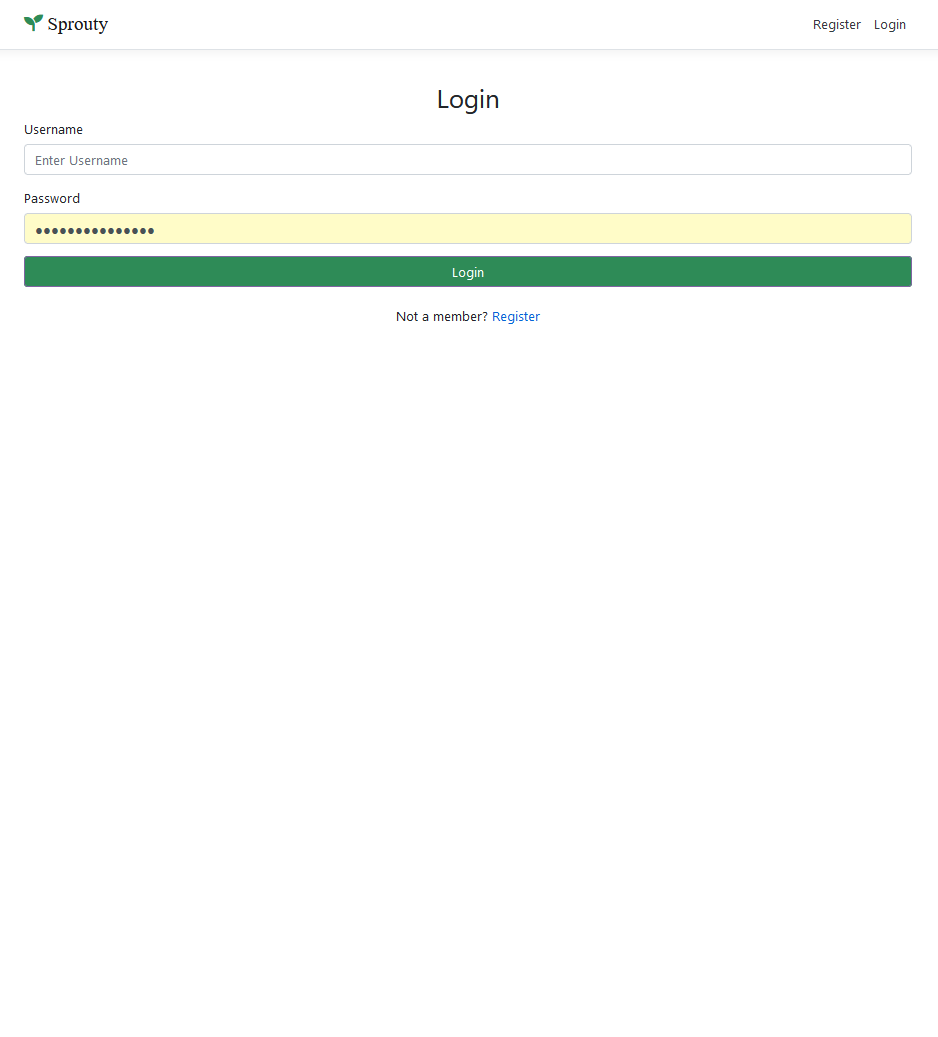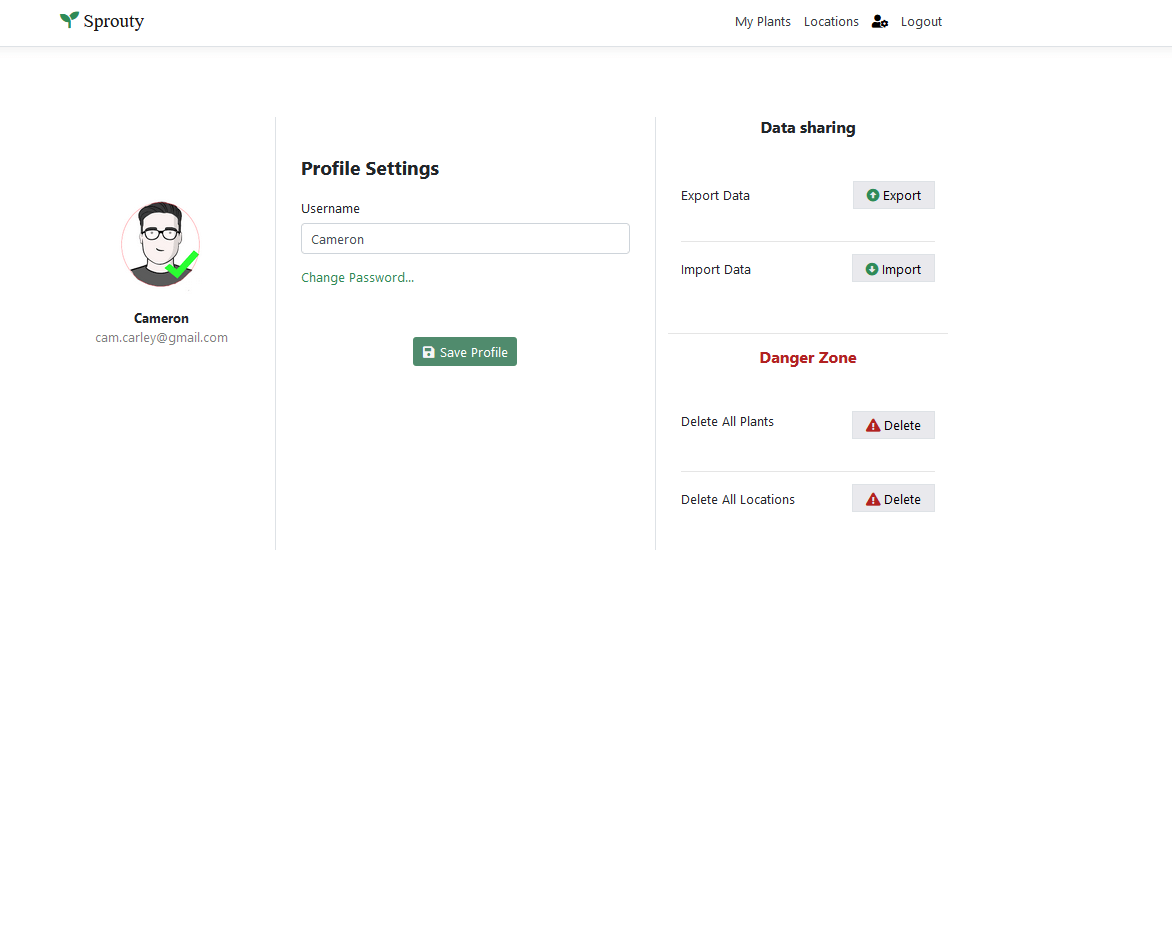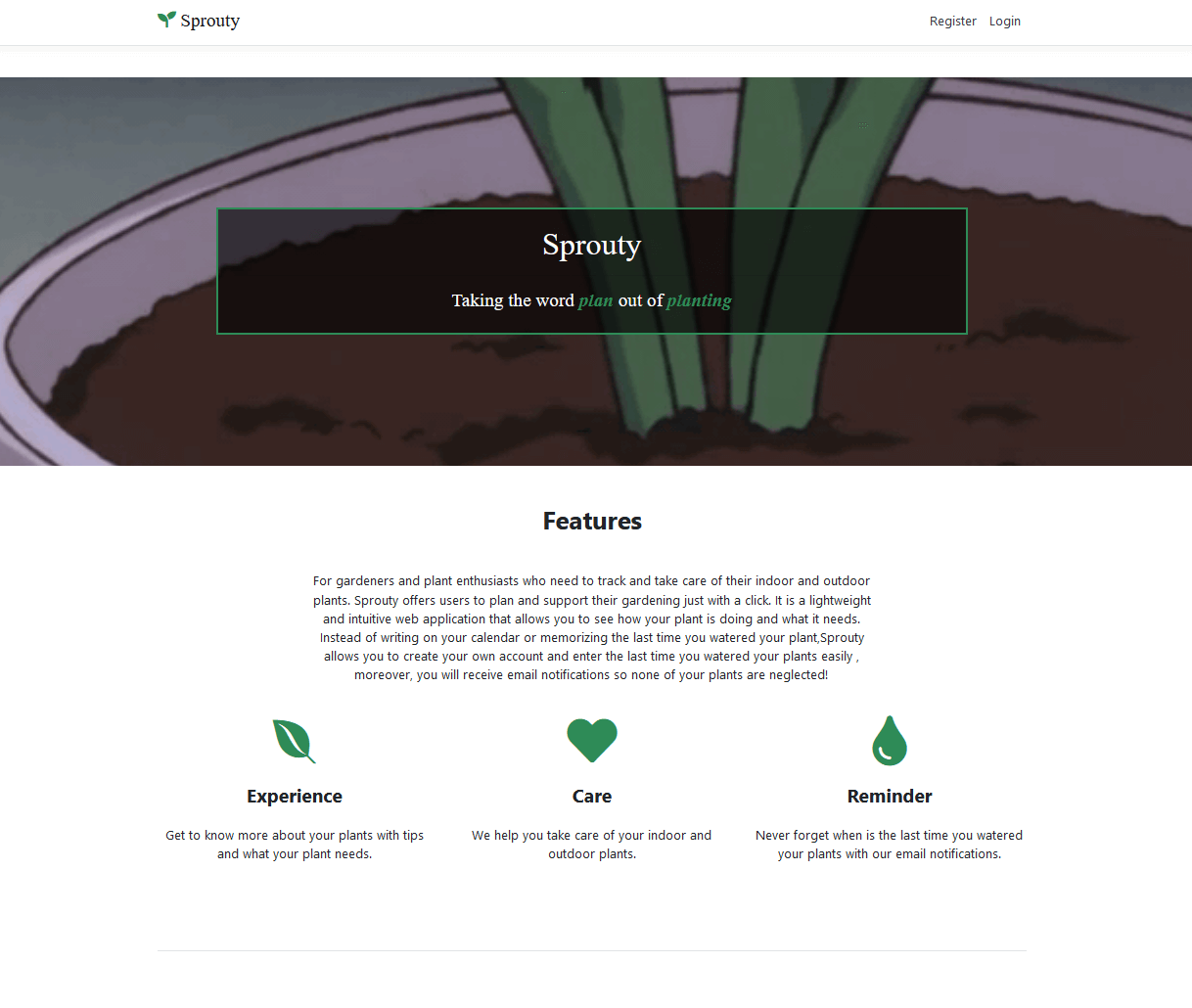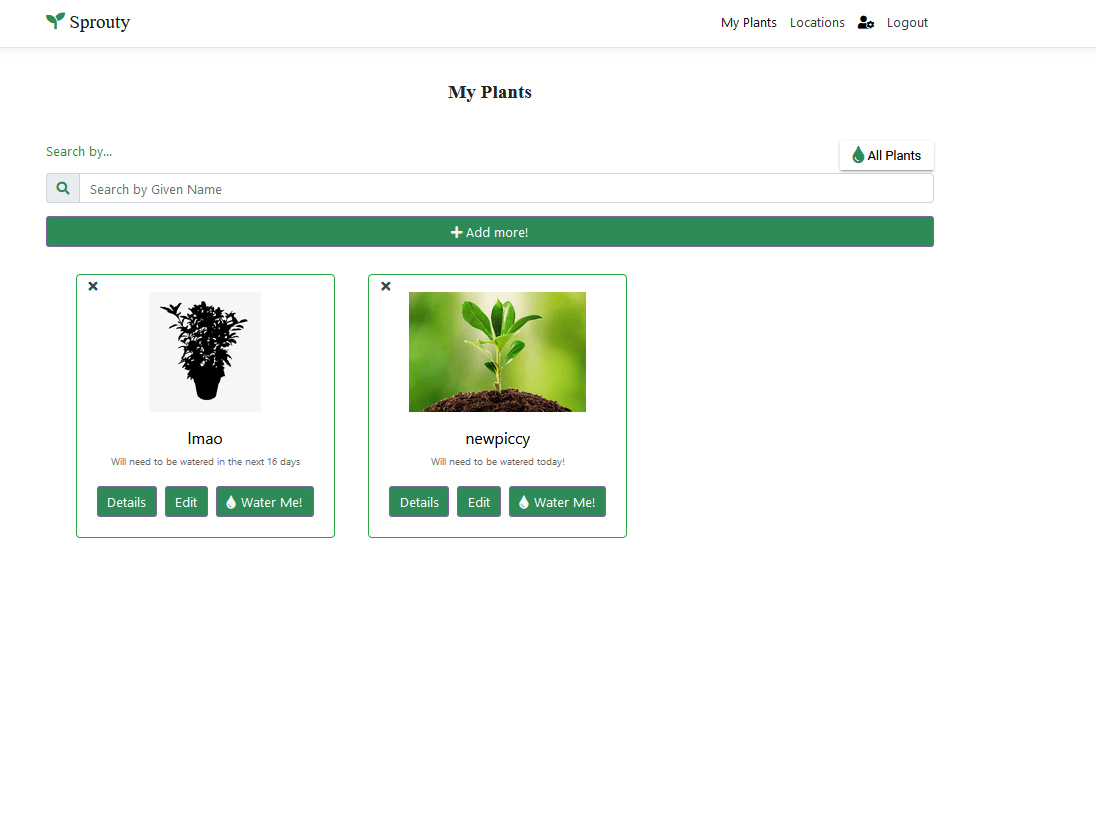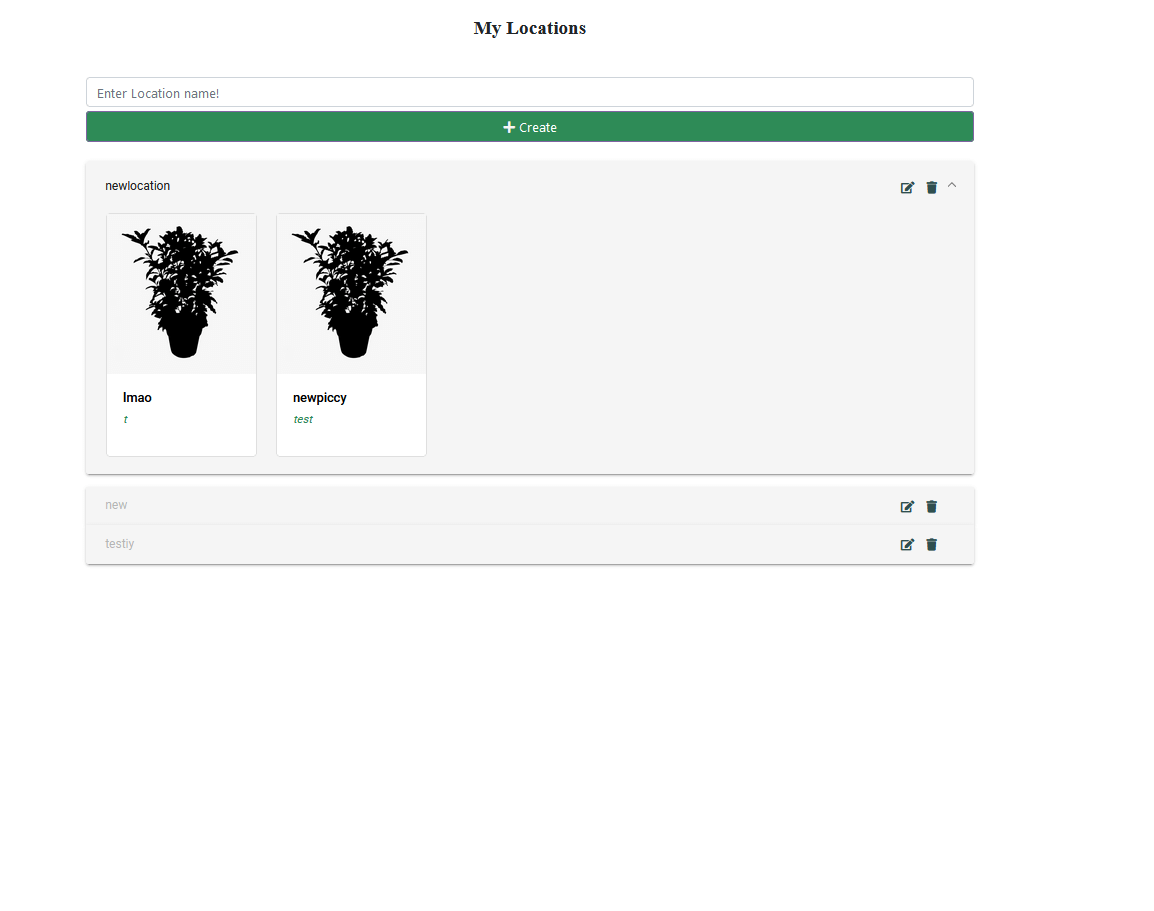| Client | Daniel Cormier |
| Professor(s) | Abdullah Kadri, |
| Program | Computer Engineering Technology |
| Students | Zach Dubuc Fredric Bridy Bach Le Ngoc Anh Quyen Do Kalen Gladu-Lauridsen |
Project Description:
Recording at home can be an annoying task if you live with roommates, pets, or in a busy neighborhood filled with loud traffic and sirens. Maybe you have a small recording area set up but it’s the middle of the summer and you would like some windows open. All that background noise can be hard to filter out without the proper equipment, and most software will degrade the quality of the audio. This was the pitch that our client had sent out. He was looking for a way to utilize a neural network to filter out unwanted background noises from his recordings. Whether it was a dog barking outside, or a fire truck going by, he wanted to be able to have clear, pristine recordings without all the hassle of manually cleaning the audio himself.
We took it upon ourselves to create an application that would do this for our client. Deciding to use the Rnnoise open source neural network as our base, we made a simple application that will accept audio files and put them through the neural network to filter out that unwanted background noise. We also implemented the functionality to convert mp3 and ogg-vorbis files to wav format, as well as stereo files to mono. Another script was added that will clean any audio spikes in the recordings from sudden noises.
While researching neural networks for this project we learned a lot about them and some of the tools out there to help create them, such as Keras API and Tensorflow. While we didn’t create a neural network ourselves, we were able to train one using Rnnoise, and trained different models with a slew of audio files to try and find the right combination for our project. We also learned python and how to connect python with other languages like C/C++ to call external functions from those files.
Short Description:
Our project is a background noise remover that uses the opensource Rnnoise neural network library to built a post processing application that will clean audio files and remove unwanted background noise.
Video Presentation
Gallery
 |
 |
 |
|