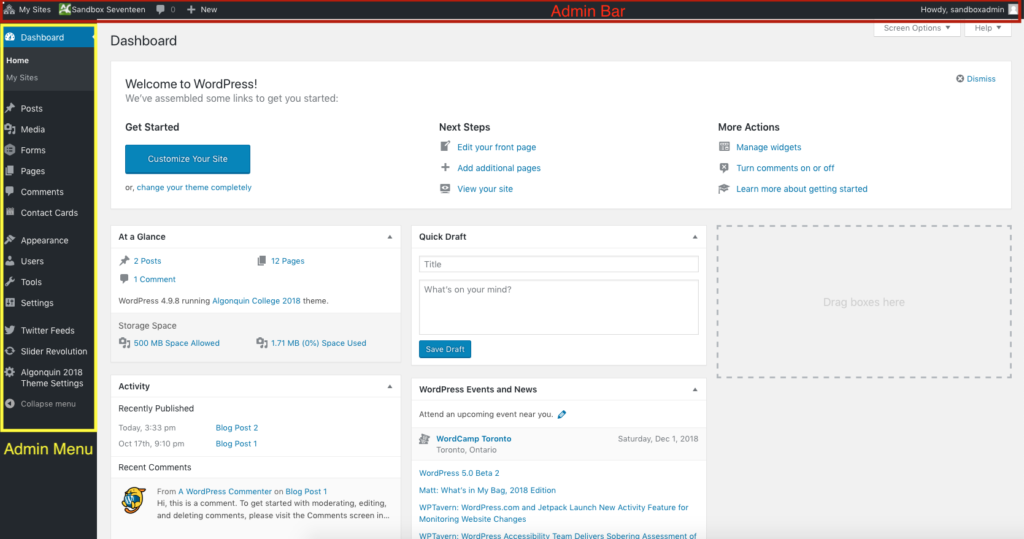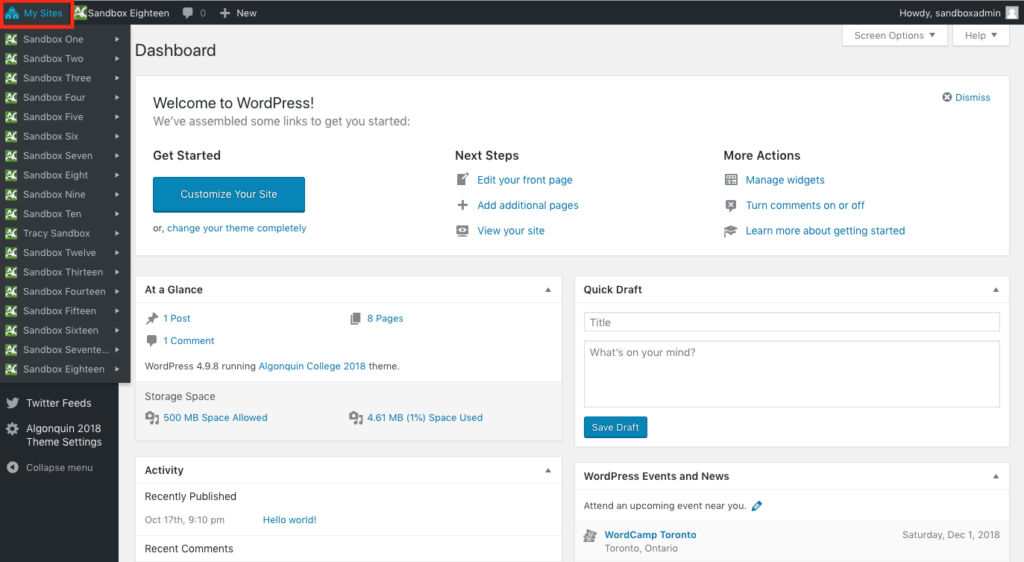Getting Access
If you are assigned with the task of maintaining any of the Algonquin College website which is under the domain of algonquincollege.com you will need to request access to the site from the Web Team by filling in the project request form
Once you have access to the website you can login in to the site by going to https://algonquincollege.com/admin
When Logged in successfully you will see the dashboard for your site. This section shows you an overview of your content, number of posts and pages, the WordPress version and theme that is installed on your site and most importantly Storage Space information.
At a glance section
The two main areas of the dashboard to navigate around are Admin Bar and Admin Menu.
You can access the full list of your sites from the My Sites link on the Admin Bar