So – you have a form on your site and everything looks good, except you’re not receiving all the admin notification emails from it…
This is probably a result of the college email system filtering out genuine messages as if they’re spam.
There are two likely causes:
- The email address you’ve used as the “From” field on your admin notification settings is being rejected by the college email system. It’s a bit picky about which address is being used to send emails that originate on our website. If the from email is not a college address it will probably not let it through.
- The spam filtering settings on the email account that receives the notification emails may need to be adjusted to stop filtering emails from the address the form is using.
In the first case you’ll want to make sure that the admin notification settings are setup like so:
- Leave the “From Email” field as the default “{admin_email}” or you could set it to “webservices@algonquincollege.com”. FYI when the email is actually sent the {admin_email} reference is going to be output as – “webservices@algonquincollege.com”.
See an example of where to change the notification settings below:
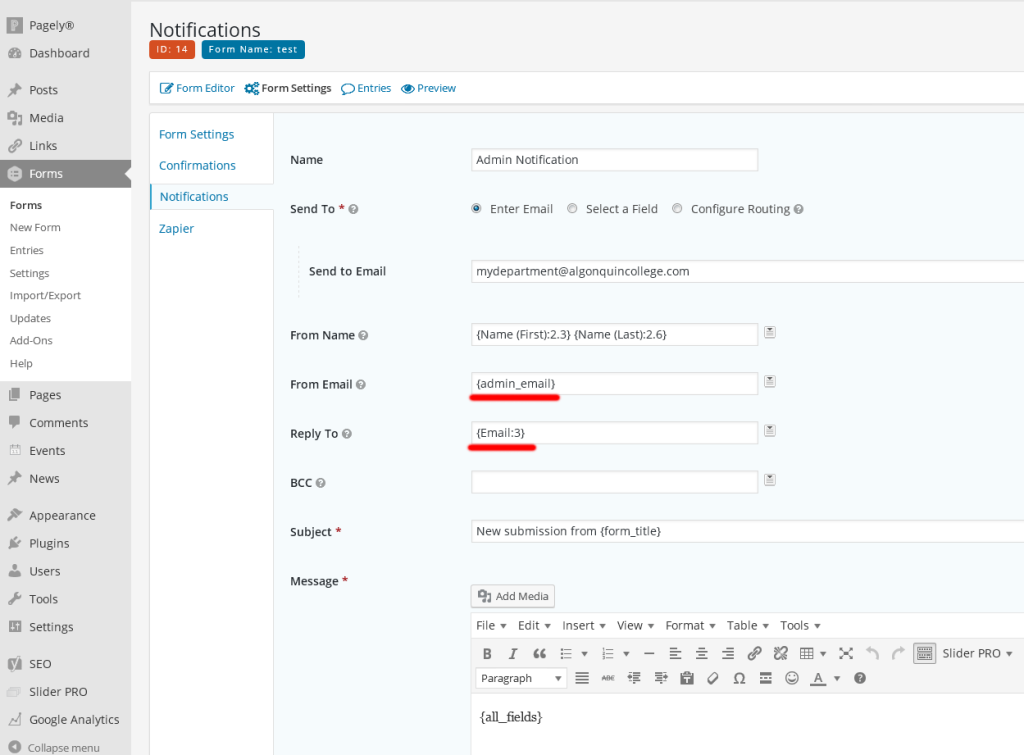
If your form is already setup with the right sender – then we recommend that you update the spam filtering settings on the receiving email account to never reject emails from “webservices@algonquincollege.com”.
You’ll need to follow these instructions: http://help.algonquincollege.com/articles/How_To/How-do-I-use-the-Can-it-anti-spam-server It covers how to block an address on that page – but once you login to the spam filter admin settings you can just as easily set it to never block emails from an address.
In this case you will want add a rule entry to never block emails from webservices@algonquincollege.com.
-Stewart