YouTube Graphics
YouTube channel graphics display differently on many devices, including desktop, Smart TVs, phones and tablets.
For optimal results on all devices YouTube recommends uploading a single 2560 x 1440 px image that has been optimized to fit the below template:
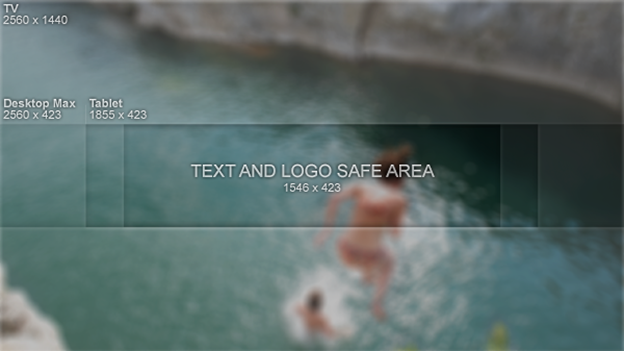
Note: All of the pixel dimensions have more than doubled from what you would measure on normal monitors. This is to accommodate high quality retina displays. On non-retina displays the image will be scaled to less than half the size with the same aspect ratios.
How Channel Artwork is Displayed on the Desktop
The slice below would be your desktop banner. Its total dimensions are 2560 X 423 px.
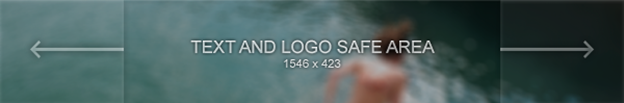
New channels will have a flexible width on desktop, meaning that the site will scale to reveal more content on larger browser windows. There is a minimum size at which point the site would no longer adapt and a scroll bar would appear in the browser window. At the minimum width the channel art is 1546 X 423 px (this is the “Safe area” given that text & logos will not be cut off). At the maximum width, the channel art is 2560 X 423 px. This means that the “SAFE AREA” (channel art at minimum width) will always be visible and the areas to the right and left (shown with green arrows) might be visible depending on the viewer’s browser size.
Total Size: 2560 X 423 px
Safe Area (Always visible): 1546 X 423 px Centered on the image
Flexible Area (may be visible): 507 px to the left and 507 px to the right of the safe area.
Example of channel at Minimum width:
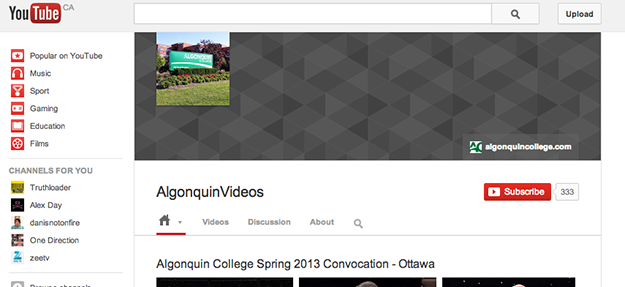
Example of channel at Maximum width:
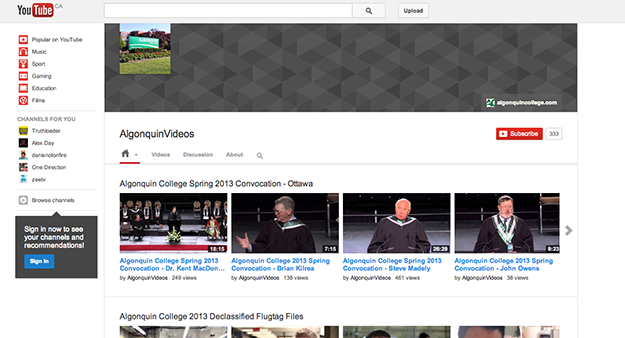
How Channel Artwork is Displayed on TV
The whole image will be used. Aspect ratio is 16:9 i.e. 2560 x 1440 px
How Channel Artwork is Displayed on Mobile
On mobile we will be using the safe area scaled down to the width of the mobile screen (which varies by device).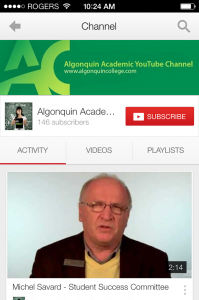
How Channel Artwork is Displayed on Tablets
On tablets we will be using a slightly wider slice. The aspect ratio of this slice is 1855 by 423 pixels.
YouTube Channel Icon
Your YouTube Channel icon displays at 90 x 90 pixels. For best results upload an 800 x 800 pixel image. The maximum file size is 1MB. Non-square images will be cropped. If you want to create any separation between your channel icon and your channel artwork, you will need to include a border within your channel icon.
Video Thumbnails
Video Thumbnails show up in various places both on YouTube directly and on other sites. Here are a few tips to ensure an attractive video thumbnail:
- Clear, in-focus, high-resolution (640 x 360 pixels minimum, 16:9 aspect ratio)
- Bright, high-contrast
- Close-ups of faces
- Visually compelling imagery
- Well-framed, good composition
- Foreground stands out from background
- Looks great at both small and large sizes
- Accurately represents the content
General Guidelines
- When shooting a video, take shots that will make great thumbnails
- Always upload custom thumbnails with the video file
- Design thumbnails that reinforce your videos’ titles — make sure that together they tell a cohesive story