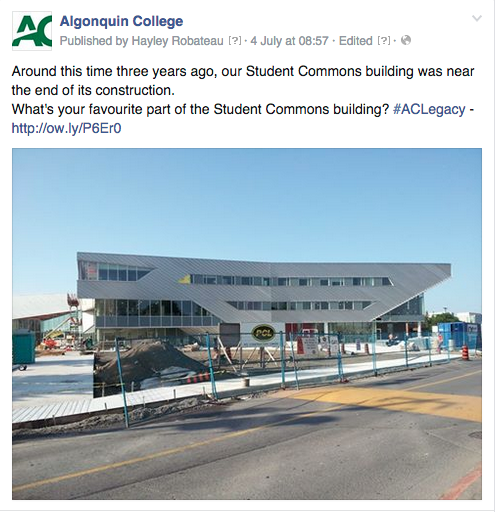Facebook Graphics
The following guidelines will give you the best sizes for the various types of graphics on Facebook. Facebook accepts JPG, PNG and GIF format files (including animated GIFs). Dimensions below are “width x height”.
Cover Photo
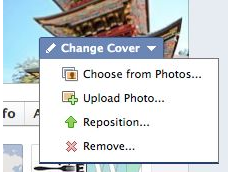
The cover photo is a large panoramic image area at the top of your Profile and Page. It displays at 851 x 315 pixels. The image you upload must be at least 399 pixels wide by 150 pixels tall. You can upload a larger image, and you will be prompted to move the image to choose the positioning of the image in the cover photo area. To add or change your Cover Photo, hover over the cover photo area and select “Change Cover”.
Profile Photo

Your Profile Photo is the small square image to the left of your profile or page name. It overlaps the Cover Photo. The final display dimensions are 160 x 160 pixels, but you must upload an image that is at least 180 x 180 pixels. A thin white border is added automatically. To change your Profile Photo, hover over the image and select “Edit Profile Picture”. The Profile Photo that appears next to your name on comments and posts is the same image, but is automatically scaled down to 32 x 32 pixels.
Timeline Photos
You can upload images of varying sizes to your Profile or Page. While Facebook does a good job of scaling images, square images work really well on Facebook Pages. Make sure your image is at least 403 x 403 pixels. If you’re going to highlight a Facebook Page post, it should be 843 x 403 pixels.
More Facebook Sizes